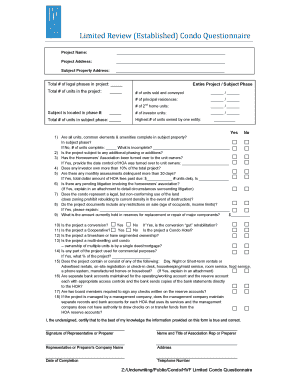
Project Questionnaire PDF Form


What is the Project Questionnaire Pdf
The project questionnaire pdf is a structured document designed to gather essential information about a specific project. This form typically includes sections for project objectives, timelines, budget estimates, and resource requirements. By utilizing this standardized format, organizations can ensure that all necessary data is collected systematically, facilitating better project planning and execution.
How to use the Project Questionnaire Pdf
Using the project questionnaire pdf involves several straightforward steps. First, download the form from a reliable source. Next, fill in the required fields, ensuring that all information is accurate and comprehensive. Once completed, review the document for any errors or omissions. Finally, save the completed form securely, and if necessary, share it with relevant stakeholders for their input or approval.
Steps to complete the Project Questionnaire Pdf
Completing the project questionnaire pdf can be broken down into a few key steps:
- Download the project questionnaire pdf from a trusted source.
- Open the document using a compatible PDF reader.
- Fill in each section with the required information, including project details and stakeholder input.
- Review the completed form for accuracy and completeness.
- Save the document and, if needed, send it to others for feedback or signatures.
Legal use of the Project Questionnaire Pdf
The project questionnaire pdf can be legally binding when executed properly. To ensure its validity, it is essential to comply with relevant electronic signature laws, such as the ESIGN Act and UETA. Utilizing a secure e-signature platform can provide the necessary authentication and compliance, making the document enforceable in a legal context. Always ensure that all signers are properly identified and that their consent is documented.
Key elements of the Project Questionnaire Pdf
Key elements of the project questionnaire pdf typically include:
- Project title and description
- Objectives and goals
- Timeline and milestones
- Budget estimates and funding sources
- Stakeholder information and roles
These components are vital for providing a comprehensive overview of the project, ensuring that all parties involved have a clear understanding of its scope and requirements.
Examples of using the Project Questionnaire Pdf
Examples of using the project questionnaire pdf can vary across different industries. For instance, in construction, it may be used to outline project specifications and timelines. In software development, it could gather requirements from stakeholders to ensure that the final product meets user needs. Each example highlights the form's versatility in facilitating effective communication and project planning.
Quick guide on how to complete project questionnaire pdf
Complete Project Questionnaire Pdf effortlessly on any device
Online document management has become increasingly popular among businesses and individuals. It offers an ideal eco-friendly alternative to traditional printed and signed documents, enabling you to access the appropriate form and securely store it online. airSlate SignNow equips you with all the features necessary to create, modify, and electronically sign your documents swiftly without delays. Manage Project Questionnaire Pdf on any device using airSlate SignNow's Android or iOS applications and simplify any document-related process today.
How to modify and electronically sign Project Questionnaire Pdf with ease
- Find Project Questionnaire Pdf and click Get Form to begin.
- Utilize the tools we provide to finish your document.
- Highlight pertinent sections of your documents or obscure sensitive information using tools that airSlate SignNow specifically offers for that purpose.
- Create your electronic signature with the Sign tool, which takes only seconds and holds the same legal validity as a conventional handwritten signature.
- Review all the details and click on the Done button to save your updates.
- Select how you would like to send your form, via email, SMS, or invitation link, or download it to your computer.
Eliminate concerns about lost or misplaced documents, tedious form searches, or errors that necessitate printing additional copies. airSlate SignNow addresses all your document management needs within a few clicks from the device of your choice. Modify and electronically sign Project Questionnaire Pdf to ensure outstanding communication at any stage of your form preparation process with airSlate SignNow.
Create this form in 5 minutes or less
Create this form in 5 minutes!
How to create an eSignature for the project questionnaire pdf
How to create an electronic signature for a PDF online
How to create an electronic signature for a PDF in Google Chrome
How to create an e-signature for signing PDFs in Gmail
How to create an e-signature right from your smartphone
How to create an e-signature for a PDF on iOS
How to create an e-signature for a PDF on Android
People also ask
-
What is a project questionnaire PDF and how can it benefit my business?
A project questionnaire PDF is a document designed to gather essential information about a project from stakeholders. By using a project questionnaire PDF, businesses can streamline the data collection process, ensure clarity in communication, and improve project outcomes through organized responses.
-
How does airSlate SignNow facilitate the use of project questionnaire PDFs?
airSlate SignNow allows users to create, send, and eSign project questionnaire PDFs effortlessly. This platform enhances the user experience by providing secure storage, easy access, and quick sharing options, ensuring that your project information remains organized and accessible.
-
What features does airSlate SignNow offer for managing project questionnaire PDFs?
With airSlate SignNow, you can customize project questionnaire PDFs, add fields for signatures, and enable secure eSigning. The platform also includes tracking capabilities, which allow you to monitor the status of your questionnaires in real-time.
-
Is there a cost associated with using airSlate SignNow for project questionnaire PDFs?
airSlate SignNow offers various pricing plans to suit different business needs, including options for managing project questionnaire PDFs. Each plan provides features that enable cost-effective document management, ensuring that you get great value for your investment.
-
Can I integrate airSlate SignNow with other tools for my project questionnaire PDFs?
Yes, airSlate SignNow supports integrations with various third-party applications such as CRM systems and project management tools. This capability allows you to seamlessly incorporate your project questionnaire PDFs into existing workflows and enhance overall productivity.
-
How secure is the information collected via project questionnaire PDFs on airSlate SignNow?
Security is a top priority for airSlate SignNow when managing project questionnaire PDFs. The platform employs advanced encryption and compliance measures to protect sensitive data, ensuring that all information collected remains confidential and secure.
-
Can I customize my project questionnaire PDF in airSlate SignNow?
Absolutely! airSlate SignNow offers a range of customization options for your project questionnaire PDFs. You can tailor the design, add specific questions, and include branding elements to ensure the questionnaire aligns with your company's identity.
Get more for Project Questionnaire Pdf
- M s pet insurance claim form
- S 110l application for certificate of manufactured home ownership form
- Dental recredentialing cigna com form
- Mtpp manual form
- Disclosure registration modification form
- Affidavit on how employment was secured form
- Chelsea academy talent experience chelsea football club form
- Rockingham forest housing equality amp diversity monitoring form rfhousing co
Find out other Project Questionnaire Pdf
- Electronic signature Florida Lawers Cease And Desist Letter Fast
- Electronic signature Lawers Form Idaho Fast
- Electronic signature Georgia Lawers Rental Lease Agreement Online
- How Do I Electronic signature Indiana Lawers Quitclaim Deed
- How To Electronic signature Maryland Lawers Month To Month Lease
- Electronic signature North Carolina High Tech IOU Fast
- How Do I Electronic signature Michigan Lawers Warranty Deed
- Help Me With Electronic signature Minnesota Lawers Moving Checklist
- Can I Electronic signature Michigan Lawers Last Will And Testament
- Electronic signature Minnesota Lawers Lease Termination Letter Free
- Electronic signature Michigan Lawers Stock Certificate Mobile
- How Can I Electronic signature Ohio High Tech Job Offer
- How To Electronic signature Missouri Lawers Job Description Template
- Electronic signature Lawers Word Nevada Computer
- Can I Electronic signature Alabama Legal LLC Operating Agreement
- How To Electronic signature North Dakota Lawers Job Description Template
- Electronic signature Alabama Legal Limited Power Of Attorney Safe
- How To Electronic signature Oklahoma Lawers Cease And Desist Letter
- How To Electronic signature Tennessee High Tech Job Offer
- Electronic signature South Carolina Lawers Rental Lease Agreement Online