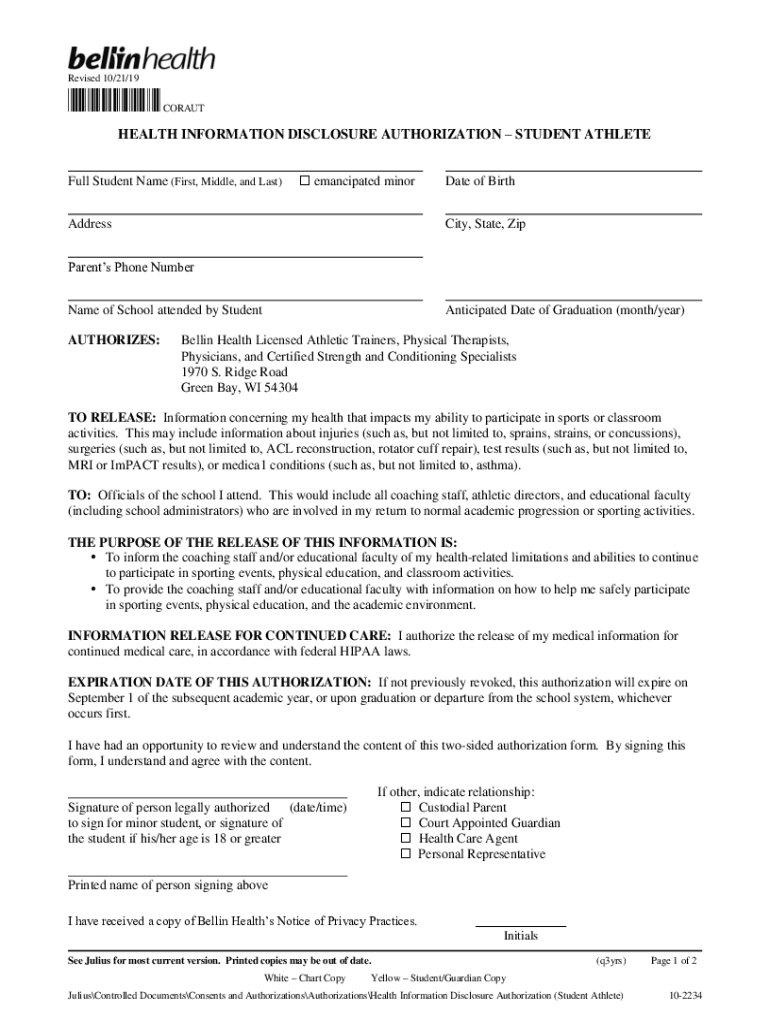
Bellin Health HIPAA Form Fill and Sign Printable Template Online US


What is the Bellin Health Hipaa Form Fill And Sign Printable Template Online US
The Bellin Health HIPAA Form is a crucial document that allows patients to authorize the sharing of their health information in compliance with the Health Insurance Portability and Accountability Act (HIPAA). This form ensures that patients have control over their personal health data and can designate who may access it. The printable template is designed for convenience, enabling users to fill out and sign the document online, ensuring a streamlined process for both patients and healthcare providers.
How to use the Bellin Health Hipaa Form Fill And Sign Printable Template Online US
Using the Bellin Health HIPAA Form is straightforward. First, access the template online through a compatible device. Fill in the required fields, including personal information and the names of individuals or entities authorized to receive your health information. After completing the form, review it for accuracy. Once satisfied, you can eSign the document digitally, eliminating the need for printing or mailing. This process not only saves time but also enhances the security of your sensitive information.
Steps to complete the Bellin Health Hipaa Form Fill And Sign Printable Template Online US
Completing the Bellin Health HIPAA Form involves several key steps:
- Access the form online through a secure platform.
- Enter your personal details, including your name, address, and contact information.
- Specify the individuals or organizations you wish to authorize for access to your health information.
- Indicate the purpose of the disclosure, ensuring it aligns with HIPAA regulations.
- Review all entered information for accuracy and completeness.
- eSign the form to validate your authorization.
- Save a copy for your records and share it with the designated parties as needed.
Legal use of the Bellin Health Hipaa Form Fill And Sign Printable Template Online US
The Bellin Health HIPAA Form is legally binding when completed correctly. It complies with federal regulations that protect patient privacy and data security. By signing this form, you grant permission for specific individuals or entities to access your health information, which is essential for continuity of care. It is important to ensure that the form is filled out accurately to avoid any legal complications regarding the disclosure of your health data.
Key elements of the Bellin Health Hipaa Form Fill And Sign Printable Template Online US
Several key elements are essential for the Bellin Health HIPAA Form:
- Patient Information: Full name, address, and contact details.
- Authorized Parties: Names and contact information of individuals or organizations permitted to access the information.
- Purpose of Disclosure: A clear statement outlining why the information is being shared.
- Expiration Date: An optional date indicating when the authorization will no longer be valid.
- Patient Signature: The signature of the patient or legal guardian, confirming the authorization.
Examples of using the Bellin Health Hipaa Form Fill And Sign Printable Template Online US
The Bellin Health HIPAA Form can be utilized in various scenarios, such as:
- When transferring medical records to a new healthcare provider.
- Granting access to family members for health-related discussions.
- Allowing insurance companies to obtain necessary information for claims processing.
- Enabling researchers to access data for studies, with patient consent.
Quick guide on how to complete bellin health hipaa form fill and sign printable template online us
Effortlessly prepare Bellin Health Hipaa Form Fill And Sign Printable Template Online US on any device
Managing documents online has become increasingly popular among businesses and individuals. It offers an ideal eco-friendly substitute for traditional printed and signed materials, allowing you to access the correct form and securely save it online. airSlate SignNow equips you with all the tools necessary to create, edit, and eSign your documents swiftly and without delays. Manage Bellin Health Hipaa Form Fill And Sign Printable Template Online US on any device using airSlate SignNow's Android or iOS applications and enhance any document-related operation today.
How to edit and eSign Bellin Health Hipaa Form Fill And Sign Printable Template Online US with ease
- Find Bellin Health Hipaa Form Fill And Sign Printable Template Online US and click Get Form to begin.
- Use the tools we provide to complete your document.
- Mark important sections of the documents or obscure sensitive data with tools that airSlate SignNow offers specifically for that purpose.
- Generate your signature using the Sign feature, which takes mere seconds and carries the same legal validity as a conventional wet ink signature.
- Review all the details and click the Done button to save your modifications.
- Select how you wish to share your form, whether by email, text message (SMS), or an invitation link, or download it to your computer.
Eliminate concerns about lost or misplaced files, tedious document searches, or mistakes requiring new copies to be printed. airSlate SignNow addresses all your document management needs with just a few clicks from any device you prefer. Edit and eSign Bellin Health Hipaa Form Fill And Sign Printable Template Online US and guarantee exceptional communication at every step of the form preparation process with airSlate SignNow.
Create this form in 5 minutes or less
Create this form in 5 minutes!
How to create an eSignature for the bellin health hipaa form fill and sign printable template online us
How to create an electronic signature for a PDF online
How to create an electronic signature for a PDF in Google Chrome
How to create an e-signature for signing PDFs in Gmail
How to create an e-signature right from your smartphone
How to create an e-signature for a PDF on iOS
How to create an e-signature for a PDF on Android
People also ask
-
What is the Bellin Health Hipaa Form Fill And Sign Printable Template Online US?
The Bellin Health Hipaa Form Fill And Sign Printable Template Online US is a digital document designed to facilitate the completion and signing of HIPAA forms. This template ensures compliance with HIPAA regulations while providing a user-friendly experience for patients and healthcare providers.
-
How can I access the Bellin Health Hipaa Form Fill And Sign Printable Template Online US?
You can easily access the Bellin Health Hipaa Form Fill And Sign Printable Template Online US through the airSlate SignNow platform. Simply visit our website, create an account, and navigate to the templates section to find and utilize the form.
-
Is there a cost associated with using the Bellin Health Hipaa Form Fill And Sign Printable Template Online US?
Yes, there is a cost associated with using the Bellin Health Hipaa Form Fill And Sign Printable Template Online US. However, airSlate SignNow offers competitive pricing plans that cater to various business needs, ensuring you get a cost-effective solution for your document signing requirements.
-
What features does the Bellin Health Hipaa Form Fill And Sign Printable Template Online US offer?
The Bellin Health Hipaa Form Fill And Sign Printable Template Online US includes features such as electronic signatures, customizable fields, and secure storage. These features enhance the efficiency of document management while ensuring compliance with HIPAA standards.
-
How does the Bellin Health Hipaa Form Fill And Sign Printable Template Online US benefit healthcare providers?
Healthcare providers benefit from the Bellin Health Hipaa Form Fill And Sign Printable Template Online US by streamlining the patient intake process. This template reduces paperwork, minimizes errors, and ensures that all necessary information is collected securely and efficiently.
-
Can I integrate the Bellin Health Hipaa Form Fill And Sign Printable Template Online US with other software?
Yes, the Bellin Health Hipaa Form Fill And Sign Printable Template Online US can be integrated with various software applications. airSlate SignNow supports integrations with popular tools, allowing for seamless workflows and enhanced productivity.
-
Is the Bellin Health Hipaa Form Fill And Sign Printable Template Online US compliant with HIPAA regulations?
Absolutely, the Bellin Health Hipaa Form Fill And Sign Printable Template Online US is designed to be fully compliant with HIPAA regulations. This ensures that all patient information is handled securely and in accordance with legal requirements.
Get more for Bellin Health Hipaa Form Fill And Sign Printable Template Online US
- Property controlloss list form
- Texas sales tax exemption form 250881400
- Income and expense worksheet optima tax relief form
- Shp 71 doc form
- Fill fillable alcoholic beverage control 109 sw 9th form
- Get the application for eit certificate minnesota gov form
- Business license little rock ar form
- Admissions santarosa eduhigh school dualhigh school dual enrollment request formadmissions
Find out other Bellin Health Hipaa Form Fill And Sign Printable Template Online US
- eSignature Arkansas Courts LLC Operating Agreement Now
- How Do I eSignature Arizona Courts Moving Checklist
- eSignature Wyoming Real Estate Quitclaim Deed Myself
- eSignature Wyoming Real Estate Lease Agreement Template Online
- How Can I eSignature Delaware Courts Stock Certificate
- How Can I eSignature Georgia Courts Quitclaim Deed
- Help Me With eSignature Florida Courts Affidavit Of Heirship
- Electronic signature Alabama Banking RFP Online
- eSignature Iowa Courts Quitclaim Deed Now
- eSignature Kentucky Courts Moving Checklist Online
- eSignature Louisiana Courts Cease And Desist Letter Online
- How Can I Electronic signature Arkansas Banking Lease Termination Letter
- eSignature Maryland Courts Rental Application Now
- eSignature Michigan Courts Affidavit Of Heirship Simple
- eSignature Courts Word Mississippi Later
- eSignature Tennessee Sports Last Will And Testament Mobile
- How Can I eSignature Nevada Courts Medical History
- eSignature Nebraska Courts Lease Agreement Online
- eSignature Nebraska Courts LLC Operating Agreement Easy
- Can I eSignature New Mexico Courts Business Letter Template