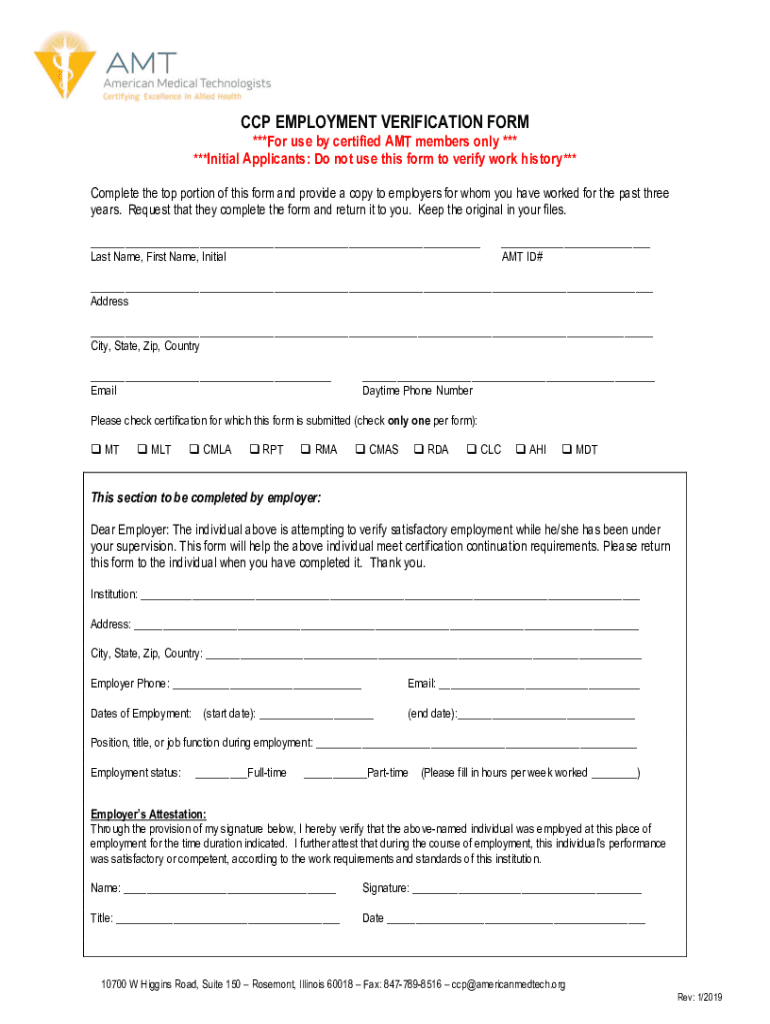
CCP EMPLOYMENT VERIFICATION FORM ***For Use by Certified AMT Members


Understanding the employment verification form
The employment verification form is a crucial document used by employers to confirm the employment status of an individual. This form is often required when a person applies for loans, rental agreements, or other situations where proof of income and employment is necessary. The form typically includes details such as the employee's name, job title, dates of employment, and salary information. It serves to assure third parties of the accuracy of the individual's employment claims, thus facilitating various processes that require verification.
Steps to complete the employment verification form
Filling out the employment verification form involves several key steps to ensure accuracy and compliance. Begin by gathering all necessary information, including the employee's personal details and employment history. Next, clearly fill in each section of the form, ensuring that all information is truthful and up-to-date. It is essential to review the form for any errors before submission. Once completed, the form should be signed and dated by the authorized personnel, typically a supervisor or HR representative, to validate its authenticity.
Legal use of the employment verification form
The employment verification form holds legal significance as it can be used in various official capacities. For it to be considered valid, the information provided must be accurate and truthful. Misrepresentation can lead to legal repercussions for both the employer and the employee. Additionally, compliance with relevant laws, such as the Fair Credit Reporting Act (FCRA), is essential when using this form for employment verification purposes. Proper handling of the form ensures that it meets legal standards and protects the rights of all parties involved.
Key elements of the employment verification form
Several key elements are essential for the employment verification form to be effective. These include:
- Employee Information: Full name, address, and contact details.
- Employment Details: Job title, department, and dates of employment.
- Salary Information: Current salary or hourly wage, if applicable.
- Employer Verification: Signature and contact information of the verifying authority.
Including these elements ensures that the form serves its purpose effectively and provides the necessary information to third parties.
How to obtain the employment verification form
The employment verification form can typically be obtained through the human resources department of a company. Many organizations have standardized templates that can be filled out electronically or printed for completion. Additionally, there are various online resources where templates can be downloaded for personal use. It is important to ensure that the version used complies with any specific requirements set forth by the requesting entity.
Examples of using the employment verification form
There are several scenarios in which an employment verification form may be utilized:
- Loan Applications: Lenders often require proof of employment to assess an applicant's financial stability.
- Rental Agreements: Landlords may request verification to confirm an applicant's ability to pay rent.
- Background Checks: Employers may use the form to verify a candidate's employment history during the hiring process.
These examples illustrate the form's importance in various transactions and its role in establishing trust between parties.
Quick guide on how to complete ccp employment verification form for use by certified amt members
Complete CCP EMPLOYMENT VERIFICATION FORM ***For Use By Certified AMT Members effortlessly on any gadget
Web-based document management has become increasingly favored by businesses and individuals alike. It offers an ideal environmentally friendly substitute for conventional printed and signed paperwork, allowing you to access the correct form and securely archive it online. airSlate SignNow provides all the tools necessary to create, modify, and eSign your documents swiftly without any holdups. Manage CCP EMPLOYMENT VERIFICATION FORM ***For Use By Certified AMT Members on any device using the airSlate SignNow Android or iOS applications and enhance any document-oriented workflow today.
How to modify and eSign CCP EMPLOYMENT VERIFICATION FORM ***For Use By Certified AMT Members seamlessly
- Obtain CCP EMPLOYMENT VERIFICATION FORM ***For Use By Certified AMT Members and click Get Form to begin.
- Utilize the tools we offer to finalize your document.
- Emphasize important sections of the documents or obscure sensitive data with tools that airSlate SignNow provides specifically for that purpose.
- Generate your eSignature using the Sign tool, which takes mere moments and has the same legal validity as a conventional wet ink signature.
- Review the information and click the Done button to save your changes.
- Choose how you wish to send your form, via email, SMS, or invitation link, or download it to your computer.
Say goodbye to lost or disorganized documents, tedious form hunting, or errors that necessitate reprinting copies. airSlate SignNow addresses all your requirements in document management with just a few clicks from your preferred device. Modify and eSign CCP EMPLOYMENT VERIFICATION FORM ***For Use By Certified AMT Members and guarantee effective communication at every stage of the form preparation process with airSlate SignNow.
Create this form in 5 minutes or less
Create this form in 5 minutes!
How to create an eSignature for the ccp employment verification form for use by certified amt members
How to create an electronic signature for a PDF online
How to create an electronic signature for a PDF in Google Chrome
How to create an e-signature for signing PDFs in Gmail
How to create an e-signature right from your smartphone
How to create an e-signature for a PDF on iOS
How to create an e-signature for a PDF on Android
People also ask
-
What is an employment verification form?
An employment verification form is a document used to confirm an individual's employment status, job title, and duration of employment. This official form is essential for lenders, landlords, and other entities to assess an applicant's eligibility. Using airSlate SignNow, businesses can easily create and manage employment verification forms digitally.
-
How can airSlate SignNow help with employment verification forms?
airSlate SignNow simplifies the process of generating and signing employment verification forms, allowing businesses to streamline document handling. Users can customize the forms, request signatures securely, and store them in a centralized location. This platform enhances accessibility and efficiency for managing employment-related documents.
-
Is there a cost associated with using airSlate SignNow for employment verification forms?
Yes, airSlate SignNow offers various pricing plans that are cost-effective for businesses of all sizes. Prices vary based on features and the number of users, ensuring you find a plan that fits your budget. Utilizing SignNow for employment verification forms can ultimately save your company time and resources.
-
Can I integrate airSlate SignNow with other software for employment verification forms?
Absolutely! airSlate SignNow integrates seamlessly with popular software solutions like Google Workspace, Salesforce, and more. These integrations allow you to automate workflows and manage employment verification forms more efficiently, providing a comprehensive solution for your business needs.
-
What security features does airSlate SignNow offer for employment verification forms?
airSlate SignNow prioritizes security with features like AES-256 encryption, two-factor authentication, and audit trails for every document. This ensures that your employment verification forms are protected throughout the signing process. With SignNow, you can rest assured that sensitive information is kept confidential and secure.
-
How quickly can I get my employment verification forms signed using airSlate SignNow?
Using airSlate SignNow, employment verification forms can be signed in minutes rather than days. The platform sends automated reminders to signers for timely responses, expediting the entire process. This efficiency helps businesses meet compliance deadlines and get necessary verifications completed swiftly.
-
Can I track the status of my employment verification forms?
Yes, airSlate SignNow provides real-time tracking for all employment verification forms. You can easily monitor the status of sent documents, view who has signed, and identify which forms are still pending. This feature enhances your ability to manage workflows effectively and ensures a smoother signing process.
Get more for CCP EMPLOYMENT VERIFICATION FORM ***For Use By Certified AMT Members
Find out other CCP EMPLOYMENT VERIFICATION FORM ***For Use By Certified AMT Members
- How To eSign Massachusetts Education PDF
- How To eSign Minnesota Education PDF
- Can I eSign New Jersey Education Form
- How Can I eSign Oregon Construction Word
- How Do I eSign Rhode Island Construction PPT
- How Do I eSign Idaho Finance & Tax Accounting Form
- Can I eSign Illinois Finance & Tax Accounting Presentation
- How To eSign Wisconsin Education PDF
- Help Me With eSign Nebraska Finance & Tax Accounting PDF
- How To eSign North Carolina Finance & Tax Accounting Presentation
- How To eSign North Dakota Finance & Tax Accounting Presentation
- Help Me With eSign Alabama Healthcare / Medical PDF
- How To eSign Hawaii Government Word
- Can I eSign Hawaii Government Word
- How To eSign Hawaii Government Document
- How To eSign Hawaii Government Document
- How Can I eSign Hawaii Government Document
- Can I eSign Hawaii Government Document
- How Can I eSign Hawaii Government Document
- How To eSign Hawaii Government Document