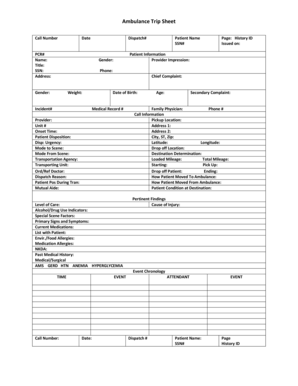
Tripsheet Print Form


What is the Tripsheet Print
The tripsheet print is a crucial document used primarily in the transportation and logistics sectors. It serves as a record of the details related to a specific trip undertaken by a vehicle, including information such as the date, time, route, and purpose of the journey. This document is essential for tracking vehicle usage, ensuring compliance with regulations, and maintaining accurate records for accounting and operational purposes.
How to use the Tripsheet Print
Using the tripsheet print involves several straightforward steps. First, ensure that you have the correct template, which can often be obtained digitally. Fill in the necessary details, including the driver's name, vehicle identification, and trip specifics. After completing the form, it should be printed and signed by the relevant parties. This signed document then serves as an official record of the trip and can be stored for future reference or submitted to regulatory bodies as needed.
Steps to complete the Tripsheet Print
To effectively complete the tripsheet print, follow these steps:
- Gather all necessary information, including vehicle details and trip specifics.
- Access the tripsheet print template, either online or through your organization's resources.
- Fill in the required fields, ensuring accuracy in all entries.
- Review the completed form for any errors or omissions.
- Print the form and obtain signatures from the driver and any other required personnel.
- Store the completed tripsheet print in a secure location for record-keeping.
Key elements of the Tripsheet Print
The tripsheet print should include several key elements to ensure it serves its purpose effectively. These elements typically consist of:
- Date and time of the trip
- Driver's name and contact information
- Vehicle identification number (VIN)
- Starting and ending locations
- Purpose of the trip
- Odometer readings at the start and end of the trip
- Signatures of the driver and any supervising personnel
Legal use of the Tripsheet Print
The tripsheet print has legal implications, particularly in the context of transportation regulations. It is essential for compliance with federal and state laws governing vehicle operation and driver accountability. Accurate records can protect businesses from legal disputes and ensure adherence to safety regulations. Failure to maintain proper tripsheet documentation can result in penalties or fines during audits or inspections.
Examples of using the Tripsheet Print
There are various scenarios in which the tripsheet print is utilized. For instance, a delivery service may use it to document each delivery route taken by their drivers, ensuring that all trips are accounted for in their logistics management system. Similarly, a construction company might require tripsheets for vehicles transporting materials to job sites, allowing for better tracking of resources and expenses. These examples illustrate the versatility and importance of the tripsheet print in different industries.
Quick guide on how to complete tripsheet print
Effortlessly prepare Tripsheet Print on any device
Online document management has gained popularity among businesses and individuals. It offers an ideal eco-friendly substitute for traditional printed and signed documents, allowing you to obtain the necessary form and securely store it online. airSlate SignNow equips you with all the necessary tools to swiftly create, modify, and eSign your documents without delays. Manage Tripsheet Print on any platform with airSlate SignNow Android or iOS applications and enhance any document-related process today.
How to edit and eSign Tripsheet Print without hassle
- Locate Tripsheet Print and click on Get Form to begin.
- Use the tools we offer to fill out your document.
- Emphasize critical sections of the documents or obscure sensitive information with tools designed by airSlate SignNow for that purpose.
- Create your signature using the Sign tool, which takes mere seconds and carries the same legal validity as a conventional wet ink signature.
- Review the information and click on the Done button to save your modifications.
- Choose your preferred method for delivering your form, whether by email, text message (SMS), invitation link, or download it to your computer.
Eliminate concerns about lost or misplaced files, tedious form searching, or errors that necessitate printing new document copies. airSlate SignNow fulfills all your document management needs in just a few clicks from any device of your choice. Modify and eSign Tripsheet Print and ensure excellent communication at every stage of your form preparation process with airSlate SignNow.
Create this form in 5 minutes or less
Create this form in 5 minutes!
How to create an eSignature for the tripsheet print
How to create an electronic signature for a PDF online
How to create an electronic signature for a PDF in Google Chrome
How to create an e-signature for signing PDFs in Gmail
How to create an e-signature right from your smartphone
How to create an e-signature for a PDF on iOS
How to create an e-signature for a PDF on Android
People also ask
-
What is a tripsheet print and how can it benefit my business?
A tripsheet print is a document that outlines the details of a trip, including routes, stops, and other essential information. By utilizing airSlate SignNow for your tripsheet print, you can streamline your documentation process, ensuring accuracy and efficiency. This not only saves time but also enhances communication among team members.
-
How does airSlate SignNow facilitate tripsheet print creation?
airSlate SignNow offers an intuitive platform that allows users to create and customize tripsheet prints easily. With drag-and-drop features and templates, you can quickly generate professional-looking documents. This user-friendly approach ensures that even those with minimal technical skills can produce effective tripsheet prints.
-
Is there a cost associated with using airSlate SignNow for tripsheet print?
Yes, airSlate SignNow offers various pricing plans to accommodate different business needs. Each plan includes features for creating tripsheet prints, eSigning, and document management. You can choose a plan that fits your budget while still benefiting from our comprehensive solutions.
-
Can I integrate airSlate SignNow with other software for tripsheet print management?
Absolutely! airSlate SignNow supports integrations with various software applications, enhancing your tripsheet print management. Whether you use CRM systems, project management tools, or cloud storage services, our platform can seamlessly connect to streamline your workflow.
-
What features does airSlate SignNow offer for tripsheet print?
airSlate SignNow provides a range of features for tripsheet print, including customizable templates, eSignature capabilities, and secure cloud storage. These features ensure that your tripsheet prints are not only professional but also legally binding and easily accessible. This comprehensive approach simplifies your documentation process.
-
How secure is my data when using airSlate SignNow for tripsheet print?
Security is a top priority at airSlate SignNow. When you create tripsheet prints, your data is protected with advanced encryption and secure access controls. This ensures that sensitive information remains confidential and that your documents are safe from unauthorized access.
-
Can I track the status of my tripsheet print documents?
Yes, airSlate SignNow allows you to track the status of your tripsheet print documents in real-time. You can see when a document has been viewed, signed, or completed, providing you with full visibility and control over your documentation process. This feature enhances accountability and ensures timely completion.
Get more for Tripsheet Print
Find out other Tripsheet Print
- How Do I eSign Mississippi Banking Living Will
- eSign New Jersey Banking Claim Mobile
- eSign New York Banking Promissory Note Template Now
- eSign Ohio Banking LLC Operating Agreement Now
- Sign Maryland Courts Quitclaim Deed Free
- How To Sign Massachusetts Courts Quitclaim Deed
- Can I Sign Massachusetts Courts Quitclaim Deed
- eSign California Business Operations LLC Operating Agreement Myself
- Sign Courts Form Mississippi Secure
- eSign Alabama Car Dealer Executive Summary Template Fast
- eSign Arizona Car Dealer Bill Of Lading Now
- How Can I eSign Alabama Car Dealer Executive Summary Template
- eSign California Car Dealer LLC Operating Agreement Online
- eSign California Car Dealer Lease Agreement Template Fast
- eSign Arkansas Car Dealer Agreement Online
- Sign Montana Courts Contract Safe
- eSign Colorado Car Dealer Affidavit Of Heirship Simple
- eSign Car Dealer Form Georgia Simple
- eSign Florida Car Dealer Profit And Loss Statement Myself
- eSign Georgia Car Dealer POA Mobile