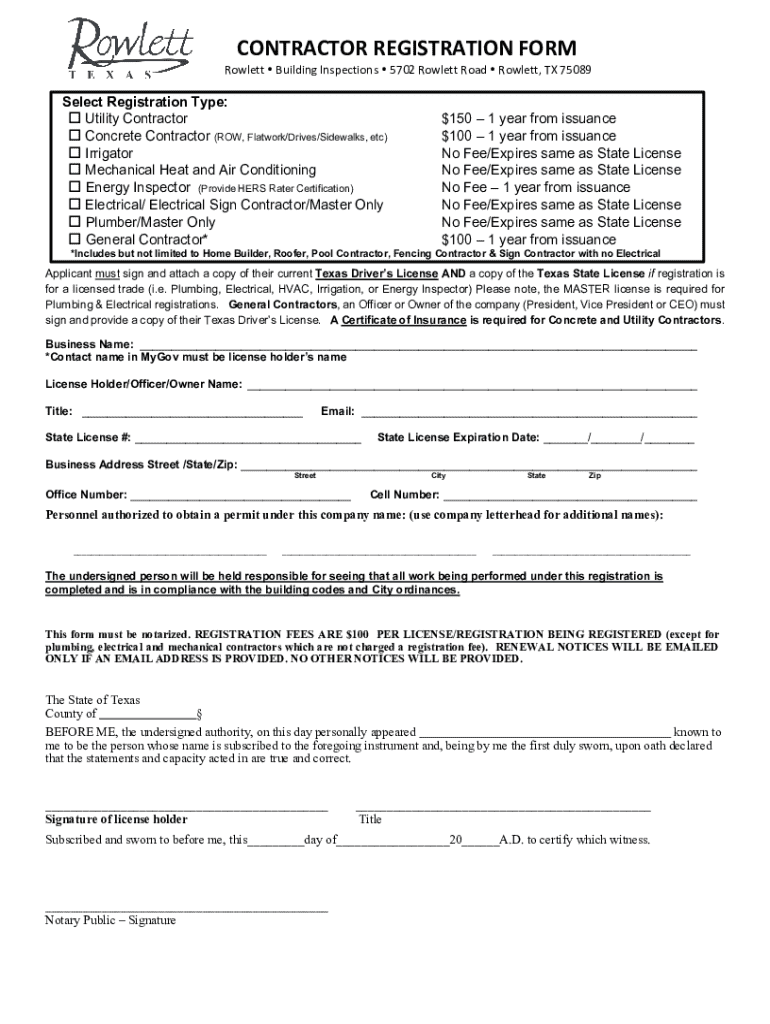
City of Rowlett Building Inspection 2024-2026


Understanding the City of Rowlett Building Inspection
The City of Rowlett Building Inspection is a crucial process designed to ensure that all construction and renovation projects comply with local building codes and safety regulations. This inspection covers various aspects, including structural integrity, electrical systems, plumbing, and energy efficiency. By adhering to these guidelines, residents can ensure their projects are safe and up to standard, protecting both the occupants and the community.
Steps to Complete the City of Rowlett Building Inspection
Completing the building inspection process in Rowlett involves several key steps:
- Submit an application for the building permit, including detailed plans of the proposed work.
- Schedule an inspection date with the City of Rowlett’s Building Inspection Department.
- Prepare the site for inspection, ensuring all work is accessible and visible.
- Meet with the inspector on the scheduled date to review the project.
- Address any issues raised during the inspection before final approval is granted.
How to Obtain the City of Rowlett Building Inspection
To obtain a building inspection in Rowlett, residents must first apply for a building permit through the city’s official website or in person at the Building Inspection Department. The application requires detailed plans and specifications of the proposed work. Once the permit is approved, residents can schedule an inspection by contacting the department directly, ensuring they provide the necessary details about the project and preferred inspection date.
Legal Use of the City of Rowlett Building Inspection
Utilizing the City of Rowlett Building Inspection is essential for legal compliance in construction projects. The inspection ensures that all work meets local, state, and federal regulations, which helps prevent legal issues related to unsafe structures. Failing to obtain the necessary inspections can lead to penalties, including fines and the potential requirement to dismantle non-compliant work.
Key Elements of the City of Rowlett Building Inspection
The key elements of the City of Rowlett Building Inspection include:
- Verification of compliance with local building codes.
- Assessment of structural integrity and safety measures.
- Evaluation of electrical and plumbing systems for safety and functionality.
- Inspection of energy efficiency measures in accordance with state regulations.
Required Documents for the City of Rowlett Building Inspection
When applying for a building inspection in Rowlett, several documents are required to facilitate the process. These typically include:
- Completed building permit application form.
- Detailed construction plans and specifications.
- Proof of ownership or authorization from the property owner.
- Any previous inspection reports or permits related to the project.
Quick guide on how to complete city of rowlett building inspection
Easily prepare City Of Rowlett Building Inspection on any gadget
Digital document management has become increasingly favored by organizations and individuals. It offers an excellent eco-friendly alternative to conventional printed and signed files, allowing you to obtain the necessary form and securely store it online. airSlate SignNow equips you with all the resources required to create, modify, and electronically sign your documents swiftly without delays. Manage City Of Rowlett Building Inspection on any device using the airSlate SignNow Android or iOS applications and enhance any document-related process today.
The simplest way to modify and electronically sign City Of Rowlett Building Inspection effortlessly
- Find City Of Rowlett Building Inspection and click Get Form to begin.
- Utilize the tools we offer to complete your form.
- Highlight important sections of your documents or obscure sensitive details with features that airSlate SignNow provides specifically for that purpose.
- Create your signature using the Sign tool, which takes seconds and holds the same legal validity as a conventional wet ink signature.
- Review the details and click the Done button to save your modifications.
- Select your preferred method to submit your form, via email, text message (SMS), invite link, or download it to your computer.
Eliminate the worry of lost or misplaced files, tedious form searches, or mistakes that necessitate printing new document copies. airSlate SignNow meets all your document management needs in just a few clicks from any device you choose. Alter and electronically sign City Of Rowlett Building Inspection and ensure excellent communication throughout the document preparation process with airSlate SignNow.
Create this form in 5 minutes or less
Find and fill out the correct city of rowlett building inspection
Create this form in 5 minutes!
How to create an eSignature for the city of rowlett building inspection
How to create an electronic signature for a PDF online
How to create an electronic signature for a PDF in Google Chrome
How to create an e-signature for signing PDFs in Gmail
How to create an e-signature right from your smartphone
How to create an e-signature for a PDF on iOS
How to create an e-signature for a PDF on Android
People also ask
-
What is the form Rowlett and how can it benefit my business?
The form Rowlett is a digital document solution that allows businesses to create, send, and eSign documents efficiently. By utilizing airSlate SignNow, you can streamline your document workflows, reduce paper usage, and enhance collaboration among team members. This not only saves time but also improves overall productivity.
-
How much does the form Rowlett service cost?
The pricing for the form Rowlett service varies based on the plan you choose. airSlate SignNow offers flexible pricing options to accommodate businesses of all sizes, ensuring you get the best value for your investment. You can explore different plans on our website to find one that fits your budget and needs.
-
What features are included with the form Rowlett?
The form Rowlett includes a variety of features such as customizable templates, secure eSigning, document tracking, and integration with popular applications. These features are designed to enhance your document management process and ensure a seamless experience for both you and your clients. With airSlate SignNow, you can manage all your documents in one place.
-
Can I integrate the form Rowlett with other software?
Yes, the form Rowlett can be easily integrated with various software applications, including CRM systems, cloud storage services, and productivity tools. This integration capability allows you to streamline your workflows and enhance your overall efficiency. airSlate SignNow supports numerous integrations to help you connect your favorite tools effortlessly.
-
Is the form Rowlett secure for sensitive documents?
Absolutely! The form Rowlett prioritizes security and compliance, ensuring that your sensitive documents are protected. airSlate SignNow employs advanced encryption methods and adheres to industry standards to safeguard your data. You can trust that your documents are in safe hands while using our platform.
-
How can the form Rowlett improve my team's collaboration?
The form Rowlett enhances team collaboration by allowing multiple users to access, edit, and sign documents in real-time. This feature eliminates the need for back-and-forth emails and speeds up the approval process. With airSlate SignNow, your team can work together more effectively, regardless of their location.
-
What types of documents can I manage with the form Rowlett?
You can manage a wide range of documents with the form Rowlett, including contracts, agreements, invoices, and more. airSlate SignNow supports various document formats, making it easy to handle all your business paperwork in one platform. This versatility allows you to adapt to different document needs seamlessly.
Get more for City Of Rowlett Building Inspection
- Estes park mountain shop form
- Agent link notification form
- Istweb print form
- Fcatb chambersburg extension form
- Hofstra2 atsusers form
- Richiesta di trascrizione del certificato di nascita request of birth form
- Name der firma stra stra strae e nr plz ort form
- Paternity of a child born out of wedlock form
Find out other City Of Rowlett Building Inspection
- eSignature Kentucky Construction Letter Of Intent Free
- eSignature Kentucky Construction Cease And Desist Letter Easy
- eSignature Business Operations Document Washington Now
- How To eSignature Maine Construction Confidentiality Agreement
- eSignature Maine Construction Quitclaim Deed Secure
- eSignature Louisiana Construction Affidavit Of Heirship Simple
- eSignature Minnesota Construction Last Will And Testament Online
- eSignature Minnesota Construction Last Will And Testament Easy
- How Do I eSignature Montana Construction Claim
- eSignature Construction PPT New Jersey Later
- How Do I eSignature North Carolina Construction LLC Operating Agreement
- eSignature Arkansas Doctors LLC Operating Agreement Later
- eSignature Tennessee Construction Contract Safe
- eSignature West Virginia Construction Lease Agreement Myself
- How To eSignature Alabama Education POA
- How To eSignature California Education Separation Agreement
- eSignature Arizona Education POA Simple
- eSignature Idaho Education Lease Termination Letter Secure
- eSignature Colorado Doctors Business Letter Template Now
- eSignature Iowa Education Last Will And Testament Computer