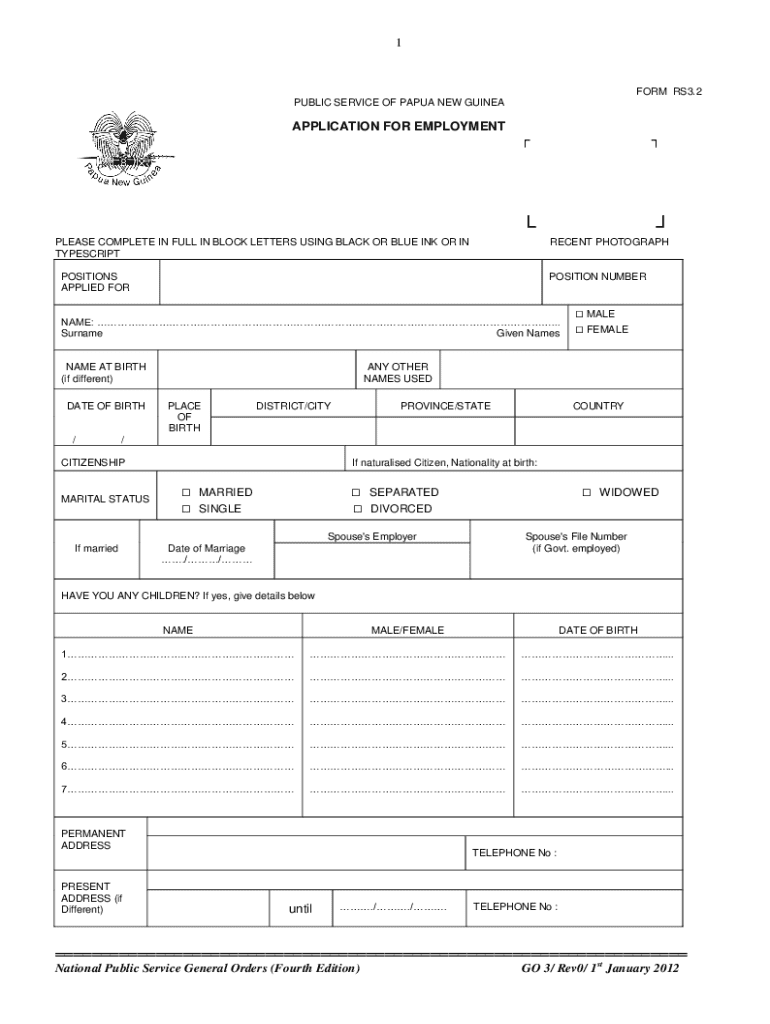
BFORM SRb 2 2012-2026


Understanding the RS3 2 Form
The RS3 2 form is a critical document used in the public service employment application process. It serves as a standardized application form for individuals seeking employment within public service sectors. This form captures essential personal information, work history, and qualifications necessary for the application process. Understanding its components is vital for applicants aiming to present their credentials effectively.
Steps to Complete the RS3 2 Form
Completing the RS3 2 form requires attention to detail and accuracy. Here are the steps to ensure a successful submission:
- Begin by gathering all necessary personal information, including your full name, address, and contact details.
- Document your employment history, listing previous positions, responsibilities, and dates of employment.
- Include educational background, highlighting degrees obtained, institutions attended, and relevant certifications.
- Review the form for any additional sections that may require specific information, such as references or skills.
- Carefully check for errors or omissions before finalizing the form.
Legal Use of the RS3 2 Form
The RS3 2 form is legally recognized for public service employment applications. It must be completed truthfully, as any misinformation can lead to disqualification or legal repercussions. Understanding the legal implications of this form is crucial for applicants, as it ensures compliance with employment laws and regulations.
Required Documents for the RS3 2 Form
When submitting the RS3 2 form, certain documents may be required to support your application. These typically include:
- Proof of identification, such as a driver's license or passport.
- Transcripts or diplomas from educational institutions.
- Letters of recommendation or references from previous employers.
- Any relevant certifications or licenses pertinent to the position.
Form Submission Methods
The RS3 2 form can be submitted through various methods, ensuring convenience for applicants. Common submission methods include:
- Online submission via the designated public service employment portal.
- Mailing the completed form to the appropriate public service office.
- In-person submission at designated locations, which may offer immediate processing.
Eligibility Criteria for the RS3 2 Form
To be eligible to complete the RS3 2 form, applicants must meet specific criteria, which typically include:
- Being a legal resident or citizen of the United States.
- Meeting the minimum age requirement, usually eighteen years old.
- Possessing the necessary qualifications and experience for the position applied for.
Quick guide on how to complete bform srb 2
Complete BFORM SRb 2 effortlessly on any device
Online document management has become increasingly favored by organizations and individuals alike. It offers an ideal eco-friendly substitute for traditional printed and signed paperwork, allowing you to obtain the correct form and securely store it online. airSlate SignNow provides you with all the tools necessary to create, modify, and eSign your documents quickly without delays. Manage BFORM SRb 2 on any device using airSlate SignNow Android or iOS applications and streamline any document-related task today.
How to modify and eSign BFORM SRb 2 effortlessly
- Obtain BFORM SRb 2 and click on Get Form to begin.
- Utilize the tools we provide to fill out your document.
- Emphasize important sections of the documents or redact sensitive information with the tools that airSlate SignNow offers specifically for that purpose.
- Generate your eSignature using the Sign tool, which only takes a few seconds and carries the same legal validity as a conventional wet ink signature.
- Review the details and click on the Done button to save your modifications.
- Choose your preferred method to send your form, whether by email, SMS, invite link, or download it to your computer.
Eliminate the hassle of missing or lost files, tedious form searches, or mistakes that necessitate printing new document copies. airSlate SignNow meets your document management needs with just a few clicks from any device you prefer. Alter and eSign BFORM SRb 2 and ensure outstanding communication throughout your form preparation process with airSlate SignNow.
Create this form in 5 minutes or less
Find and fill out the correct bform srb 2
Create this form in 5 minutes!
How to create an eSignature for the bform srb 2
How to create an electronic signature for a PDF online
How to create an electronic signature for a PDF in Google Chrome
How to create an e-signature for signing PDFs in Gmail
How to create an e-signature right from your smartphone
How to create an e-signature for a PDF on iOS
How to create an e-signature for a PDF on Android
People also ask
-
What is the rs3 2 form and how can airSlate SignNow help?
The rs3 2 form is a document used for specific regulatory purposes. airSlate SignNow simplifies the process of completing and signing the rs3 2 form by providing an intuitive platform that allows users to fill out, eSign, and send documents securely.
-
Is there a cost associated with using the rs3 2 form on airSlate SignNow?
Yes, airSlate SignNow offers various pricing plans that cater to different business needs. The cost of using the rs3 2 form will depend on the selected plan, which includes features like unlimited eSigning and document storage.
-
What features does airSlate SignNow offer for the rs3 2 form?
airSlate SignNow provides features such as customizable templates, real-time tracking, and secure cloud storage for the rs3 2 form. These features enhance the efficiency of document management and ensure compliance with regulatory standards.
-
Can I integrate airSlate SignNow with other applications for the rs3 2 form?
Absolutely! airSlate SignNow supports integrations with various applications, allowing you to streamline your workflow when handling the rs3 2 form. Popular integrations include CRM systems, cloud storage services, and project management tools.
-
How does airSlate SignNow ensure the security of the rs3 2 form?
Security is a top priority at airSlate SignNow. The platform employs advanced encryption methods and complies with industry standards to protect the rs3 2 form and other sensitive documents from unauthorized access.
-
What are the benefits of using airSlate SignNow for the rs3 2 form?
Using airSlate SignNow for the rs3 2 form offers numerous benefits, including increased efficiency, reduced turnaround time, and enhanced collaboration. The platform's user-friendly interface makes it easy for anyone to manage their documents effectively.
-
Is there customer support available for issues related to the rs3 2 form?
Yes, airSlate SignNow provides dedicated customer support to assist users with any issues related to the rs3 2 form. Support is available through various channels, including live chat, email, and a comprehensive knowledge base.
Get more for BFORM SRb 2
- Isbe form 85 51
- Trenton water works water services and meter installations application form
- 3602 ez 24418987 form
- Waterloo pharmacy reference letter form
- Cal osha 161 form
- Verification vendor form
- Turning the tide in the pacific worksheet answer key form
- Nikes 6 month air max resolve plus rubber outsole durability form
Find out other BFORM SRb 2
- How To Electronic signature Oregon Doctors Stock Certificate
- How To Electronic signature Pennsylvania Doctors Quitclaim Deed
- Electronic signature Utah Construction LLC Operating Agreement Computer
- Electronic signature Doctors Word South Dakota Safe
- Electronic signature South Dakota Doctors Confidentiality Agreement Myself
- How Do I Electronic signature Vermont Doctors NDA
- Electronic signature Utah Doctors Promissory Note Template Secure
- Electronic signature West Virginia Doctors Bill Of Lading Online
- Electronic signature West Virginia Construction Quitclaim Deed Computer
- Electronic signature Construction PDF Wisconsin Myself
- How Do I Electronic signature Wyoming Doctors Rental Lease Agreement
- Help Me With Electronic signature Wyoming Doctors Rental Lease Agreement
- How Do I Electronic signature Colorado Education RFP
- Electronic signature Colorado Education Lease Agreement Form Online
- How To Electronic signature Colorado Education Business Associate Agreement
- Can I Electronic signature California Education Cease And Desist Letter
- Electronic signature Arizona Finance & Tax Accounting Promissory Note Template Computer
- Electronic signature California Finance & Tax Accounting Warranty Deed Fast
- Can I Electronic signature Georgia Education Quitclaim Deed
- Electronic signature California Finance & Tax Accounting LLC Operating Agreement Now