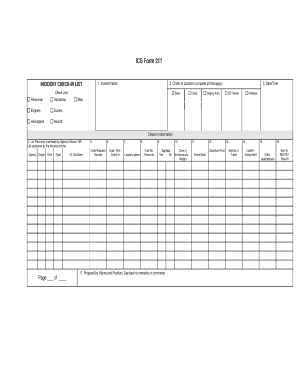
Ics Form 211


What is the ICS Form 211
The ICS Form 211 is a critical document used in the United States for incident command system operations. This form is essential for documenting incidents, resource requests, and operational activities during emergencies or disasters. It serves as a standardized method for reporting and tracking incidents, ensuring that all relevant information is captured efficiently.
The form is particularly relevant for agencies and organizations involved in emergency management, allowing them to coordinate effectively and maintain clear communication during incidents. By using the ICS Form 211, responders can provide a comprehensive overview of the situation, facilitating better decision-making and resource allocation.
How to Use the ICS Form 211
Using the ICS Form 211 involves several steps to ensure accurate and effective reporting. First, gather all necessary information related to the incident, including the nature of the emergency, location, and resources needed. Next, fill out the form by entering details in the designated fields, which may include the incident name, date, and time.
After completing the form, it should be reviewed for accuracy and completeness. This review process is crucial to ensure that all pertinent information is included before submission. Once verified, the form can be distributed to relevant parties involved in the incident response, ensuring that everyone is informed and can act accordingly.
Steps to Complete the ICS Form 211
Completing the ICS Form 211 requires a systematic approach. Follow these steps to ensure thorough documentation:
- Identify the incident: Clearly state the name and type of the incident.
- Document the date and time: Provide the exact date and time when the incident occurred.
- List resources needed: Specify any resources required for effective incident management.
- Include operational details: Describe the actions taken and any relevant operational information.
- Review the form: Check all entries for accuracy and completeness.
- Submit the form: Share the completed form with all relevant stakeholders.
Key Elements of the ICS Form 211
The ICS Form 211 contains several key elements that are essential for effective incident reporting. These elements include:
- Incident Information: This section captures the incident name, type, and location.
- Date and Time: Accurate timestamps are crucial for tracking the timeline of events.
- Resource Requests: A detailed list of resources needed for incident management.
- Operational Actions: Documentation of actions taken during the incident response.
- Contact Information: Details of the individuals responsible for managing the incident.
Legal Use of the ICS Form 211
The ICS Form 211 is legally recognized as a vital tool for incident documentation in emergency management. Its standardized format ensures that all necessary information is captured, which can be critical for legal and regulatory compliance. Proper use of the form can help organizations demonstrate accountability and transparency in their incident response efforts.
Additionally, accurate documentation can protect organizations from liability by providing a clear record of actions taken during an incident. This can be particularly important in situations where legal disputes may arise regarding the management of emergencies.
Quick guide on how to complete ics form 211
Complete Ics Form 211 effortlessly on any device
Online document management has gained traction among businesses and individuals. It serves as an ideal eco-friendly alternative to traditional printed and signed documents, allowing you to access the appropriate form and securely store it online. airSlate SignNow equips you with all the tools necessary to create, edit, and eSign your documents swiftly without delays. Manage Ics Form 211 on any device with airSlate SignNow Android or iOS applications and enhance any document-based process today.
The easiest way to edit and eSign Ics Form 211 without hassle
- Obtain Ics Form 211 and click on Get Form to begin.
- Utilize the tools we provide to complete your form.
- Highlight pertinent sections of your documents or obscure sensitive information with tools that airSlate SignNow offers specifically for that purpose.
- Create your signature with the Sign tool, which takes seconds and carries the same legal significance as a conventional wet ink signature.
- Review all the information and click on the Done button to save your modifications.
- Select your preferred method to submit your form, whether by email, text message (SMS), invitation link, or download it to your computer.
Eliminate concerns about lost or misplaced files, tedious form searching, or errors that necessitate printing new document copies. airSlate SignNow meets your needs in document management in just a few clicks from a device of your choice. Modify and eSign Ics Form 211 and guarantee excellent communication at each stage of your form preparation process with airSlate SignNow.
Create this form in 5 minutes or less
Create this form in 5 minutes!
How to create an eSignature for the ics form 211
How to create an electronic signature for a PDF online
How to create an electronic signature for a PDF in Google Chrome
How to create an e-signature for signing PDFs in Gmail
How to create an e-signature right from your smartphone
How to create an e-signature for a PDF on iOS
How to create an e-signature for a PDF on Android
People also ask
-
What is the ics form 211 and how is it used?
The ics form 211 is a standardized document used for reporting incidents and requesting assistance in various situations. It helps organizations streamline their communication and ensure that all necessary information is captured efficiently. By utilizing the ics form 211, businesses can enhance their operational effectiveness and response times.
-
How can airSlate SignNow help with the ics form 211?
airSlate SignNow provides a user-friendly platform for creating, sending, and eSigning the ics form 211. With its intuitive interface, users can easily fill out the form, add necessary signatures, and track the document's status in real-time. This simplifies the process and ensures compliance with organizational protocols.
-
Is there a cost associated with using airSlate SignNow for the ics form 211?
Yes, airSlate SignNow offers various pricing plans tailored to different business needs, including options for using the ics form 211. The pricing is competitive and designed to provide value for organizations looking to streamline their document management processes. You can choose a plan that best fits your budget and requirements.
-
What features does airSlate SignNow offer for the ics form 211?
airSlate SignNow includes features such as customizable templates, secure eSigning, and document tracking specifically for the ics form 211. These features enhance the user experience by making it easier to manage documents and ensure that all stakeholders are informed. Additionally, the platform supports integrations with other tools to further streamline workflows.
-
Can I integrate airSlate SignNow with other applications for the ics form 211?
Absolutely! airSlate SignNow offers seamless integrations with various applications, allowing you to enhance your workflow when using the ics form 211. Whether you need to connect with CRM systems, cloud storage, or project management tools, airSlate SignNow can help you create a cohesive digital environment.
-
What are the benefits of using airSlate SignNow for the ics form 211?
Using airSlate SignNow for the ics form 211 provides numerous benefits, including increased efficiency, reduced paperwork, and improved compliance. The platform allows for quick document turnaround times, ensuring that your organization can respond to incidents promptly. Additionally, the electronic signature feature enhances security and authenticity.
-
Is airSlate SignNow secure for handling the ics form 211?
Yes, airSlate SignNow prioritizes security and compliance, making it a safe choice for handling the ics form 211. The platform employs advanced encryption and security protocols to protect sensitive information. This ensures that your documents are secure throughout the signing process and beyond.
Get more for Ics Form 211
- Piopac form
- In accordance with the terms and conditions of the agreement of purchase and sale dated the form
- Ihss el dorado county form
- Reiki training manual pdf form
- Request for continuance form city of pickerington
- Tenant at willnotice to landlord to vacate form
- Refund request form denver
- License renewal form license renewal form
Find out other Ics Form 211
- Electronic signature Nebraska Finance & Tax Accounting Business Plan Template Online
- Electronic signature Utah Government Resignation Letter Online
- Electronic signature Nebraska Finance & Tax Accounting Promissory Note Template Online
- Electronic signature Utah Government Quitclaim Deed Online
- Electronic signature Utah Government POA Online
- How To Electronic signature New Jersey Education Permission Slip
- Can I Electronic signature New York Education Medical History
- Electronic signature Oklahoma Finance & Tax Accounting Quitclaim Deed Later
- How To Electronic signature Oklahoma Finance & Tax Accounting Operating Agreement
- Electronic signature Arizona Healthcare / Medical NDA Mobile
- How To Electronic signature Arizona Healthcare / Medical Warranty Deed
- Electronic signature Oregon Finance & Tax Accounting Lease Agreement Online
- Electronic signature Delaware Healthcare / Medical Limited Power Of Attorney Free
- Electronic signature Finance & Tax Accounting Word South Carolina Later
- How Do I Electronic signature Illinois Healthcare / Medical Purchase Order Template
- Electronic signature Louisiana Healthcare / Medical Quitclaim Deed Online
- Electronic signature Louisiana Healthcare / Medical Quitclaim Deed Computer
- How Do I Electronic signature Louisiana Healthcare / Medical Limited Power Of Attorney
- Electronic signature Maine Healthcare / Medical Letter Of Intent Fast
- How To Electronic signature Mississippi Healthcare / Medical Month To Month Lease