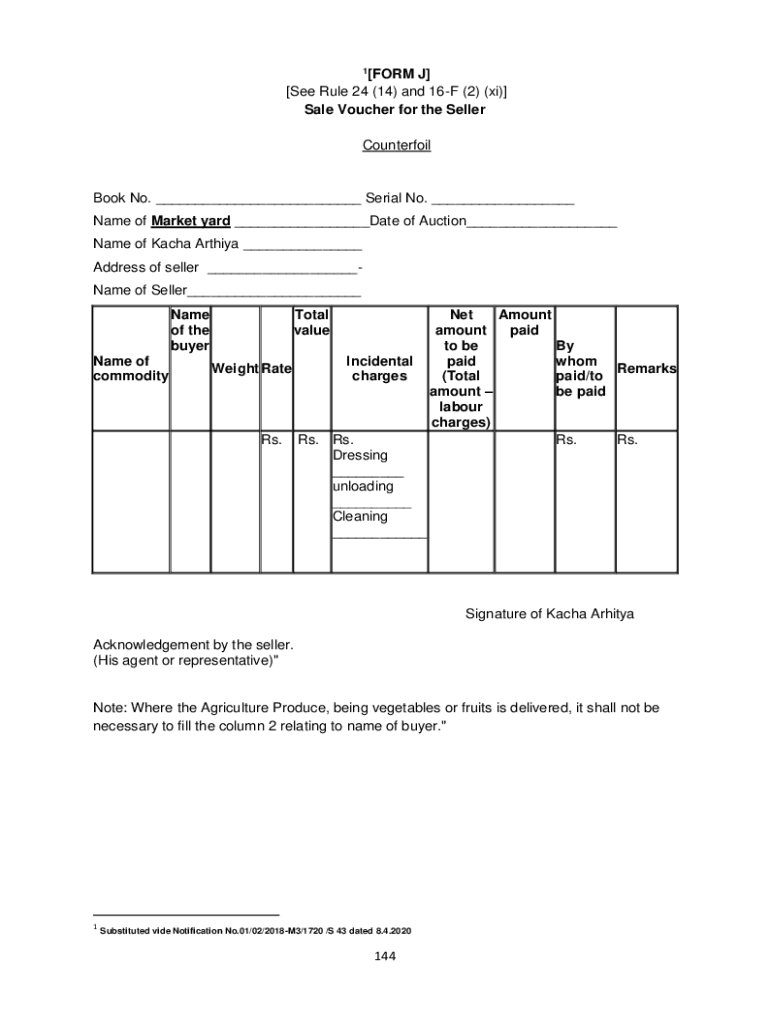
How Agri Produce Marketing Works in Indian Mandies? 2020-2026


Understanding the J Form
The J form is a crucial document used in agricultural marketing in India, particularly within the state of Haryana. It serves as a record of transactions related to the sale of agricultural produce in mandis (markets). The form is essential for farmers and traders to ensure compliance with state regulations and to facilitate the smooth sale of goods.
Steps to Obtain the J Form
To obtain the J form, individuals can follow these steps:
- Visit the official government website or the local agricultural office.
- Look for the section dedicated to agricultural forms.
- Select the option for the J form and choose the appropriate download format, typically PDF.
- Fill out the required details accurately in the form.
Legal Use of the J Form
The J form is legally recognized and must be used in accordance with state regulations. It is important for farmers and traders to understand their obligations regarding the use of this form. Failure to comply with the legal requirements can lead to penalties and complications in the selling process.
Examples of Using the J Form
Farmers may use the J form in various scenarios, such as:
- Documenting the sale of crops at local mandis.
- Providing proof of sale for tax purposes.
- Facilitating transactions between buyers and sellers.
Required Documents for J Form Submission
When submitting the J form, certain documents may be required, including:
- Proof of identity (such as an Aadhar card or driver's license).
- Details of the agricultural produce being sold.
- Any previous transaction records, if applicable.
Form Submission Methods
The J form can typically be submitted through various methods, including:
- Online submission via the official state agricultural website.
- In-person submission at designated agricultural offices.
- Mailing the completed form to the appropriate authority.
Eligibility Criteria for Using the J Form
To use the J form, individuals must meet specific eligibility criteria, such as:
- Being a registered farmer or trader in the state of Haryana.
- Having valid identification and proof of agricultural produce ownership.
- Complying with local agricultural marketing regulations.
Quick guide on how to complete how agri produce marketing works in indian mandies
Prepare How Agri Produce Marketing Works In Indian Mandies? effortlessly on any device
Virtual document management has become increasingly favored by businesses and individuals. It offers an ideal eco-friendly alternative to conventional printed and signed papers, enabling you to locate the right template and securely keep it online. airSlate SignNow provides you with all the resources necessary to create, edit, and electronically sign your documents swiftly without delays. Manage How Agri Produce Marketing Works In Indian Mandies? on any device with airSlate SignNow Android or iOS applications and streamline any document-related process today.
How to change and eSign How Agri Produce Marketing Works In Indian Mandies? with ease
- Locate How Agri Produce Marketing Works In Indian Mandies? and click Get Form to begin.
- Utilize the tools we provide to complete your template.
- Highlight pertinent sections of the documents or conceal sensitive details with tools specifically designed by airSlate SignNow for that purpose.
- Create your signature using the Sign tool, which takes mere seconds and holds the same legal validity as a traditional handwritten signature.
- Review the details and click the Done button to save your modifications.
- Select how you wish to share your form, via email, text message (SMS), invite link, or download it to your computer.
Forget about lost or mislaid files, cumbersome form navigation, or errors that necessitate printing new document copies. airSlate SignNow caters to your document management needs in just a few clicks from any device you choose. Alter and eSign How Agri Produce Marketing Works In Indian Mandies? and maintain excellent communication at any stage of the form preparation process with airSlate SignNow.
Create this form in 5 minutes or less
Find and fill out the correct how agri produce marketing works in indian mandies
Create this form in 5 minutes!
How to create an eSignature for the how agri produce marketing works in indian mandies
How to create an electronic signature for a PDF online
How to create an electronic signature for a PDF in Google Chrome
How to create an e-signature for signing PDFs in Gmail
How to create an e-signature right from your smartphone
How to create an e-signature for a PDF on iOS
How to create an e-signature for a PDF on Android
People also ask
-
What is the j form download pdf feature in airSlate SignNow?
The j form download pdf feature in airSlate SignNow allows users to easily download completed forms in PDF format. This functionality ensures that all your signed documents are readily accessible and can be stored or shared as needed. With this feature, you can streamline your document management process.
-
How does airSlate SignNow handle j form download pdf requests?
When you request a j form download pdf in airSlate SignNow, the platform processes your request quickly and efficiently. You can download the document directly to your device, ensuring that you have a secure copy of your signed forms. This feature enhances your workflow by providing immediate access to important documents.
-
Is there a cost associated with the j form download pdf feature?
The j form download pdf feature is included in all airSlate SignNow pricing plans, making it a cost-effective solution for businesses. Whether you choose a basic or premium plan, you can utilize this feature without any additional fees. This ensures that you can manage your documents efficiently without breaking the bank.
-
Can I integrate j form download pdf with other applications?
Yes, airSlate SignNow offers integrations with various applications that enhance the j form download pdf functionality. You can connect with popular tools like Google Drive, Dropbox, and more to streamline your document management. This integration capability allows for a seamless workflow across different platforms.
-
What are the benefits of using j form download pdf in airSlate SignNow?
Using the j form download pdf feature in airSlate SignNow provides numerous benefits, including easy access to signed documents and improved organization. It helps businesses maintain compliance by keeping accurate records of all transactions. Additionally, this feature saves time by allowing quick downloads of essential forms.
-
How secure is the j form download pdf process?
The j form download pdf process in airSlate SignNow is highly secure, ensuring that your documents are protected during download. The platform employs advanced encryption methods to safeguard your data. You can trust that your sensitive information remains confidential and secure throughout the process.
-
Can I customize the j form download pdf format?
Yes, airSlate SignNow allows users to customize the j form download pdf format to meet their specific needs. You can adjust settings such as layout and branding to ensure that the downloaded documents reflect your company's identity. This customization enhances professionalism and consistency in your documentation.
Get more for How Agri Produce Marketing Works In Indian Mandies?
- Kentucky real estate commission complaints form
- Child care business form for taxes daycare match
- Kangen tools form
- Electricity webquest answer key pdf 444922617 form
- Chspe certificatetranscript request form
- Geocaching merit badge pamphlet form
- Motion for continuance fairfield county co fairfield oh form
- Extension addendum contract template form
Find out other How Agri Produce Marketing Works In Indian Mandies?
- How To eSign Illinois Business Operations Stock Certificate
- Can I eSign Louisiana Car Dealer Quitclaim Deed
- eSign Michigan Car Dealer Operating Agreement Mobile
- Can I eSign Mississippi Car Dealer Resignation Letter
- eSign Missouri Car Dealer Lease Termination Letter Fast
- Help Me With eSign Kentucky Business Operations Quitclaim Deed
- eSign Nevada Car Dealer Warranty Deed Myself
- How To eSign New Hampshire Car Dealer Purchase Order Template
- eSign New Jersey Car Dealer Arbitration Agreement Myself
- eSign North Carolina Car Dealer Arbitration Agreement Now
- eSign Ohio Car Dealer Business Plan Template Online
- eSign Ohio Car Dealer Bill Of Lading Free
- How To eSign North Dakota Car Dealer Residential Lease Agreement
- How Do I eSign Ohio Car Dealer Last Will And Testament
- Sign North Dakota Courts Lease Agreement Form Free
- eSign Oregon Car Dealer Job Description Template Online
- Sign Ohio Courts LLC Operating Agreement Secure
- Can I eSign Michigan Business Operations POA
- eSign Car Dealer PDF South Dakota Computer
- eSign Car Dealer PDF South Dakota Later