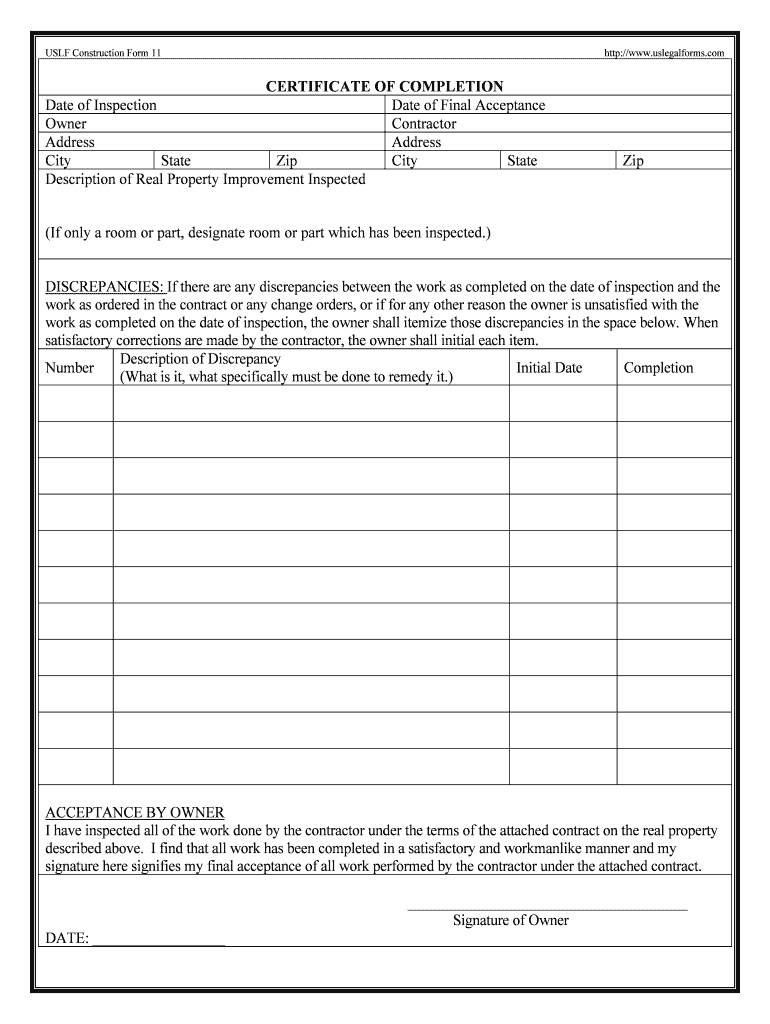
Printable Certificate of Completion for Business Form


Understanding the Completion Construction Certificate
The completion construction certificate serves as an official document that confirms a construction project has been completed in accordance with the approved plans and relevant regulations. This certificate is essential for property owners and contractors, as it signifies that the building is safe for occupancy and meets all local building codes. In the United States, obtaining this certificate is a critical step in the construction process, ensuring compliance with state and municipal requirements.
Key Elements of the Completion Construction Certificate
A completion construction certificate typically includes several important details:
- Project Information: The name and address of the construction project, along with the permit number.
- Contractor Details: The name and contact information of the contractor or builder responsible for the project.
- Inspection Results: Documentation of inspections conducted during the construction process, confirming that all work meets the required standards.
- Signatures: The signatures of relevant authorities, such as building inspectors or local government officials, indicating approval.
Steps to Obtain a Completion Construction Certificate
Obtaining a completion construction certificate involves several key steps:
- Final Inspection: Schedule a final inspection with the local building department to ensure all work complies with building codes.
- Documentation Submission: Submit all required documentation, including inspection reports and any necessary permits.
- Application Review: The building department will review your application and documentation to confirm compliance.
- Issuance of Certificate: Upon approval, the completion construction certificate will be issued, allowing for occupancy of the building.
Legal Use of the Completion Construction Certificate
The completion construction certificate is not only a formality but also a legal document that protects both the property owner and the contractor. It serves as proof that the construction has been completed according to the approved plans and regulations. In legal disputes, this certificate can be crucial in demonstrating compliance with local laws and regulations, helping to avoid potential liabilities.
State-Specific Rules for Completion Construction Certificates
Each state in the U.S. may have specific rules and regulations governing the issuance of completion construction certificates. It is important for contractors and property owners to familiarize themselves with their state’s requirements. This may include specific forms, fees, or additional inspections that must be completed before a certificate can be issued. Consulting with local building authorities can provide clarity on these regulations.
Examples of Completion Construction Certificate Use Cases
Completion construction certificates are utilized in various scenarios, including:
- Residential Projects: Homeowners require this certificate to ensure their newly constructed homes are safe and legally compliant.
- Commercial Developments: Businesses need completion certificates to legally occupy and operate from their new premises.
- Renovations: Major renovations may also require a completion construction certificate to confirm that the work meets safety standards.
Quick guide on how to complete printable certificate of completion for business
Complete Printable Certificate Of Completion For Business effortlessly on any device
Digital document management has gained popularity among businesses and individuals. It offers an ideal eco-friendly alternative to conventional printed and signed documents, enabling you to find the appropriate form and securely store it online. airSlate SignNow provides you with all the resources required to create, modify, and eSign your documents quickly and without any interruptions. Handle Printable Certificate Of Completion For Business on any platform using airSlate SignNow's Android or iOS applications and simplify any document-related task today.
How to modify and eSign Printable Certificate Of Completion For Business without any hassle
- Obtain Printable Certificate Of Completion For Business and click on Get Form to begin.
- Utilize the tools we provide to fill out your form.
- Emphasize important sections of the documents or redact sensitive information with tools that airSlate SignNow specifically offers for that purpose.
- Create your eSignature using the Sign tool, which takes only seconds and holds the same legal significance as a conventional wet ink signature.
- Review all the details and click on the Done button to save your modifications.
- Select how you want to send your form, via email, SMS, or invitation link, or download it to your computer.
Say goodbye to lost or misplaced documents, tedious form searching, or errors that require reprinting new copies. airSlate SignNow meets your document management needs in just a few clicks from any device of your preference. Edit and eSign Printable Certificate Of Completion For Business to ensure clear communication at any stage of your form preparation process with airSlate SignNow.
Create this form in 5 minutes or less
Create this form in 5 minutes!
How to create an eSignature for the printable certificate of completion for business
How to create an electronic signature for a PDF online
How to create an electronic signature for a PDF in Google Chrome
How to create an e-signature for signing PDFs in Gmail
How to create an e-signature right from your smartphone
How to create an e-signature for a PDF on iOS
How to create an e-signature for a PDF on Android
People also ask
-
What is a completion construction certificate?
A completion construction certificate is an official document that confirms the completion of a construction project. It serves as proof that the work has been finished according to the approved plans and regulations. Obtaining this certificate is essential for ensuring compliance with local building codes.
-
How can airSlate SignNow help with obtaining a completion construction certificate?
airSlate SignNow streamlines the process of obtaining a completion construction certificate by allowing users to easily send and eSign necessary documents. Our platform simplifies document management, ensuring that all required paperwork is completed accurately and efficiently. This helps expedite the certification process.
-
What are the pricing options for airSlate SignNow?
airSlate SignNow offers flexible pricing plans to accommodate various business needs. Our plans are designed to be cost-effective, ensuring that you can manage your documents and obtain a completion construction certificate without breaking the bank. Visit our pricing page for detailed information on each plan.
-
What features does airSlate SignNow offer for document management?
airSlate SignNow provides a range of features including eSignature capabilities, document templates, and real-time tracking. These features enhance the efficiency of managing documents related to a completion construction certificate. Our user-friendly interface makes it easy for anyone to navigate and utilize these tools.
-
Can airSlate SignNow integrate with other software?
Yes, airSlate SignNow offers integrations with various software applications to enhance your workflow. This includes popular tools for project management and accounting, making it easier to manage documents related to a completion construction certificate. Our integrations help streamline processes and improve overall efficiency.
-
What are the benefits of using airSlate SignNow for construction projects?
Using airSlate SignNow for construction projects offers numerous benefits, including faster document turnaround times and improved compliance. By facilitating the eSigning process, you can quickly obtain a completion construction certificate and keep your projects on schedule. Our platform also enhances collaboration among team members.
-
Is airSlate SignNow secure for handling sensitive documents?
Absolutely, airSlate SignNow prioritizes the security of your documents. We implement advanced encryption and security protocols to protect sensitive information related to your completion construction certificate. You can trust that your data is safe while using our platform.
Get more for Printable Certificate Of Completion For Business
- Ymcade form
- Letterhead guidelines unc lineberger comprehensive cancer form
- Dialectical journal template pdf form
- Agreement to provide insurance pdf 5462361 form
- State of california health and human services agency department of child support services visitation verification dcss 0053 form
- Artist label contract template form
- Artist performance contract template
- Artist management contract template form
Find out other Printable Certificate Of Completion For Business
- Sign Alabama Deed of Indemnity Template Later
- Sign Alabama Articles of Incorporation Template Secure
- Can I Sign Nevada Articles of Incorporation Template
- Sign New Mexico Articles of Incorporation Template Safe
- Sign Ohio Articles of Incorporation Template Simple
- Can I Sign New Jersey Retainer Agreement Template
- Sign West Virginia Retainer Agreement Template Myself
- Sign Montana Car Lease Agreement Template Fast
- Can I Sign Illinois Attorney Approval
- Sign Mississippi Limited Power of Attorney Later
- How Can I Sign Kansas Attorney Approval
- How Do I Sign New Mexico Limited Power of Attorney
- Sign Pennsylvania Car Lease Agreement Template Simple
- Sign Rhode Island Car Lease Agreement Template Fast
- Sign Indiana Unlimited Power of Attorney Online
- Can I Sign Idaho Affidavit of No Lien
- Sign New York Affidavit of No Lien Online
- How To Sign Delaware Trademark License Agreement
- How To Sign Nevada Retainer for Attorney
- How To Sign Georgia Assignment of License