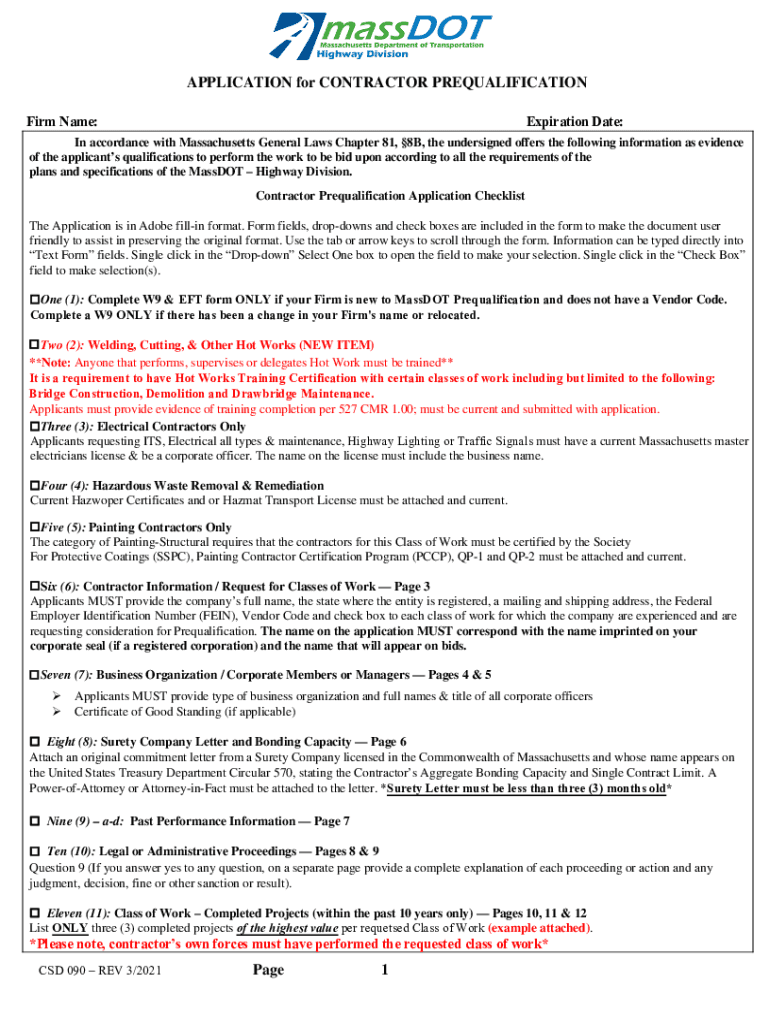
Secure Iot in GovidoafilesAPPLICATION for PREQUALIFICATION CERTIFICATE for CONTRACTORS 2021-2026


Understanding the MassDOT Prequalification Process
The MassDOT prequalification process is essential for contractors seeking to work on state-funded projects. This process ensures that contractors meet specific standards regarding experience, financial stability, and safety performance. By obtaining prequalification, contractors demonstrate their capability to handle the demands of public construction projects, which often require compliance with stringent regulations and quality standards.
Steps to Complete the MassDOT Prequalification Application
Completing the MassDOT prequalification application involves several key steps:
- Gather necessary documentation, including financial statements, project experience records, and safety performance data.
- Access the MassDOT online application portal to fill out the required forms.
- Submit the application along with all supporting documents electronically.
- Monitor the application status through the portal for any updates or requests for additional information.
Required Documents for MassDOT Prequalification
To successfully apply for MassDOT prequalification, contractors must prepare and submit various documents, including:
- Financial statements from the past three years, including balance sheets and income statements.
- Proof of relevant project experience, detailing past contracts and their outcomes.
- Evidence of safety performance, such as OSHA logs and safety training certifications.
- Business registration documents, including licenses and tax identification numbers.
Eligibility Criteria for MassDOT Prequalification
Contractors must meet specific eligibility criteria to qualify for MassDOT prequalification. These criteria include:
- A minimum level of experience in public construction projects.
- Demonstrated financial stability to support project execution.
- Compliance with safety regulations and a solid safety record.
- Proper licensing and registration in the state of Massachusetts.
Application Process and Approval Time
The application process for MassDOT prequalification typically involves the following stages:
- Submission of the completed application and all required documents.
- Review by MassDOT officials, which may take several weeks.
- Notification of approval or request for additional information.
- Issuance of the prequalification certificate upon successful review.
Contractors should expect the entire process to take anywhere from four to six weeks, depending on the completeness of their application and the volume of submissions being processed.
Legal Use of the MassDOT Prequalification Certificate
The MassDOT prequalification certificate is a legal document that allows contractors to bid on state-funded projects. It is important for contractors to understand that this certificate must be renewed periodically, and any changes in business structure or ownership may require re-evaluation. Maintaining compliance with all regulations and standards is crucial to retain prequalification status and participate in future bidding opportunities.
Quick guide on how to complete secure iot in govidoafilesapplication for prequalification certificate for contractors
Complete Secure iot in govidoafilesAPPLICATION FOR PREQUALIFICATION CERTIFICATE FOR CONTRACTORS seamlessly on any device
Digital document management has become increasingly favored by companies and individuals. It offers an excellent eco-friendly alternative to traditional printed and signed documents, as you can easily locate the required form and securely save it online. airSlate SignNow provides you with all the tools necessary to create, modify, and eSign your documents quickly without delays. Manage Secure iot in govidoafilesAPPLICATION FOR PREQUALIFICATION CERTIFICATE FOR CONTRACTORS on any device using airSlate SignNow Android or iOS applications and simplify any document-related task today.
How to modify and eSign Secure iot in govidoafilesAPPLICATION FOR PREQUALIFICATION CERTIFICATE FOR CONTRACTORS effortlessly
- Obtain Secure iot in govidoafilesAPPLICATION FOR PREQUALIFICATION CERTIFICATE FOR CONTRACTORS and click on Get Form to begin.
- Utilize the tools we offer to fill out your form.
- Highlight signNow sections of your documents or redact sensitive information using tools that airSlate SignNow provides specifically for that purpose.
- Generate your eSignature with the Sign feature, which takes mere seconds and holds the same legal significance as a conventional wet ink signature.
- Review all the details and click on the Done button to save your changes.
- Choose how you would like to send your form, via email, SMS, or invite link, or download it to your computer.
Forget about lost or misplaced documents, tedious form searching, or errors that necessitate reprinting new document copies. airSlate SignNow meets all your document management requirements in just a few clicks from any device you prefer. Modify and eSign Secure iot in govidoafilesAPPLICATION FOR PREQUALIFICATION CERTIFICATE FOR CONTRACTORS and ensure excellent communication at every stage of your form preparation process with airSlate SignNow.
Create this form in 5 minutes or less
Find and fill out the correct secure iot in govidoafilesapplication for prequalification certificate for contractors
Create this form in 5 minutes!
How to create an eSignature for the secure iot in govidoafilesapplication for prequalification certificate for contractors
How to create an electronic signature for a PDF online
How to create an electronic signature for a PDF in Google Chrome
How to create an e-signature for signing PDFs in Gmail
How to create an e-signature right from your smartphone
How to create an e-signature for a PDF on iOS
How to create an e-signature for a PDF on Android
People also ask
-
What is massdot prequalification and why is it important?
MassDOT prequalification is a process that ensures contractors meet specific standards before bidding on state projects. It is crucial for maintaining quality and safety in construction projects. By completing the massdot prequalification, businesses can enhance their credibility and increase their chances of winning contracts.
-
How can airSlate SignNow assist with the massdot prequalification process?
airSlate SignNow streamlines the massdot prequalification process by allowing businesses to easily send and eSign necessary documents. This reduces paperwork and speeds up the submission process. With our user-friendly platform, you can manage all your prequalification documents efficiently.
-
What are the pricing options for airSlate SignNow?
airSlate SignNow offers flexible pricing plans to accommodate various business needs. Our plans are designed to provide cost-effective solutions for managing documents, including those related to massdot prequalification. You can choose a plan that best fits your budget and requirements.
-
What features does airSlate SignNow offer for massdot prequalification?
Our platform includes features such as customizable templates, secure eSigning, and document tracking, all of which are essential for massdot prequalification. These tools help ensure that your submissions are complete and compliant with state requirements. Additionally, our intuitive interface makes it easy to navigate the process.
-
Are there any benefits to using airSlate SignNow for massdot prequalification?
Using airSlate SignNow for massdot prequalification offers numerous benefits, including increased efficiency and reduced turnaround times. Our solution minimizes the risk of errors and ensures that all documents are securely stored and easily accessible. This allows businesses to focus on their core operations while we handle the paperwork.
-
Can airSlate SignNow integrate with other software for massdot prequalification?
Yes, airSlate SignNow can seamlessly integrate with various software applications to enhance your massdot prequalification process. This includes project management tools and accounting software, allowing for a more streamlined workflow. Our integrations help you manage all aspects of your business efficiently.
-
Is airSlate SignNow secure for handling massdot prequalification documents?
Absolutely! airSlate SignNow prioritizes security and compliance, ensuring that all massdot prequalification documents are protected. We utilize advanced encryption and secure storage solutions to safeguard your sensitive information. You can trust us to keep your data safe throughout the entire process.
Get more for Secure iot in govidoafilesAPPLICATION FOR PREQUALIFICATION CERTIFICATE FOR CONTRACTORS
Find out other Secure iot in govidoafilesAPPLICATION FOR PREQUALIFICATION CERTIFICATE FOR CONTRACTORS
- How To Integrate Sign in Banking
- How To Use Sign in Banking
- Help Me With Use Sign in Banking
- Can I Use Sign in Banking
- How Do I Install Sign in Banking
- How To Add Sign in Banking
- How Do I Add Sign in Banking
- How Can I Add Sign in Banking
- Can I Add Sign in Banking
- Help Me With Set Up Sign in Government
- How To Integrate eSign in Banking
- How To Use eSign in Banking
- How To Install eSign in Banking
- How To Add eSign in Banking
- How To Set Up eSign in Banking
- How To Save eSign in Banking
- How To Implement eSign in Banking
- How To Set Up eSign in Construction
- How To Integrate eSign in Doctors
- How To Use eSign in Doctors