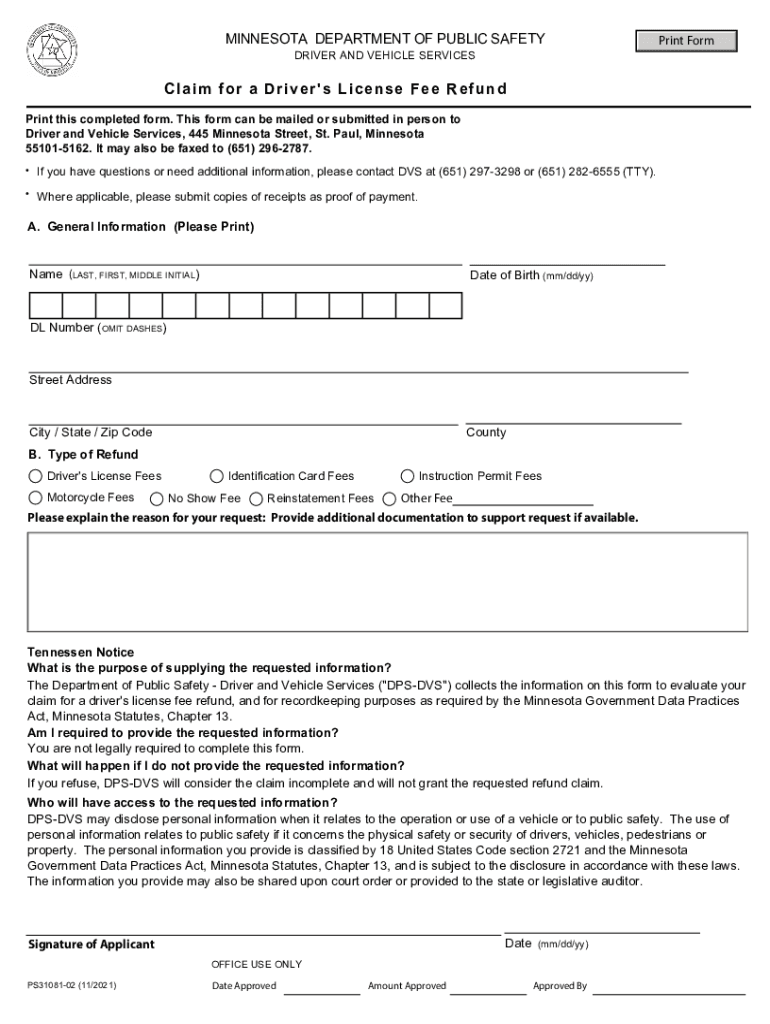
DVS Records Request Minnesota Department of Public Safety 2021-2026


What is the DVS Records Request Minnesota Department Of Public Safety
The DVS Records Request is a formal process established by the Minnesota Department of Public Safety to allow individuals to request access to their driving records and other related information. This request can include various types of records, such as accident reports, driving history, and vehicle registration details. The information obtained through this request can be essential for personal record-keeping, legal matters, or insurance purposes.
How to obtain the DVS Records Request Minnesota Department Of Public Safety
To obtain the DVS Records Request, individuals must complete the appropriate application form available through the Minnesota Department of Public Safety. This form can typically be accessed online or requested via mail. It is crucial to provide accurate personal information, including your full name, date of birth, and driver's license number, if applicable. Once the form is filled out, it can be submitted either online, by mail, or in person at designated locations.
Steps to complete the DVS Records Request Minnesota Department Of Public Safety
Completing the DVS Records Request involves several key steps:
- Access the DVS Records Request form through the Minnesota Department of Public Safety website or request a physical copy.
- Fill out the form with accurate personal details, ensuring all required fields are completed.
- Gather any necessary supporting documents, such as identification or proof of residency.
- Submit the completed form along with any required fees, if applicable.
- Wait for processing, which may take several days, and check back for updates on your request status.
Legal use of the DVS Records Request Minnesota Department Of Public Safety
The DVS Records Request is governed by specific legal guidelines that dictate how the information can be used. Generally, the records obtained through this request are intended for personal use, legal proceedings, or insurance claims. It is important to understand that unauthorized use or distribution of these records may lead to legal consequences. Users should ensure they are compliant with all applicable laws when handling the information received.
Required Documents
When submitting the DVS Records Request, certain documents may be required to verify identity and eligibility. Commonly required documents include:
- A valid government-issued photo ID, such as a driver's license or passport.
- Proof of residency, which may include utility bills or bank statements.
- Any additional documentation specified in the request form instructions.
Form Submission Methods (Online / Mail / In-Person)
The DVS Records Request can be submitted through various methods, providing flexibility for users. The available submission methods include:
- Online: Complete and submit the form through the Minnesota Department of Public Safety's official website.
- Mail: Print the completed form and send it to the designated address provided in the instructions.
- In-Person: Visit a local Department of Public Safety office to submit the form directly.
Quick guide on how to complete dvs records request minnesota department of public safety
Effortlessly Prepare DVS Records Request Minnesota Department Of Public Safety on Any Device
Digital document management has gained traction among businesses and individuals. It serves as an ideal environmentally friendly alternative to conventional printed and signed documents, as you can access the required form and securely store it online. airSlate SignNow provides all the resources necessary to create, modify, and electronically sign your documents swiftly without unnecessary delays. Manage DVS Records Request Minnesota Department Of Public Safety on any device using the airSlate SignNow Android or iOS applications and simplify any document-related process today.
How to Edit and Electronically Sign DVS Records Request Minnesota Department Of Public Safety with Ease
- Find DVS Records Request Minnesota Department Of Public Safety and click Get Form to begin.
- Utilize the tools we provide to complete your form.
- Emphasize important sections of your documents or obscure sensitive information with tools specifically designed for that purpose by airSlate SignNow.
- Create your eSignature with the Sign tool, which takes mere seconds and holds the same legal validity as a conventional wet ink signature.
- Review all the details and then click the Done button to save your updates.
- Choose your preferred method of submitting your form, whether by email, text (SMS), invitation link, or download it to your computer.
Say goodbye to lost or mislaid files, tedious form searching, or mistakes requiring new document copies. airSlate SignNow meets all your document management needs in just a few clicks from any device you prefer. Modify and eSign DVS Records Request Minnesota Department Of Public Safety and ensure effective communication throughout your document preparation journey with airSlate SignNow.
Create this form in 5 minutes or less
Find and fill out the correct dvs records request minnesota department of public safety
Create this form in 5 minutes!
How to create an eSignature for the dvs records request minnesota department of public safety
How to create an electronic signature for a PDF online
How to create an electronic signature for a PDF in Google Chrome
How to create an e-signature for signing PDFs in Gmail
How to create an e-signature right from your smartphone
How to create an e-signature for a PDF on iOS
How to create an e-signature for a PDF on Android
People also ask
-
What is a DVS Records Request from the Minnesota Department Of Public Safety?
A DVS Records Request from the Minnesota Department Of Public Safety allows individuals to obtain driving records and vehicle registration information. This process is essential for various purposes, including employment verification and legal matters. Understanding how to submit this request can streamline your access to important documents.
-
How can airSlate SignNow assist with DVS Records Requests?
airSlate SignNow simplifies the process of submitting DVS Records Requests to the Minnesota Department Of Public Safety by providing an easy-to-use platform for eSigning and document management. Users can quickly prepare and send their requests electronically, ensuring a faster response time. This efficiency is particularly beneficial for businesses needing timely access to records.
-
What are the costs associated with making a DVS Records Request?
The costs for a DVS Records Request through the Minnesota Department Of Public Safety can vary based on the type of record requested. Typically, there may be a nominal fee for processing the request. Utilizing airSlate SignNow can help you manage these costs effectively by providing a cost-effective solution for document handling.
-
What features does airSlate SignNow offer for DVS Records Requests?
airSlate SignNow offers features such as eSigning, document templates, and secure storage, which are essential for managing DVS Records Requests. These tools enhance the user experience by making it easier to prepare, send, and track requests. Additionally, the platform ensures compliance with legal standards, which is crucial for handling sensitive information.
-
Are there any benefits to using airSlate SignNow for DVS Records Requests?
Using airSlate SignNow for DVS Records Requests provides numerous benefits, including increased efficiency and reduced turnaround times. The platform's user-friendly interface allows for quick document preparation and submission. Furthermore, the ability to track the status of your requests ensures you stay informed throughout the process.
-
Can airSlate SignNow integrate with other tools for managing DVS Records Requests?
Yes, airSlate SignNow can integrate with various tools and applications to enhance the management of DVS Records Requests. This integration capability allows users to streamline their workflows and connect with other systems they may already be using. By leveraging these integrations, businesses can improve their overall efficiency in handling records requests.
-
How secure is the process of submitting a DVS Records Request through airSlate SignNow?
The process of submitting a DVS Records Request through airSlate SignNow is highly secure, utilizing advanced encryption and compliance measures. This ensures that all sensitive information is protected during transmission and storage. Users can have peace of mind knowing that their requests are handled with the utmost security.
Get more for DVS Records Request Minnesota Department Of Public Safety
- Efl online registration form
- Bill nye flowers worksheet form
- Acr003 form hvac want a license
- Form g 955 nbpc local 2366 nbpc2366
- Writ of habeas corpus example form
- D3749 boi sme business lending app form feb bank of ireland
- International health certificate form
- Cloth sponsorship contract template form
Find out other DVS Records Request Minnesota Department Of Public Safety
- How To Sign Wyoming Plumbing Form
- Help Me With Sign Idaho Real Estate PDF
- Help Me With Sign Idaho Real Estate PDF
- Can I Sign Idaho Real Estate PDF
- How To Sign Idaho Real Estate PDF
- How Do I Sign Hawaii Sports Presentation
- How Do I Sign Kentucky Sports Presentation
- Can I Sign North Carolina Orthodontists Presentation
- How Do I Sign Rhode Island Real Estate Form
- Can I Sign Vermont Real Estate Document
- How To Sign Wyoming Orthodontists Document
- Help Me With Sign Alabama Courts Form
- Help Me With Sign Virginia Police PPT
- How To Sign Colorado Courts Document
- Can I eSign Alabama Banking PPT
- How Can I eSign California Banking PDF
- How To eSign Hawaii Banking PDF
- How Can I eSign Hawaii Banking Document
- How Do I eSign Hawaii Banking Document
- How Do I eSign Hawaii Banking Document