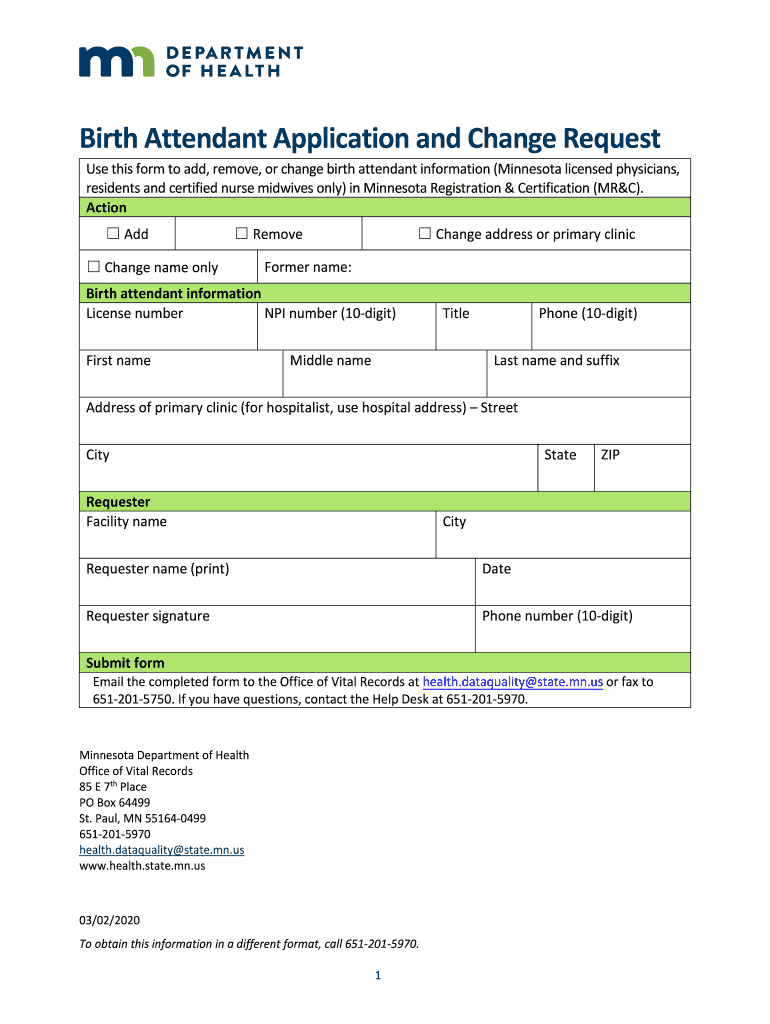
Birth Attendant Application and Change Request Add, Remove or Change Birth Attendant Information in MR&C 2020-2026


Understanding the Birth Attendant Application and Change Request
The Birth Attendant Application and Change Request is a vital document for individuals seeking to add, remove, or modify birth attendant information in the MR&C system. This form ensures that the details of the birth attendants are accurately recorded, reflecting any changes in their status or information. It is essential for maintaining up-to-date records that comply with state regulations and support the health and safety of mothers and newborns.
Steps to Complete the Birth Attendant Application and Change Request
Completing the Birth Attendant Application and Change Request involves several straightforward steps:
- Gather necessary information about the birth attendant, including their full name, contact information, and any relevant identification numbers.
- Fill out the application form accurately, ensuring all sections are completed to prevent delays.
- If applicable, provide documentation supporting the requested changes, such as a certificate or identification.
- Review the completed form for accuracy and completeness before submission.
- Submit the form through the designated method, whether online, by mail, or in person.
Legal Use of the Birth Attendant Application and Change Request
The Birth Attendant Application and Change Request is legally recognized and plays a critical role in the registration and regulation of birth attendants. It is important for compliance with state laws governing maternal and newborn health. Proper use of this form ensures that all changes are documented legally, protecting both the birth attendant and the families they serve.
Required Documents for the Birth Attendant Application and Change Request
When submitting the Birth Attendant Application and Change Request, certain documents may be required to support the application. These may include:
- A valid government-issued identification of the birth attendant.
- Proof of training or certification as a birth attendant.
- Any previous applications or change requests related to the birth attendant's information.
Form Submission Methods
The Birth Attendant Application and Change Request can be submitted through various methods, allowing flexibility for users. Options typically include:
- Online submission via the designated state health department website.
- Mailing the completed form to the appropriate state office.
- In-person submission at local health department offices.
Eligibility Criteria for Submitting the Birth Attendant Application and Change Request
To submit the Birth Attendant Application and Change Request, certain eligibility criteria must be met. Generally, applicants must:
- Be a certified or licensed birth attendant.
- Provide accurate and truthful information on the application.
- Meet any state-specific requirements for birth attendants.
Quick guide on how to complete birth attendant application and change request add remove or change birth attendant information in mrampampc
Prepare Birth Attendant Application And Change Request Add, Remove Or Change Birth Attendant Information In MR&C effortlessly on any device
Digital document management has gained signNow traction among organizations and individuals alike. It serves as an ideal eco-friendly alternative to conventional printed and signed paperwork, enabling you to locate the right form and securely store it online. airSlate SignNow equips you with all the tools necessary to create, modify, and electronically sign your documents swiftly without delays. Manage Birth Attendant Application And Change Request Add, Remove Or Change Birth Attendant Information In MR&C on any device using airSlate SignNow's Android or iOS applications and simplify any document-related task today.
How to modify and electronically sign Birth Attendant Application And Change Request Add, Remove Or Change Birth Attendant Information In MR&C without breaking a sweat
- Find Birth Attendant Application And Change Request Add, Remove Or Change Birth Attendant Information In MR&C and then click Get Form to begin.
- Utilize the tools we offer to complete your form.
- Emphasize relevant sections of your documents or obscure sensitive information with tools provided by airSlate SignNow specifically for that purpose.
- Generate your electronic signature with the Sign tool, a process that takes seconds and carries the same legal validity as a conventional wet ink signature.
- Review the information and then click on the Done button to save your changes.
- Choose how you wish to send your form, whether by email, text message (SMS), invitation link, or download it to your computer.
Forget about lost or misfiled documents, tedious form searches, or errors that necessitate printing new copies. airSlate SignNow fulfills your document management requirements in just a few clicks from any chosen device. Alter and electronically sign Birth Attendant Application And Change Request Add, Remove Or Change Birth Attendant Information In MR&C and ensure exceptional communication throughout your form preparation process with airSlate SignNow.
Create this form in 5 minutes or less
Create this form in 5 minutes!
How to create an eSignature for the birth attendant application and change request add remove or change birth attendant information in mrampampc
How to create an electronic signature for a PDF online
How to create an electronic signature for a PDF in Google Chrome
How to create an e-signature for signing PDFs in Gmail
How to create an e-signature right from your smartphone
How to create an e-signature for a PDF on iOS
How to create an e-signature for a PDF on Android
People also ask
-
What is the Birth Attendant Application And Change Request Add, Remove Or Change Birth Attendant Information In MR&C?
The Birth Attendant Application And Change Request Add, Remove Or Change Birth Attendant Information In MR&C is a streamlined process that allows users to efficiently manage birth attendant information. This application enables you to add, remove, or change details related to birth attendants, ensuring that all records are accurate and up-to-date.
-
How can I access the Birth Attendant Application And Change Request?
You can access the Birth Attendant Application And Change Request Add, Remove Or Change Birth Attendant Information In MR&C through the airSlate SignNow platform. Simply log in to your account, navigate to the relevant section, and follow the prompts to manage your birth attendant information.
-
Is there a cost associated with using the Birth Attendant Application And Change Request?
The Birth Attendant Application And Change Request Add, Remove Or Change Birth Attendant Information In MR&C is part of the airSlate SignNow service, which offers various pricing plans. Depending on your needs, you can choose a plan that fits your budget while providing access to this essential feature.
-
What features are included in the Birth Attendant Application And Change Request?
The Birth Attendant Application And Change Request Add, Remove Or Change Birth Attendant Information In MR&C includes features such as easy document editing, secure eSigning, and real-time updates. These features ensure that you can manage birth attendant information efficiently and securely.
-
How does the Birth Attendant Application improve workflow?
The Birth Attendant Application And Change Request Add, Remove Or Change Birth Attendant Information In MR&C enhances workflow by automating the process of updating birth attendant records. This reduces manual errors and saves time, allowing your team to focus on more critical tasks.
-
Can I integrate the Birth Attendant Application with other tools?
Yes, the Birth Attendant Application And Change Request Add, Remove Or Change Birth Attendant Information In MR&C can be integrated with various third-party applications. This integration allows for seamless data transfer and enhances overall productivity within your organization.
-
What are the benefits of using the Birth Attendant Application?
Using the Birth Attendant Application And Change Request Add, Remove Or Change Birth Attendant Information In MR&C offers numerous benefits, including improved accuracy in records, enhanced compliance with regulations, and increased efficiency in managing birth attendant information. These advantages contribute to better service delivery.
Get more for Birth Attendant Application And Change Request Add, Remove Or Change Birth Attendant Information In MR&C
- Financial assistance program caremount medical form
- Spadi 252046683 form
- Form 4400 256a
- Of 306 186357 form
- Application for canine good neighbour evaluator form
- H90 indicating required form controls using label or legend
- Rrsp withdrawal request simplii financialtm form
- Running record no grid with follow up comprehension prompts hpedsb on form
Find out other Birth Attendant Application And Change Request Add, Remove Or Change Birth Attendant Information In MR&C
- Sign California Legal Living Will Online
- How Do I Sign Colorado Legal LLC Operating Agreement
- How Can I Sign California Legal Promissory Note Template
- How Do I Sign North Dakota Insurance Quitclaim Deed
- How To Sign Connecticut Legal Quitclaim Deed
- How Do I Sign Delaware Legal Warranty Deed
- Sign Delaware Legal LLC Operating Agreement Mobile
- Sign Florida Legal Job Offer Now
- Sign Insurance Word Ohio Safe
- How Do I Sign Hawaii Legal Business Letter Template
- How To Sign Georgia Legal Cease And Desist Letter
- Sign Georgia Legal Residential Lease Agreement Now
- Sign Idaho Legal Living Will Online
- Sign Oklahoma Insurance Limited Power Of Attorney Now
- Sign Idaho Legal Separation Agreement Online
- Sign Illinois Legal IOU Later
- Sign Illinois Legal Cease And Desist Letter Fast
- Sign Indiana Legal Cease And Desist Letter Easy
- Can I Sign Kansas Legal LLC Operating Agreement
- Sign Kansas Legal Cease And Desist Letter Now