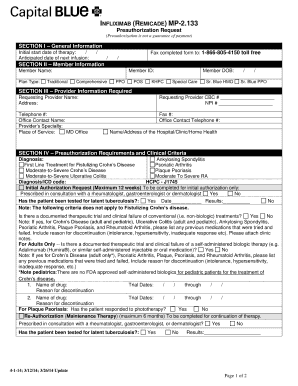
Preauth Form Capital Blue Cross


What is the Preauth Form Capital Blue Cross
The Preauth Form Capital Blue Cross is a crucial document used to obtain prior authorization for medical services or procedures. This form is essential for ensuring that the requested services are covered under a member's health plan before any treatment is provided. By completing this form, healthcare providers can submit requests to Capital Blue Cross for approval, which helps streamline the process of receiving necessary medical care. It is important for both patients and providers to understand the requirements and implications of this form to avoid unexpected costs or delays in treatment.
How to use the Preauth Form Capital Blue Cross
Using the Preauth Form Capital Blue Cross involves several important steps. First, healthcare providers should gather all necessary patient information, including insurance details and the specific services being requested. Next, the provider completes the form with accurate and detailed information to ensure that the request is processed efficiently. Once the form is filled out, it can be submitted electronically or via mail, depending on the preferences of the provider and the requirements of Capital Blue Cross. It is advisable to keep a copy of the submitted form for records and follow up on the status of the authorization request.
Steps to complete the Preauth Form Capital Blue Cross
Completing the Preauth Form Capital Blue Cross requires careful attention to detail. Here are the steps to follow:
- Gather patient information, including their full name, date of birth, and insurance policy number.
- Identify the specific medical services or procedures that require prior authorization.
- Fill out the form with accurate details, ensuring that all sections are completed to avoid delays.
- Attach any supporting documentation, such as medical records or referral letters, that may be required.
- Review the completed form for accuracy before submission.
- Submit the form via the preferred method, either electronically or by mail.
Key elements of the Preauth Form Capital Blue Cross
Several key elements must be included in the Preauth Form Capital Blue Cross to ensure its validity. These elements typically include:
- Patient Information: Full name, date of birth, and insurance details.
- Provider Information: Name, contact details, and National Provider Identifier (NPI) number.
- Requested Services: Detailed description of the medical services or procedures being requested.
- Clinical Information: Relevant medical history and justification for the requested services.
- Signature: The provider's signature to certify that the information provided is accurate.
Legal use of the Preauth Form Capital Blue Cross
The legal use of the Preauth Form Capital Blue Cross is governed by specific regulations and requirements. To be considered valid, the form must be completed accurately and submitted in accordance with Capital Blue Cross guidelines. Additionally, it is essential for healthcare providers to ensure compliance with applicable laws, such as the Health Insurance Portability and Accountability Act (HIPAA), which protects patient privacy. Proper use of the form not only facilitates timely authorization but also helps to avoid potential legal issues related to unauthorized services.
Form Submission Methods
There are various methods for submitting the Preauth Form Capital Blue Cross, which may include:
- Online Submission: Many providers can submit the form electronically through the Capital Blue Cross provider portal, which is often the fastest method.
- Mail: Providers may also choose to print the completed form and send it via postal mail to the appropriate Capital Blue Cross address.
- Fax: Some providers may opt to fax the form directly to Capital Blue Cross, ensuring that they keep a confirmation of the fax transmission.
Quick guide on how to complete preauth form capital blue cross
Effortlessly Prepare Preauth Form Capital Blue Cross on Any Device
Digital document management has gained traction among companies and individuals. It serves as a perfect environmentally friendly alternative to conventional printed and signed documents, letting you acquire the correct form and securely store it online. airSlate SignNow provides all the tools necessary to create, modify, and electronically sign your documents quickly and without delay. Manage Preauth Form Capital Blue Cross on any device using the airSlate SignNow Android or iOS applications and enhance any document-related workflow today.
The Easiest Way to Edit and Electronically Sign Preauth Form Capital Blue Cross with Ease
- Locate Preauth Form Capital Blue Cross and then click Get Form to begin.
- Utilize the tools we offer to fill out your document.
- Emphasize pertinent sections of your documents or obscure sensitive information with tools that airSlate SignNow provides specifically for this purpose.
- Generate your electronic signature using the Sign feature, which takes mere seconds and holds the same legal validity as a traditional handwritten signature.
- Verify all the information before clicking the Done button to save your modifications.
- Select your preferred method for delivering your form, whether by email, text message (SMS), or invitation link, or download it to your computer.
Eliminate the worry of lost or misplaced documents, tedious form searching, or mistakes that necessitate printing additional copies. airSlate SignNow meets your document management needs in just a few clicks from any chosen device. Edit and electronically sign Preauth Form Capital Blue Cross to ensure excellent communication at every stage of the document preparation process with airSlate SignNow.
Create this form in 5 minutes or less
Create this form in 5 minutes!
How to create an eSignature for the preauth form capital blue cross
How to create an electronic signature for a PDF online
How to create an electronic signature for a PDF in Google Chrome
How to create an e-signature for signing PDFs in Gmail
How to create an e-signature right from your smartphone
How to create an e-signature for a PDF on iOS
How to create an e-signature for a PDF on Android
People also ask
-
What is the Preauth Form Capital Blue Cross?
The Preauth Form Capital Blue Cross is a document required for obtaining prior authorization before certain medical procedures. This form ensures that your health insurance provider approves the services, allowing you to avoid unexpected costs. Using airSlate SignNow, you can fill out and eSign this form quickly and effectively.
-
How can I use airSlate SignNow for the Preauth Form Capital Blue Cross?
With airSlate SignNow, you can easily create, fill, and eSign the Preauth Form Capital Blue Cross online. The platform allows you to streamline the process, ensuring that your form is completed accurately and submitted in a timely manner. Simply upload the necessary documents, and start utilizing our user-friendly electronic signature features.
-
Is airSlate SignNow suitable for businesses needing to handle Preauth Form Capital Blue Cross?
Absolutely! airSlate SignNow is designed to cater to businesses of all sizes that require efficient document management, including the Preauth Form Capital Blue Cross. Our platform enhances productivity by simplifying how you send, receive, and manage documents with eSignatures and real-time tracking.
-
What are the benefits of using airSlate SignNow for the Preauth Form Capital Blue Cross?
Using airSlate SignNow for the Preauth Form Capital Blue Cross offers numerous advantages, including reduced turnaround time for approvals, enhanced security for sensitive patient information, and easy access from anywhere. It eliminates the hassle of paper forms and integrates seamlessly with your existing workflow.
-
What pricing plans does airSlate SignNow offer for the Preauth Form Capital Blue Cross?
airSlate SignNow offers flexible pricing plans tailored to fit different business needs, including the management of the Preauth Form Capital Blue Cross. You can choose from various subscription options that provide you with essential features at an affordable rate. Visit our website for more detailed pricing information.
-
Can airSlate SignNow integrate with other tools for processing the Preauth Form Capital Blue Cross?
Yes, airSlate SignNow integrates seamlessly with various tools and platforms that help manage the Preauth Form Capital Blue Cross. This capability enhances your workflow by connecting with CRM systems, patient management software, and other essential applications, allowing for a smooth data transfer and process efficiency.
-
What security measures does airSlate SignNow implement for the Preauth Form Capital Blue Cross?
airSlate SignNow prioritizes the security of your documents, including the Preauth Form Capital Blue Cross, by implementing top-tier encryption and compliance with industry standards. We ensure that all eSigned documents are secure, maintaining the confidentiality of sensitive health information throughout the signing process.
Get more for Preauth Form Capital Blue Cross
- Buyers request for accounting from seller under contract for deed oklahoma form
- Buyers notice of intent to vacate and surrender property to seller under contract for deed oklahoma form
- General notice of default for contract for deed oklahoma form
- Ok disclosure form
- Seller disclosure agreement 497322750 form
- Ok deed form
- Notice of default for past due payments in connection with contract for deed oklahoma form
- Final notice of default for past due payments in connection with contract for deed oklahoma form
Find out other Preauth Form Capital Blue Cross
- How To Integrate Sign in Banking
- How To Use Sign in Banking
- Help Me With Use Sign in Banking
- Can I Use Sign in Banking
- How Do I Install Sign in Banking
- How To Add Sign in Banking
- How Do I Add Sign in Banking
- How Can I Add Sign in Banking
- Can I Add Sign in Banking
- Help Me With Set Up Sign in Government
- How To Integrate eSign in Banking
- How To Use eSign in Banking
- How To Install eSign in Banking
- How To Add eSign in Banking
- How To Set Up eSign in Banking
- How To Save eSign in Banking
- How To Implement eSign in Banking
- How To Set Up eSign in Construction
- How To Integrate eSign in Doctors
- How To Use eSign in Doctors