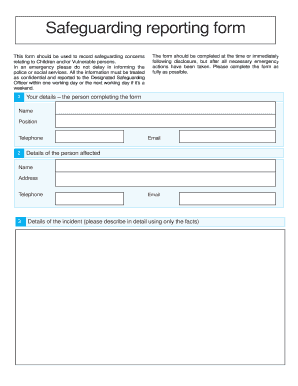
Safeguarding Incident Report Form Word Version 115KB Safeguarding Report Form 2017


What is the Safeguarding Incident Report Form?
The Safeguarding Incident Report Form is a crucial document designed to record incidents that may compromise the safety and well-being of individuals, particularly in environments such as schools, care facilities, and organizations working with vulnerable populations. This form serves to document details of the incident, including the nature of the safeguarding concern, the individuals involved, and any actions taken in response. The Word version of the form, typically sized at 115KB, allows for easy digital completion and sharing, ensuring that organizations can swiftly address and manage safeguarding issues.
How to Use the Safeguarding Incident Report Form
To effectively use the Safeguarding Incident Report Form, begin by downloading the Word version of the form. Once you have the document open, fill in the required fields, which typically include the date of the incident, a description of what occurred, and any relevant details about the individuals involved. It is important to be as precise and factual as possible to ensure clarity and accuracy. After completing the form, save it securely and share it with the appropriate personnel within your organization for further action and record-keeping.
Key Elements of the Safeguarding Incident Report Form
The Safeguarding Incident Report Form includes several key elements that are essential for comprehensive reporting. These elements often encompass:
- Date and time of the incident: Document when the incident occurred.
- Location: Specify where the incident took place.
- Individuals involved: List names and roles of those directly involved in the incident.
- Description of the incident: Provide a detailed account of what transpired.
- Actions taken: Note any immediate responses or measures implemented following the incident.
- Reporting individual: Include the name and position of the person completing the report.
Steps to Complete the Safeguarding Incident Report Form
Completing the Safeguarding Incident Report Form involves several straightforward steps:
- Download and open the Word version of the form.
- Begin with the date and time of the incident.
- Fill in the location where the incident occurred.
- Provide the names and roles of the individuals involved.
- Write a clear and detailed description of the incident.
- Document any actions taken in response to the incident.
- Include your name and position as the reporting individual.
- Review the completed form for accuracy before saving and distributing.
Legal Use of the Safeguarding Incident Report Form
The Safeguarding Incident Report Form is not only a practical tool but also serves a legal purpose. Organizations are often required to maintain records of safeguarding incidents to comply with state and federal regulations. Proper documentation can protect both the individuals involved and the organization itself in the event of legal scrutiny. It is essential to ensure that the form is completed accurately and stored securely, as it may be required for audits or investigations.
How to Obtain the Safeguarding Incident Report Form
The Safeguarding Incident Report Form can typically be obtained through your organization's administrative office or safeguarding lead. Many organizations provide access to the Word version of the form on their internal websites or document management systems. If you cannot locate the form, consider reaching out to your supervisor or the designated safeguarding officer for assistance in obtaining the necessary documentation.
Quick guide on how to complete safeguarding incident report form word version 115kb safeguarding report form
Effortlessly prepare Safeguarding Incident Report Form Word Version 115KB Safeguarding Report Form on any device
The management of online documents has become increasingly favored by businesses and individuals. It offers an excellent eco-friendly substitute for conventional printed and signed documents, as you can easily find the right format and securely store it online. airSlate SignNow equips you with all the necessary tools to create, modify, and electronically sign your documents quickly and without delays. Handle Safeguarding Incident Report Form Word Version 115KB Safeguarding Report Form on any device using the airSlate SignNow apps for Android or iOS, and streamline any document-related process today.
How to modify and electronically sign Safeguarding Incident Report Form Word Version 115KB Safeguarding Report Form with ease
- Obtain Safeguarding Incident Report Form Word Version 115KB Safeguarding Report Form and then click Get Form to begin.
- Utilize the tools we provide to complete your form.
- Emphasize important sections of your documents or obscure sensitive information with tools specifically designed for that purpose by airSlate SignNow.
- Create your signature using the Sign feature, which takes mere seconds and holds the same legal validity as a traditional handwritten signature.
- Review all the details and then click on the Done button to save your modifications.
- Select your preferred delivery method for your form, whether by email, text message (SMS), invitation link, or download it to your computer.
Eliminate worries about lost or misplaced documents, tedious form searches, or mistakes that necessitate printing new copies of documents. airSlate SignNow addresses all your document management needs in just a few clicks from your chosen device. Edit and electronically sign Safeguarding Incident Report Form Word Version 115KB Safeguarding Report Form to ensure effective communication at any stage of the form preparation process with airSlate SignNow.
Create this form in 5 minutes or less
Find and fill out the correct safeguarding incident report form word version 115kb safeguarding report form
Create this form in 5 minutes!
How to create an eSignature for the safeguarding incident report form word version 115kb safeguarding report form
How to create an electronic signature for a PDF online
How to create an electronic signature for a PDF in Google Chrome
How to create an e-signature for signing PDFs in Gmail
How to create an e-signature right from your smartphone
How to create an e-signature for a PDF on iOS
How to create an e-signature for a PDF on Android
People also ask
-
What is the Safeguarding Incident Report Form Word Version 115KB Safeguarding Report Form?
The Safeguarding Incident Report Form Word Version 115KB Safeguarding Report Form is a customizable document designed to help organizations report and manage safeguarding incidents effectively. This form is available in a Word format, making it easy to edit and adapt to your specific needs.
-
How can I obtain the Safeguarding Incident Report Form Word Version 115KB Safeguarding Report Form?
You can easily download the Safeguarding Incident Report Form Word Version 115KB Safeguarding Report Form from our website. Simply navigate to the product page, and you will find the download link available for immediate access.
-
What are the key features of the Safeguarding Incident Report Form Word Version 115KB Safeguarding Report Form?
The key features of the Safeguarding Incident Report Form Word Version 115KB Safeguarding Report Form include customizable fields, a user-friendly layout, and compatibility with various document management systems. This ensures that you can tailor the form to meet your organization's specific safeguarding requirements.
-
Is the Safeguarding Incident Report Form Word Version 115KB Safeguarding Report Form easy to use?
Yes, the Safeguarding Incident Report Form Word Version 115KB Safeguarding Report Form is designed for ease of use. Its intuitive structure allows users to fill out the form quickly and efficiently, ensuring that all necessary information is captured without hassle.
-
Can the Safeguarding Incident Report Form Word Version 115KB Safeguarding Report Form be integrated with other tools?
Absolutely! The Safeguarding Incident Report Form Word Version 115KB Safeguarding Report Form can be integrated with various document management and e-signature tools, including airSlate SignNow. This integration streamlines the process of collecting signatures and managing reports.
-
What are the benefits of using the Safeguarding Incident Report Form Word Version 115KB Safeguarding Report Form?
Using the Safeguarding Incident Report Form Word Version 115KB Safeguarding Report Form helps organizations maintain compliance and improve incident reporting efficiency. It provides a standardized approach to documenting incidents, which can enhance accountability and transparency.
-
Is there a cost associated with the Safeguarding Incident Report Form Word Version 115KB Safeguarding Report Form?
The Safeguarding Incident Report Form Word Version 115KB Safeguarding Report Form is available for free download. However, if you choose to integrate it with airSlate SignNow for e-signature capabilities, there may be associated costs depending on the plan you select.
Get more for Safeguarding Incident Report Form Word Version 115KB Safeguarding Report Form
- Child health questionnaire and thai form
- Weekly language review q1 1 answer key 5th grade form
- Abf freight bol pdf form
- Verification of deposit form 11717723
- Contract change request liberty mutual form
- Intermediation contract template form
- Intern contract template form
- International contract template form
Find out other Safeguarding Incident Report Form Word Version 115KB Safeguarding Report Form
- Can I eSignature Nevada Non-disclosure agreement PDF
- eSignature New Mexico Non-disclosure agreement PDF Online
- Can I eSignature Utah Non-disclosure agreement PDF
- eSignature Rhode Island Rental agreement lease Easy
- eSignature New Hampshire Rental lease agreement Simple
- eSignature Nebraska Rental lease agreement forms Fast
- eSignature Delaware Rental lease agreement template Fast
- eSignature West Virginia Rental lease agreement forms Myself
- eSignature Michigan Rental property lease agreement Online
- Can I eSignature North Carolina Rental lease contract
- eSignature Vermont Rental lease agreement template Online
- eSignature Vermont Rental lease agreement template Now
- eSignature Vermont Rental lease agreement template Free
- eSignature Nebraska Rental property lease agreement Later
- eSignature Tennessee Residential lease agreement Easy
- Can I eSignature Washington Residential lease agreement
- How To eSignature Vermont Residential lease agreement form
- How To eSignature Rhode Island Standard residential lease agreement
- eSignature Mississippi Commercial real estate contract Fast
- eSignature Arizona Contract of employment Online