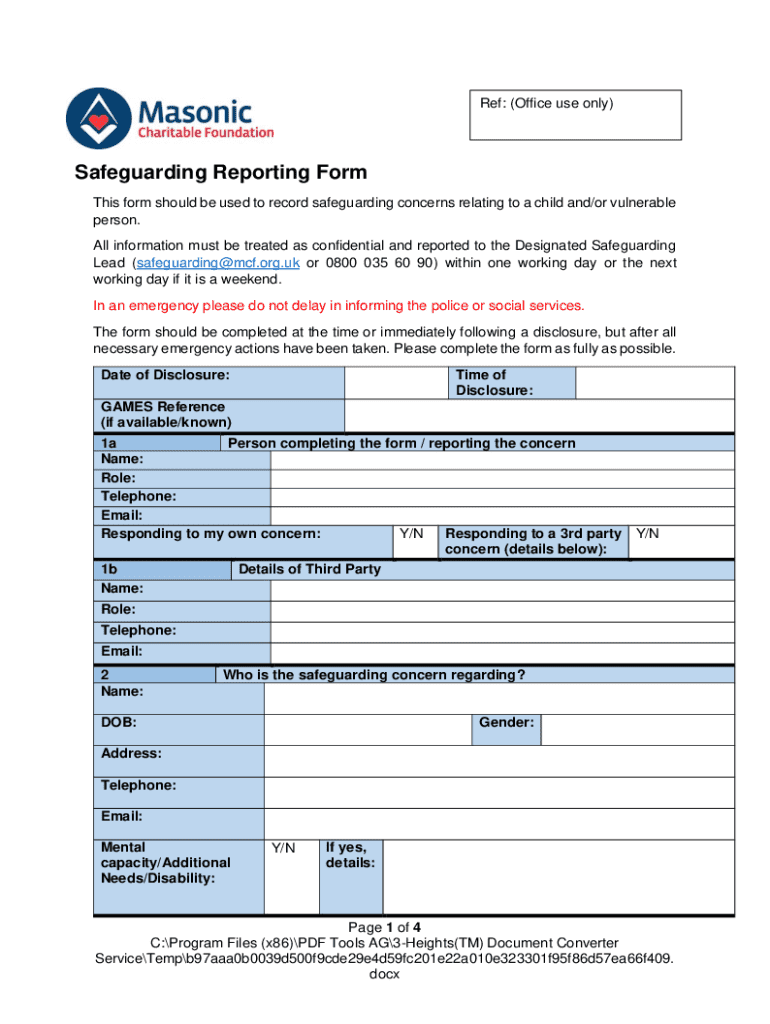
Child ProtectionInformation and Record Keeping 2023-2026


What is the Child Protection Information and Record Keeping
The Child Protection Information and Record Keeping form is a critical document designed to help organizations and agencies maintain accurate and comprehensive records related to child protection. This form serves as a tool for documenting incidents, actions taken, and decisions made in the context of child welfare. It ensures that all relevant information is collected and stored systematically, which is essential for compliance with legal requirements and for the protection of children.
How to use the Child Protection Information and Record Keeping
Using the Child Protection Information and Record Keeping form involves several key steps. First, gather all necessary information related to the child and any incidents that require documentation. This includes details such as names, dates, and descriptions of events. Next, fill out the form accurately, ensuring that all sections are completed. After completion, the form should be reviewed for accuracy and clarity before being submitted to the appropriate authority or stored securely for future reference. Regular updates may be necessary as new information becomes available.
Legal use of the Child Protection Information and Record Keeping
The legal use of the Child Protection Information and Record Keeping form is governed by federal and state laws that mandate the protection of children’s rights and welfare. Organizations must comply with these regulations to ensure that they are properly documenting incidents and actions taken in response to child protection concerns. Failure to adhere to legal standards can result in penalties, including fines and loss of licensure. It is essential for organizations to stay informed about relevant laws to maintain compliance.
Key elements of the Child Protection Information and Record Keeping
Key elements of the Child Protection Information and Record Keeping form include identifying information about the child, details of the incident or concern, actions taken by the organization, and any follow-up measures implemented. Additionally, the form should include signatures from relevant personnel to validate the information documented. This comprehensive approach ensures that all aspects of child protection are addressed and that the records can be used effectively in any future proceedings or investigations.
Steps to complete the Child Protection Information and Record Keeping
Completing the Child Protection Information and Record Keeping form involves a series of organized steps:
- Gather all relevant information regarding the child and the incident.
- Fill out the form, ensuring all sections are accurately completed.
- Review the form for clarity and completeness.
- Obtain necessary signatures from involved parties.
- Submit the form to the appropriate authority or store it securely.
Examples of using the Child Protection Information and Record Keeping
Examples of using the Child Protection Information and Record Keeping form include documenting suspected abuse, recording incidents of neglect, and tracking interventions made by social services. For instance, if a teacher notices signs of neglect, they would fill out the form to document their observations and actions taken, such as notifying child protective services. These records are vital for ensuring that appropriate measures are taken to protect the child.
Quick guide on how to complete child protectioninformation and record keeping
Complete Child ProtectionInformation And Record Keeping effortlessly on any device
Digital document management has gained traction among companies and individuals. It offers an excellent eco-friendly alternative to traditional printed and signed documents, allowing you to access the necessary form and securely keep it online. airSlate SignNow equips you with all the resources needed to create, modify, and eSign your documents promptly without interruptions. Handle Child ProtectionInformation And Record Keeping on any device using the airSlate SignNow Android or iOS applications and simplify any document-related task today.
How to update and eSign Child ProtectionInformation And Record Keeping effortlessly
- Obtain Child ProtectionInformation And Record Keeping and click on Get Form to begin.
- Utilize the tools we offer to fill out your document.
- Emphasize relevant parts of your documents or conceal sensitive information with tools specifically provided by airSlate SignNow.
- Create your eSignature using the Sign tool, which takes moments and carries the same legal validity as a conventional wet ink signature.
- Review the information and click on the Done button to save your modifications.
- Select your preferred method to send your form, either via email, text message (SMS), invitation link, or download it to your computer.
Eliminate the hassle of lost or misplaced files, tedious document searching, or errors that necessitate reprinting copies. airSlate SignNow meets your document management needs in just a few clicks from any device you choose. Edit and eSign Child ProtectionInformation And Record Keeping to ensure excellent communication at every stage of your document preparation process with airSlate SignNow.
Create this form in 5 minutes or less
Find and fill out the correct child protectioninformation and record keeping
Create this form in 5 minutes!
How to create an eSignature for the child protectioninformation and record keeping
How to create an electronic signature for a PDF online
How to create an electronic signature for a PDF in Google Chrome
How to create an e-signature for signing PDFs in Gmail
How to create an e-signature right from your smartphone
How to create an e-signature for a PDF on iOS
How to create an e-signature for a PDF on Android
People also ask
-
What is Child Protection Information And Record Keeping?
Child Protection Information And Record Keeping refers to the systematic management of sensitive data related to child welfare. It ensures that all records are securely stored and easily accessible for authorized personnel. Utilizing effective tools like airSlate SignNow can streamline this process, enhancing compliance and safeguarding children's information.
-
How can airSlate SignNow assist with Child Protection Information And Record Keeping?
airSlate SignNow provides a secure platform for managing Child Protection Information And Record Keeping. With features like eSigning and document tracking, organizations can ensure that all necessary documents are signed and stored securely. This not only improves efficiency but also enhances accountability in handling sensitive information.
-
What are the pricing options for airSlate SignNow?
airSlate SignNow offers flexible pricing plans tailored to meet the needs of various organizations. Whether you are a small nonprofit or a large agency, you can find a plan that fits your budget while ensuring robust Child Protection Information And Record Keeping capabilities. Contact our sales team for a detailed quote based on your specific requirements.
-
Is airSlate SignNow compliant with data protection regulations?
Yes, airSlate SignNow is designed to comply with various data protection regulations, ensuring that your Child Protection Information And Record Keeping practices meet legal standards. Our platform employs advanced security measures to protect sensitive data, giving you peace of mind when managing child welfare records.
-
What features does airSlate SignNow offer for document management?
airSlate SignNow includes features such as customizable templates, automated workflows, and secure eSigning, all of which enhance Child Protection Information And Record Keeping. These tools simplify the document management process, allowing organizations to focus on their core mission while ensuring compliance and security.
-
Can airSlate SignNow integrate with other software systems?
Absolutely! airSlate SignNow offers seamless integrations with various software systems, enhancing your Child Protection Information And Record Keeping processes. Whether you use CRM, ERP, or other management tools, our platform can connect to streamline workflows and improve data accuracy.
-
What are the benefits of using airSlate SignNow for Child Protection Information And Record Keeping?
Using airSlate SignNow for Child Protection Information And Record Keeping provides numerous benefits, including increased efficiency, enhanced security, and improved compliance. Our platform simplifies the document signing process, reduces paperwork, and ensures that sensitive information is handled with the utmost care.
Get more for Child ProtectionInformation And Record Keeping
- Osha quiz answers 101291933 form
- Requirements 10 form
- Statement in lieu of actual receipts form
- Form for your transcript request skyline college skylinecollege
- Samples of retirement budgets form
- Aluminum glass order form fillable
- Maryland college investment plan distribution form
- Attacking return to sender mail from all directions return mail npf form
Find out other Child ProtectionInformation And Record Keeping
- Help Me With Sign Michigan Education Document
- How Can I Sign Michigan Education Document
- How Do I Sign South Carolina Education Form
- Can I Sign South Carolina Education Presentation
- How Do I Sign Texas Education Form
- How Do I Sign Utah Education Presentation
- How Can I Sign New York Finance & Tax Accounting Document
- How Can I Sign Ohio Finance & Tax Accounting Word
- Can I Sign Oklahoma Finance & Tax Accounting PPT
- How To Sign Ohio Government Form
- Help Me With Sign Washington Government Presentation
- How To Sign Maine Healthcare / Medical PPT
- How Do I Sign Nebraska Healthcare / Medical Word
- How Do I Sign Washington Healthcare / Medical Word
- How Can I Sign Indiana High Tech PDF
- How To Sign Oregon High Tech Document
- How Do I Sign California Insurance PDF
- Help Me With Sign Wyoming High Tech Presentation
- How Do I Sign Florida Insurance PPT
- How To Sign Indiana Insurance Document