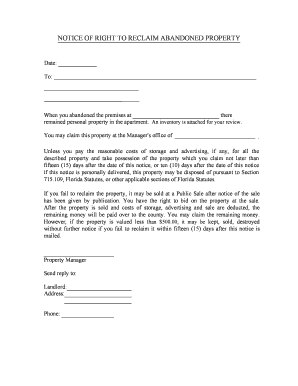
Notice of Right to Reclaim Abandoned Property Florida Form


What is the Notice Of Right To Reclaim Abandoned Property Florida Form
The Notice of Right to Reclaim Abandoned Property Florida Form is a legal document that notifies individuals of their right to reclaim property that has been deemed abandoned. This form is essential for property owners, landlords, and businesses that may have possession of items left behind by tenants or customers. The form outlines the process for reclaiming property and provides necessary information regarding the rights of both the property holder and the individual seeking to reclaim their belongings.
How to Use the Notice Of Right To Reclaim Abandoned Property Florida Form
Using the Notice of Right to Reclaim Abandoned Property Florida Form involves several steps. First, ensure that you have the correct form, which can typically be obtained from local government offices or online resources. Once you have the form, fill it out with accurate details regarding the abandoned property, including descriptions, the last known owner, and any relevant dates. After completing the form, it must be served to the individual whose property is being reclaimed, usually via certified mail or personal delivery, to ensure proper notification.
Steps to Complete the Notice Of Right To Reclaim Abandoned Property Florida Form
Completing the Notice of Right to Reclaim Abandoned Property Florida Form requires careful attention to detail. Follow these steps:
- Gather all necessary information about the abandoned property.
- Fill in the form with accurate descriptions, including the condition of the property and any identifying details.
- Include your contact information and the last known address of the property owner.
- Review the form for accuracy before submission.
- Submit the form to the appropriate party, ensuring it is delivered in a manner that provides proof of receipt.
Key Elements of the Notice Of Right To Reclaim Abandoned Property Florida Form
Key elements of the Notice of Right to Reclaim Abandoned Property Florida Form include the following:
- Property Description: A detailed account of the abandoned property, including any unique identifiers.
- Owner Information: The last known details of the individual or entity that abandoned the property.
- Notification Method: Information on how the notice will be delivered to the property owner.
- Reclamation Instructions: Clear guidance on how the owner can reclaim their property, including any deadlines or requirements.
Legal Use of the Notice Of Right To Reclaim Abandoned Property Florida Form
The legal use of the Notice of Right to Reclaim Abandoned Property Florida Form is crucial for ensuring compliance with state laws regarding abandoned property. This form protects the rights of both the property holder and the individual seeking to reclaim their belongings. Proper use of the form can help prevent disputes and legal issues, as it provides a clear record of notification and the steps taken to inform the property owner of their rights.
State-Specific Rules for the Notice Of Right To Reclaim Abandoned Property Florida Form
Florida has specific rules governing the handling of abandoned property, which are outlined in state statutes. These rules dictate how long property must be considered abandoned before a notice is required, the method of notification, and the timeline for reclaiming property. Familiarity with these regulations is essential for property owners and businesses to ensure compliance and avoid potential penalties.
Quick guide on how to complete notice of right to reclaim abandoned property florida form
Prepare Notice Of Right To Reclaim Abandoned Property Florida Form seamlessly on any device
Online document management has become increasingly popular among businesses and individuals. It offers a perfect eco-friendly substitute for traditional printed and signed documents, enabling you to obtain the correct form and securely store it online. airSlate SignNow equips you with all the tools necessary to create, modify, and eSign your documents quickly without delays. Manage Notice Of Right To Reclaim Abandoned Property Florida Form on any device with airSlate SignNow's Android or iOS applications and enhance any document-centric process today.
How to edit and eSign Notice Of Right To Reclaim Abandoned Property Florida Form effortlessly
- Find Notice Of Right To Reclaim Abandoned Property Florida Form and click Get Form to get started.
- Utilize the tools we provide to complete your document.
- Emphasize relevant sections of the documents or redact sensitive information with tools specifically designed for that purpose by airSlate SignNow.
- Create your signature using the Sign tool, which takes mere seconds and holds the same legal validity as a conventional handwritten signature.
- Review all the details and click the Done button to save your changes.
- Select how you wish to send your form, via email, SMS, or invite link, or download it onto your PC.
Eliminate worries about lost or mislaid documents, tedious form navigation, or mistakes that necessitate printing new copies. airSlate SignNow meets your document management needs in just a few clicks from any device of your choice. Edit and eSign Notice Of Right To Reclaim Abandoned Property Florida Form and ensure exceptional communication at every step of the form preparation process with airSlate SignNow.
Create this form in 5 minutes or less
Create this form in 5 minutes!
How to create an eSignature for the notice of right to reclaim abandoned property florida form
How to create an electronic signature for a PDF online
How to create an electronic signature for a PDF in Google Chrome
How to create an e-signature for signing PDFs in Gmail
How to create an e-signature right from your smartphone
How to create an e-signature for a PDF on iOS
How to create an e-signature for a PDF on Android
People also ask
-
What is the notice of right to reclaim abandoned property Florida form?
The notice of right to reclaim abandoned property Florida form is a legal document that notifies individuals about their rights to reclaim property that has been deemed abandoned. This form is essential for ensuring that property owners are aware of their rights and the procedures to reclaim their belongings.
-
How can airSlate SignNow help with the notice of right to reclaim abandoned property Florida form?
airSlate SignNow provides an easy-to-use platform for creating, sending, and eSigning the notice of right to reclaim abandoned property Florida form. With our solution, you can streamline the process, ensuring that all necessary parties receive the document quickly and securely.
-
Is there a cost associated with using airSlate SignNow for the notice of right to reclaim abandoned property Florida form?
Yes, airSlate SignNow offers various pricing plans that cater to different business needs. Our cost-effective solution allows you to manage the notice of right to reclaim abandoned property Florida form efficiently, with pricing options that fit your budget.
-
What features does airSlate SignNow offer for managing the notice of right to reclaim abandoned property Florida form?
airSlate SignNow includes features such as customizable templates, secure eSigning, and document tracking for the notice of right to reclaim abandoned property Florida form. These tools enhance your workflow and ensure that your documents are handled professionally.
-
Can I integrate airSlate SignNow with other applications for the notice of right to reclaim abandoned property Florida form?
Absolutely! airSlate SignNow offers integrations with various applications, allowing you to seamlessly manage the notice of right to reclaim abandoned property Florida form alongside your existing tools. This integration capability enhances productivity and simplifies your document management process.
-
What are the benefits of using airSlate SignNow for the notice of right to reclaim abandoned property Florida form?
Using airSlate SignNow for the notice of right to reclaim abandoned property Florida form provides numerous benefits, including increased efficiency, reduced paperwork, and enhanced security. Our platform ensures that your documents are processed quickly and securely, saving you time and resources.
-
Is airSlate SignNow user-friendly for completing the notice of right to reclaim abandoned property Florida form?
Yes, airSlate SignNow is designed with user experience in mind, making it easy for anyone to complete the notice of right to reclaim abandoned property Florida form. Our intuitive interface allows users to navigate the platform effortlessly, even if they have limited technical skills.
Get more for Notice Of Right To Reclaim Abandoned Property Florida Form
- Pro se motion form
- 1 employer identification number 2 social security number form
- Ofc form
- Direct deposit form johnson amp wales university jwu
- Moment of inertia gizmo answer key pdf form
- Fritter finder form
- Us nonresident alien income tax returnform 1040nr
- Instructions for form n 35 rev s corporation
Find out other Notice Of Right To Reclaim Abandoned Property Florida Form
- Sign Rhode Island Car Lease Agreement Template Fast
- Sign Indiana Unlimited Power of Attorney Online
- Can I Sign Idaho Affidavit of No Lien
- Sign New York Affidavit of No Lien Online
- How To Sign Delaware Trademark License Agreement
- How To Sign Nevada Retainer for Attorney
- How To Sign Georgia Assignment of License
- Sign Arizona Assignment of Lien Simple
- How To Sign Kentucky Assignment of Lien
- How To Sign Arkansas Lease Renewal
- Sign Georgia Forbearance Agreement Now
- Sign Arkansas Lease Termination Letter Mobile
- Sign Oregon Lease Termination Letter Easy
- How To Sign Missouri Lease Renewal
- Sign Colorado Notice of Intent to Vacate Online
- How Can I Sign Florida Notice of Intent to Vacate
- How Do I Sign Michigan Notice of Intent to Vacate
- Sign Arizona Pet Addendum to Lease Agreement Later
- How To Sign Pennsylvania Notice to Quit
- Sign Connecticut Pet Addendum to Lease Agreement Now