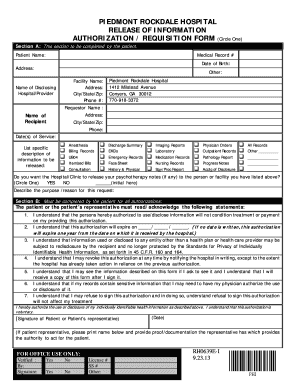
Piedmont Hospital Discharge Papers Form


What are Piedmont Hospital Discharge Papers?
Piedmont Hospital discharge papers are essential documents provided to patients upon their release from the hospital. These papers summarize the patient's hospital stay, including the diagnosis, treatment received, and any follow-up care instructions. They serve as a vital communication tool between healthcare providers and patients, ensuring that individuals understand their health status and the steps they need to take for recovery.
How to Obtain Piedmont Hospital Discharge Papers
Patients can obtain their discharge papers directly from the hospital staff upon discharge. Typically, nurses or discharge coordinators will provide these documents during the discharge process. If the papers are not received at that time, patients can request a copy from the hospital's medical records department. It is advisable to have identification and any relevant patient information handy to facilitate the request.
Key Elements of Piedmont Hospital Discharge Papers
The discharge papers typically include several key elements:
- Patient Information: Name, date of birth, and medical record number.
- Admission and Discharge Dates: Dates indicating when the patient was admitted and discharged.
- Diagnosis: The primary medical conditions that led to hospitalization.
- Treatment Summary: Overview of treatments and procedures performed during the stay.
- Follow-Up Care Instructions: Recommendations for follow-up appointments, medications, and lifestyle changes.
- Contact Information: Details for healthcare providers or departments for further questions.
Steps to Complete Piedmont Hospital Discharge Papers
Completing the discharge papers involves several steps:
- Review the Information: Ensure all personal and medical details are accurate.
- Understand Follow-Up Instructions: Read through the care instructions and ask questions if anything is unclear.
- Sign the Documents: Patients may need to sign to acknowledge receipt and understanding of the information.
- Keep a Copy: Retain a copy of the discharge papers for personal records and future medical appointments.
Legal Use of Piedmont Hospital Discharge Papers
The Piedmont Hospital discharge papers serve as an official record of the patient's hospital stay and are legally binding. They may be required for insurance claims, follow-up medical appointments, or legal matters related to healthcare. Patients should keep these documents secure and accessible, as they may need them for future reference or to provide proof of medical care received.
Examples of Using Piedmont Hospital Discharge Papers
Discharge papers can be used in various scenarios, including:
- Insurance Claims: Submitting claims to health insurance providers often requires discharge papers to verify treatment.
- Follow-Up Appointments: Healthcare providers may request these documents to understand the patient's medical history and treatment.
- Legal Documentation: In cases of disputes over medical care or treatment, discharge papers can serve as crucial evidence.
Quick guide on how to complete piedmont hospital discharge papers 449000602
Complete Piedmont Hospital Discharge Papers effortlessly on any gadget
Web-based document management has become popular among businesses and individuals. It offers an ideal eco-friendly alternative to traditional printed and signed documents, allowing you to locate the appropriate form and securely store it online. airSlate SignNow equips you with all the tools necessary to create, modify, and eSign your documents swiftly without delays. Manage Piedmont Hospital Discharge Papers on any gadget with airSlate SignNow Android or iOS applications and enhance any document-related process today.
The easiest way to modify and eSign Piedmont Hospital Discharge Papers with ease
- Obtain Piedmont Hospital Discharge Papers and click Get Form to begin.
- Utilize the tools we offer to complete your form.
- Highlight pertinent sections of the documents or redact sensitive information with tools that airSlate SignNow specifically offers for that purpose.
- Create your signature using the Sign tool, which takes mere seconds and holds the same legal significance as a conventional wet ink signature.
- Review the information and click on the Done button to save your changes.
- Choose how you would like to deliver your form, via email, SMS, or invitation link, or download it to your computer.
Eliminate the hassle of lost or misplaced documents, tedious form searches, or errors that necessitate printing new document copies. airSlate SignNow addresses your needs in document management with just a few clicks from any device of your choice. Alter and eSign Piedmont Hospital Discharge Papers to guarantee excellent communication at every stage of the form preparation process with airSlate SignNow.
Create this form in 5 minutes or less
Create this form in 5 minutes!
How to create an eSignature for the piedmont hospital discharge papers 449000602
How to create an electronic signature for a PDF online
How to create an electronic signature for a PDF in Google Chrome
How to create an e-signature for signing PDFs in Gmail
How to create an e-signature right from your smartphone
How to create an e-signature for a PDF on iOS
How to create an e-signature for a PDF on Android
People also ask
-
What are Piedmont hospital discharge papers?
Piedmont hospital discharge papers are official documents provided by Piedmont Healthcare that summarize a patient's hospital stay and outline follow-up care instructions. These papers are essential for ensuring continuity of care after discharge and may include medication lists, appointment details, and recovery guidelines.
-
How can airSlate SignNow help with Piedmont hospital discharge papers?
airSlate SignNow streamlines the process of managing Piedmont hospital discharge papers by allowing healthcare providers to send, sign, and store these documents electronically. This not only saves time but also enhances the accuracy and security of patient information, ensuring that all discharge instructions are easily accessible.
-
What features does airSlate SignNow offer for managing discharge papers?
airSlate SignNow offers features such as customizable templates for Piedmont hospital discharge papers, electronic signatures, and secure cloud storage. These tools help healthcare professionals efficiently manage documentation while maintaining compliance with healthcare regulations.
-
Is airSlate SignNow cost-effective for handling discharge papers?
Yes, airSlate SignNow is a cost-effective solution for managing Piedmont hospital discharge papers. With flexible pricing plans, businesses can choose a package that fits their needs, ensuring they only pay for the features they use while benefiting from increased efficiency and reduced administrative costs.
-
Can I integrate airSlate SignNow with other healthcare systems?
Absolutely! airSlate SignNow offers seamless integrations with various healthcare systems and software, making it easy to incorporate the management of Piedmont hospital discharge papers into your existing workflows. This integration helps streamline processes and improves overall patient care.
-
What are the benefits of using airSlate SignNow for discharge papers?
Using airSlate SignNow for Piedmont hospital discharge papers provides numerous benefits, including faster document turnaround times, improved patient satisfaction, and enhanced data security. By digitizing the discharge process, healthcare providers can focus more on patient care rather than paperwork.
-
How secure is airSlate SignNow for handling sensitive discharge papers?
airSlate SignNow prioritizes security, employing advanced encryption and compliance with healthcare regulations to protect sensitive information, including Piedmont hospital discharge papers. This ensures that patient data remains confidential and secure throughout the document management process.
Get more for Piedmont Hospital Discharge Papers
- 6602 baritone bc fingering worksheet 1 form
- Solicitud de servicios departamento de salud form
- Daca cover letter form
- Permit application for building electrical town of dumfries dumfriesva form
- Richiesta del codice fiscale ambasciata damp39italia new delhi form
- Self assessment for career planning amherst college form
- Nemont scholarship form
- Office of academic services school of arts and sci form
Find out other Piedmont Hospital Discharge Papers
- Sign Wisconsin Construction Purchase Order Template Simple
- Sign Arkansas Doctors LLC Operating Agreement Free
- Sign California Doctors Lease Termination Letter Online
- Sign Iowa Doctors LLC Operating Agreement Online
- Sign Illinois Doctors Affidavit Of Heirship Secure
- Sign Maryland Doctors Quitclaim Deed Later
- How Can I Sign Maryland Doctors Quitclaim Deed
- Can I Sign Missouri Doctors Last Will And Testament
- Sign New Mexico Doctors Living Will Free
- Sign New York Doctors Executive Summary Template Mobile
- Sign New York Doctors Residential Lease Agreement Safe
- Sign New York Doctors Executive Summary Template Fast
- How Can I Sign New York Doctors Residential Lease Agreement
- Sign New York Doctors Purchase Order Template Online
- Can I Sign Oklahoma Doctors LLC Operating Agreement
- Sign South Dakota Doctors LLC Operating Agreement Safe
- Sign Texas Doctors Moving Checklist Now
- Sign Texas Doctors Residential Lease Agreement Fast
- Sign Texas Doctors Emergency Contact Form Free
- Sign Utah Doctors Lease Agreement Form Mobile