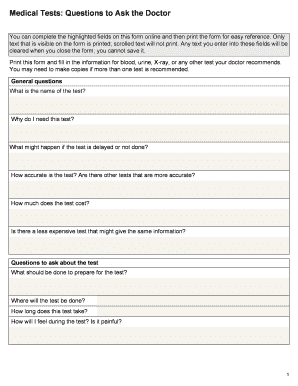
Medical Tests Questions to Ask the Doctor Wakehealth Form


Understanding Medical Tests Questions to Ask the Doctor
The Medical Tests Questions to Ask the Doctor at Wakehealth is a vital resource for patients preparing for medical tests. This document provides a structured list of questions that can help clarify the purpose, process, and implications of various medical tests. By using this resource, patients can foster better communication with their healthcare providers, ensuring they understand their health needs and the tests being recommended.
How to Effectively Use Medical Tests Questions to Ask the Doctor
To make the most of the Medical Tests Questions to Ask the Doctor, patients should review the questions prior to their appointment. Consider which tests are relevant to your situation and select questions that address your concerns. During the appointment, take notes on the answers provided by the doctor. This practice not only aids in understanding but also helps retain important information for future reference.
Obtaining the Medical Tests Questions to Ask the Doctor
Patients can obtain the Medical Tests Questions to Ask the Doctor through Wakehealth’s official website or by requesting a copy during their medical appointment. It is advisable to access the most recent version to ensure that the questions reflect current medical practices and standards. Having this document readily available can enhance the quality of discussions with healthcare providers.
Key Elements of the Medical Tests Questions to Ask the Doctor
The key elements of the Medical Tests Questions to Ask the Doctor include inquiries about the necessity of the test, potential risks, expected outcomes, and alternative options. Understanding these aspects can empower patients to make informed decisions about their health. Additionally, questions regarding preparation for the test and follow-up care are crucial for comprehensive patient understanding.
Examples of Questions to Include
Examples of effective questions to ask include:
- What is the purpose of this test?
- Are there any risks associated with this test?
- How should I prepare for the test?
- What are the potential outcomes of the test?
- Will I need any follow-up tests or procedures?
Steps to Complete the Medical Tests Questions to Ask the Doctor
Completing the Medical Tests Questions to Ask the Doctor involves several straightforward steps:
- Review the list of questions relevant to your medical tests.
- Select questions that resonate with your health concerns.
- Bring the list to your appointment for reference.
- Engage your doctor in a dialogue using the questions.
- Take notes on the responses for future reference.
Quick guide on how to complete medical tests questions to ask the doctor wakehealth
Finish [SKS] effortlessly on any device
Digital document management has become increasingly popular among businesses and individuals. It offers an ideal eco-friendly alternative to traditional printed and signed documents, allowing you to access the necessary forms and securely store them online. airSlate SignNow provides all the tools required to create, edit, and electronically sign your documents swiftly without delays. Manage [SKS] on any device with airSlate SignNow's Android or iOS applications and streamline any document-related task today.
The simplest way to edit and electronically sign [SKS] without hassle
- Find [SKS] and click on Get Form to begin.
- Utilize the tools we offer to fill out your form.
- Mark important sections of the documents or obscure sensitive information with tools that airSlate SignNow provides specifically for that purpose.
- Generate your signature using the Sign tool, which takes mere seconds and holds the same legal validity as a conventional wet ink signature.
- Review all the information and click on the Done button to save your changes.
- Choose how you wish to send your form, whether by email, SMS, or invitation link, or download it to your computer.
Eliminate concerns about lost or misplaced files, tedious form searching, or errors that require printing additional document copies. airSlate SignNow addresses all your document management needs in just a few clicks from any device you prefer. Modify and electronically sign [SKS] while ensuring excellent communication at every stage of the form preparation process with airSlate SignNow.
Create this form in 5 minutes or less
Create this form in 5 minutes!
How to create an eSignature for the medical tests questions to ask the doctor wakehealth
How to create an electronic signature for a PDF online
How to create an electronic signature for a PDF in Google Chrome
How to create an e-signature for signing PDFs in Gmail
How to create an e-signature right from your smartphone
How to create an e-signature for a PDF on iOS
How to create an e-signature for a PDF on Android
People also ask
-
What are some essential Medical Tests Questions To Ask The Doctor Wakehealth?
When preparing for a medical appointment, it's crucial to ask about the purpose of the tests, potential risks, and what the results will indicate. Additionally, inquire about how the tests will impact your treatment plan. These Medical Tests Questions To Ask The Doctor Wakehealth can help you make informed decisions about your health.
-
How can airSlate SignNow help with managing Medical Tests Questions To Ask The Doctor Wakehealth?
airSlate SignNow provides a streamlined platform for managing documents related to medical tests. You can easily create, send, and eSign documents that include your Medical Tests Questions To Ask The Doctor Wakehealth. This ensures that all your inquiries are documented and accessible for your healthcare provider.
-
What features does airSlate SignNow offer for handling medical documents?
airSlate SignNow offers features such as customizable templates, secure eSigning, and document tracking. These tools are particularly useful for managing Medical Tests Questions To Ask The Doctor Wakehealth, allowing you to keep all relevant information organized and easily shareable with your healthcare team.
-
Is airSlate SignNow cost-effective for healthcare professionals?
Yes, airSlate SignNow is designed to be a cost-effective solution for healthcare professionals. With flexible pricing plans, it allows you to manage your Medical Tests Questions To Ask The Doctor Wakehealth without breaking the bank. This affordability makes it accessible for practices of all sizes.
-
Can I integrate airSlate SignNow with other healthcare software?
Absolutely! airSlate SignNow offers integrations with various healthcare software systems. This means you can seamlessly incorporate your Medical Tests Questions To Ask The Doctor Wakehealth into your existing workflows, enhancing efficiency and ensuring that all your documents are in one place.
-
How does airSlate SignNow ensure the security of my medical documents?
Security is a top priority for airSlate SignNow. The platform employs advanced encryption and compliance measures to protect your Medical Tests Questions To Ask The Doctor Wakehealth and other sensitive documents. You can trust that your information is safe and secure while using our services.
-
What benefits can I expect from using airSlate SignNow for medical documentation?
Using airSlate SignNow for your medical documentation streamlines the process of managing Medical Tests Questions To Ask The Doctor Wakehealth. You can expect faster turnaround times, reduced paperwork, and improved communication with your healthcare providers, ultimately enhancing your overall healthcare experience.
Get more for Medical Tests Questions To Ask The Doctor Wakehealth
- Cr 125 jv 525 form
- Birth certificate verification form city of salem
- 3490 court investigatoramp39s information amp referral form solano courts ca
- Alameda superior court adr packet pdf form
- Summary dissolution oregon form
- Dr 720response packet domestic relations form
- Cc drin 109 form
- Cc drin 109 491784301 form
Find out other Medical Tests Questions To Ask The Doctor Wakehealth
- Help Me With Sign Massachusetts Life Sciences Presentation
- How To Sign Georgia Non-Profit Presentation
- Can I Sign Nevada Life Sciences PPT
- Help Me With Sign New Hampshire Non-Profit Presentation
- How To Sign Alaska Orthodontists Presentation
- Can I Sign South Dakota Non-Profit Word
- Can I Sign South Dakota Non-Profit Form
- How To Sign Delaware Orthodontists PPT
- How Can I Sign Massachusetts Plumbing Document
- How To Sign New Hampshire Plumbing PPT
- Can I Sign New Mexico Plumbing PDF
- How To Sign New Mexico Plumbing Document
- How To Sign New Mexico Plumbing Form
- Can I Sign New Mexico Plumbing Presentation
- How To Sign Wyoming Plumbing Form
- Help Me With Sign Idaho Real Estate PDF
- Help Me With Sign Idaho Real Estate PDF
- Can I Sign Idaho Real Estate PDF
- How To Sign Idaho Real Estate PDF
- How Do I Sign Hawaii Sports Presentation