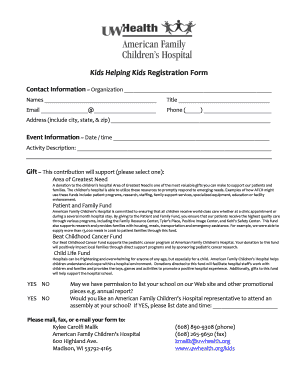
Kids Helping Kids Registration Form Uwhealth


What is the Kids Helping Kids Registration Form Uwhealth
The Kids Helping Kids Registration Form Uwhealth is a specific document designed for participants in the Kids Helping Kids program, which aims to foster peer support and community engagement among children. This form collects essential information from families and children who wish to enroll in the program, ensuring that all participants meet the necessary criteria and can benefit from the resources provided. The form typically includes sections for personal details, emergency contacts, and consent for participation in various activities.
How to use the Kids Helping Kids Registration Form Uwhealth
Using the Kids Helping Kids Registration Form Uwhealth involves several straightforward steps. First, individuals or guardians must access the form, which can be obtained through Uwhealth's official channels. Once the form is in hand, carefully fill out all required fields, ensuring accuracy in the information provided. After completing the form, it can be submitted either digitally or via traditional mail, depending on the submission guidelines specified by Uwhealth. It is essential to keep a copy of the completed form for personal records.
Steps to complete the Kids Helping Kids Registration Form Uwhealth
Completing the Kids Helping Kids Registration Form Uwhealth requires attention to detail. Follow these steps for a smooth process:
- Obtain the form from Uwhealth's official website or designated location.
- Fill in personal information, including the child's name, age, and contact details.
- Provide emergency contact information and any relevant medical history.
- Review the consent section, ensuring that all necessary permissions are granted.
- Sign and date the form to validate the information provided.
- Submit the completed form according to the specified submission methods.
Key elements of the Kids Helping Kids Registration Form Uwhealth
The Kids Helping Kids Registration Form Uwhealth consists of several key elements that are crucial for effective enrollment. These include:
- Participant Information: Basic details about the child, including name, age, and address.
- Parent/Guardian Information: Contact details of the responsible adult, including phone numbers and email addresses.
- Health Information: Any pertinent medical history or allergies that may affect participation.
- Consent Section: Acknowledgment of program rules and consent for emergency medical treatment if necessary.
- Signature: Required signatures from parents or guardians to validate the form.
Eligibility Criteria
To participate in the Kids Helping Kids program, certain eligibility criteria must be met. Typically, participants should be children within a specific age range, often from five to eighteen years old. Additionally, families may need to demonstrate a commitment to the program's values, such as community service and peer support. It is advisable to review the specific eligibility requirements outlined by Uwhealth to ensure compliance before submitting the registration form.
Form Submission Methods
The Kids Helping Kids Registration Form Uwhealth can be submitted through various methods to accommodate different preferences. Participants can choose to:
- Online Submission: If available, submit the form electronically through Uwhealth's secure portal.
- Mail: Send the completed form to the designated address provided by Uwhealth.
- In-Person: Deliver the form directly to a Uwhealth office or designated program coordinator.
Quick guide on how to complete kids helping kids registration form uwhealth
Prepare [SKS] effortlessly on any gadget
Digital document management has become increasingly favored among companies and individuals. It serves as an ideal environmentally friendly alternative to conventional printed and signed papers, as you can easily find the right document and securely store it online. airSlate SignNow equips you with all the resources necessary to create, modify, and eSign your documents swiftly without any hold-ups. Handle [SKS] on any gadget with airSlate SignNow Android or iOS applications and simplify any document-related task today.
How to alter and eSign [SKS] with ease
- Find [SKS] and then click Get Form to get started.
- Use the tools we offer to fill out your document.
- Highlight important sections of your documents or obscure sensitive information with tools that airSlate SignNow provides specifically for that purpose.
- Create your signature using the Sign tool, which takes seconds and holds the same legal value as a conventional wet ink signature.
- Review the information and then click on the Done button to save your changes.
- Select how you wish to share your document, via email, text message (SMS), or invitation link, or download it to your computer.
Forget about lost or misplaced files, tedious form searches, or errors that necessitate printing new document copies. airSlate SignNow addresses all your needs in document management in just a few clicks from any device you prefer. Edit and eSign [SKS] and ensure strong communication at any stage of your document preparation process with airSlate SignNow.
Create this form in 5 minutes or less
Related searches to Kids Helping Kids Registration Form Uwhealth
Create this form in 5 minutes!
How to create an eSignature for the kids helping kids registration form uwhealth
How to create an electronic signature for a PDF online
How to create an electronic signature for a PDF in Google Chrome
How to create an e-signature for signing PDFs in Gmail
How to create an e-signature right from your smartphone
How to create an e-signature for a PDF on iOS
How to create an e-signature for a PDF on Android
People also ask
-
What is the Kids Helping Kids Registration Form Uwhealth?
The Kids Helping Kids Registration Form Uwhealth is a streamlined digital form designed to facilitate the registration process for participants in the Kids Helping Kids program. This form allows for easy data collection and management, ensuring that all necessary information is captured efficiently.
-
How much does the Kids Helping Kids Registration Form Uwhealth cost?
The Kids Helping Kids Registration Form Uwhealth is part of the airSlate SignNow platform, which offers various pricing plans to suit different needs. You can choose from flexible subscription options that provide access to all features, including the registration form, at a competitive price.
-
What features does the Kids Helping Kids Registration Form Uwhealth offer?
The Kids Helping Kids Registration Form Uwhealth includes features such as customizable templates, electronic signatures, and real-time tracking of submissions. These features enhance the user experience and ensure that the registration process is both efficient and secure.
-
How can the Kids Helping Kids Registration Form Uwhealth benefit my organization?
Using the Kids Helping Kids Registration Form Uwhealth can signNowly streamline your registration process, saving time and reducing paperwork. It also enhances data accuracy and security, allowing your organization to focus more on its mission rather than administrative tasks.
-
Is the Kids Helping Kids Registration Form Uwhealth easy to integrate with other tools?
Yes, the Kids Helping Kids Registration Form Uwhealth is designed for seamless integration with various applications and platforms. This allows you to connect it with your existing systems, making data management and communication more efficient.
-
Can I customize the Kids Helping Kids Registration Form Uwhealth?
Absolutely! The Kids Helping Kids Registration Form Uwhealth is fully customizable, allowing you to tailor it to meet your specific needs. You can modify fields, add branding elements, and adjust the layout to ensure it aligns with your organization's identity.
-
How secure is the Kids Helping Kids Registration Form Uwhealth?
The Kids Helping Kids Registration Form Uwhealth is built with security in mind, utilizing encryption and secure data storage to protect sensitive information. This ensures that all participant data is kept confidential and secure throughout the registration process.
Get more for Kids Helping Kids Registration Form Uwhealth
Find out other Kids Helping Kids Registration Form Uwhealth
- How To eSign Michigan Life Sciences LLC Operating Agreement
- eSign Minnesota Life Sciences Lease Template Later
- eSign South Carolina Insurance Job Description Template Now
- eSign Indiana Legal Rental Application Free
- How To eSign Indiana Legal Residential Lease Agreement
- eSign Iowa Legal Separation Agreement Easy
- How To eSign New Jersey Life Sciences LLC Operating Agreement
- eSign Tennessee Insurance Rental Lease Agreement Later
- eSign Texas Insurance Affidavit Of Heirship Myself
- Help Me With eSign Kentucky Legal Quitclaim Deed
- eSign Louisiana Legal Limited Power Of Attorney Online
- How Can I eSign Maine Legal NDA
- eSign Maryland Legal LLC Operating Agreement Safe
- Can I eSign Virginia Life Sciences Job Description Template
- eSign Massachusetts Legal Promissory Note Template Safe
- eSign West Virginia Life Sciences Agreement Later
- How To eSign Michigan Legal Living Will
- eSign Alabama Non-Profit Business Plan Template Easy
- eSign Mississippi Legal Last Will And Testament Secure
- eSign California Non-Profit Month To Month Lease Myself