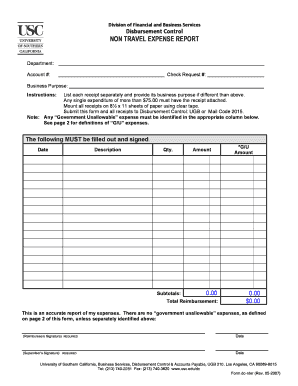
Conference Reimbursement Form


What is the travel reimbursement form?
The travel reimbursement form is a document used by employees to request reimbursement for expenses incurred while traveling for business purposes. This form details the expenses, such as transportation, lodging, meals, and other related costs. It serves as a formal request to the employer or organization to cover these expenses, ensuring that employees are compensated fairly for their out-of-pocket costs associated with work-related travel.
Key elements of the travel reimbursement form
Understanding the key elements of the travel reimbursement form is essential for accurate completion. Key components typically include:
- Employee Information: Name, department, and contact details of the employee submitting the form.
- Trip Details: Dates of travel, destination, and purpose of the trip.
- Expense Breakdown: A detailed list of expenses, including transportation, lodging, meals, and any other relevant costs.
- Receipts: Attachments of receipts or proof of payment for each expense claimed.
- Signature: Employee's signature certifying that the information provided is accurate and complete.
Steps to complete the travel reimbursement form
Filling out the travel reimbursement form accurately is crucial for timely processing. Here are the steps to follow:
- Gather Documentation: Collect all receipts and documentation related to the travel expenses.
- Fill Out Employee Information: Enter your name, department, and contact information at the top of the form.
- Provide Trip Details: Clearly state the dates of travel, destination, and purpose.
- List Expenses: Itemize each expense, including the date, type of expense, and amount.
- Attach Receipts: Include copies of receipts for all expenses listed on the form.
- Sign and Date: Review the form for accuracy, then sign and date it before submission.
Legal use of the travel reimbursement form
The travel reimbursement form is legally binding when completed correctly. For it to be valid, it must comply with specific legal requirements, including:
- Accurate Information: All information provided must be truthful and verifiable.
- Proper Signatures: The employee's signature confirms the authenticity of the claim.
- Compliance with Company Policies: The form must adhere to the employer's reimbursement policies and guidelines.
Form submission methods
Submitting the travel reimbursement form can be done through various methods, depending on the employer's policies. Common submission methods include:
- Online Submission: Many organizations allow electronic submission through a designated platform or email.
- Mail: The form can be printed and mailed to the appropriate department.
- In-Person: Some companies may require the form to be submitted in person to the finance or HR department.
Required documents
To ensure a smooth reimbursement process, certain documents are typically required when submitting the travel reimbursement form. These may include:
- Receipts: Proof of payment for all claimed expenses.
- Travel Itinerary: Documentation detailing the travel schedule and arrangements.
- Approval Emails: Any prior approval from supervisors or managers regarding the travel.
Quick guide on how to complete conference reimbursement form
Prepare Conference Reimbursement Form effortlessly on any device
Online document management has gained traction among businesses and individuals alike. It offers an excellent environmentally friendly substitute to conventional printed and signed documents, as you can access the proper form and securely store it online. airSlate SignNow equips you with all the tools necessary to create, edit, and eSign your documents quickly without delays. Manage Conference Reimbursement Form on any device using airSlate SignNow's Android or iOS applications and streamline any document-related process today.
Effortlessly edit and eSign Conference Reimbursement Form
- Obtain Conference Reimbursement Form and click Get Form to begin.
- Utilize the tools at your disposal to complete your form.
- Emphasize relevant sections of the documents or obscure sensitive information with tools specifically provided by airSlate SignNow for that purpose.
- Create your eSignature using the Sign tool, which takes mere seconds and holds the same legal validity as a conventional handwritten signature.
- Review the information and click on the Done button to save your modifications.
- Select your preferred method for sharing your form, whether by email, SMS, invitation link, or save it to your computer.
Eliminate concerns about lost or misplaced files, tedious form searches, or mistakes that necessitate printing new document copies. airSlate SignNow addresses all your document management needs with just a few clicks from any device of your choice. Edit and eSign Conference Reimbursement Form while ensuring excellent communication throughout your form preparation process with airSlate SignNow.
Create this form in 5 minutes or less
Create this form in 5 minutes!
How to create an eSignature for the conference reimbursement form
How to create an electronic signature for a PDF online
How to create an electronic signature for a PDF in Google Chrome
How to create an e-signature for signing PDFs in Gmail
How to create an e-signature right from your smartphone
How to create an e-signature for a PDF on iOS
How to create an e-signature for a PDF on Android
People also ask
-
What is a travel reimbursement form and why is it important?
A travel reimbursement form is a document that employees use to request reimbursement for travel-related expenses incurred during business trips. This form is important as it ensures that all necessary details are captured for accurate processing and reimbursement, helping businesses maintain compliance and manage expenses effectively.
-
How can airSlate SignNow simplify the travel reimbursement form process?
airSlate SignNow simplifies the travel reimbursement form process by allowing users to easily create, send, and eSign forms online. With an intuitive interface and automated workflows, businesses can streamline approval processes and reduce the time spent on manual paperwork.
-
What features does airSlate SignNow offer for managing travel reimbursement forms?
airSlate SignNow offers features like customizable travel reimbursement forms, secure eSignature options, document templates, and real-time tracking. These features ensure that your reimbursement processes are efficient, secure, and easy to manage for all users.
-
Is airSlate SignNow affordable for small businesses looking to manage travel reimbursement forms?
Yes, airSlate SignNow provides a cost-effective solution ideal for small businesses looking to manage travel reimbursement forms. With various pricing tiers, companies can choose a plan that fits their budget while accessing essential features for document management and eSigning.
-
Can I integrate airSlate SignNow with other software to manage travel reimbursement forms?
Absolutely! airSlate SignNow allows seamless integrations with various software platforms such as accounting systems and project management tools. This ensures that your travel reimbursement form data flows smoothly across different applications, enhancing overall efficiency.
-
How does the eSigning feature work for travel reimbursement forms?
The eSigning feature in airSlate SignNow allows users to electronically sign travel reimbursement forms with just a few clicks. This not only speeds up the approval process but also maintains the integrity and security of your documents, making it a reliable option for businesses.
-
Can I track the status of my travel reimbursement form submissions?
Yes, airSlate SignNow provides real-time tracking for all travel reimbursement form submissions. This feature allows businesses to monitor the status of forms, ensuring that all submissions are processed timely and keeping everyone informed on their reimbursement requests.
Get more for Conference Reimbursement Form
Find out other Conference Reimbursement Form
- Sign Alaska Orthodontists Business Plan Template Free
- Sign North Carolina Life Sciences Purchase Order Template Computer
- Sign Ohio Non-Profit LLC Operating Agreement Secure
- Can I Sign Ohio Non-Profit LLC Operating Agreement
- Sign South Dakota Non-Profit Business Plan Template Myself
- Sign Rhode Island Non-Profit Residential Lease Agreement Computer
- Sign South Carolina Non-Profit Promissory Note Template Mobile
- Sign South Carolina Non-Profit Lease Agreement Template Online
- Sign Oregon Life Sciences LLC Operating Agreement Online
- Sign Texas Non-Profit LLC Operating Agreement Online
- Can I Sign Colorado Orthodontists Month To Month Lease
- How Do I Sign Utah Non-Profit Warranty Deed
- Help Me With Sign Colorado Orthodontists Purchase Order Template
- Sign Virginia Non-Profit Living Will Fast
- How To Sign Virginia Non-Profit Lease Agreement Template
- How To Sign Wyoming Non-Profit Business Plan Template
- How To Sign Wyoming Non-Profit Credit Memo
- Sign Wisconsin Non-Profit Rental Lease Agreement Simple
- Sign Wisconsin Non-Profit Lease Agreement Template Safe
- Sign South Dakota Life Sciences Limited Power Of Attorney Mobile