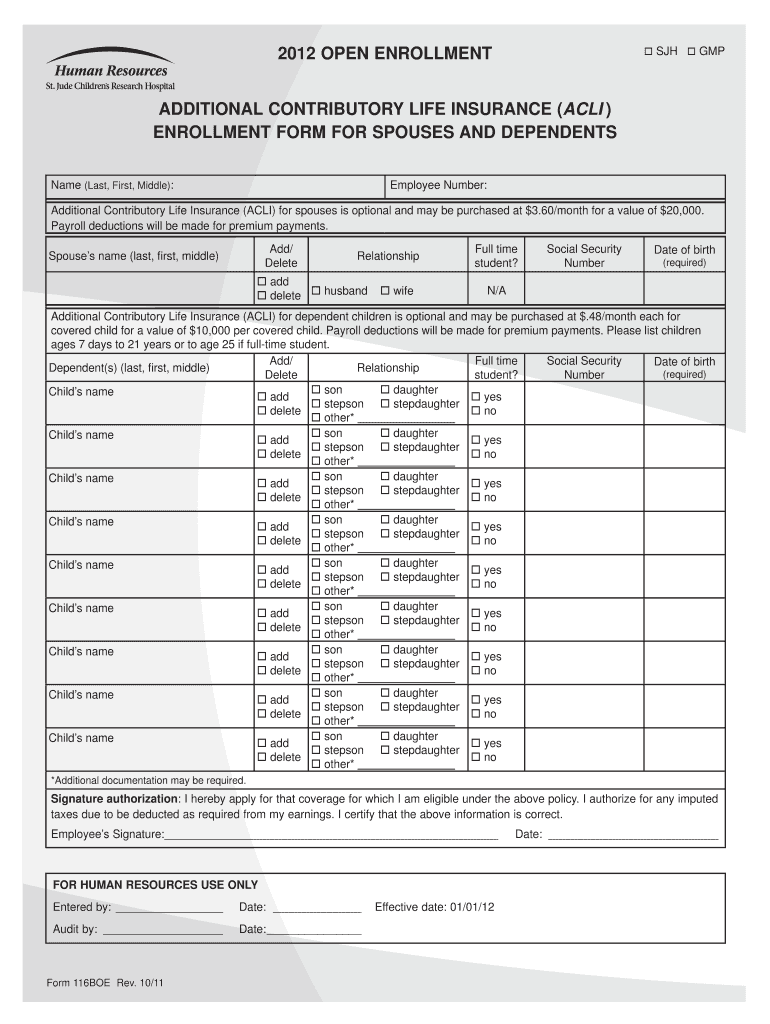
ACLI ENROLLMENT FORM for SPOUSES and DEPENDENTS Stjude


What is the ACLI Enrollment Form for Spouses and Dependents Stjude
The ACLI Enrollment Form for Spouses and Dependents Stjude is a specific document designed to facilitate the enrollment of eligible spouses and dependents in certain insurance plans. This form is essential for ensuring that family members receive the necessary coverage and benefits associated with the primary policyholder’s insurance plan. Understanding the purpose of this form is crucial for individuals looking to extend their insurance benefits to their loved ones.
How to Use the ACLI Enrollment Form for Spouses and Dependents Stjude
Using the ACLI Enrollment Form for Spouses and Dependents Stjude involves a straightforward process. First, obtain the form from a reliable source, such as your insurance provider or employer. Next, carefully fill out the required fields, ensuring that all information is accurate and complete. Once the form is filled out, it should be submitted according to the instructions provided, either online or via mail, to ensure timely processing.
Steps to Complete the ACLI Enrollment Form for Spouses and Dependents Stjude
Completing the ACLI Enrollment Form for Spouses and Dependents Stjude requires attention to detail. Follow these steps for a successful submission:
- Gather necessary personal information for yourself, your spouse, and any dependents.
- Fill in the form with accurate details, including names, dates of birth, and relationship to the primary policyholder.
- Review the form for any errors or omissions.
- Submit the completed form as instructed, ensuring that you keep a copy for your records.
Key Elements of the ACLI Enrollment Form for Spouses and Dependents Stjude
Several key elements are essential to the ACLI Enrollment Form for Spouses and Dependents Stjude. These include:
- Personal Information: This section requires details about the primary policyholder and their dependents.
- Coverage Selection: Indicate the type of coverage desired for spouses and dependents.
- Signature: The form must be signed by the primary policyholder to validate the enrollment.
Eligibility Criteria
Eligibility for enrolling spouses and dependents using the ACLI Enrollment Form for Spouses and Dependents Stjude typically includes specific criteria. Generally, the spouse must be legally married to the primary policyholder, and dependents usually refer to children or other family members who rely on the policyholder for support. It is important to review the specific eligibility requirements outlined by the insurance provider to ensure compliance.
Form Submission Methods
The ACLI Enrollment Form for Spouses and Dependents Stjude can be submitted through various methods, depending on the insurance provider's guidelines. Common submission methods include:
- Online Submission: Many providers offer a secure online portal for submitting forms electronically.
- Mail: You may also send the completed form via postal mail to the designated address provided by your insurance company.
- In-Person: Some individuals may prefer to submit the form in person at their insurance provider’s office.
Quick guide on how to complete acli enrollment form for spouses and dependents stjude
Complete [SKS] effortlessly on any gadget
Digital document management has become increasingly favored by businesses and individuals alike. It offers an ideal eco-friendly substitute for conventional printed and signed documents, allowing you to locate the appropriate form and securely save it online. airSlate SignNow equips you with all the necessary tools to create, adjust, and eSign your documents rapidly without delays. Handle [SKS] on any gadget with airSlate SignNow Android or iOS applications and enhance any document-driven process today.
How to adjust and eSign [SKS] without any hassle
- Obtain [SKS] and then click Get Form to begin.
- Utilize the tools we offer to finish your form.
- Emphasize signNow sections of the documents or obscure sensitive details with tools that airSlate SignNow provides specifically for this purpose.
- Create your signature using the Sign tool, which takes mere seconds and carries the same legal validity as a traditional wet ink signature.
- Verify all the information and then click on the Done button to save your changes.
- Choose how you want to deliver your form, whether by email, text message (SMS), invitation link, or download it to your computer.
Say goodbye to lost or misplaced documents, tedious form searching, or errors that necessitate printing new document copies. airSlate SignNow meets your document management needs in just a few clicks from any device you prefer. Adjust and eSign [SKS] to ensure outstanding communication at every stage of your form preparation process with airSlate SignNow.
Create this form in 5 minutes or less
Related searches to ACLI ENROLLMENT FORM FOR SPOUSES AND DEPENDENTS Stjude
Create this form in 5 minutes!
How to create an eSignature for the acli enrollment form for spouses and dependents stjude
How to create an electronic signature for a PDF online
How to create an electronic signature for a PDF in Google Chrome
How to create an e-signature for signing PDFs in Gmail
How to create an e-signature right from your smartphone
How to create an e-signature for a PDF on iOS
How to create an e-signature for a PDF on Android
People also ask
-
What is the ACLI ENROLLMENT FORM FOR SPOUSES AND DEPENDENTS Stjude?
The ACLI ENROLLMENT FORM FOR SPOUSES AND DEPENDENTS Stjude is a document designed to facilitate the enrollment of eligible spouses and dependents in specific benefit programs. This form ensures that all necessary information is collected efficiently, streamlining the enrollment process for both employees and their families.
-
How can I access the ACLI ENROLLMENT FORM FOR SPOUSES AND DEPENDENTS Stjude?
You can easily access the ACLI ENROLLMENT FORM FOR SPOUSES AND DEPENDENTS Stjude through the airSlate SignNow platform. Simply log in to your account, navigate to the forms section, and locate the specific enrollment form you need for your dependents and spouses.
-
Is there a cost associated with using the ACLI ENROLLMENT FORM FOR SPOUSES AND DEPENDENTS Stjude?
Using the ACLI ENROLLMENT FORM FOR SPOUSES AND DEPENDENTS Stjude through airSlate SignNow is part of our cost-effective solution for document management. While there may be subscription fees for the platform, the form itself is included in your plan, allowing you to manage enrollments without additional costs.
-
What features does the ACLI ENROLLMENT FORM FOR SPOUSES AND DEPENDENTS Stjude offer?
The ACLI ENROLLMENT FORM FOR SPOUSES AND DEPENDENTS Stjude includes features such as electronic signatures, customizable fields, and secure document storage. These features enhance the enrollment experience, making it easier for users to complete and submit their forms quickly and securely.
-
How does the ACLI ENROLLMENT FORM FOR SPOUSES AND DEPENDENTS Stjude benefit users?
The ACLI ENROLLMENT FORM FOR SPOUSES AND DEPENDENTS Stjude benefits users by simplifying the enrollment process for their families. It reduces paperwork, minimizes errors, and ensures that all necessary information is captured accurately, leading to a smoother experience for both employees and HR departments.
-
Can the ACLI ENROLLMENT FORM FOR SPOUSES AND DEPENDENTS Stjude be integrated with other tools?
Yes, the ACLI ENROLLMENT FORM FOR SPOUSES AND DEPENDENTS Stjude can be integrated with various HR and document management tools available on the airSlate SignNow platform. This integration allows for seamless data transfer and enhances overall workflow efficiency.
-
What support is available for users of the ACLI ENROLLMENT FORM FOR SPOUSES AND DEPENDENTS Stjude?
Users of the ACLI ENROLLMENT FORM FOR SPOUSES AND DEPENDENTS Stjude have access to comprehensive support through airSlate SignNow. Our customer service team is available to assist with any questions or issues, ensuring that you can effectively utilize the form for your enrollment needs.
Get more for ACLI ENROLLMENT FORM FOR SPOUSES AND DEPENDENTS Stjude
- Position statement template word form
- Proposed order regarding motion for sentence reduction ao247 form
- Nnas employment form sample
- North korea visa application form welcome to
- Impa catalogue download pdf form
- Sort multisyllabic words 2 webnode form
- Backdate gst registration cra form
- Amoud exam form
Find out other ACLI ENROLLMENT FORM FOR SPOUSES AND DEPENDENTS Stjude
- How To Integrate Sign in Banking
- How To Use Sign in Banking
- Help Me With Use Sign in Banking
- Can I Use Sign in Banking
- How Do I Install Sign in Banking
- How To Add Sign in Banking
- How Do I Add Sign in Banking
- How Can I Add Sign in Banking
- Can I Add Sign in Banking
- Help Me With Set Up Sign in Government
- How To Integrate eSign in Banking
- How To Use eSign in Banking
- How To Install eSign in Banking
- How To Add eSign in Banking
- How To Set Up eSign in Banking
- How To Save eSign in Banking
- How To Implement eSign in Banking
- How To Set Up eSign in Construction
- How To Integrate eSign in Doctors
- How To Use eSign in Doctors