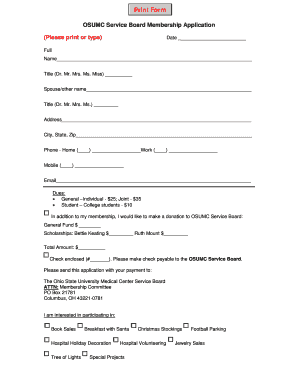
OSUMC Service Board Membership Application the Ohio State Medicalcenter Osu Form


What is the OSUMC Service Board Membership Application?
The OSUMC Service Board Membership Application is a formal document used by individuals seeking to join the Service Board at The Ohio State University Medical Center (OSUMC). This application serves to gather essential information about the applicant, including their qualifications, experiences, and motivations for wanting to serve on the board. The Service Board plays a critical role in advising and supporting the medical center's mission and initiatives, making the application process an important step for prospective members.
Key Elements of the OSUMC Service Board Membership Application
When completing the OSUMC Service Board Membership Application, applicants should be aware of several key elements that are typically required:
- Personal Information: This includes the applicant's name, contact details, and any relevant demographic information.
- Professional Background: Applicants are often asked to provide details about their educational qualifications, work experience, and any relevant volunteer activities.
- Motivation Statement: A section where applicants can express their reasons for wanting to join the board and how they can contribute to its goals.
- References: Applicants may need to provide names and contact information for individuals who can vouch for their qualifications and character.
Steps to Complete the OSUMC Service Board Membership Application
Completing the OSUMC Service Board Membership Application involves several straightforward steps:
- Obtain the Application: Access the application form through the official OSUMC website or request a physical copy.
- Fill Out Personal Information: Carefully enter all required personal details in the designated sections of the application.
- Detail Professional Background: Provide comprehensive information about your education and work experience, ensuring accuracy.
- Write Your Motivation Statement: Articulate your reasons for applying and how your skills align with the board's objectives.
- Gather References: Reach out to your references to inform them they will be contacted and ensure their information is accurate.
- Review and Submit: Double-check your application for completeness and accuracy before submitting it according to the provided instructions.
Eligibility Criteria for the OSUMC Service Board Membership Application
To be eligible for the OSUMC Service Board Membership Application, applicants typically need to meet certain criteria, which may include:
- Being a resident of the United States.
- Having a background in healthcare, business, or community service, although diverse experiences are valued.
- Demonstrating a commitment to the mission and values of The Ohio State University Medical Center.
- Being able to dedicate time to board meetings and activities.
How to Obtain the OSUMC Service Board Membership Application
The OSUMC Service Board Membership Application can be obtained through various methods:
- Online Download: Visit the official OSUMC website to download the application form directly.
- In-Person Request: Applicants may visit the OSUMC administrative office to request a physical copy of the application.
- Email Request: Sending an email to the designated contact at OSUMC can also yield a copy of the application form.
Form Submission Methods for the OSUMC Service Board Membership Application
Applicants have several options for submitting the completed OSUMC Service Board Membership Application:
- Online Submission: If available, applicants can submit their applications electronically through the OSUMC website.
- Mail Submission: Completed applications can be mailed to the specified address provided in the application instructions.
- In-Person Submission: Applicants may also choose to deliver their applications directly to the OSUMC administrative office.
Quick guide on how to complete osumc service board membership application the ohio state medicalcenter osu
Complete [SKS] effortlessly on any device
Online document management has gained popularity among organizations and individuals alike. It offers an ideal eco-friendly alternative to traditional printed and signed documents, allowing you to access the appropriate form and securely store it online. airSlate SignNow equips you with all the tools necessary to create, modify, and eSign your documents swiftly without delays. Handle [SKS] on any device using airSlate SignNow's Android or iOS applications and enhance any document-oriented process today.
How to modify and eSign [SKS] with ease
- Obtain [SKS] and click Get Form to initiate the process.
- Utilize the tools we offer to complete your document.
- Highlight pertinent sections of your documents or obscure sensitive information using tools that airSlate SignNow provides specifically for that purpose.
- Craft your signature with the Sign tool, which takes mere seconds and holds the same legal validity as a traditional wet ink signature.
- Review the details and click on the Done button to save your changes.
- Choose your preferred method to share your form—via email, text message (SMS), invitation link, or download it to your computer.
Forget about lost or misplaced files, tedious form searches, or errors that necessitate printing new document copies. airSlate SignNow meets your document management needs in just a few clicks from your device of choice. Modify and eSign [SKS] and ensure excellent communication at every stage of your form preparation process with airSlate SignNow.
Create this form in 5 minutes or less
Related searches to OSUMC Service Board Membership Application The Ohio State Medicalcenter Osu
Create this form in 5 minutes!
How to create an eSignature for the osumc service board membership application the ohio state medicalcenter osu
How to create an electronic signature for a PDF online
How to create an electronic signature for a PDF in Google Chrome
How to create an e-signature for signing PDFs in Gmail
How to create an e-signature right from your smartphone
How to create an e-signature for a PDF on iOS
How to create an e-signature for a PDF on Android
People also ask
-
What is the OSUMC Service Board Membership Application The Ohio State Medical Center OSU?
The OSUMC Service Board Membership Application The Ohio State Medical Center OSU is a streamlined process designed for individuals interested in joining the service board. This application allows prospective members to submit their information easily and efficiently, ensuring a smooth onboarding experience.
-
How can I access the OSUMC Service Board Membership Application The Ohio State Medical Center OSU?
You can access the OSUMC Service Board Membership Application The Ohio State Medical Center OSU through our official website. Simply navigate to the membership section, where you will find the application form available for download or online submission.
-
What are the benefits of applying for the OSUMC Service Board Membership?
Applying for the OSUMC Service Board Membership provides numerous benefits, including the opportunity to contribute to community health initiatives and influence decision-making at The Ohio State Medical Center OSU. Members also gain access to exclusive networking events and resources.
-
Is there a fee associated with the OSUMC Service Board Membership Application The Ohio State Medical Center OSU?
There is no fee associated with submitting the OSUMC Service Board Membership Application The Ohio State Medical Center OSU. The application process is designed to be accessible and free of charge to encourage community involvement.
-
What features does the OSUMC Service Board Membership Application offer?
The OSUMC Service Board Membership Application offers a user-friendly interface, allowing applicants to fill out their information quickly. It also includes features such as document upload capabilities and real-time status updates on the application process.
-
How long does it take to process the OSUMC Service Board Membership Application?
The processing time for the OSUMC Service Board Membership Application The Ohio State Medical Center OSU typically takes 2-4 weeks. Applicants will receive notifications regarding their application status via email during this period.
-
Can I edit my application after submitting the OSUMC Service Board Membership Application?
Once the OSUMC Service Board Membership Application The Ohio State Medical Center OSU is submitted, applicants cannot edit their responses. However, you can contact our support team for assistance if you need to make any changes or updates.
Get more for OSUMC Service Board Membership Application The Ohio State Medicalcenter Osu
- Driver condition form
- Mv2989 nurses change lives license plate information and application
- Chrome extensionoemmndcbldboiebfnladdacbdfmadadmhttps form
- T clocs form
- Scdot encroachment permit form
- Handicap placard nm form
- How do i get a handicap placard in new mexico form
- Mv3030b t577 physical examination report form
Find out other OSUMC Service Board Membership Application The Ohio State Medicalcenter Osu
- eSignature Washington Government Arbitration Agreement Simple
- Can I eSignature Massachusetts Finance & Tax Accounting Business Plan Template
- Help Me With eSignature Massachusetts Finance & Tax Accounting Work Order
- eSignature Delaware Healthcare / Medical NDA Secure
- eSignature Florida Healthcare / Medical Rental Lease Agreement Safe
- eSignature Nebraska Finance & Tax Accounting Business Letter Template Online
- Help Me With eSignature Indiana Healthcare / Medical Notice To Quit
- eSignature New Jersey Healthcare / Medical Credit Memo Myself
- eSignature North Dakota Healthcare / Medical Medical History Simple
- Help Me With eSignature Arkansas High Tech Arbitration Agreement
- eSignature Ohio Healthcare / Medical Operating Agreement Simple
- eSignature Oregon Healthcare / Medical Limited Power Of Attorney Computer
- eSignature Pennsylvania Healthcare / Medical Warranty Deed Computer
- eSignature Texas Healthcare / Medical Bill Of Lading Simple
- eSignature Virginia Healthcare / Medical Living Will Computer
- eSignature West Virginia Healthcare / Medical Claim Free
- How To eSignature Kansas High Tech Business Plan Template
- eSignature Kansas High Tech Lease Agreement Template Online
- eSignature Alabama Insurance Forbearance Agreement Safe
- How Can I eSignature Arkansas Insurance LLC Operating Agreement