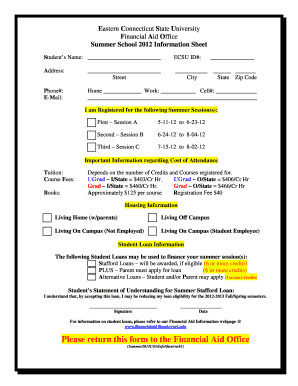
Please Return This Form to the Financial Aid Office Eastern


What is the Please Return This Form To The Financial Aid Office Eastern
The form titled "Please Return This Form To The Financial Aid Office Eastern" is a crucial document for students seeking financial assistance for their education. This form is typically used by students at Eastern institutions to apply for various types of financial aid, including grants, scholarships, and loans. It serves as a formal request for financial support and helps the financial aid office assess a student's eligibility based on their financial situation and academic needs.
How to use the Please Return This Form To The Financial Aid Office Eastern
This form is designed to be straightforward and user-friendly. To use it effectively, students should first ensure they have all the required information and documentation ready. This includes personal identification, details about their academic program, and financial information such as income and expenses. Once the form is completed, students should submit it to the financial aid office either in person, by mail, or through an online submission system if available.
Steps to complete the Please Return This Form To The Financial Aid Office Eastern
Completing the form involves several key steps:
- Gather necessary documents, including tax returns and proof of income.
- Fill out personal information accurately, including your name, address, and student ID.
- Provide details about your financial situation, including income sources and expenses.
- Review the form for accuracy and completeness before submission.
- Submit the form to the financial aid office by the specified deadline.
Required Documents
When filling out the "Please Return This Form To The Financial Aid Office Eastern," students must include several essential documents. Commonly required documents may include:
- Recent tax returns for the student and parents, if applicable.
- W-2 forms or other income statements.
- Proof of enrollment or acceptance at the institution.
- Any additional documentation requested by the financial aid office.
Form Submission Methods (Online / Mail / In-Person)
Students have multiple options for submitting the form to the financial aid office. These methods may include:
- Online Submission: If the institution has an online portal, students can upload their completed form and required documents directly.
- Mail: Students can print the completed form and send it via postal service to the financial aid office's address.
- In-Person: Students may also choose to deliver the form directly to the financial aid office during business hours.
Eligibility Criteria
Eligibility for financial aid through the "Please Return This Form To The Financial Aid Office Eastern" is determined by several factors. These typically include:
- Enrollment status (full-time or part-time).
- Financial need, assessed through the information provided on the form.
- Academic performance and progress towards a degree.
- Citizenship status or residency requirements.
Quick guide on how to complete please return this form to the financial aid office eastern
Easily Prepare [SKS] on Any Device
Managing documents online has gained popularity among businesses and individuals. It serves as an ideal eco-friendly alternative to traditional printed and signed documents, allowing you to access the appropriate form and securely save it online. airSlate SignNow equips you with all the tools necessary to create, modify, and eSign your documents swiftly without delays. Handle [SKS] on any platform using the airSlate SignNow applications for Android or iOS and enhance any document-driven process today.
The Simplest Way to Modify and eSign [SKS] Effortlessly
- Obtain [SKS] and click Get Form to begin.
- Utilize the tools we provide to complete your document.
- Highlight important sections of your documents or obscure sensitive information with the specific tools airSlate SignNow provides for that purpose.
- Create your signature using the Sign tool, which takes only seconds and carries the same legal validity as a conventional wet ink signature.
- Review the information and click the Done button to finalize your changes.
- Choose how you'd like to send your form, via email, SMS, or a shared link, or download it to your computer.
Say goodbye to lost or misplaced documents, tedious searching for forms, or errors that require reprinting new copies. airSlate SignNow meets your document management needs in just a few clicks from any device you prefer. Modify and eSign [SKS] and ensure effective communication throughout your form preparation process with airSlate SignNow.
Create this form in 5 minutes or less
Related searches to Please Return This Form To The Financial Aid Office Eastern
Create this form in 5 minutes!
How to create an eSignature for the please return this form to the financial aid office eastern
How to create an electronic signature for a PDF online
How to create an electronic signature for a PDF in Google Chrome
How to create an e-signature for signing PDFs in Gmail
How to create an e-signature right from your smartphone
How to create an e-signature for a PDF on iOS
How to create an e-signature for a PDF on Android
People also ask
-
What is the process to submit forms to the Financial Aid Office at Eastern?
To submit your forms, please ensure you complete all required fields and sign where necessary. Once finished, please return this form to the Financial Aid Office at Eastern either electronically or via mail. Using airSlate SignNow simplifies this process, allowing you to eSign and send documents quickly.
-
How does airSlate SignNow help with submitting forms to the Financial Aid Office at Eastern?
airSlate SignNow provides an easy-to-use platform for eSigning and sending documents. By using our service, you can ensure that your forms are completed accurately and returned promptly to the Financial Aid Office at Eastern. This reduces delays and helps you stay on track with your financial aid applications.
-
Are there any costs associated with using airSlate SignNow for financial aid forms?
Yes, airSlate SignNow offers various pricing plans to suit different needs. Our cost-effective solutions ensure that you can efficiently manage your document signing process, including returning forms to the Financial Aid Office at Eastern. Check our pricing page for detailed information on plans and features.
-
What features does airSlate SignNow offer for document management?
airSlate SignNow includes features such as eSigning, document templates, and real-time tracking. These tools make it easier to manage your forms and ensure that you can return them to the Financial Aid Office at Eastern without any hassle. Our platform is designed to streamline your document workflow.
-
Can I integrate airSlate SignNow with other applications?
Absolutely! airSlate SignNow offers integrations with various applications, enhancing your document management experience. This means you can easily connect your existing tools to ensure that you can return this form to the Financial Aid Office at Eastern seamlessly.
-
What are the benefits of using airSlate SignNow for financial aid documentation?
Using airSlate SignNow for your financial aid documentation provides numerous benefits, including time savings and increased accuracy. You can quickly eSign and return this form to the Financial Aid Office at Eastern, ensuring that your application is processed without unnecessary delays.
-
Is airSlate SignNow secure for handling sensitive financial aid documents?
Yes, airSlate SignNow prioritizes security and compliance, ensuring that your sensitive financial aid documents are protected. Our platform uses encryption and secure storage to safeguard your information as you return this form to the Financial Aid Office at Eastern.
Get more for Please Return This Form To The Financial Aid Office Eastern
- Ssts us course liability releasedoc form
- Uscis n426 form
- Fillable online form i 942 fax email print pdffiller
- Uscis i 929 form
- I 865 change address form
- Form i 601a application for provisional unlawful presence waiver instructions for application for provisional unlawful presence
- Application for advance processing of an orphan petition i 600a instructions for application for advance processing of an form
- Citizenship immigration services naturalization 606228964 form
Find out other Please Return This Form To The Financial Aid Office Eastern
- How To Sign Georgia Non-Profit Presentation
- Can I Sign Nevada Life Sciences PPT
- Help Me With Sign New Hampshire Non-Profit Presentation
- How To Sign Alaska Orthodontists Presentation
- Can I Sign South Dakota Non-Profit Word
- Can I Sign South Dakota Non-Profit Form
- How To Sign Delaware Orthodontists PPT
- How Can I Sign Massachusetts Plumbing Document
- How To Sign New Hampshire Plumbing PPT
- Can I Sign New Mexico Plumbing PDF
- How To Sign New Mexico Plumbing Document
- How To Sign New Mexico Plumbing Form
- Can I Sign New Mexico Plumbing Presentation
- How To Sign Wyoming Plumbing Form
- Help Me With Sign Idaho Real Estate PDF
- Help Me With Sign Idaho Real Estate PDF
- Can I Sign Idaho Real Estate PDF
- How To Sign Idaho Real Estate PDF
- How Do I Sign Hawaii Sports Presentation
- How Do I Sign Kentucky Sports Presentation