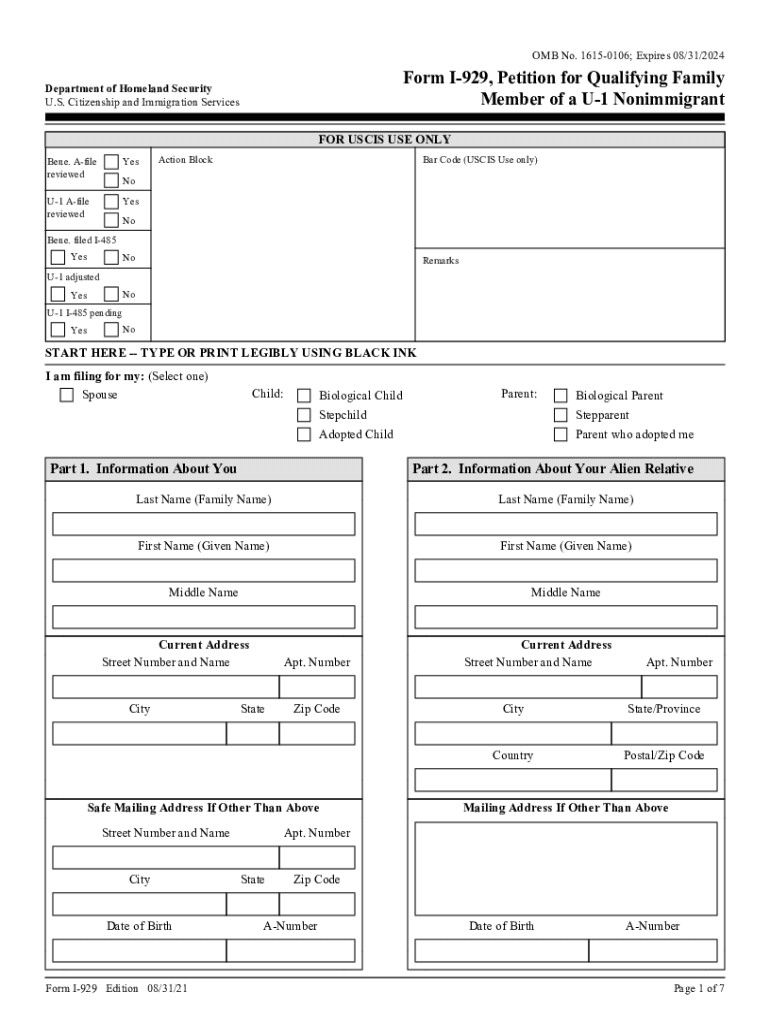
Uscis I 929 2021


What is the USCIS I-929?
The USCIS I-929 form, also known as the Petition for Qualifying Family Member of a U-1 Nonimmigrant, is a crucial document for individuals with U-1 nonimmigrant status in the United States. This form allows U-1 nonimmigrants to petition for certain family members to join them in the U.S. The primary purpose of the I-929 is to facilitate family reunification for victims of qualifying criminal activity who have been granted U-1 status. The form must be filed with U.S. Citizenship and Immigration Services (USCIS) and includes specific eligibility criteria and documentation requirements.
Steps to Complete the USCIS I-929
Completing the USCIS I-929 form involves several important steps to ensure accuracy and compliance with immigration regulations. First, gather all necessary documentation, including proof of your U-1 status and evidence of your relationship with the family member you are petitioning for. Next, complete the form accurately, ensuring that all information is correct and complete. After filling out the form, review it thoroughly for any errors or omissions. Finally, submit the form along with the required filing fee and supporting documents to USCIS. It is advisable to keep copies of everything submitted for your records.
Required Documents for the USCIS I-929
When filing the USCIS I-929, certain documents must accompany the petition to establish eligibility. These documents typically include:
- Proof of your U-1 nonimmigrant status, such as a copy of your Form I-94.
- Evidence of the qualifying relationship with the family member, which may include birth certificates, marriage certificates, or adoption records.
- Two passport-style photographs of the family member being petitioned for.
- Any additional documentation that supports the petition, such as police reports or court documents related to the qualifying crime.
Legal Use of the USCIS I-929
The USCIS I-929 form must be used in accordance with U.S. immigration laws and regulations. It is specifically designed for U-1 nonimmigrants who wish to bring qualifying family members to the United States. Misuse of the form, such as submitting false information or attempting to petition for ineligible family members, can lead to severe legal consequences, including denial of the petition and potential removal from the U.S. It is essential to ensure that all information provided is truthful and that the petition meets all legal requirements.
Eligibility Criteria for the USCIS I-929
To be eligible to file the USCIS I-929, the petitioner must hold U-1 nonimmigrant status and must demonstrate a qualifying relationship with the family member they wish to petition for. Eligible family members include spouses, children, and in some cases, parents or siblings. Each relationship type has specific documentation requirements that must be met to establish eligibility. Additionally, the family member being petitioned for must meet certain criteria, including not being inadmissible under U.S. immigration laws.
Form Submission Methods for the USCIS I-929
The USCIS I-929 form can be submitted through various methods, depending on the preferences of the petitioner. The form can be filed online through the USCIS website, which allows for a more streamlined process and quicker confirmation of receipt. Alternatively, the form can be mailed to the appropriate USCIS address, ensuring that all required documents are included. In some cases, in-person submissions may be allowed, depending on specific USCIS guidelines and local office procedures.
Quick guide on how to complete uscis i 929
Complete Uscis I 929 smoothly on any gadget
Digital document management has become increasingly favored by businesses and individuals alike. It offers an ideal eco-friendly substitute for conventional printed and signed files, allowing you to acquire the necessary form and securely keep it online. airSlate SignNow equips you with all the resources needed to draft, modify, and eSign your files rapidly without delays. Manage Uscis I 929 on any device using airSlate SignNow's Android or iOS applications and streamline any document-related task today.
The easiest way to modify and eSign Uscis I 929 effortlessly
- Locate Uscis I 929 and then click Get Form to begin.
- Utilize the tools we offer to finalize your document.
- Emphasize important sections of your documents or conceal sensitive details with tools that airSlate SignNow specifically provides for such purposes.
- Create your eSignature using the Sign tool, which takes mere seconds and holds the same legal significance as a conventional wet ink signature.
- Review the details and then click the Done button to save your changes.
- Select your preferred method to send your form, whether by email, SMS, or invitation link, or download it to your computer.
Eliminate worries about lost or misplaced documents, tiring form searches, or mistakes that require printing new document copies. airSlate SignNow fulfills all your document management requirements in just a few clicks from any device of your choosing. Modify and eSign Uscis I 929 and guarantee effective communication at every stage of the form preparation process with airSlate SignNow.
Create this form in 5 minutes or less
Find and fill out the correct uscis i 929
Create this form in 5 minutes!
People also ask
-
What is the USCIS I-929 form?
The USCIS I-929 form is used to petition for the approval of an immigrant who is a family member of a U.S. citizen or lawful permanent resident. With airSlate SignNow, you can easily manage and eSign your USCIS I-929 documents efficiently, ensuring that your petitions are submitted in a timely manner.
-
How can airSlate SignNow assist with the USCIS I-929 submission process?
airSlate SignNow streamlines the USCIS I-929 submission process by allowing users to prepare, send, and eSign required documents digitally. Our platform simplifies the workflow, ensuring that you can focus on completing your petition without the hassle of traditional paper methods.
-
What features does airSlate SignNow offer for completing the USCIS I-929 form?
With airSlate SignNow, users have access to features such as customizable templates, real-time collaboration, and secure cloud storage for their USCIS I-929 forms. These features help ensure compliance and make document management easier and more efficient.
-
Is there a cost associated with using airSlate SignNow for USCIS I-929 filings?
Yes, airSlate SignNow offers a variety of pricing plans suitable for different needs, including plans specifically designed for managing USCIS I-929 filings efficiently. You can choose a plan that fits your budget while enjoying all the essential features to handle your documents.
-
Can I track the status of my USCIS I-929 form with airSlate SignNow?
Absolutely! airSlate SignNow provides users with real-time tracking capabilities, allowing you to monitor the status of your USCIS I-929 form at any time. This transparency helps you manage your submissions effectively and provides peace of mind.
-
Does airSlate SignNow integrate with other tools for processing USCIS I-929?
Yes, airSlate SignNow seamlessly integrates with various applications and tools that can help you process your USCIS I-929 forms, such as CRM systems, project management software, and more. This integration enhances productivity and ensures a smoother workflow.
-
What are the benefits of using airSlate SignNow for USCIS I-929 filings?
Using airSlate SignNow for USCIS I-929 filings offers numerous benefits like quicker turnaround times, reduced paperwork, and enhanced security for your sensitive documents. Our platform also increases efficiency through advanced eSigning features and document management tools.
Get more for Uscis I 929
Find out other Uscis I 929
- Can I eSign Alabama Banking PPT
- How Can I eSign California Banking PDF
- How To eSign Hawaii Banking PDF
- How Can I eSign Hawaii Banking Document
- How Do I eSign Hawaii Banking Document
- How Do I eSign Hawaii Banking Document
- Help Me With eSign Hawaii Banking Document
- How To eSign Hawaii Banking Document
- Can I eSign Hawaii Banking Presentation
- Can I Sign Iowa Courts Form
- Help Me With eSign Montana Banking Form
- Can I Sign Kentucky Courts Document
- How To eSign New York Banking Word
- Can I eSign South Dakota Banking PPT
- How Can I eSign South Dakota Banking PPT
- How Do I eSign Alaska Car Dealer Form
- How To eSign California Car Dealer Form
- Can I eSign Colorado Car Dealer Document
- How Can I eSign Colorado Car Dealer Document
- Can I eSign Hawaii Car Dealer Word