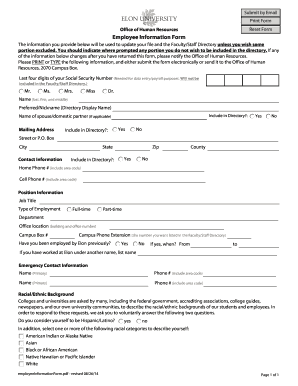
Employee Information Form Elon University


What is the Employee Information Form Elon University
The Employee Information Form at Elon University is a crucial document used to collect essential details from new employees. This form typically includes personal information such as the employee's full name, address, Social Security number, and emergency contact information. It serves as a foundational element in the onboarding process, ensuring that the university has accurate records for payroll, benefits, and compliance with federal and state regulations.
How to use the Employee Information Form Elon University
To effectively use the Employee Information Form, new hires should first download the form from the official Elon University website or obtain it from the human resources department. Once in possession of the form, employees should carefully fill out all required fields, ensuring that the information is accurate and up to date. After completing the form, it must be submitted to the human resources office, either electronically or in person, as per the university's guidelines.
Steps to complete the Employee Information Form Elon University
Completing the Employee Information Form involves several straightforward steps:
- Download or request the form from the human resources department.
- Fill in personal details, including name, address, and Social Security number.
- Provide information regarding emergency contacts and other relevant details.
- Review the form for accuracy and completeness.
- Submit the completed form to the human resources office.
Key elements of the Employee Information Form Elon University
The key elements of the Employee Information Form include:
- Personal Information: Name, address, phone number, and email.
- Social Security Number: Required for tax and payroll purposes.
- Emergency Contact: Information for someone to reach in case of an emergency.
- Tax Information: Relevant tax withholding details.
Form Submission Methods
Employees can submit the Employee Information Form through various methods, depending on the university's policies. Common submission methods include:
- Online Submission: Via the university's human resources portal.
- Mail: Sending the completed form to the designated HR address.
- In-Person: Delivering the form directly to the human resources office.
Legal use of the Employee Information Form Elon University
The Employee Information Form is legally significant as it ensures compliance with employment laws and regulations. Accurate completion of this form helps protect both the employee's rights and the university's obligations regarding tax reporting, benefits administration, and employment verification. It is essential for maintaining proper records for legal and regulatory purposes.
Quick guide on how to complete employee information form elon university
Prepare [SKS] effortlessly on any device
Online document management has become increasingly favored among businesses and individuals. It offers an ideal eco-friendly substitute to conventional printed and signed documents, as you can locate the appropriate form and securely store it online. airSlate SignNow provides you with all the tools necessary to create, modify, and eSign your documents swiftly without delays. Manage [SKS] on any device with airSlate SignNow's Android or iOS applications and enhance any document-centric workflow today.
The easiest way to modify and eSign [SKS] without hassle
- Locate [SKS] and click Get Form to begin.
- Utilize the tools we offer to complete your document.
- Emphasize relevant sections of your documents or redact sensitive information with tools that airSlate SignNow provides specifically for that purpose.
- Create your signature using the Sign tool, which takes seconds and carries the same legal validity as a traditional wet ink signature.
- Review all the details and click on the Done button to save your modifications.
- Decide how you wish to send your form, whether by email, SMS, invitation link, or download it to your computer.
Forget about lost or misplaced documents, tedious form searches, or mistakes that require printing new copies. airSlate SignNow fulfills all your needs in document management in just a few clicks from the device of your choice. Modify and eSign [SKS] and ensure excellent communication at every stage of the form preparation process with airSlate SignNow.
Create this form in 5 minutes or less
Related searches to Employee Information Form Elon University
Create this form in 5 minutes!
How to create an eSignature for the employee information form elon university
How to create an electronic signature for a PDF online
How to create an electronic signature for a PDF in Google Chrome
How to create an e-signature for signing PDFs in Gmail
How to create an e-signature right from your smartphone
How to create an e-signature for a PDF on iOS
How to create an e-signature for a PDF on Android
People also ask
-
What is the Employee Information Form Elon University?
The Employee Information Form Elon University is a digital document designed to collect essential information from employees efficiently. This form streamlines the onboarding process, ensuring that all necessary data is gathered in a secure and organized manner.
-
How can airSlate SignNow help with the Employee Information Form Elon University?
airSlate SignNow simplifies the process of sending and eSigning the Employee Information Form Elon University. With its user-friendly interface, you can easily create, send, and manage forms, making it an ideal solution for HR departments.
-
What are the pricing options for using airSlate SignNow for the Employee Information Form Elon University?
airSlate SignNow offers various pricing plans to accommodate different business needs. You can choose from monthly or annual subscriptions, ensuring that you find a cost-effective solution for managing the Employee Information Form Elon University.
-
What features does airSlate SignNow provide for the Employee Information Form Elon University?
Key features of airSlate SignNow for the Employee Information Form Elon University include customizable templates, secure eSigning, and real-time tracking of document status. These features enhance efficiency and ensure compliance with organizational policies.
-
What are the benefits of using airSlate SignNow for the Employee Information Form Elon University?
Using airSlate SignNow for the Employee Information Form Elon University offers numerous benefits, including reduced paperwork, faster processing times, and improved accuracy. This digital solution helps organizations save time and resources while enhancing the employee experience.
-
Can I integrate airSlate SignNow with other tools for the Employee Information Form Elon University?
Yes, airSlate SignNow supports integrations with various tools and platforms, making it easy to incorporate the Employee Information Form Elon University into your existing workflows. This flexibility allows for seamless data transfer and improved productivity.
-
Is airSlate SignNow secure for handling the Employee Information Form Elon University?
Absolutely! airSlate SignNow prioritizes security, employing advanced encryption and compliance measures to protect sensitive information in the Employee Information Form Elon University. You can trust that your data is safe and secure.
Get more for Employee Information Form Elon University
- Participant information form untamed path adventures
- Patient death reporting form
- Fall 20 application california state university sacramento form
- Personal information echomaintenancecom
- Ent direct deposit form
- 47fcdfd6 231a 086fe2doc form
- Insurance claim supplement form
- Mental health counselor or marriage and family therapist form
Find out other Employee Information Form Elon University
- How To Sign Connecticut Construction Document
- How To Sign Iowa Construction Presentation
- How To Sign Arkansas Doctors Document
- How Do I Sign Florida Doctors Word
- Can I Sign Florida Doctors Word
- How Can I Sign Illinois Doctors PPT
- How To Sign Texas Doctors PDF
- Help Me With Sign Arizona Education PDF
- How To Sign Georgia Education Form
- How To Sign Iowa Education PDF
- Help Me With Sign Michigan Education Document
- How Can I Sign Michigan Education Document
- How Do I Sign South Carolina Education Form
- Can I Sign South Carolina Education Presentation
- How Do I Sign Texas Education Form
- How Do I Sign Utah Education Presentation
- How Can I Sign New York Finance & Tax Accounting Document
- How Can I Sign Ohio Finance & Tax Accounting Word
- Can I Sign Oklahoma Finance & Tax Accounting PPT
- How To Sign Ohio Government Form