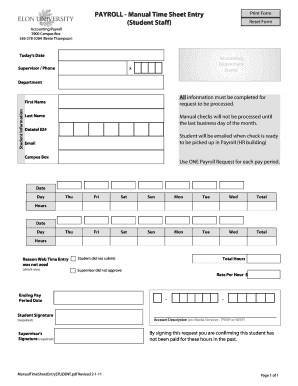
Student Staff Form


What is the Student Staff
The Student Staff form is a document used primarily by educational institutions to manage and document the employment of student workers. This form captures essential information about the student’s role, responsibilities, and eligibility for employment while attending school. It is crucial for ensuring compliance with federal and state labor laws, which govern student employment.
How to use the Student Staff
To effectively use the Student Staff form, institutions should first ensure that all relevant information is collected from the student. This includes personal details, academic status, and work hours. The completed form should then be submitted to the appropriate department within the institution for processing. This ensures that the student’s employment is officially recognized and that they are eligible for any benefits associated with their position.
Steps to complete the Student Staff
Completing the Student Staff form involves several key steps:
- Gather necessary personal information, including name, student ID, and contact details.
- Provide details about the position, including job title, department, and supervisor’s name.
- Indicate the expected work hours and any specific responsibilities associated with the role.
- Review the form for accuracy and completeness before submission.
- Submit the form to the designated office, ensuring that all required signatures are obtained.
Legal use of the Student Staff
Legal compliance is essential when utilizing the Student Staff form. Institutions must adhere to federal and state labor regulations, which dictate minimum wage, working hours, and eligibility criteria for student workers. Proper use of the form helps protect both the institution and the student by ensuring that all employment practices are lawful and transparent.
Eligibility Criteria
Eligibility for employment under the Student Staff program typically requires students to be enrolled at least half-time in an accredited educational institution. Additionally, students must maintain satisfactory academic progress and meet any specific requirements set by the institution. Understanding these criteria is vital for both students and administrators to ensure compliance and support student success.
Required Documents
To complete the Student Staff form, certain documents may be required. These often include:
- A valid student ID or proof of enrollment.
- Social Security number or taxpayer identification number.
- Any relevant work authorization documents, if applicable.
Having these documents ready can streamline the process and ensure that all necessary information is provided.
Form Submission Methods
The Student Staff form can typically be submitted through various methods, including:
- Online submission via the institution's designated portal.
- Mailing a physical copy to the human resources or student employment office.
- In-person submission at the appropriate office to ensure immediate processing.
Each method may have different processing times, so it is important to choose the most efficient option based on individual circumstances.
Quick guide on how to complete student staff
Easily prepare [SKS] on any device
Digital document management has gained popularity among organizations and individuals. It offers an ideal environmentally friendly alternative to traditional printed and signed documents, allowing you to obtain the correct form and securely store it online. airSlate SignNow equips you with all the tools necessary to create, modify, and electronically sign your documents swiftly without hindrances. Manage [SKS] on any device using airSlate SignNow's Android or iOS applications and simplify your document-related tasks today.
How to modify and electronically sign [SKS] effortlessly
- Find [SKS] and click on Get Form to begin.
- Utilize the features we provide to complete your form.
- Emphasize pertinent sections of your documents or redact sensitive information using tools that airSlate SignNow specifically offers for this purpose.
- Create your signature with the Sign tool, which takes mere seconds and carries the same legal validity as a conventional wet-ink signature.
- Review the information and click on the Done button to save your edits.
- Choose how you wish to send your form, whether by email, SMS, invitation link, or download it to your computer.
Say goodbye to lost or misfiled documents, tedious form searching, and mistakes that require new document prints. airSlate SignNow fulfills your document management needs in just a few clicks from a device of your choice. Modify and electronically sign [SKS] to ensure excellent communication at every stage of the form preparation process with airSlate SignNow.
Create this form in 5 minutes or less
Related searches to Student Staff
Create this form in 5 minutes!
How to create an eSignature for the student staff
How to create an electronic signature for a PDF online
How to create an electronic signature for a PDF in Google Chrome
How to create an e-signature for signing PDFs in Gmail
How to create an e-signature right from your smartphone
How to create an e-signature for a PDF on iOS
How to create an e-signature for a PDF on Android
People also ask
-
What features does airSlate SignNow offer for Student Staff?
airSlate SignNow provides a range of features tailored for Student Staff, including customizable templates, secure eSigning, and document tracking. These tools streamline the document management process, making it easier for Student Staff to handle paperwork efficiently. Additionally, the platform supports collaboration, allowing multiple users to work on documents simultaneously.
-
How can airSlate SignNow benefit Student Staff in educational institutions?
For Student Staff in educational institutions, airSlate SignNow simplifies the process of obtaining signatures on important documents like consent forms and applications. This not only saves time but also enhances the overall workflow, allowing Student Staff to focus on their core responsibilities. The platform's user-friendly interface ensures that even those with minimal tech experience can navigate it easily.
-
Is airSlate SignNow affordable for Student Staff?
Yes, airSlate SignNow offers competitive pricing plans that are budget-friendly for Student Staff. With various subscription options, institutions can choose a plan that fits their needs without breaking the bank. The cost-effectiveness of the solution makes it an ideal choice for educational organizations looking to optimize their document processes.
-
Can airSlate SignNow integrate with other tools used by Student Staff?
Absolutely! airSlate SignNow seamlessly integrates with various applications commonly used by Student Staff, such as Google Workspace, Microsoft Office, and CRM systems. This integration capability allows for a more streamlined workflow, enabling Student Staff to manage documents alongside their existing tools without any hassle.
-
How secure is airSlate SignNow for Student Staff?
Security is a top priority for airSlate SignNow, especially for Student Staff handling sensitive information. The platform employs advanced encryption methods and complies with industry standards to ensure that all documents are protected. Additionally, features like two-factor authentication provide an extra layer of security for users.
-
What support options are available for Student Staff using airSlate SignNow?
Student Staff can access a variety of support options when using airSlate SignNow, including a comprehensive knowledge base, live chat, and email support. This ensures that any questions or issues can be addressed promptly, allowing Student Staff to maximize their use of the platform. Training resources are also available to help users get started quickly.
-
Can airSlate SignNow help Student Staff with remote work?
Yes, airSlate SignNow is designed to facilitate remote work for Student Staff by allowing them to send and sign documents from anywhere. The cloud-based platform ensures that users can access their documents and collaborate with others without being tied to a physical location. This flexibility is essential for Student Staff who may be working from home or on-the-go.
Get more for Student Staff
Find out other Student Staff
- Help Me With Sign Nebraska Business Operations Presentation
- How To Sign Arizona Car Dealer Form
- How To Sign Arkansas Car Dealer Document
- How Do I Sign Colorado Car Dealer PPT
- Can I Sign Florida Car Dealer PPT
- Help Me With Sign Illinois Car Dealer Presentation
- How Can I Sign Alabama Charity Form
- How Can I Sign Idaho Charity Presentation
- How Do I Sign Nebraska Charity Form
- Help Me With Sign Nevada Charity PDF
- How To Sign North Carolina Charity PPT
- Help Me With Sign Ohio Charity Document
- How To Sign Alabama Construction PDF
- How To Sign Connecticut Construction Document
- How To Sign Iowa Construction Presentation
- How To Sign Arkansas Doctors Document
- How Do I Sign Florida Doctors Word
- Can I Sign Florida Doctors Word
- How Can I Sign Illinois Doctors PPT
- How To Sign Texas Doctors PDF