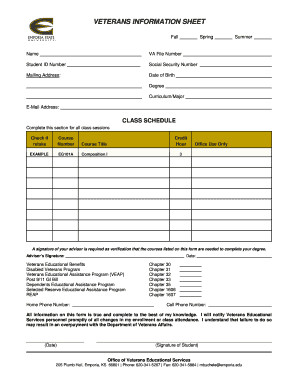
Veterans Information Form


What is the Veterans Information Form
The Veterans Information Form is a crucial document designed to collect essential information from veterans seeking benefits and services. This form facilitates the processing of claims, ensuring that veterans receive the support they deserve. It typically includes personal details, service history, and information regarding the benefits being applied for. Understanding this form is vital for veterans looking to navigate the benefits system effectively.
How to obtain the Veterans Information Form
Veterans can obtain the Veterans Information Form through various methods. The form is available online through official government websites dedicated to veterans' affairs. Additionally, veterans can request a physical copy by contacting their local veterans' office or the Department of Veterans Affairs. It is important to ensure that the most current version of the form is used to avoid any processing delays.
Steps to complete the Veterans Information Form
Completing the Veterans Information Form requires careful attention to detail. Here are the general steps to follow:
- Gather all necessary personal and service-related documents.
- Fill out the form accurately, providing all requested information.
- Review the completed form for any errors or omissions.
- Sign and date the form as required.
- Submit the form according to the instructions provided, either online or by mail.
Key elements of the Veterans Information Form
The Veterans Information Form contains several key elements that are essential for processing benefits. These include:
- Personal Information: Name, address, and contact details.
- Service History: Branch of service, dates of service, and discharge status.
- Benefit Information: Specific benefits being applied for, such as health care or education assistance.
- Signature: Required to validate the information provided.
Legal use of the Veterans Information Form
The Veterans Information Form is legally recognized and must be completed accurately to ensure compliance with federal regulations. Misrepresentation or failure to provide necessary information can lead to delays in processing claims or even legal repercussions. Veterans are encouraged to seek assistance if they are unsure about any aspect of the form to ensure that their applications are valid and complete.
Form Submission Methods
Veterans can submit the Veterans Information Form through various methods to suit their preferences:
- Online Submission: Many veterans prefer the convenience of submitting the form electronically through secure government portals.
- Mail: The form can be printed and mailed to the appropriate veterans' office for processing.
- In-Person: Veterans may also choose to submit the form in person at their local veterans' office, where staff can provide assistance.
Quick guide on how to complete veterans information form
Complete Veterans Information Form effortlessly on any device
Digital document management has gained popularity among businesses and individuals. It offers an ideal eco-friendly alternative to conventional printed and signed documents, allowing you to locate the right form and securely store it online. airSlate SignNow equips you with all the tools necessary to create, modify, and eSign your documents swiftly without delays. Manage Veterans Information Form on any device with airSlate SignNow Android or iOS applications and enhance any document-centric process today.
The simplest way to edit and eSign Veterans Information Form without hassle
- Locate Veterans Information Form and click on Get Form to begin.
- Utilize the tools we offer to complete your document.
- Emphasize important sections of the documents or redact sensitive information using the tools that airSlate SignNow provides specifically for that purpose.
- Craft your signature with the Sign tool, which takes seconds and carries the same legal standing as a traditional handwritten signature.
- Review the information and click on the Done button to save your updates.
- Choose how you would like to send your form, via email, text message (SMS), invite link, or download it to your computer.
Eliminate the worry of lost or misplaced files, tedious form searches, or mistakes that require printing new document copies. airSlate SignNow meets your document management needs in just a few clicks from any device you prefer. Edit and eSign Veterans Information Form and ensure outstanding communication at every stage of the form preparation process with airSlate SignNow.
Create this form in 5 minutes or less
Create this form in 5 minutes!
How to create an eSignature for the veterans information form
How to create an electronic signature for a PDF online
How to create an electronic signature for a PDF in Google Chrome
How to create an e-signature for signing PDFs in Gmail
How to create an e-signature right from your smartphone
How to create an e-signature for a PDF on iOS
How to create an e-signature for a PDF on Android
People also ask
-
What is the Veterans Information Form?
The Veterans Information Form is a document designed to collect essential information from veterans for various purposes, including benefits applications and service records. Using airSlate SignNow, you can easily create, send, and eSign this form, ensuring a streamlined process for both veterans and organizations.
-
How does airSlate SignNow simplify the Veterans Information Form process?
airSlate SignNow simplifies the Veterans Information Form process by providing an intuitive platform for document creation and electronic signatures. Users can quickly customize the form, send it for signing, and track its status in real-time, making it efficient and user-friendly.
-
Is there a cost associated with using the Veterans Information Form on airSlate SignNow?
Yes, there is a cost associated with using airSlate SignNow for the Veterans Information Form, but it is designed to be cost-effective. Various pricing plans are available, allowing businesses to choose the option that best fits their needs while ensuring access to all essential features.
-
What features does airSlate SignNow offer for the Veterans Information Form?
airSlate SignNow offers a range of features for the Veterans Information Form, including customizable templates, secure eSigning, and automated workflows. These features enhance the efficiency of document management and ensure that all information is handled securely and professionally.
-
Can I integrate the Veterans Information Form with other software?
Yes, airSlate SignNow allows for seamless integration of the Veterans Information Form with various software applications. This capability enables users to connect with CRM systems, cloud storage, and other tools, streamlining the overall workflow and enhancing productivity.
-
What are the benefits of using airSlate SignNow for the Veterans Information Form?
Using airSlate SignNow for the Veterans Information Form provides numerous benefits, including faster processing times, reduced paperwork, and improved accuracy. The platform's electronic signature capabilities also enhance security and compliance, making it an ideal choice for organizations working with veterans.
-
Is the Veterans Information Form secure on airSlate SignNow?
Absolutely, the Veterans Information Form is secure on airSlate SignNow. The platform employs advanced encryption and security protocols to protect sensitive information, ensuring that all data collected through the form remains confidential and secure.
Get more for Veterans Information Form
- North carolina residential lease agreement form wikiforms
- Distance time graph practice problems form
- Equipment and hauling agreement evans southeast com form
- Gumala form
- Ratio and proportion recipe project form
- California santa clara county form
- Casra membership application form
- Pdf ryc membership application this club was built for fun form
Find out other Veterans Information Form
- Sign Ohio Non-Solicitation Agreement Now
- How Can I Sign Alaska Travel Agency Agreement
- How Can I Sign Missouri Travel Agency Agreement
- How Can I Sign Alabama Amendment to an LLC Operating Agreement
- Can I Sign Alabama Amendment to an LLC Operating Agreement
- How To Sign Arizona Amendment to an LLC Operating Agreement
- Sign Florida Amendment to an LLC Operating Agreement Now
- How To Sign Florida Amendment to an LLC Operating Agreement
- How Do I Sign Illinois Amendment to an LLC Operating Agreement
- How Do I Sign New Hampshire Amendment to an LLC Operating Agreement
- How To Sign New York Amendment to an LLC Operating Agreement
- Sign Washington Amendment to an LLC Operating Agreement Now
- Can I Sign Wyoming Amendment to an LLC Operating Agreement
- How To Sign California Stock Certificate
- Sign Louisiana Stock Certificate Free
- Sign Maine Stock Certificate Simple
- Sign Oregon Stock Certificate Myself
- Sign Pennsylvania Stock Certificate Simple
- How Do I Sign South Carolina Stock Certificate
- Sign New Hampshire Terms of Use Agreement Easy