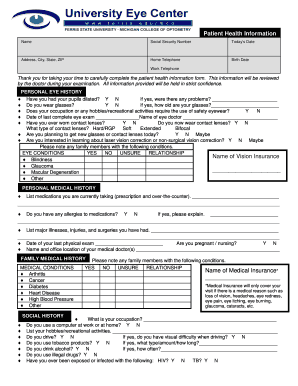
Patient Health Information Form Ferris State University Ferris


What is the Patient Health Information Form Ferris State University Ferris
The Patient Health Information Form Ferris State University Ferris is a crucial document designed to collect essential health-related information from students and patients. This form is used to ensure that healthcare providers at Ferris State University have accurate and comprehensive data to deliver appropriate medical care. The information gathered typically includes personal identification details, medical history, current medications, allergies, and emergency contact information. This form plays an integral role in facilitating effective communication between patients and healthcare professionals.
How to use the Patient Health Information Form Ferris State University Ferris
Using the Patient Health Information Form Ferris State University Ferris involves several straightforward steps. First, access the form, which can typically be found on the university's health services website or obtained directly from the health center. Next, complete the form by providing accurate and detailed information as requested. It is essential to review the completed form for any errors or omissions before submission. Once finalized, the form can be submitted electronically or in person at the designated health services office, depending on the university's guidelines.
Steps to complete the Patient Health Information Form Ferris State University Ferris
Completing the Patient Health Information Form Ferris State University Ferris requires careful attention to detail. Follow these steps:
- Begin by filling out your personal information, including your name, date of birth, and student identification number.
- Provide your contact details, such as your phone number and email address.
- Detail your medical history, including any past surgeries, chronic illnesses, or significant health issues.
- List any medications you are currently taking, along with dosages and frequency.
- Indicate any known allergies, especially to medications or substances.
- Include the name and contact information of an emergency contact person.
- Review the form for accuracy and completeness before submitting it.
Key elements of the Patient Health Information Form Ferris State University Ferris
The Patient Health Information Form Ferris State University Ferris contains several key elements that are vital for effective healthcare delivery. These elements include:
- Personal Information: Basic details such as name, address, and contact information.
- Medical History: A comprehensive overview of past medical conditions and treatments.
- Current Medications: A list of medications being taken, including dosages.
- Allergies: Information regarding any known allergies to medications or other substances.
- Emergency Contact: Details of a person to be contacted in case of an emergency.
Legal use of the Patient Health Information Form Ferris State University Ferris
The Patient Health Information Form Ferris State University Ferris is governed by legal standards that ensure the confidentiality and security of patient information. This form complies with the Health Insurance Portability and Accountability Act (HIPAA), which mandates that personal health information be protected. By completing and submitting this form, patients consent to the use of their health information for treatment, payment, and healthcare operations. Understanding these legal implications is essential for both patients and healthcare providers to maintain trust and compliance.
Quick guide on how to complete patient health information form ferris state university ferris
Complete [SKS] effortlessly on any device
Digital document management has gained traction among organizations and individuals. It offers a superb eco-friendly substitute to traditional printed and signed documents since you can locate the required form and securely save it online. airSlate SignNow equips you with all the tools needed to generate, modify, and eSign your documents quickly and without delays. Handle [SKS] on any device using airSlate SignNow Android or iOS applications and simplify any document-related tasks today.
How to modify and eSign [SKS] with ease
- Find [SKS] and then click Get Form to begin.
- Utilize the tools we offer to complete your document.
- Select pertinent sections of the documents or obscure sensitive information with tools that airSlate SignNow provides specifically for that purpose.
- Create your signature using the Sign tool, which takes moments and holds the same legal significance as a conventional wet ink signature.
- Review all the information and then click the Done button to store your changes.
- Choose how you wish to send your form, by email, text message (SMS), or invitation link, or download it to your computer.
Say goodbye to lost or misplaced files, tedious form searches, or errors that necessitate printing new document copies. airSlate SignNow meets your document management needs in just a few clicks from your preferred device. Modify and eSign [SKS] and ensure excellent communication at every phase of your form preparation process with airSlate SignNow.
Create this form in 5 minutes or less
Create this form in 5 minutes!
How to create an eSignature for the patient health information form ferris state university ferris
How to create an electronic signature for a PDF online
How to create an electronic signature for a PDF in Google Chrome
How to create an e-signature for signing PDFs in Gmail
How to create an e-signature right from your smartphone
How to create an e-signature for a PDF on iOS
How to create an e-signature for a PDF on Android
People also ask
-
What is the Patient Health Information Form Ferris State University Ferris?
The Patient Health Information Form Ferris State University Ferris is a crucial document designed to collect essential health information from patients. This form ensures that healthcare providers have the necessary data to deliver effective care. By utilizing airSlate SignNow, you can easily manage and eSign this form securely.
-
How can I access the Patient Health Information Form Ferris State University Ferris?
You can access the Patient Health Information Form Ferris State University Ferris through the airSlate SignNow platform. Simply log in to your account, navigate to the forms section, and locate the specific form. This streamlined process allows for quick access and efficient management of patient information.
-
What are the benefits of using airSlate SignNow for the Patient Health Information Form Ferris State University Ferris?
Using airSlate SignNow for the Patient Health Information Form Ferris State University Ferris offers numerous benefits, including enhanced security, ease of use, and cost-effectiveness. The platform allows for seamless eSigning and document management, ensuring that patient information is handled efficiently and securely.
-
Is there a cost associated with using the Patient Health Information Form Ferris State University Ferris on airSlate SignNow?
Yes, there is a cost associated with using airSlate SignNow for the Patient Health Information Form Ferris State University Ferris. However, the pricing is competitive and reflects the value of the features provided, such as unlimited eSigning and document storage. You can choose from various plans that best suit your needs.
-
Can I integrate airSlate SignNow with other applications for the Patient Health Information Form Ferris State University Ferris?
Absolutely! airSlate SignNow offers integrations with various applications, allowing you to streamline your workflow for the Patient Health Information Form Ferris State University Ferris. This means you can connect with your existing systems, enhancing efficiency and ensuring that all patient data is synchronized across platforms.
-
How secure is the Patient Health Information Form Ferris State University Ferris when using airSlate SignNow?
The security of the Patient Health Information Form Ferris State University Ferris is a top priority for airSlate SignNow. The platform employs advanced encryption and security protocols to protect sensitive patient data. You can trust that your information is safe and compliant with healthcare regulations.
-
What features does airSlate SignNow offer for managing the Patient Health Information Form Ferris State University Ferris?
airSlate SignNow provides a variety of features for managing the Patient Health Information Form Ferris State University Ferris, including customizable templates, automated workflows, and real-time tracking. These features help streamline the process of collecting and managing patient information, making it easier for healthcare providers.
Get more for Patient Health Information Form Ferris State University Ferris
Find out other Patient Health Information Form Ferris State University Ferris
- How Do I Sign New Jersey Legal Word
- Help Me With Sign New York Legal Document
- How Do I Sign Texas Insurance Document
- How Do I Sign Oregon Legal PDF
- How To Sign Pennsylvania Legal Word
- How Do I Sign Wisconsin Legal Form
- Help Me With Sign Massachusetts Life Sciences Presentation
- How To Sign Georgia Non-Profit Presentation
- Can I Sign Nevada Life Sciences PPT
- Help Me With Sign New Hampshire Non-Profit Presentation
- How To Sign Alaska Orthodontists Presentation
- Can I Sign South Dakota Non-Profit Word
- Can I Sign South Dakota Non-Profit Form
- How To Sign Delaware Orthodontists PPT
- How Can I Sign Massachusetts Plumbing Document
- How To Sign New Hampshire Plumbing PPT
- Can I Sign New Mexico Plumbing PDF
- How To Sign New Mexico Plumbing Document
- How To Sign New Mexico Plumbing Form
- Can I Sign New Mexico Plumbing Presentation