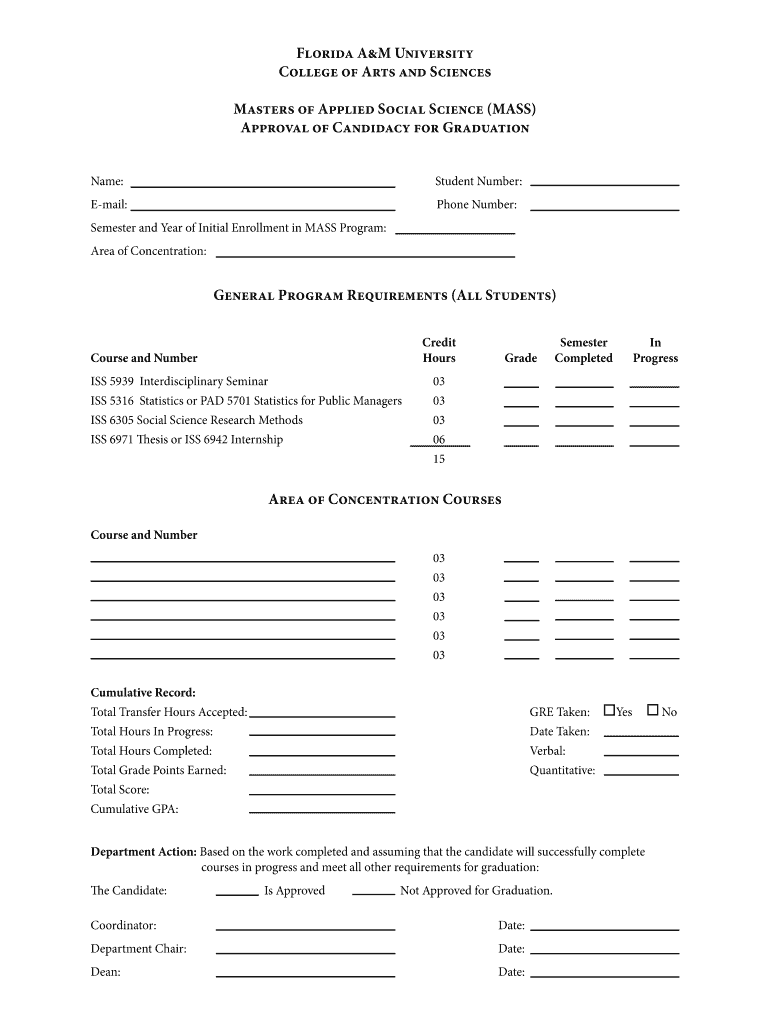
Graduation Application Form Florida A&M University


What is the Graduation Application Form Florida A&M University
The Graduation Application Form for Florida A&M University is a vital document that students must complete to officially apply for graduation. This form serves as a formal request for the university to confer a degree upon a student who has met all academic requirements. It collects essential information, including the student's name, student ID, degree program, and anticipated graduation date. Completing this form is a crucial step in the graduation process, ensuring that all necessary details are accurately recorded by the university.
How to use the Graduation Application Form Florida A&M University
Using the Graduation Application Form involves several key steps. First, students should obtain the form from the university's official website or academic advising office. After downloading or picking up the form, students need to fill it out with accurate information. It is important to review the completed form for any errors before submission. Once the form is filled out, students must submit it according to the university's guidelines, which may include online submission, mailing, or in-person delivery to the appropriate office.
Steps to complete the Graduation Application Form Florida A&M University
Completing the Graduation Application Form requires careful attention to detail. Follow these steps:
- Download or request the form from the university.
- Fill in personal information, including your full name and student ID.
- Select your degree program and the semester you plan to graduate.
- Provide any additional information requested, such as honors or special recognitions.
- Review the form for accuracy and completeness.
- Submit the form by the specified deadline to the appropriate office.
Required Documents
When submitting the Graduation Application Form, students may need to include additional documentation. This can include proof of completed coursework, a degree audit, or any outstanding financial obligations. It is essential to check with the university's graduation office for specific requirements, as these may vary based on the student's academic program or circumstances.
Eligibility Criteria
To be eligible to submit the Graduation Application Form, students must meet certain criteria set by Florida A&M University. Generally, this includes having completed all required coursework, maintaining a minimum GPA, and fulfilling any additional program-specific requirements. Students should consult with their academic advisor to ensure they meet all eligibility requirements before applying for graduation.
Form Submission Methods
Students can submit the Graduation Application Form through various methods, depending on the university's policies. Common submission methods include:
- Online submission via the university's portal.
- Mailing the completed form to the designated office.
- Delivering the form in person to the graduation office.
Each method may have specific instructions or deadlines, so students should verify the preferred submission method for their graduation cycle.
Quick guide on how to complete graduation application form florida aampm university
Effortlessly Prepare [SKS] on Any Device
Managing documents online has gained traction among companies and individuals alike. It serves as an ideal eco-friendly alternative to traditional printed and signed papers, allowing you to access the necessary forms and securely store them online. airSlate SignNow equips you with all the tools required to create, edit, and eSign your documents swiftly without delays. Manage [SKS] on any device using the airSlate SignNow applications for Android or iOS and enhance your document-centric workflows today.
How to Edit and eSign [SKS] with Ease
- Locate [SKS] and click on Get Form to begin.
- Utilize the tools we offer to fill out your document.
- Emphasize pertinent sections of your documents or conceal sensitive data using tools provided by airSlate SignNow specifically for this purpose.
- Generate your eSignature with the Sign tool, which takes mere seconds and carries the same legal validity as a conventional wet ink signature.
- Review all information and click on the Done button to save your modifications.
- Choose your preferred method for sending your form, whether by email, text message (SMS), or invitation link, or download it to your computer.
Say goodbye to lost or forgotten documents, tedious form searches, or mistakes that necessitate printing new document versions. airSlate SignNow meets your document management needs in just a few clicks from any device of your choice. Revise and eSign [SKS] to ensure effective communication at every phase of the document preparation process with airSlate SignNow.
Create this form in 5 minutes or less
Related searches to Graduation Application Form Florida A&M University
Create this form in 5 minutes!
How to create an eSignature for the graduation application form florida aampm university
How to create an electronic signature for a PDF online
How to create an electronic signature for a PDF in Google Chrome
How to create an e-signature for signing PDFs in Gmail
How to create an e-signature right from your smartphone
How to create an e-signature for a PDF on iOS
How to create an e-signature for a PDF on Android
People also ask
-
What is the Graduation Application Form Florida A&M University?
The Graduation Application Form Florida A&M University is a crucial document that students must complete to initiate the graduation process. This form ensures that all academic requirements are met and allows the university to prepare for the graduation ceremony. Completing this form is essential for students to receive their diplomas.
-
How can I access the Graduation Application Form Florida A&M University?
You can access the Graduation Application Form Florida A&M University through the university's official website or student portal. It is typically available in the forms section under the registrar's office. Make sure to check for any specific deadlines associated with the submission of this form.
-
What are the fees associated with the Graduation Application Form Florida A&M University?
There may be a nominal fee associated with the Graduation Application Form Florida A&M University, which covers processing costs. This fee can vary, so it's advisable to check the latest information on the university's website or contact the registrar's office for details. Ensure you budget for this fee when planning your graduation.
-
What features does the airSlate SignNow platform offer for signing the Graduation Application Form Florida A&M University?
The airSlate SignNow platform offers a user-friendly interface for electronically signing the Graduation Application Form Florida A&M University. Features include secure eSignature capabilities, document tracking, and the ability to store completed forms in the cloud. This makes the process efficient and convenient for students.
-
What are the benefits of using airSlate SignNow for the Graduation Application Form Florida A&M University?
Using airSlate SignNow for the Graduation Application Form Florida A&M University streamlines the submission process, saving time and reducing paperwork. The platform ensures that your application is securely signed and submitted, minimizing the risk of errors. Additionally, it allows for easy access to your documents anytime, anywhere.
-
Can I integrate airSlate SignNow with other tools for the Graduation Application Form Florida A&M University?
Yes, airSlate SignNow offers integrations with various tools and platforms, enhancing the experience of managing the Graduation Application Form Florida A&M University. You can connect it with popular applications like Google Drive, Dropbox, and more, allowing for seamless document management and storage. This integration helps keep all your important documents organized.
-
Is there customer support available for issues with the Graduation Application Form Florida A&M University?
Absolutely! airSlate SignNow provides robust customer support to assist users with any issues related to the Graduation Application Form Florida A&M University. Whether you have questions about the signing process or need help with document management, their support team is available to help you navigate any challenges.
Get more for Graduation Application Form Florida A&M University
- California use tax information cdtfa ca department of
- Russell and bromley application form
- Nonroad engine declaration clark county form
- Release liability working on property form
- In a ccordanc e w i th s ecti on 41 okl form
- Setting up an account with a customs broker afc international form
- Voice and resonance clinic referral form glenrose
- Mold disclosure and waiver form
Find out other Graduation Application Form Florida A&M University
- How To Integrate Sign in Banking
- How To Use Sign in Banking
- Help Me With Use Sign in Banking
- Can I Use Sign in Banking
- How Do I Install Sign in Banking
- How To Add Sign in Banking
- How Do I Add Sign in Banking
- How Can I Add Sign in Banking
- Can I Add Sign in Banking
- Help Me With Set Up Sign in Government
- How To Integrate eSign in Banking
- How To Use eSign in Banking
- How To Install eSign in Banking
- How To Add eSign in Banking
- How To Set Up eSign in Banking
- How To Save eSign in Banking
- How To Implement eSign in Banking
- How To Set Up eSign in Construction
- How To Integrate eSign in Doctors
- How To Use eSign in Doctors