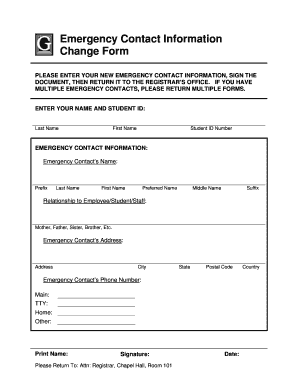
Emergency Contact Information Change Form Gallaudet


What is the Emergency Contact Information Change Form Gallaudet
The Emergency Contact Information Change Form Gallaudet is a crucial document designed for individuals associated with Gallaudet University to update their emergency contact details. This form ensures that the university has the most current information, allowing for timely communication in case of emergencies involving students or staff. Keeping this information up to date is essential for the safety and well-being of the university community.
How to use the Emergency Contact Information Change Form Gallaudet
To effectively use the Emergency Contact Information Change Form Gallaudet, individuals should first download the form from the university's official website or obtain a physical copy from the administration office. After filling out the required fields, including personal identification details and the new emergency contact information, the form can be submitted either online, via mail, or in person, depending on the university's submission guidelines. Ensuring accuracy while completing the form is vital to avoid delays in processing.
Steps to complete the Emergency Contact Information Change Form Gallaudet
Completing the Emergency Contact Information Change Form Gallaudet involves several straightforward steps:
- Download or collect the form from the appropriate source.
- Fill in your personal information, including your name, student or staff ID, and contact details.
- Provide the updated emergency contact details, including the contact person's name, relationship, and phone number.
- Review the form for accuracy and completeness.
- Submit the completed form according to the specified submission methods.
Key elements of the Emergency Contact Information Change Form Gallaudet
The key elements of the Emergency Contact Information Change Form Gallaudet include:
- Personal Identification: Name, ID number, and current contact information.
- Emergency Contact Information: Name, relationship to the individual, and phone number of the new emergency contact.
- Signature: A signature is often required to validate the changes made on the form.
Form Submission Methods (Online / Mail / In-Person)
The Emergency Contact Information Change Form Gallaudet can typically be submitted through various methods:
- Online Submission: If available, individuals can submit the form electronically via the university's designated online portal.
- Mail: The completed form can be mailed to the appropriate department at Gallaudet University, ensuring it is sent to the correct address.
- In-Person: Individuals may also choose to deliver the form in person to the administrative office, allowing for immediate confirmation of receipt.
Quick guide on how to complete emergency contact information change form gallaudet
Easily create [SKS] on any device
Digital document management has become increasingly favored by businesses and individuals alike. It offers a fantastic environmentally-friendly substitute for conventional printed and signed documents, allowing you to acquire the necessary form and securely keep it online. airSlate SignNow provides you with all the tools required to produce, modify, and electronically sign your documents swiftly and without hassle. Manage [SKS] on any platform using airSlate SignNow’s Android or iOS applications and streamline any document-related task today.
How to edit and eSign [SKS] effortlessly
- Obtain [SKS] and click on Get Form to begin.
- Utilize the tools we provide to complete your form.
- Emphasize pertinent sections of your documents or conceal sensitive information using tools specifically designed for that by airSlate SignNow.
- Generate your eSignature with the Sign tool, which takes just seconds and holds the same legal validity as a traditional handwritten signature.
- Verify all the details and click on the Done button to finalize your updates.
- Choose how you would prefer to send your form, via email, SMS, or invitation link, or download it to your computer.
Eliminate worries about lost or mislaid files, tedious form searches, or errors that necessitate printing new document copies. airSlate SignNow meets all your document handling requirements within a few clicks from your chosen device. Alter and eSign [SKS] to ensure effective communication throughout the form preparation process with airSlate SignNow.
Create this form in 5 minutes or less
Related searches to Emergency Contact Information Change Form Gallaudet
Create this form in 5 minutes!
How to create an eSignature for the emergency contact information change form gallaudet
How to create an electronic signature for a PDF online
How to create an electronic signature for a PDF in Google Chrome
How to create an e-signature for signing PDFs in Gmail
How to create an e-signature right from your smartphone
How to create an e-signature for a PDF on iOS
How to create an e-signature for a PDF on Android
People also ask
-
What is the Emergency Contact Information Change Form Gallaudet?
The Emergency Contact Information Change Form Gallaudet is a document designed to help individuals update their emergency contact details efficiently. This form ensures that the most current information is available in case of an emergency, enhancing safety and communication.
-
How can I access the Emergency Contact Information Change Form Gallaudet?
You can easily access the Emergency Contact Information Change Form Gallaudet through the airSlate SignNow platform. Simply log in to your account, navigate to the forms section, and search for the specific form to begin the update process.
-
Is there a cost associated with using the Emergency Contact Information Change Form Gallaudet?
Using the Emergency Contact Information Change Form Gallaudet is part of the airSlate SignNow subscription, which offers various pricing plans. These plans are designed to be cost-effective, providing great value for businesses looking to manage their documents efficiently.
-
What features does the Emergency Contact Information Change Form Gallaudet offer?
The Emergency Contact Information Change Form Gallaudet includes features such as eSignature capabilities, document tracking, and secure storage. These features streamline the process of updating emergency contacts, making it quick and hassle-free.
-
How does the Emergency Contact Information Change Form Gallaudet benefit my organization?
By utilizing the Emergency Contact Information Change Form Gallaudet, your organization can ensure that critical contact information is always up-to-date. This not only enhances safety but also fosters trust among employees and stakeholders, knowing that their information is handled securely.
-
Can I integrate the Emergency Contact Information Change Form Gallaudet with other tools?
Yes, the Emergency Contact Information Change Form Gallaudet can be integrated with various third-party applications through airSlate SignNow's API. This allows for seamless data transfer and enhances your overall document management workflow.
-
Is the Emergency Contact Information Change Form Gallaudet compliant with regulations?
The Emergency Contact Information Change Form Gallaudet is designed to comply with relevant regulations, ensuring that your data handling practices meet legal standards. airSlate SignNow prioritizes security and compliance, giving you peace of mind.
Get more for Emergency Contact Information Change Form Gallaudet
- Eviction diversion program online application form
- Eviction diversion program edp ownerlandlord application form
- Aggieship application form
- School bus application form
- International acceptance letter normandale community college normandale form
- Please complete this questionnaire attach the requested document see document list below form
- Avoid bad survey questions loaded question leading form
- Sa427 form
Find out other Emergency Contact Information Change Form Gallaudet
- How To Sign Texas Doctors PDF
- Help Me With Sign Arizona Education PDF
- How To Sign Georgia Education Form
- How To Sign Iowa Education PDF
- Help Me With Sign Michigan Education Document
- How Can I Sign Michigan Education Document
- How Do I Sign South Carolina Education Form
- Can I Sign South Carolina Education Presentation
- How Do I Sign Texas Education Form
- How Do I Sign Utah Education Presentation
- How Can I Sign New York Finance & Tax Accounting Document
- How Can I Sign Ohio Finance & Tax Accounting Word
- Can I Sign Oklahoma Finance & Tax Accounting PPT
- How To Sign Ohio Government Form
- Help Me With Sign Washington Government Presentation
- How To Sign Maine Healthcare / Medical PPT
- How Do I Sign Nebraska Healthcare / Medical Word
- How Do I Sign Washington Healthcare / Medical Word
- How Can I Sign Indiana High Tech PDF
- How To Sign Oregon High Tech Document