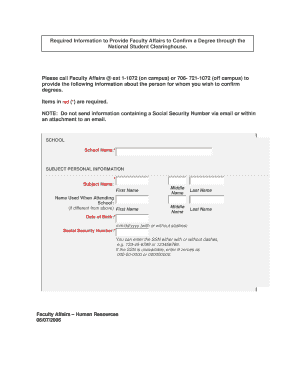
Verification of Degree Form


What is the Verification Of Degree
The Verification Of Degree is a formal process used to confirm the authenticity of an individual's educational qualifications. This document is often required by employers, educational institutions, and licensing bodies to ensure that a candidate possesses the degrees or certifications they claim. It serves as a safeguard against misrepresentation and fraud in academic credentials.
How to obtain the Verification Of Degree
To obtain the Verification Of Degree, individuals typically need to contact the educational institution that issued their degree. Most colleges and universities have a dedicated office for handling such requests, often referred to as the registrar's office. It is advisable to gather necessary information, such as your student ID, dates of attendance, and the specific degree you wish to verify, to facilitate the process. Some institutions may offer online requests, while others may require a written application or a visit in person.
Steps to complete the Verification Of Degree
Completing the Verification Of Degree involves several key steps:
- Identify the institution: Determine which school or university issued your degree.
- Gather required information: Collect necessary details such as your full name, dates of attendance, and degree information.
- Submit a request: Follow the institution's specific procedure for requesting verification, which may include filling out a form or sending an email.
- Pay any fees: Be prepared to pay a processing fee if required by the institution.
- Receive confirmation: Wait for the institution to process your request and send you the verification document.
Legal use of the Verification Of Degree
The Verification Of Degree is legally recognized as a legitimate means of confirming educational credentials. Employers, licensing boards, and educational institutions often rely on this verification to make informed decisions regarding hiring, admissions, or licensing. It is important to ensure that the verification process complies with applicable laws and regulations, particularly concerning privacy and data protection.
Key elements of the Verification Of Degree
Key elements of a Verification Of Degree typically include:
- Institution name: The name of the college or university that issued the degree.
- Degree type: The specific degree awarded, such as Bachelor of Arts or Master of Science.
- Date of graduation: The official date when the degree was conferred.
- Signature and seal: An authorized signature or institutional seal to validate the document's authenticity.
Examples of using the Verification Of Degree
Verification Of Degree is commonly used in various scenarios, including:
- Job applications: Employers may request verification to confirm a candidate's educational background.
- Graduate school admissions: Institutions may require verification to ensure applicants meet their educational prerequisites.
- Professional licensing: Certain professions, such as nursing or engineering, may require verification as part of the licensing process.
Quick guide on how to complete verification of degree
Accomplish [SKS] effortlessly on any gadget
Digital document management has become favored by companies and individuals alike. It serves as an ideal sustainable alternative to traditional printed and signed papers, allowing you to locate the appropriate form and securely save it online. airSlate SignNow provides all the tools necessary to create, edit, and eSign your documents swiftly without delays. Handle [SKS] on any device with airSlate SignNow's Android or iOS applications and simplify any document-based task today.
The easiest method to modify and eSign [SKS] with ease
- Find [SKS] and click on Get Form to begin.
- Utilize the tools we provide to complete your form.
- Emphasize pertinent sections of the documents or obscure sensitive information with tools that airSlate SignNow supplies specifically for that purpose.
- Create your eSignature using the Sign tool, which takes seconds and carries the same legal validity as a conventional wet ink signature.
- Review the details and click on the Done button to save your changes.
- Choose how you want to send your form: via email, text message (SMS), invitation link, or download it to your computer.
Put aside concerns about lost or misplaced documents, tedious form searching, or mistakes that necessitate printing new document copies. airSlate SignNow fulfills all your document management needs in just a few clicks from your preferred device. Modify and eSign [SKS] and ensure excellent communication at any stage of your form preparation process with airSlate SignNow.
Create this form in 5 minutes or less
Create this form in 5 minutes!
How to create an eSignature for the verification of degree
How to create an electronic signature for a PDF online
How to create an electronic signature for a PDF in Google Chrome
How to create an e-signature for signing PDFs in Gmail
How to create an e-signature right from your smartphone
How to create an e-signature for a PDF on iOS
How to create an e-signature for a PDF on Android
People also ask
-
What is the Verification Of Degree process with airSlate SignNow?
The Verification Of Degree process with airSlate SignNow allows users to securely send and eSign documents related to degree verification. This streamlined process ensures that all necessary parties can easily access and confirm the authenticity of educational credentials. By utilizing our platform, you can enhance the efficiency of degree verification while maintaining compliance with legal standards.
-
How much does the Verification Of Degree service cost?
The cost of the Verification Of Degree service with airSlate SignNow varies based on the subscription plan you choose. We offer flexible pricing options that cater to businesses of all sizes, ensuring you get the best value for your investment. For detailed pricing information, please visit our website or contact our sales team.
-
What features does airSlate SignNow offer for Verification Of Degree?
airSlate SignNow provides a range of features for Verification Of Degree, including customizable templates, secure eSigning, and real-time tracking of document status. These features help streamline the verification process, making it faster and more efficient. Additionally, our platform ensures that all documents are stored securely and are easily accessible.
-
How does airSlate SignNow ensure the security of Verification Of Degree documents?
Security is a top priority at airSlate SignNow. We utilize advanced encryption protocols and secure cloud storage to protect all documents involved in the Verification Of Degree process. Our platform also complies with industry standards and regulations, ensuring that your sensitive information remains confidential and secure.
-
Can I integrate airSlate SignNow with other applications for Verification Of Degree?
Yes, airSlate SignNow offers seamless integrations with various applications to enhance the Verification Of Degree process. You can connect our platform with popular tools like CRM systems, HR software, and document management solutions. This integration capability allows for a more cohesive workflow and improved efficiency in managing degree verifications.
-
What are the benefits of using airSlate SignNow for Verification Of Degree?
Using airSlate SignNow for Verification Of Degree provides numerous benefits, including increased efficiency, reduced paperwork, and enhanced security. Our platform simplifies the verification process, allowing you to focus on other important tasks. Additionally, the ability to track document status in real-time ensures that you are always informed about the progress of your verifications.
-
Is airSlate SignNow user-friendly for Verification Of Degree?
Absolutely! airSlate SignNow is designed with user experience in mind, making it easy for anyone to navigate the Verification Of Degree process. Our intuitive interface allows users to quickly create, send, and manage documents without any technical expertise. We also provide comprehensive support resources to assist you along the way.
Get more for Verification Of Degree
Find out other Verification Of Degree
- How Can I Electronic signature Alaska Limited Power of Attorney
- How To Electronic signature Massachusetts Retainer Agreement Template
- Electronic signature California Limited Power of Attorney Now
- Electronic signature Colorado Limited Power of Attorney Now
- Electronic signature Georgia Limited Power of Attorney Simple
- Electronic signature Nevada Retainer Agreement Template Myself
- Electronic signature Alabama Limited Partnership Agreement Online
- Can I Electronic signature Wisconsin Retainer Agreement Template
- Can I Electronic signature Michigan Trademark License Agreement
- Electronic signature Indiana Letter Bankruptcy Inquiry Now
- eSignature Oklahoma Payroll Deduction Authorization Easy
- How To eSignature Texas Payroll Deduction Authorization
- Can I Electronic signature Connecticut Retainer for Attorney
- How Do I Electronic signature Idaho Assignment of License
- Electronic signature New Jersey Lease Renewal Free
- Electronic signature Texas Lease Renewal Fast
- How Can I Electronic signature Colorado Notice of Intent to Vacate
- eSignature Delaware Employee Compliance Survey Later
- eSignature Kansas Employee Compliance Survey Myself
- Can I Electronic signature Colorado Bill of Sale Immovable Property