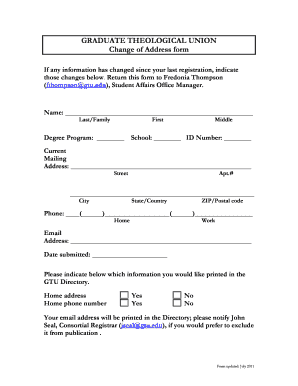
Change of Address Form for GTU MA & Doctoral Students Graduate


What is the Change Of Address Form For GTU MA & Doctoral Students Graduate
The Change Of Address Form for GTU MA & Doctoral Students Graduate is a specific document designed for graduate students enrolled in the GTU (Graduate Theological Union) programs. This form allows students to officially update their address information with the institution. Accurate address records are essential for receiving important communications, financial aid notifications, and other essential documents. By submitting this form, students ensure that their records reflect their current living situation, which is crucial for maintaining their academic standing and access to university services.
Steps to Complete the Change Of Address Form For GTU MA & Doctoral Students Graduate
Completing the Change Of Address Form for GTU MA & Doctoral Students Graduate involves several straightforward steps. First, students should obtain the form from the official GTU website or student services office. Next, they need to fill in their personal details, including their full name, student ID number, and the new address. It is important to double-check the information for accuracy. After completing the form, students must sign and date it to validate their request. Finally, the form can be submitted either online, by mail, or in person at the designated office, depending on the submission methods provided by the institution.
How to Obtain the Change Of Address Form For GTU MA & Doctoral Students Graduate
Students can obtain the Change Of Address Form for GTU MA & Doctoral Students Graduate through several channels. The most convenient method is to visit the official GTU website, where the form is typically available for download. Alternatively, students may request a physical copy from the student services office on campus. It is advisable to check for any specific instructions or requirements that may accompany the form to ensure a smooth submission process.
Form Submission Methods (Online / Mail / In-Person)
Submitting the Change Of Address Form for GTU MA & Doctoral Students Graduate can be done through various methods, providing flexibility for students. The online submission option allows students to fill out the form digitally and submit it directly through the university's portal. For those who prefer traditional methods, mailing the completed form to the appropriate office is also an option. Lastly, students can deliver the form in person to ensure it is received promptly. Each method may have different processing times, so students should choose the one that best fits their needs.
Key Elements of the Change Of Address Form For GTU MA & Doctoral Students Graduate
The Change Of Address Form for GTU MA & Doctoral Students Graduate includes several key elements that students must complete. Essential fields typically include the student's full name, student identification number, old address, and new address. Additionally, there may be sections for contact information and a signature line for the student to confirm the accuracy of the provided information. Understanding these elements ensures that students can fill out the form correctly and avoid any delays in processing their address change.
Legal Use of the Change Of Address Form For GTU MA & Doctoral Students Graduate
The Change Of Address Form for GTU MA & Doctoral Students Graduate serves a legal purpose in maintaining accurate student records. By submitting this form, students formally notify the institution of their address change, which is necessary for compliance with university policies and regulations. This legal acknowledgment helps protect students' rights to receive timely information regarding their academic status, financial aid, and other critical communications. Failure to update address information may result in missed notifications or important documents, potentially affecting a student's academic progress.
Quick guide on how to complete change of address form for gtu ma amp doctoral students graduate
Set Up [SKS] Effortlessly on Any Device
Web-based document management has become increasingly popular among companies and individuals alike. It serves as an ideal eco-friendly alternative to traditional printed and signed documents, allowing you to easily locate the appropriate form and securely store it online. airSlate SignNow provides you with all the tools necessary to create, modify, and electronically sign your documents swiftly and without interruptions. Handle [SKS] on any device using airSlate SignNow's Android or iOS applications and enhance any document-centric workflow today.
Effortlessly Modify and eSign [SKS]
- Find [SKS] and click on Get Form to begin.
- Utilize the tools we provide to fill out your document.
- Emphasize key sections of your documents or redact sensitive information with tools specifically offered by airSlate SignNow for that purpose.
- Create your eSignature using the Sign feature, which takes just seconds and holds the same legal validity as a conventional wet ink signature.
- Review all the details and click on the Done button to save your modifications.
- Choose how you would like to send your form, whether by email, SMS, or invitation link, or download it directly to your computer.
Say goodbye to lost or misfiled documents, tedious form searches, or errors that necessitate printing additional copies. airSlate SignNow meets your document management needs in just a few clicks from any device you prefer. Modify and eSign [SKS] and ensure seamless communication throughout the form preparation process with airSlate SignNow.
Create this form in 5 minutes or less
Create this form in 5 minutes!
How to create an eSignature for the change of address form for gtu ma amp doctoral students graduate
How to create an electronic signature for a PDF online
How to create an electronic signature for a PDF in Google Chrome
How to create an e-signature for signing PDFs in Gmail
How to create an e-signature right from your smartphone
How to create an e-signature for a PDF on iOS
How to create an e-signature for a PDF on Android
People also ask
-
What is the Change Of Address Form For GTU MA & Doctoral Students Graduate?
The Change Of Address Form For GTU MA & Doctoral Students Graduate is a document designed to help students officially update their address with the university. This form ensures that all correspondence and important notifications are sent to the correct location. Completing this form is essential for maintaining accurate records and receiving timely information.
-
How can I access the Change Of Address Form For GTU MA & Doctoral Students Graduate?
You can easily access the Change Of Address Form For GTU MA & Doctoral Students Graduate through the airSlate SignNow platform. Simply log in to your account, navigate to the forms section, and select the appropriate form. This user-friendly interface makes it simple to find and complete the necessary documentation.
-
Is there a fee associated with the Change Of Address Form For GTU MA & Doctoral Students Graduate?
There is no fee for submitting the Change Of Address Form For GTU MA & Doctoral Students Graduate through airSlate SignNow. Our platform offers a cost-effective solution for managing your documents, ensuring that you can update your address without any financial burden. Enjoy the convenience of our services at no additional cost.
-
What features does airSlate SignNow offer for the Change Of Address Form For GTU MA & Doctoral Students Graduate?
airSlate SignNow provides several features for the Change Of Address Form For GTU MA & Doctoral Students Graduate, including eSigning, document tracking, and secure storage. These features streamline the process, allowing you to complete and submit your form quickly and efficiently. Our platform is designed to enhance your experience and ensure your documents are handled securely.
-
How does the Change Of Address Form For GTU MA & Doctoral Students Graduate benefit students?
The Change Of Address Form For GTU MA & Doctoral Students Graduate benefits students by ensuring that they receive important updates and communications from the university. By keeping your address current, you avoid missing critical information regarding classes, events, and deadlines. This proactive approach helps you stay informed and engaged with your academic journey.
-
Can I integrate the Change Of Address Form For GTU MA & Doctoral Students Graduate with other applications?
Yes, airSlate SignNow allows for integrations with various applications, making it easy to manage your Change Of Address Form For GTU MA & Doctoral Students Graduate alongside other tools you use. This seamless integration enhances your workflow and ensures that all your documents are organized in one place. Explore our integration options to find the best fit for your needs.
-
What should I do if I encounter issues with the Change Of Address Form For GTU MA & Doctoral Students Graduate?
If you encounter any issues with the Change Of Address Form For GTU MA & Doctoral Students Graduate, our customer support team is here to help. You can signNow out via our support channels for assistance with any technical difficulties or questions you may have. We are committed to ensuring a smooth experience for all users.
Get more for Change Of Address Form For GTU MA & Doctoral Students Graduate
- Sexual consent form free fillable forms
- Pdf infinite algebra 1 solving equations practice form
- Wwwfillioform 202general informationfillable form 202general information certificate of
- Commuting form 21 22docx
- Commonwealth financial counselling community grants form
- Iowa athletic pre participation physical examination physical examination form
- Wwwuslegalformscomform library354784download the state of texas application for employment
- Wwwtdcjtexasgovdivisionshrtdcj employee performance log
Find out other Change Of Address Form For GTU MA & Doctoral Students Graduate
- eSignature Delaware Healthcare / Medical NDA Secure
- eSignature Florida Healthcare / Medical Rental Lease Agreement Safe
- eSignature Nebraska Finance & Tax Accounting Business Letter Template Online
- Help Me With eSignature Indiana Healthcare / Medical Notice To Quit
- eSignature New Jersey Healthcare / Medical Credit Memo Myself
- eSignature North Dakota Healthcare / Medical Medical History Simple
- Help Me With eSignature Arkansas High Tech Arbitration Agreement
- eSignature Ohio Healthcare / Medical Operating Agreement Simple
- eSignature Oregon Healthcare / Medical Limited Power Of Attorney Computer
- eSignature Pennsylvania Healthcare / Medical Warranty Deed Computer
- eSignature Texas Healthcare / Medical Bill Of Lading Simple
- eSignature Virginia Healthcare / Medical Living Will Computer
- eSignature West Virginia Healthcare / Medical Claim Free
- How To eSignature Kansas High Tech Business Plan Template
- eSignature Kansas High Tech Lease Agreement Template Online
- eSignature Alabama Insurance Forbearance Agreement Safe
- How Can I eSignature Arkansas Insurance LLC Operating Agreement
- Help Me With eSignature Michigan High Tech Emergency Contact Form
- eSignature Louisiana Insurance Rental Application Later
- eSignature Maryland Insurance Contract Safe