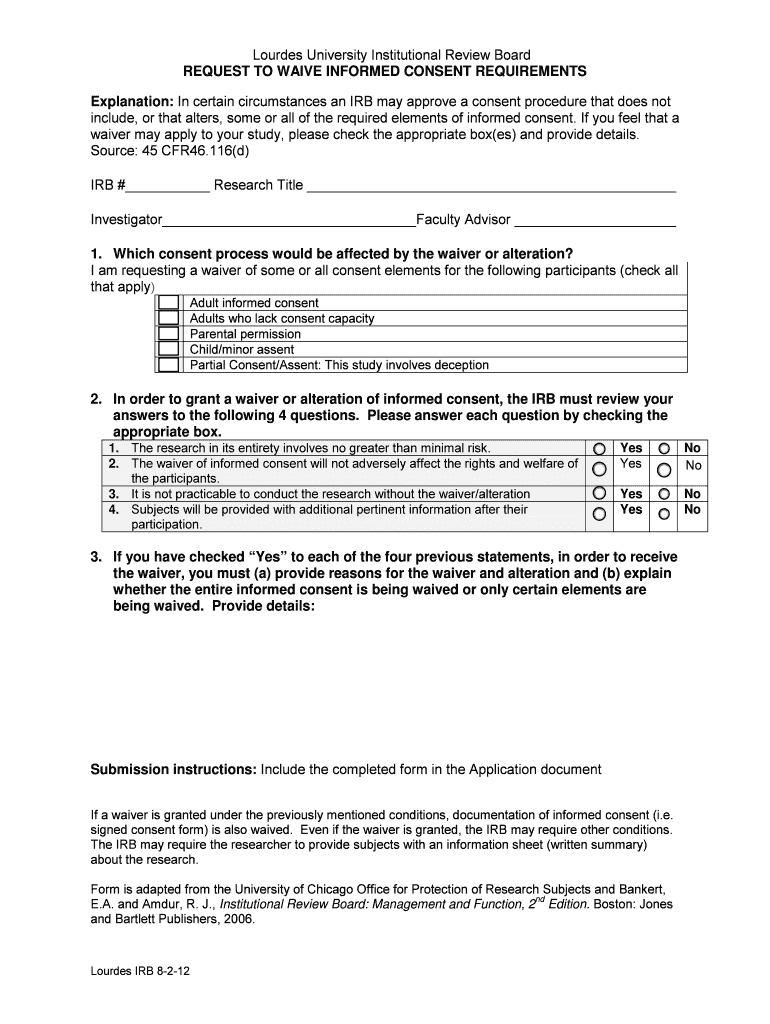
Lourdes University Institutional Review Board Form


What is the Lourdes University Institutional Review Board
The Lourdes University Institutional Review Board (IRB) is a committee established to review and oversee research involving human subjects. Its primary purpose is to ensure that all research conducted at Lourdes University adheres to ethical standards and federal regulations. The IRB evaluates research proposals to protect the rights and welfare of participants, ensuring that risks are minimized and informed consent is obtained. This board plays a crucial role in fostering ethical research practices within the academic community.
How to use the Lourdes University Institutional Review Board
Utilizing the Lourdes University Institutional Review Board involves several key steps. Researchers must first submit a detailed research proposal that outlines the study's objectives, methodology, and potential risks to participants. The IRB will review the proposal to assess its compliance with ethical standards. Researchers may need to provide additional information or make modifications based on feedback from the board. Once the proposal is approved, researchers can proceed with their study while adhering to the guidelines set forth by the IRB.
Steps to complete the Lourdes University Institutional Review Board
Completing the Lourdes University IRB process includes the following steps:
- Prepare a comprehensive research proposal, including objectives, methodology, and participant information.
- Submit the proposal through the designated online platform or via email to the IRB office.
- Respond to any requests for clarification or modifications from the IRB.
- Obtain IRB approval before commencing any research activities involving human subjects.
- Maintain compliance with IRB guidelines throughout the research process.
Key elements of the Lourdes University Institutional Review Board
Several key elements define the Lourdes University Institutional Review Board's function:
- Ethical Standards: The IRB ensures that all research adheres to ethical guidelines protecting participants.
- Informed Consent: Researchers must obtain informed consent from participants, ensuring they understand the study's purpose and any associated risks.
- Risk Assessment: The IRB evaluates potential risks to participants and ensures that they are minimized.
- Ongoing Review: The IRB conducts periodic reviews of ongoing research to ensure continued compliance with ethical standards.
Eligibility Criteria
To submit a proposal to the Lourdes University Institutional Review Board, researchers must meet specific eligibility criteria. These criteria include being affiliated with Lourdes University, such as faculty, staff, or students. Additionally, the research must involve human subjects and align with the university's mission and ethical standards. Researchers are encouraged to consult the IRB guidelines to ensure their proposals meet all necessary requirements before submission.
Application Process & Approval Time
The application process for the Lourdes University Institutional Review Board involves several stages. After submitting the research proposal, the IRB will conduct an initial review to determine if the proposal requires full board review or expedited review. The approval time can vary based on the complexity of the research and the IRB's meeting schedule. Typically, researchers can expect a response within a few weeks, but it is advisable to plan for potential delays by submitting proposals well in advance of the intended research start date.
Quick guide on how to complete lourdes university institutional review board
Effortlessly complete [SKS] on any device
Digital document management has gained popularity among both businesses and individuals. It serves as an ideal eco-conscious alternative to traditional printed and signed papers, allowing you to locate the necessary form and securely save it online. airSlate SignNow equips you with all the resources required to swiftly create, modify, and electronically sign your documents without any holdups. Manage [SKS] on any device using airSlate SignNow's applications for Android or iOS and enhance any document-related process today.
How to edit and electronically sign [SKS] with ease
- Locate [SKS] and then click Get Form to begin.
- Utilize the tools we offer to complete your document.
- Mark important sections of the documents or obscure sensitive information using tools specifically provided by airSlate SignNow for that purpose.
- Generate your signature with the Sign feature, which only takes seconds and carries the same legal validity as a conventional wet ink signature.
- Verify the details and then click on the Done button to save your changes.
- Choose your preferred method to send your form, whether by email, text message (SMS), or invite link, or download it to your computer.
Eliminate concerns about lost or misplaced documents, tedious form navigation, or errors that require printing new document copies. airSlate SignNow meets all your document management needs with just a few clicks from your preferred device. Edit and electronically sign [SKS] to ensure exceptional communication throughout your document preparation process with airSlate SignNow.
Create this form in 5 minutes or less
Create this form in 5 minutes!
How to create an eSignature for the lourdes university institutional review board
How to create an electronic signature for a PDF online
How to create an electronic signature for a PDF in Google Chrome
How to create an e-signature for signing PDFs in Gmail
How to create an e-signature right from your smartphone
How to create an e-signature for a PDF on iOS
How to create an e-signature for a PDF on Android
People also ask
-
What is the Lourdes University Institutional Review Board?
The Lourdes University Institutional Review Board (IRB) is a committee established to review and approve research involving human subjects. Its primary purpose is to ensure that all research conducted at Lourdes University adheres to ethical standards and protects the rights and welfare of participants.
-
How does airSlate SignNow integrate with the Lourdes University Institutional Review Board process?
airSlate SignNow streamlines the documentation process for the Lourdes University Institutional Review Board by allowing researchers to easily send, sign, and manage consent forms electronically. This integration enhances efficiency and ensures that all necessary documents are securely stored and easily accessible.
-
What are the pricing options for using airSlate SignNow with the Lourdes University Institutional Review Board?
airSlate SignNow offers flexible pricing plans that cater to various needs, including individual researchers and larger institutions like the Lourdes University Institutional Review Board. You can choose from monthly or annual subscriptions, ensuring that you find a plan that fits your budget and requirements.
-
What features does airSlate SignNow provide for the Lourdes University Institutional Review Board?
airSlate SignNow provides features such as customizable templates, secure eSigning, and document tracking, which are essential for the Lourdes University Institutional Review Board. These tools help researchers manage their submissions efficiently while maintaining compliance with institutional policies.
-
How can airSlate SignNow benefit researchers working with the Lourdes University Institutional Review Board?
By using airSlate SignNow, researchers can save time and reduce paperwork when submitting documents to the Lourdes University Institutional Review Board. The platform's user-friendly interface and automation features allow for quicker approvals and enhanced collaboration among research teams.
-
Is airSlate SignNow compliant with regulations relevant to the Lourdes University Institutional Review Board?
Yes, airSlate SignNow is compliant with various regulations, including HIPAA and GDPR, which are crucial for research involving human subjects at the Lourdes University Institutional Review Board. This compliance ensures that all data is handled securely and ethically.
-
Can airSlate SignNow be used for remote research submissions to the Lourdes University Institutional Review Board?
Absolutely! airSlate SignNow is designed for remote use, making it ideal for researchers submitting documents to the Lourdes University Institutional Review Board from anywhere. This flexibility supports the growing trend of remote research and collaboration.
Get more for Lourdes University Institutional Review Board
Find out other Lourdes University Institutional Review Board
- eSign Indiana Non-Profit Business Plan Template Fast
- How To eSign Kansas Non-Profit Business Plan Template
- eSign Indiana Non-Profit Cease And Desist Letter Free
- eSign Louisiana Non-Profit Quitclaim Deed Safe
- How Can I eSign Maryland Non-Profit Credit Memo
- eSign Maryland Non-Profit Separation Agreement Computer
- eSign Legal PDF New Jersey Free
- eSign Non-Profit Document Michigan Safe
- eSign New Mexico Legal Living Will Now
- eSign Minnesota Non-Profit Confidentiality Agreement Fast
- How Do I eSign Montana Non-Profit POA
- eSign Legal Form New York Online
- Can I eSign Nevada Non-Profit LLC Operating Agreement
- eSign Legal Presentation New York Online
- eSign Ohio Legal Moving Checklist Simple
- How To eSign Ohio Non-Profit LLC Operating Agreement
- eSign Oklahoma Non-Profit Cease And Desist Letter Mobile
- eSign Arizona Orthodontists Business Plan Template Simple
- eSign Oklahoma Non-Profit Affidavit Of Heirship Computer
- How Do I eSign Pennsylvania Non-Profit Quitclaim Deed