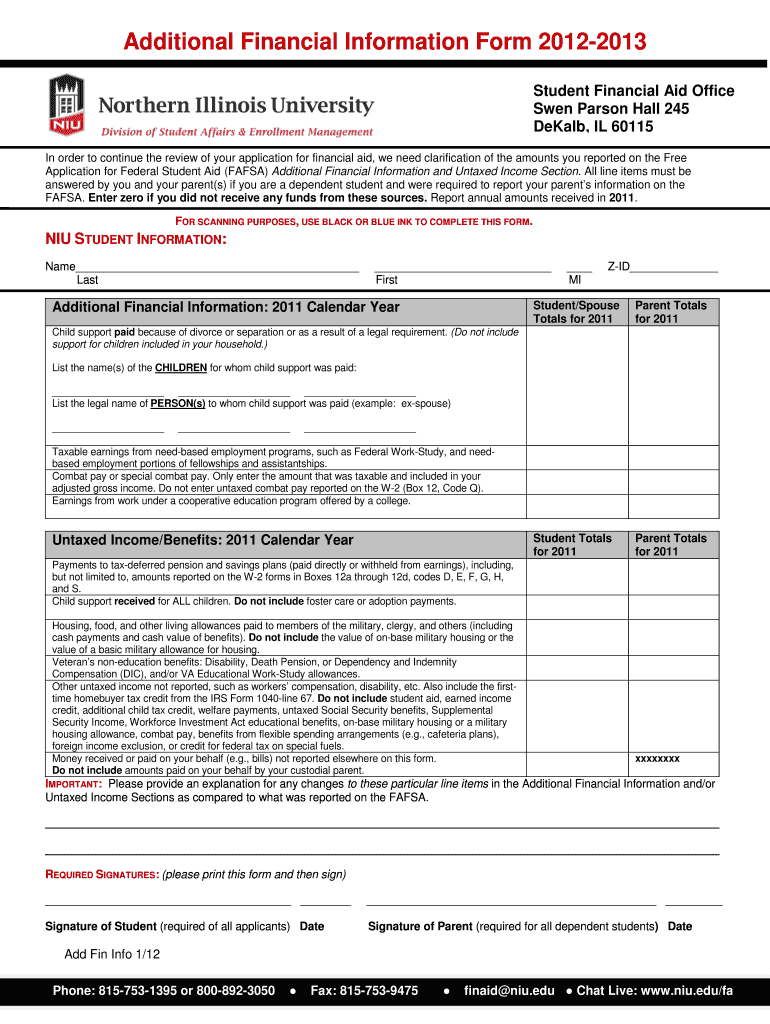
Additional Financial Information Form


What is the Additional Financial Information Form
The Additional Financial Information Form is a document used to collect detailed financial data from individuals or entities. This form is often required in various financial and legal contexts, such as loan applications, grant requests, and tax filings. It provides a comprehensive overview of an applicant's financial situation, including income, assets, liabilities, and other relevant financial information. Understanding the purpose of this form is essential for ensuring accurate and complete submissions.
How to use the Additional Financial Information Form
Using the Additional Financial Information Form involves several steps to ensure that all necessary information is accurately provided. Begin by gathering all relevant financial documents, such as bank statements, tax returns, and proof of income. Carefully read the instructions accompanying the form to understand what information is required. Fill out the form completely, ensuring that all sections are addressed. Once completed, review the form for accuracy before submitting it as required by the requesting entity.
Steps to complete the Additional Financial Information Form
Completing the Additional Financial Information Form involves a systematic approach:
- Gather Documentation: Collect financial records, including income statements, asset valuations, and liabilities.
- Review Instructions: Carefully read the form's instructions to understand the requirements.
- Fill Out the Form: Provide accurate information in each section, ensuring clarity and completeness.
- Double-Check Entries: Review the completed form for any errors or omissions before submission.
- Submit the Form: Follow the submission guidelines provided, whether online, by mail, or in person.
Key elements of the Additional Financial Information Form
The Additional Financial Information Form typically includes several key elements that must be addressed:
- Personal Information: Name, address, and contact details of the individual or entity.
- Income Details: Sources of income, including wages, investments, and other earnings.
- Asset Information: A comprehensive list of assets, such as real estate, vehicles, and savings accounts.
- Liabilities: A detailed account of debts and obligations, including loans and credit card balances.
- Additional Notes: Any relevant information that may assist in the evaluation of the financial situation.
Legal use of the Additional Financial Information Form
The Additional Financial Information Form is often used in legal contexts, such as during loan applications or when applying for government assistance programs. It is important to ensure that the information provided is truthful and accurate, as discrepancies can lead to legal consequences, including penalties or denial of applications. Understanding the legal implications of the information disclosed is crucial for compliance and to protect one's interests.
Form Submission Methods
The Additional Financial Information Form can typically be submitted through various methods, depending on the requirements of the requesting entity:
- Online Submission: Many organizations allow for digital submission through secure online portals.
- Mail Submission: Completed forms can often be sent via postal mail to the designated address.
- In-Person Submission: Some entities may require or allow individuals to submit forms in person at their offices.
Quick guide on how to complete additional financial information form
Effortlessly prepare [SKS] on any device
Managing documents online has become increasingly favored by businesses and individuals alike. It serves as an excellent environmentally friendly alternative to conventional printed and signed documents, allowing you to access the necessary forms and safely store them online. airSlate SignNow equips you with all the resources required to create, edit, and electronically sign your documents promptly without any hold-ups. Handle [SKS] from any device using airSlate SignNow's Android or iOS applications, and enhance any document-driven process today.
The easiest method to modify and electronically sign [SKS] with ease
- Find [SKS] and click on Obtain Form to begin.
- Utilize the tools we offer to fill out your form.
- Emphasize important sections of your documents or redact sensitive information with tools designed by airSlate SignNow specifically for this purpose.
- Create your electronic signature using the Signature tool, which takes just seconds and holds the same legal validity as a conventional ink signature.
- Review all the details and click on the Complete button to save your changes.
- Select your preferred method to submit your form, whether via email, text message (SMS), invitation link, or download it to your computer.
Say goodbye to lost or misplaced documents, tedious form searches, or errors that require reprinting new copies. airSlate SignNow takes care of all your document management needs in just a few clicks from your preferred device. Modify and electronically sign [SKS] and ensure outstanding communication throughout the document preparation process with airSlate SignNow.
Create this form in 5 minutes or less
Related searches to Additional Financial Information Form
Create this form in 5 minutes!
How to create an eSignature for the additional financial information form
How to create an electronic signature for a PDF online
How to create an electronic signature for a PDF in Google Chrome
How to create an e-signature for signing PDFs in Gmail
How to create an e-signature right from your smartphone
How to create an e-signature for a PDF on iOS
How to create an e-signature for a PDF on Android
People also ask
-
What is the Additional Financial Information Form?
The Additional Financial Information Form is a document designed to collect essential financial details from clients or stakeholders. This form helps streamline the process of gathering financial data, ensuring that all necessary information is captured efficiently.
-
How can I use the Additional Financial Information Form with airSlate SignNow?
You can easily create and customize the Additional Financial Information Form using airSlate SignNow's intuitive platform. Simply upload your document, add fields for signatures and data entry, and send it out for eSignature, making the process quick and hassle-free.
-
Is there a cost associated with using the Additional Financial Information Form?
Using the Additional Financial Information Form through airSlate SignNow is part of our subscription plans, which are designed to be cost-effective for businesses of all sizes. We offer various pricing tiers to accommodate different needs, ensuring you get the best value for your investment.
-
What features does the Additional Financial Information Form offer?
The Additional Financial Information Form includes features such as customizable fields, eSignature capabilities, and secure document storage. These features enhance the efficiency of collecting financial information while ensuring compliance and security.
-
Can I integrate the Additional Financial Information Form with other applications?
Yes, airSlate SignNow allows seamless integration of the Additional Financial Information Form with various applications, including CRM systems and cloud storage services. This integration helps streamline your workflow and enhances data management across platforms.
-
What are the benefits of using the Additional Financial Information Form?
Using the Additional Financial Information Form simplifies the process of collecting financial data, reduces paperwork, and speeds up transaction times. It also enhances accuracy by minimizing manual entry errors, leading to better decision-making.
-
Is the Additional Financial Information Form secure?
Absolutely! The Additional Financial Information Form is designed with security in mind. airSlate SignNow employs advanced encryption and compliance measures to protect your sensitive financial data throughout the signing process.
Get more for Additional Financial Information Form
- Texas private security rules form
- Habc housing form
- Does optumrx cover saboxone film form
- T l virement wire transfer banque nationale form
- Loading checklist template form
- Checkeftbank wire request fidelity form
- Motion to address general financial issues 3rdccorg 3rdcc form
- Employee consent form personal information
Find out other Additional Financial Information Form
- Electronic signature California Car Lease Agreement Template Free
- How Can I Electronic signature Florida Car Lease Agreement Template
- Electronic signature Kentucky Car Lease Agreement Template Myself
- Electronic signature Texas Car Lease Agreement Template Easy
- Electronic signature New Mexico Articles of Incorporation Template Free
- Electronic signature New Mexico Articles of Incorporation Template Easy
- Electronic signature Oregon Articles of Incorporation Template Simple
- eSignature Montana Direct Deposit Enrollment Form Easy
- How To Electronic signature Nevada Acknowledgement Letter
- Electronic signature New Jersey Acknowledgement Letter Free
- Can I eSignature Oregon Direct Deposit Enrollment Form
- Electronic signature Colorado Attorney Approval Later
- How To Electronic signature Alabama Unlimited Power of Attorney
- Electronic signature Arizona Unlimited Power of Attorney Easy
- Can I Electronic signature California Retainer Agreement Template
- How Can I Electronic signature Missouri Unlimited Power of Attorney
- Electronic signature Montana Unlimited Power of Attorney Secure
- Electronic signature Missouri Unlimited Power of Attorney Fast
- Electronic signature Ohio Unlimited Power of Attorney Easy
- How Can I Electronic signature Oklahoma Unlimited Power of Attorney