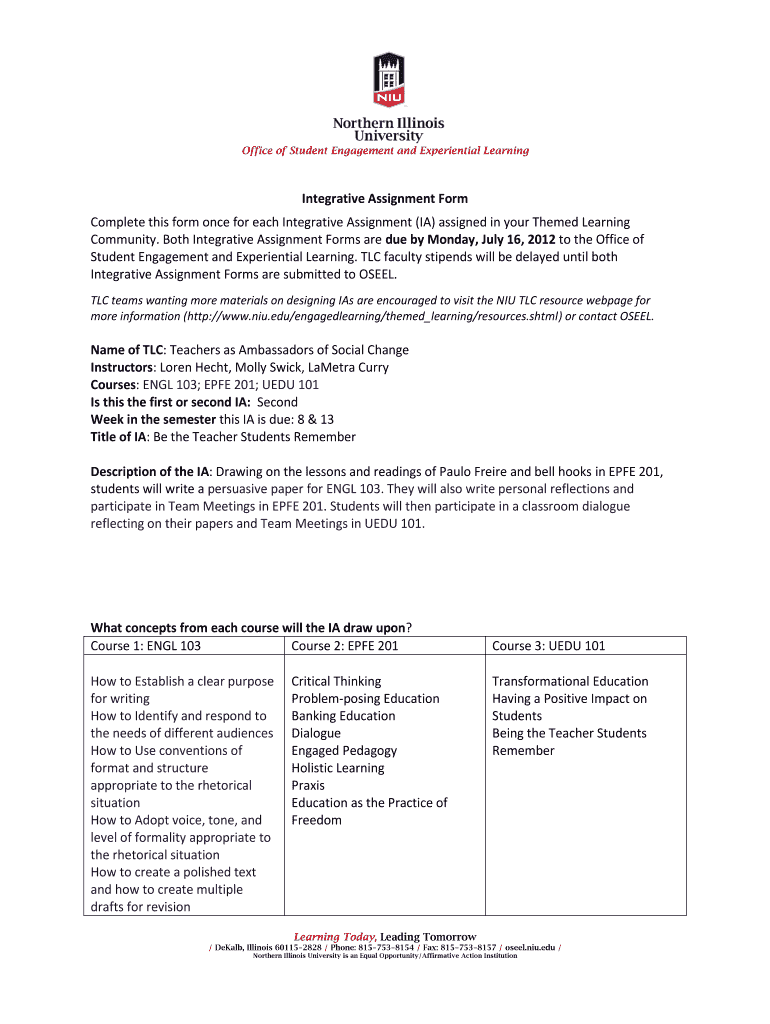
Integrative Assignment Form Niu


What is the Integrative Assignment Form Niu
The Integrative Assignment Form Niu is a specialized document used primarily in educational settings to facilitate the assessment of students' understanding and application of integrated knowledge across various disciplines. This form is designed to capture essential information regarding the assignment, including the objectives, methodologies, and evaluation criteria. It serves as a structured tool for both students and educators to ensure clarity and consistency in the assignment process.
How to use the Integrative Assignment Form Niu
Using the Integrative Assignment Form Niu involves several straightforward steps. First, educators must fill out the form with relevant details about the assignment, including the subject matter, learning outcomes, and submission guidelines. Students then receive this form to understand the expectations and requirements clearly. It is essential for students to refer to the form throughout the assignment process to ensure they meet all criteria and deadlines.
Steps to complete the Integrative Assignment Form Niu
Completing the Integrative Assignment Form Niu requires careful attention to detail. Begin by entering the assignment title and description, followed by the learning objectives. Next, outline the methods of assessment and any specific criteria that will be used to evaluate the work. Finally, include submission instructions and deadlines. Once completed, the form should be reviewed for accuracy before being distributed to students.
Key elements of the Integrative Assignment Form Niu
Several key elements are crucial to the effectiveness of the Integrative Assignment Form Niu. These include:
- Assignment Title: A clear and concise title that reflects the nature of the assignment.
- Description: A detailed overview of what the assignment entails.
- Learning Objectives: Specific goals that the assignment aims to achieve.
- Assessment Criteria: Clear guidelines on how the work will be evaluated.
- Submission Guidelines: Instructions on how and when to submit the completed assignment.
Legal use of the Integrative Assignment Form Niu
The Integrative Assignment Form Niu must be used in accordance with educational policies and regulations. It is important for educators to ensure that the form complies with institutional guidelines regarding academic integrity and assessment practices. Additionally, proper handling of student information must be maintained to protect privacy and confidentiality.
Examples of using the Integrative Assignment Form Niu
Examples of utilizing the Integrative Assignment Form Niu can vary across different educational contexts. For instance, a high school science teacher may use the form to outline a project that integrates biology and chemistry concepts. Similarly, a college professor might employ the form for a capstone project that requires students to apply knowledge from multiple courses. These examples illustrate the versatility of the form in fostering interdisciplinary learning.
Quick guide on how to complete integrative assignment form niu
Prepare [SKS] effortlessly on any device
Online document management has become increasingly popular among businesses and individuals. It offers an excellent eco-friendly substitute for traditional printed and signed documents, allowing you to find the right form and securely store it online. airSlate SignNow provides you with all the necessary tools to create, edit, and eSign your documents quickly without delays. Manage [SKS] on any device with airSlate SignNow Android or iOS applications and streamline any document-centric process today.
The simplest way to edit and eSign [SKS] with ease
- Find [SKS] and click on Get Form to begin.
- Use the tools available to fill out your document.
- Emphasize important sections of the documents or redact sensitive information with the tools that airSlate SignNow specifically offers for that purpose.
- Generate your signature using the Sign feature, which only takes seconds and carries the same legal validity as a conventional wet ink signature.
- Review all the details and click on the Done button to save your changes.
- Choose your preferred method for sending your form, whether by email, SMS, or invitation link, or download it to your computer.
Eliminate concerns about lost or mismanaged files, tedious form searching, or mistakes that necessitate printing new document copies. airSlate SignNow addresses your document management needs in just a few clicks from any device of your choice. Edit and eSign [SKS] and ensure excellent communication throughout the document preparation process with airSlate SignNow.
Create this form in 5 minutes or less
Related searches to Integrative Assignment Form Niu
Create this form in 5 minutes!
How to create an eSignature for the integrative assignment form niu
How to create an electronic signature for a PDF online
How to create an electronic signature for a PDF in Google Chrome
How to create an e-signature for signing PDFs in Gmail
How to create an e-signature right from your smartphone
How to create an e-signature for a PDF on iOS
How to create an e-signature for a PDF on Android
People also ask
-
What is the Integrative Assignment Form Niu?
The Integrative Assignment Form Niu is a digital document designed to streamline the submission and approval process for assignments. It allows users to easily fill out, sign, and send their assignments electronically, ensuring a more efficient workflow.
-
How does the Integrative Assignment Form Niu improve efficiency?
By utilizing the Integrative Assignment Form Niu, users can eliminate the need for paper-based submissions and manual signatures. This not only speeds up the process but also reduces the chances of errors and lost documents, making it a more reliable solution.
-
What are the pricing options for the Integrative Assignment Form Niu?
The Integrative Assignment Form Niu is available through various pricing plans tailored to meet different business needs. Users can choose from monthly or annual subscriptions, with options that provide access to additional features and integrations.
-
Can the Integrative Assignment Form Niu be integrated with other tools?
Yes, the Integrative Assignment Form Niu can seamlessly integrate with a variety of third-party applications. This allows users to connect their existing workflows and enhance productivity by automating processes across different platforms.
-
What features does the Integrative Assignment Form Niu offer?
The Integrative Assignment Form Niu includes features such as customizable templates, electronic signatures, and real-time tracking of document status. These features help users manage their assignments more effectively and ensure timely submissions.
-
Is the Integrative Assignment Form Niu secure?
Absolutely! The Integrative Assignment Form Niu employs advanced security measures, including encryption and secure cloud storage, to protect sensitive information. Users can trust that their documents are safe and compliant with industry standards.
-
Who can benefit from using the Integrative Assignment Form Niu?
The Integrative Assignment Form Niu is beneficial for students, educators, and professionals who need to submit assignments or documents efficiently. Its user-friendly interface makes it accessible for anyone looking to streamline their document management process.
Get more for Integrative Assignment Form Niu
- Barclays mandate change form
- Registration form for tournament
- Minneapolis police report online form
- M2 form archdiocese of cincinnati catholiccincinnati
- Tattooing minor form
- Liability waiver amp rental agreement howardsville canoe livery form
- Proof of flu shot form
- Student record release form whitman hanson whrsd
Find out other Integrative Assignment Form Niu
- How Do I eSign Montana Non-Profit POA
- eSign Legal Form New York Online
- Can I eSign Nevada Non-Profit LLC Operating Agreement
- eSign Legal Presentation New York Online
- eSign Ohio Legal Moving Checklist Simple
- How To eSign Ohio Non-Profit LLC Operating Agreement
- eSign Oklahoma Non-Profit Cease And Desist Letter Mobile
- eSign Arizona Orthodontists Business Plan Template Simple
- eSign Oklahoma Non-Profit Affidavit Of Heirship Computer
- How Do I eSign Pennsylvania Non-Profit Quitclaim Deed
- eSign Rhode Island Non-Profit Permission Slip Online
- eSign South Carolina Non-Profit Business Plan Template Simple
- How Can I eSign South Dakota Non-Profit LLC Operating Agreement
- eSign Oregon Legal Cease And Desist Letter Free
- eSign Oregon Legal Credit Memo Now
- eSign Oregon Legal Limited Power Of Attorney Now
- eSign Utah Non-Profit LLC Operating Agreement Safe
- eSign Utah Non-Profit Rental Lease Agreement Mobile
- How To eSign Rhode Island Legal Lease Agreement
- How Do I eSign Rhode Island Legal Residential Lease Agreement