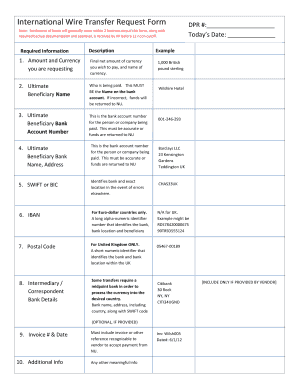
AP International Wire Transfer Request Form Northwestern


What is the AP International Wire Transfer Request Form Northwestern
The AP International Wire Transfer Request Form Northwestern is a specific document used to facilitate international wire transfers for payments related to accounts payable. This form is essential for individuals and businesses looking to send funds overseas securely and efficiently. It collects necessary information such as the sender's details, recipient's banking information, and the purpose of the transfer, ensuring compliance with financial regulations.
How to use the AP International Wire Transfer Request Form Northwestern
To use the AP International Wire Transfer Request Form Northwestern, individuals must first obtain the form, which can typically be found on the Northwestern University website or through their financial services department. Once the form is acquired, users should fill in all required fields accurately, including details about both the sender and recipient, as well as the amount to be transferred. After completing the form, it must be submitted according to the specified submission methods, which may include online submission or in-person delivery to the appropriate office.
Steps to complete the AP International Wire Transfer Request Form Northwestern
Completing the AP International Wire Transfer Request Form Northwestern involves several key steps:
- Obtain the form from the Northwestern University website or financial services.
- Fill in the sender's information, including name, address, and contact details.
- Provide the recipient's banking information, including bank name, account number, and SWIFT code.
- Specify the amount to be transferred and the currency type.
- Indicate the purpose of the transfer, which may be required for compliance purposes.
- Review the completed form for accuracy before submission.
- Submit the form through the designated method, ensuring it reaches the appropriate department for processing.
Key elements of the AP International Wire Transfer Request Form Northwestern
Key elements of the AP International Wire Transfer Request Form Northwestern include:
- Sender Information: This includes the name, address, and contact number of the individual or entity initiating the transfer.
- Recipient Information: Details about the recipient's bank, including the bank's name, account number, and SWIFT/BIC code.
- Transfer Amount: The amount of money being sent, along with the currency type.
- Purpose of Transfer: A brief explanation of why the funds are being sent, which may be required for regulatory compliance.
- Signature: The sender's signature is often required to authorize the transaction.
Form Submission Methods
The AP International Wire Transfer Request Form Northwestern can typically be submitted through various methods, depending on the university's guidelines. Common submission methods include:
- Online Submission: Some institutions may offer an electronic submission option through their financial services portal.
- Mail: The completed form can be sent via postal mail to the designated office.
- In-Person: Users may also have the option to deliver the form in person to the appropriate department for processing.
Legal use of the AP International Wire Transfer Request Form Northwestern
The AP International Wire Transfer Request Form Northwestern is designed to comply with U.S. financial regulations governing international transactions. It is important for users to ensure that all information provided is accurate and complete to avoid delays or compliance issues. Misuse of the form or providing false information can lead to legal repercussions, including fines or penalties.
Quick guide on how to complete ap international wire transfer request form northwestern
Effortlessly Prepare [SKS] on Any Device
Online document management has gained signNow traction among businesses and individuals. It offers an ideal eco-friendly alternative to traditional printed and signed documents, allowing you to access the correct form and securely store it online. airSlate SignNow equips you with all the necessary tools to create, modify, and electronically sign your documents swiftly without delays. Manage [SKS] on any platform using airSlate SignNow's Android or iOS applications and enhance any document-related process today.
The simplest way to edit and eSign [SKS] with ease
- Find [SKS] and click on Get Form to begin.
- Use the tools provided to complete your form.
- Emphasize relevant sections of the documents or obscure sensitive information with the tools that airSlate SignNow specifically offers for that purpose.
- Create your eSignature with the Sign feature, which takes mere seconds and carries the same legal validity as a conventional handwritten signature.
- Review all the details and click on the Done button to save your changes.
- Choose your preferred method to send your form, via email, SMS, or invitation link, or download it to your computer.
Say goodbye to lost or misplaced documents, tedious form searches, or errors that require new document copies to be printed. airSlate SignNow meets your document management needs in just a few clicks from any device you prefer. Modify and eSign [SKS] to ensure excellent communication at every step of your form preparation process with airSlate SignNow.
Create this form in 5 minutes or less
Related searches to AP International Wire Transfer Request Form Northwestern
Create this form in 5 minutes!
How to create an eSignature for the ap international wire transfer request form northwestern
How to create an electronic signature for a PDF online
How to create an electronic signature for a PDF in Google Chrome
How to create an e-signature for signing PDFs in Gmail
How to create an e-signature right from your smartphone
How to create an e-signature for a PDF on iOS
How to create an e-signature for a PDF on Android
People also ask
-
What is the AP International Wire Transfer Request Form Northwestern?
The AP International Wire Transfer Request Form Northwestern is a document designed to facilitate international wire transfers for businesses and individuals. It streamlines the process of requesting funds to be sent overseas, ensuring compliance with banking regulations and providing a clear record of the transaction.
-
How can I access the AP International Wire Transfer Request Form Northwestern?
You can easily access the AP International Wire Transfer Request Form Northwestern through the airSlate SignNow platform. Simply log in to your account, navigate to the forms section, and search for the AP International Wire Transfer Request Form to begin using it.
-
What are the benefits of using the AP International Wire Transfer Request Form Northwestern?
Using the AP International Wire Transfer Request Form Northwestern offers several benefits, including increased efficiency in processing wire transfers and enhanced accuracy in financial documentation. It also helps reduce the risk of errors and ensures that all necessary information is captured for successful transactions.
-
Is there a cost associated with the AP International Wire Transfer Request Form Northwestern?
The AP International Wire Transfer Request Form Northwestern is part of the airSlate SignNow subscription plans, which are designed to be cost-effective for businesses of all sizes. Pricing varies based on the features and number of users, but it provides excellent value for the capabilities it offers.
-
Can I integrate the AP International Wire Transfer Request Form Northwestern with other software?
Yes, the AP International Wire Transfer Request Form Northwestern can be integrated with various software applications through airSlate SignNow's API. This allows for seamless data transfer and enhances your workflow by connecting with accounting, CRM, and other financial systems.
-
How secure is the AP International Wire Transfer Request Form Northwestern?
The AP International Wire Transfer Request Form Northwestern is secured with advanced encryption and compliance measures to protect sensitive financial information. airSlate SignNow prioritizes data security, ensuring that your transactions and documents are safe from unauthorized access.
-
Can I customize the AP International Wire Transfer Request Form Northwestern?
Absolutely! The AP International Wire Transfer Request Form Northwestern can be customized to meet your specific needs. You can add your company logo, modify fields, and adjust the layout to ensure it aligns with your branding and operational requirements.
Get more for AP International Wire Transfer Request Form Northwestern
Find out other AP International Wire Transfer Request Form Northwestern
- Sign North Carolina Education Purchase Order Template Safe
- Sign North Dakota Education Promissory Note Template Now
- Help Me With Sign North Carolina Education Lease Template
- Sign Oregon Education Living Will Easy
- How To Sign Texas Education Profit And Loss Statement
- Sign Vermont Education Residential Lease Agreement Secure
- How Can I Sign Washington Education NDA
- Sign Wisconsin Education LLC Operating Agreement Computer
- Sign Alaska Finance & Tax Accounting Purchase Order Template Computer
- Sign Alaska Finance & Tax Accounting Lease Termination Letter Free
- Can I Sign California Finance & Tax Accounting Profit And Loss Statement
- Sign Indiana Finance & Tax Accounting Confidentiality Agreement Later
- Sign Iowa Finance & Tax Accounting Last Will And Testament Mobile
- Sign Maine Finance & Tax Accounting Living Will Computer
- Sign Montana Finance & Tax Accounting LLC Operating Agreement Computer
- How Can I Sign Montana Finance & Tax Accounting Residential Lease Agreement
- Sign Montana Finance & Tax Accounting Residential Lease Agreement Safe
- How To Sign Nebraska Finance & Tax Accounting Letter Of Intent
- Help Me With Sign Nebraska Finance & Tax Accounting Letter Of Intent
- Sign Nebraska Finance & Tax Accounting Business Letter Template Online