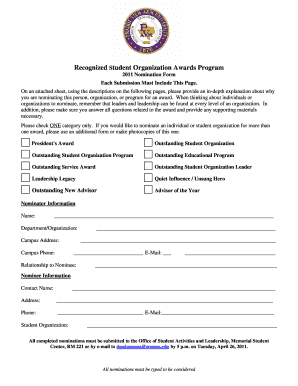
Award Nomination Form Prairie View A&M University


What is the Award Nomination Form Prairie View A&M University
The Award Nomination Form at Prairie View A&M University is a formal document used to recognize and nominate individuals or groups for various awards within the institution. This form is essential for ensuring that the nomination process is structured and transparent, allowing for a fair evaluation of candidates based on specific criteria. The form typically includes sections for the nominee's details, the nominator's information, and a description of the achievements that warrant the nomination.
How to use the Award Nomination Form Prairie View A&M University
Using the Award Nomination Form involves several straightforward steps. First, download the form from the official Prairie View A&M University website or obtain a physical copy from the appropriate department. Next, fill in the required fields, ensuring that all information is accurate and complete. It is important to provide a compelling narrative that highlights the nominee's qualifications and contributions. Once completed, submit the form according to the specified submission guidelines, which may include online submission, mailing, or in-person delivery.
Steps to complete the Award Nomination Form Prairie View A&M University
Completing the Award Nomination Form requires careful attention to detail. Follow these steps for a successful submission:
- Download or collect the form from the designated source.
- Provide the nominee's full name, contact information, and relevant background details.
- Include your contact information as the nominator.
- Write a detailed description of the nominee's achievements and why they deserve the award.
- Review the form for accuracy and completeness.
- Submit the form by the deadline using the preferred submission method.
Key elements of the Award Nomination Form Prairie View A&M University
The Award Nomination Form consists of several key elements that are crucial for a successful nomination. These include:
- Nominee Information: Full name, contact details, and any relevant affiliations.
- Nominator Information: Your name, position, and contact information.
- Achievements Description: A narrative detailing the nominee's contributions and qualifications.
- Supporting Documents: Any additional materials that may strengthen the nomination, such as letters of recommendation or evidence of achievements.
Eligibility Criteria
Eligibility criteria for the Award Nomination Form at Prairie View A&M University vary depending on the specific award. Generally, nominees must be affiliated with the university, which may include students, faculty, or staff members. It is essential to review the specific requirements for each award to ensure that the nominee meets all necessary qualifications. This may include academic achievements, contributions to the community, or other relevant accomplishments.
Form Submission Methods
The Award Nomination Form can typically be submitted through various methods, ensuring flexibility for nominators. Common submission methods include:
- Online Submission: Many forms can be submitted electronically through the university's website.
- Mail: Completed forms can be sent via postal service to the designated department.
- In-Person: Nominators may also choose to deliver the form directly to the relevant office.
Quick guide on how to complete award nomination form prairie view aampm university
Complete [SKS] effortlessly on any device
Digital document management has gained traction with businesses and individuals. It serves as an ideal environmentally-friendly alternative to traditional printed and signed paperwork, allowing you to obtain the correct form and securely store it online. airSlate SignNow provides all the tools necessary to create, modify, and electronically sign your documents swiftly without delays. Handle [SKS] on any device using airSlate SignNow’s Android or iOS applications and enhance any document-driven process today.
The easiest way to alter and electronically sign [SKS] with ease
- Obtain [SKS] and click Get Form to begin.
- Utilize the tools we offer to complete your document.
- Highlight important sections of the documents or obscure sensitive information with tools specifically provided by airSlate SignNow for that purpose.
- Generate your signature using the Sign tool, which takes mere seconds and possesses the same legal validity as a conventional wet ink signature.
- Review the details and click on the Done button to save your changes.
- Select your preferred method for delivering your form, whether by email, SMS, invitation link, or download it to your computer.
Eliminate concerns about lost or misplaced files, tedious form searches, or errors that necessitate printing new copies of documents. airSlate SignNow meets all your document management needs with just a few clicks from any device. Modify and electronically sign [SKS] to guarantee effective communication at every stage of your form preparation process with airSlate SignNow.
Create this form in 5 minutes or less
Create this form in 5 minutes!
How to create an eSignature for the award nomination form prairie view aampm university
How to create an electronic signature for a PDF online
How to create an electronic signature for a PDF in Google Chrome
How to create an e-signature for signing PDFs in Gmail
How to create an e-signature right from your smartphone
How to create an e-signature for a PDF on iOS
How to create an e-signature for a PDF on Android
People also ask
-
What is the Award Nomination Form Prairie View A&M University?
The Award Nomination Form Prairie View A&M University is a digital document designed to facilitate the nomination process for various awards at the university. This form allows users to submit nominations easily and efficiently, ensuring that all necessary information is captured accurately.
-
How can I access the Award Nomination Form Prairie View A&M University?
You can access the Award Nomination Form Prairie View A&M University through the official Prairie View A&M University website or directly via airSlate SignNow. Simply navigate to the relevant section for awards and select the nomination form to begin the process.
-
Is there a cost associated with using the Award Nomination Form Prairie View A&M University?
Using the Award Nomination Form Prairie View A&M University through airSlate SignNow is cost-effective. While there may be fees associated with premium features, the basic functionality of the form is designed to be accessible for all users, ensuring a budget-friendly experience.
-
What features does the Award Nomination Form Prairie View A&M University offer?
The Award Nomination Form Prairie View A&M University includes features such as electronic signatures, customizable fields, and secure document storage. These features streamline the nomination process, making it easier for users to submit and manage their nominations.
-
How does the Award Nomination Form Prairie View A&M University benefit users?
The Award Nomination Form Prairie View A&M University benefits users by simplifying the nomination process and reducing paperwork. With its user-friendly interface, users can complete and submit their nominations quickly, saving time and ensuring accuracy.
-
Can the Award Nomination Form Prairie View A&M University be integrated with other tools?
Yes, the Award Nomination Form Prairie View A&M University can be integrated with various tools and applications through airSlate SignNow. This allows users to connect their nomination process with other systems, enhancing workflow efficiency and data management.
-
What support is available for users of the Award Nomination Form Prairie View A&M University?
Users of the Award Nomination Form Prairie View A&M University can access comprehensive support through airSlate SignNow. This includes tutorials, FAQs, and customer service assistance to help users navigate the form and resolve any issues they may encounter.
Get more for Award Nomination Form Prairie View A&M University
- Pdf blank florida vehicle registration form
- Cf fsp 5220 pdf form
- North carolina durham county form
- Ultrasound report format word
- Competing pathways worksheet individual student fba student mvse form
- Housing authority albany ga form
- Financial statement and indemnity agreement 007 bond form
- Wood county hospital financial assistance form
Find out other Award Nomination Form Prairie View A&M University
- Help Me With Sign Massachusetts Life Sciences Presentation
- How To Sign Georgia Non-Profit Presentation
- Can I Sign Nevada Life Sciences PPT
- Help Me With Sign New Hampshire Non-Profit Presentation
- How To Sign Alaska Orthodontists Presentation
- Can I Sign South Dakota Non-Profit Word
- Can I Sign South Dakota Non-Profit Form
- How To Sign Delaware Orthodontists PPT
- How Can I Sign Massachusetts Plumbing Document
- How To Sign New Hampshire Plumbing PPT
- Can I Sign New Mexico Plumbing PDF
- How To Sign New Mexico Plumbing Document
- How To Sign New Mexico Plumbing Form
- Can I Sign New Mexico Plumbing Presentation
- How To Sign Wyoming Plumbing Form
- Help Me With Sign Idaho Real Estate PDF
- Help Me With Sign Idaho Real Estate PDF
- Can I Sign Idaho Real Estate PDF
- How To Sign Idaho Real Estate PDF
- How Do I Sign Hawaii Sports Presentation