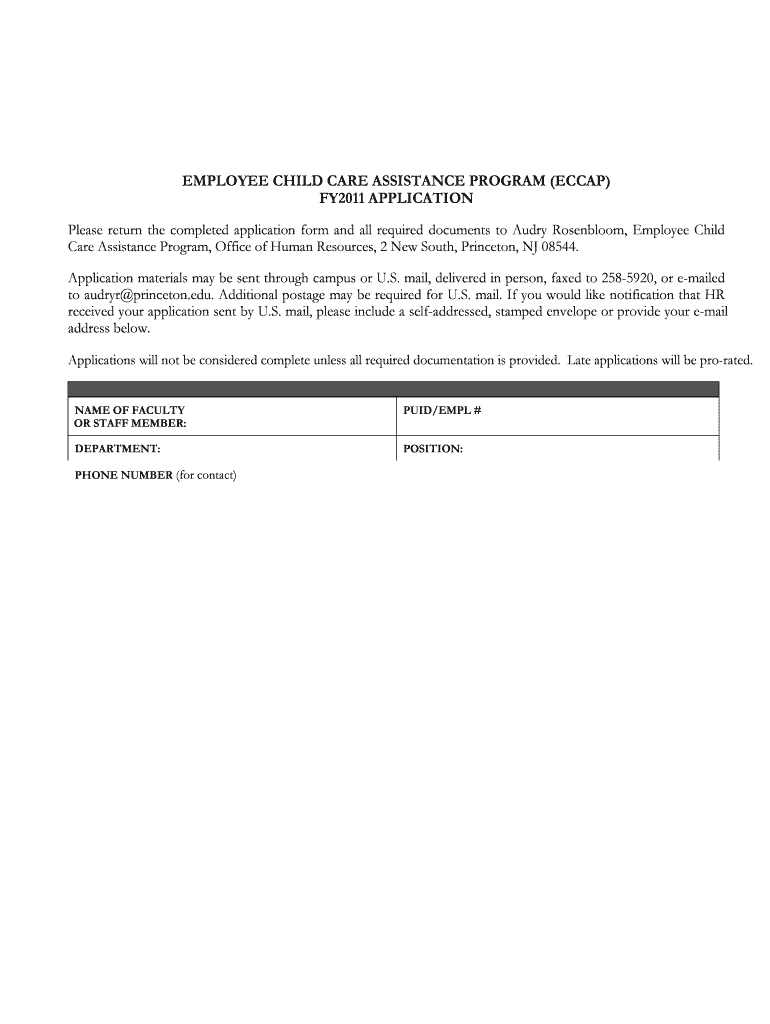
FY2011 ECCAP Application Princeton University Form


Understanding the FY2011 ECCAP Application at Princeton University
The FY2011 ECCAP Application is a specific form utilized by Princeton University as part of its funding and grant processes. This application is designed to gather essential information from applicants seeking financial support for various projects or initiatives. It is crucial for applicants to understand the purpose of this application, as it plays a significant role in determining eligibility for funding. The form typically requires detailed information about the proposed project, budgetary needs, and the applicant's qualifications.
Steps to Complete the FY2011 ECCAP Application
Completing the FY2011 ECCAP Application involves several key steps to ensure accuracy and compliance. Begin by gathering all necessary documentation, including project proposals and financial statements. Then, follow these steps:
- Review the application guidelines provided by Princeton University to understand the requirements.
- Fill out the application form carefully, ensuring all sections are completed accurately.
- Attach any required supporting documents, such as letters of recommendation or project timelines.
- Double-check the application for errors or omissions before submission.
Once completed, submit the application according to the specified methods outlined by the university.
Required Documents for the FY2011 ECCAP Application
When preparing to submit the FY2011 ECCAP Application, applicants must include specific documents to support their requests. Commonly required documents include:
- A detailed project proposal outlining objectives, methodologies, and expected outcomes.
- A comprehensive budget that specifies funding needs and resource allocation.
- Letters of support from faculty or relevant stakeholders endorsing the project.
- Any previous funding reports or evaluations if applicable.
Ensuring that all required documents are included is essential for a successful application process.
Submission Methods for the FY2011 ECCAP Application
Applicants can submit the FY2011 ECCAP Application through various methods, depending on the guidelines set by Princeton University. The submission methods typically include:
- Online submission via the university's designated application portal.
- Mailing a printed version of the application to the appropriate department.
- In-person submission at the university's administrative office.
It is important to verify the preferred submission method and any associated deadlines to ensure timely processing of the application.
Eligibility Criteria for the FY2011 ECCAP Application
To qualify for the FY2011 ECCAP Application, applicants must meet certain eligibility criteria set forth by Princeton University. These criteria often include:
- Affiliation with Princeton University, such as faculty, staff, or students.
- Alignment of the proposed project with the university's funding priorities.
- Demonstrated need for financial support based on the project budget.
Understanding these criteria is vital for applicants to assess their eligibility before proceeding with the application.
Legal Use of the FY2011 ECCAP Application
The FY2011 ECCAP Application must be used in accordance with legal and institutional guidelines. Applicants should be aware that:
- All information provided in the application must be accurate and truthful.
- Misrepresentation or fraudulent information can lead to penalties, including disqualification from funding.
- Compliance with federal and state regulations is essential when applying for funding.
By adhering to these legal requirements, applicants can ensure a smooth application process and maintain the integrity of their proposals.
Quick guide on how to complete fy2011 eccap application princeton university
Effortlessly prepare [SKS] on any device
Digital document management has gained immense popularity among businesses and individuals alike. It serves as a superb eco-friendly substitute for traditional printed and signed documents, allowing you to locate the appropriate form and securely keep it online. airSlate SignNow equips you with all the necessary tools to create, edit, and electronically sign your documents promptly without interruptions. Manage [SKS] on any device with airSlate SignNow's Android or iOS applications and enhance any document-related process today.
The easiest way to edit and electronically sign [SKS] effortlessly
- Locate [SKS] and click on Get Form to begin.
- Use the tools provided to complete your document.
- Emphasize relevant parts of your documents or obscure sensitive information with tools that airSlate SignNow specifically offers for this purpose.
- Create your signature using the Sign feature, which takes mere seconds and holds the same legal validity as a conventional wet ink signature.
- Review all the details and click on the Done button to save your changes.
- Select how you wish to share your form, via email, text message (SMS), invitation link, or download it to your computer.
Eliminate concerns about lost or misplaced documents, tedious form searches, or errors that necessitate printing new copies. airSlate SignNow meets your document management needs in just a few clicks from any device you choose. Edit and electronically sign [SKS] to ensure excellent communication at every stage of your form preparation process with airSlate SignNow.
Create this form in 5 minutes or less
Related searches to FY2011 ECCAP Application Princeton University
Create this form in 5 minutes!
How to create an eSignature for the fy2011 eccap application princeton university
How to create an electronic signature for a PDF online
How to create an electronic signature for a PDF in Google Chrome
How to create an e-signature for signing PDFs in Gmail
How to create an e-signature right from your smartphone
How to create an e-signature for a PDF on iOS
How to create an e-signature for a PDF on Android
People also ask
-
What is the FY2011 ECCAP Application Princeton University?
The FY2011 ECCAP Application Princeton University is a specific application process designed for funding opportunities at Princeton University. It allows applicants to submit their proposals electronically, streamlining the submission process. Utilizing airSlate SignNow can enhance your experience by providing a secure and efficient way to manage your documents.
-
How can airSlate SignNow help with the FY2011 ECCAP Application Princeton University?
airSlate SignNow simplifies the submission of the FY2011 ECCAP Application Princeton University by allowing users to eSign and send documents quickly. This platform ensures that all necessary documents are completed accurately and submitted on time. Additionally, it provides tracking features to monitor the status of your application.
-
What are the pricing options for using airSlate SignNow for the FY2011 ECCAP Application Princeton University?
airSlate SignNow offers various pricing plans to accommodate different needs, including options for individuals and teams. For those working on the FY2011 ECCAP Application Princeton University, the cost-effective solutions ensure that you can manage your documents without breaking the bank. You can choose a plan that best fits your budget and requirements.
-
What features does airSlate SignNow offer for the FY2011 ECCAP Application Princeton University?
airSlate SignNow provides a range of features tailored for the FY2011 ECCAP Application Princeton University, including customizable templates, secure eSigning, and document tracking. These features enhance the efficiency of your application process, making it easier to manage and submit your documents. The user-friendly interface ensures that you can navigate the platform with ease.
-
Are there any integrations available with airSlate SignNow for the FY2011 ECCAP Application Princeton University?
Yes, airSlate SignNow integrates seamlessly with various applications and platforms that may be useful for the FY2011 ECCAP Application Princeton University. This includes popular tools for project management, cloud storage, and email services. These integrations help streamline your workflow and ensure that all your documents are easily accessible.
-
What are the benefits of using airSlate SignNow for the FY2011 ECCAP Application Princeton University?
Using airSlate SignNow for the FY2011 ECCAP Application Princeton University offers numerous benefits, including increased efficiency, reduced paperwork, and enhanced security. The platform allows for quick eSigning and document management, which can signNowly speed up the application process. Additionally, it provides peace of mind with its secure data handling.
-
Is airSlate SignNow user-friendly for the FY2011 ECCAP Application Princeton University?
Absolutely! airSlate SignNow is designed with user experience in mind, making it easy for anyone to navigate while completing the FY2011 ECCAP Application Princeton University. The intuitive interface allows users to quickly learn how to upload, sign, and send documents without any technical expertise. This ensures a smooth application process for all users.
Get more for FY2011 ECCAP Application Princeton University
Find out other FY2011 ECCAP Application Princeton University
- Sign North Carolina Construction Affidavit Of Heirship Later
- Sign Oregon Construction Emergency Contact Form Easy
- Sign Rhode Island Construction Business Plan Template Myself
- Sign Vermont Construction Rental Lease Agreement Safe
- Sign Utah Construction Cease And Desist Letter Computer
- Help Me With Sign Utah Construction Cease And Desist Letter
- Sign Wisconsin Construction Purchase Order Template Simple
- Sign Arkansas Doctors LLC Operating Agreement Free
- Sign California Doctors Lease Termination Letter Online
- Sign Iowa Doctors LLC Operating Agreement Online
- Sign Illinois Doctors Affidavit Of Heirship Secure
- Sign Maryland Doctors Quitclaim Deed Later
- How Can I Sign Maryland Doctors Quitclaim Deed
- Can I Sign Missouri Doctors Last Will And Testament
- Sign New Mexico Doctors Living Will Free
- Sign New York Doctors Executive Summary Template Mobile
- Sign New York Doctors Residential Lease Agreement Safe
- Sign New York Doctors Executive Summary Template Fast
- How Can I Sign New York Doctors Residential Lease Agreement
- Sign New York Doctors Purchase Order Template Online