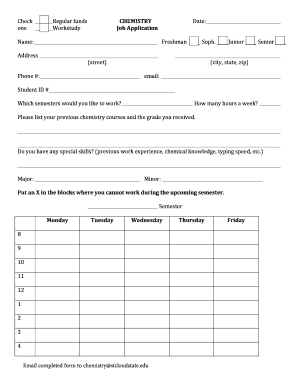
Job Application St Cloud State University Form


Understanding the Job Application at St. Cloud State University
The Job Application at St. Cloud State University is a formal document required for individuals seeking employment within the university. This application collects essential information about the applicant, including personal details, educational background, work experience, and references. It serves as the initial step in the hiring process, allowing the university to assess candidates' qualifications and fit for available positions.
Steps to Complete the Job Application at St. Cloud State University
Completing the Job Application involves several key steps to ensure accuracy and completeness:
- Gather personal information, including your full name, address, and contact details.
- List your educational background, including degrees obtained and institutions attended.
- Detail your work experience, focusing on relevant positions and responsibilities.
- Provide references who can speak to your qualifications and character.
- Review the application for completeness and accuracy before submission.
How to Use the Job Application at St. Cloud State University
The Job Application can be accessed through the St. Cloud State University website or the human resources department. After downloading or filling out the application online, ensure that all sections are completed accurately. Pay attention to any specific instructions provided, such as required documents or additional forms needed for certain positions. Once completed, submit the application as directed, either electronically or in person.
Required Documents for the Job Application at St. Cloud State University
When applying for a position at St. Cloud State University, certain documents may be required to accompany your Job Application. Commonly required documents include:
- A current resume highlighting relevant work experience.
- A cover letter tailored to the specific job you are applying for.
- Transcripts or proof of educational qualifications.
- Letters of recommendation or references.
Eligibility Criteria for the Job Application at St. Cloud State University
Eligibility for positions at St. Cloud State University varies based on the specific role. Generally, candidates must meet the following criteria:
- Possess the necessary educational qualifications for the position.
- Have relevant work experience as outlined in the job description.
- Demonstrate the ability to fulfill the responsibilities associated with the role.
Form Submission Methods for the Job Application at St. Cloud State University
Applicants can submit the Job Application through various methods, depending on the specific instructions provided for each position. Common submission methods include:
- Online submission via the university's employment portal.
- Mailing a hard copy of the application to the human resources department.
- In-person submission at the designated office on campus.
Quick guide on how to complete job application st cloud state university
Complete [SKS] effortlessly on any device
Digital document management has become popular among businesses and individuals. It offers an ideal eco-friendly alternative to traditional printed and signed documents, as you can locate the necessary form and securely store it online. airSlate SignNow equips you with all the tools required to create, modify, and eSign your documents quickly without delays. Handle [SKS] on any device using the airSlate SignNow Android or iOS applications and streamline any document-related process today.
The easiest way to edit and eSign [SKS] without hassle
- Locate [SKS] and click Get Form to start.
- Make use of the tools we provide to fill out your form.
- Mark important sections of the documents or obscure sensitive information with tools that airSlate SignNow specifically offers for that purpose.
- Create your eSignature using the Sign feature, which only takes seconds and holds the same legal validity as a conventional wet ink signature.
- Review the information and click the Done button to save your modifications.
- Select how you wish to share your form, via email, text message (SMS), or invite link, or download it to your computer.
Say goodbye to lost or misplaced documents, tedious form navigation, or errors that require printing new document copies. airSlate SignNow meets all your needs in document management in just a few clicks from any device of your preference. Edit and eSign [SKS] and ensure excellent communication at every step of your form preparation process with airSlate SignNow.
Create this form in 5 minutes or less
Related searches to Job Application St Cloud State University
Create this form in 5 minutes!
How to create an eSignature for the job application st cloud state university
How to create an electronic signature for a PDF online
How to create an electronic signature for a PDF in Google Chrome
How to create an e-signature for signing PDFs in Gmail
How to create an e-signature right from your smartphone
How to create an e-signature for a PDF on iOS
How to create an e-signature for a PDF on Android
People also ask
-
What is the process for submitting a Job Application at St Cloud State University?
To submit a Job Application at St Cloud State University, you need to visit their official careers page. There, you can find available positions and follow the instructions to complete your application online. Ensure that you have all necessary documents ready for upload, including your resume and cover letter.
-
How can airSlate SignNow assist with the Job Application process at St Cloud State University?
airSlate SignNow streamlines the Job Application process at St Cloud State University by allowing you to eSign necessary documents quickly and securely. This eliminates the need for printing and scanning, making your application submission more efficient. With airSlate SignNow, you can focus on crafting a compelling application rather than worrying about paperwork.
-
What are the pricing options for using airSlate SignNow for Job Applications?
airSlate SignNow offers various pricing plans to suit different needs, including options for individuals and businesses. For those submitting a Job Application at St Cloud State University, the basic plan is often sufficient, providing essential features at an affordable rate. You can explore the pricing page for detailed information on each plan.
-
What features does airSlate SignNow provide for Job Applications?
airSlate SignNow includes features such as document templates, eSignature capabilities, and real-time tracking for your Job Application at St Cloud State University. These tools help ensure that your application is completed accurately and submitted on time. Additionally, the platform is user-friendly, making it easy for applicants to navigate.
-
Are there any benefits to using airSlate SignNow for my Job Application?
Using airSlate SignNow for your Job Application at St Cloud State University offers numerous benefits, including increased efficiency and reduced turnaround time. The platform's secure eSignature feature ensures that your documents are legally binding and protected. Furthermore, you can access your applications from anywhere, making it convenient to manage your job search.
-
Can I integrate airSlate SignNow with other tools for my Job Application?
Yes, airSlate SignNow can be integrated with various tools and platforms to enhance your Job Application process at St Cloud State University. This includes integrations with cloud storage services and project management tools, allowing you to streamline your workflow. Check the integrations page for a complete list of compatible applications.
-
Is airSlate SignNow secure for submitting Job Applications?
Absolutely! airSlate SignNow prioritizes security, ensuring that your Job Application at St Cloud State University is protected with advanced encryption and compliance with industry standards. You can submit your documents with confidence, knowing that your personal information is safe and secure throughout the process.
Get more for Job Application St Cloud State University
Find out other Job Application St Cloud State University
- eSign Delaware Termination of Employment Worksheet Safe
- Can I eSign New Jersey Job Description Form
- Can I eSign Hawaii Reference Checking Form
- Help Me With eSign Hawaii Acknowledgement Letter
- eSign Rhode Island Deed of Indemnity Template Secure
- eSign Illinois Car Lease Agreement Template Fast
- eSign Delaware Retainer Agreement Template Later
- eSign Arkansas Attorney Approval Simple
- eSign Maine Car Lease Agreement Template Later
- eSign Oregon Limited Power of Attorney Secure
- How Can I eSign Arizona Assignment of Shares
- How To eSign Hawaii Unlimited Power of Attorney
- How To eSign Louisiana Unlimited Power of Attorney
- eSign Oklahoma Unlimited Power of Attorney Now
- How To eSign Oregon Unlimited Power of Attorney
- eSign Hawaii Retainer for Attorney Easy
- How To eSign Texas Retainer for Attorney
- eSign Hawaii Standstill Agreement Computer
- How Can I eSign Texas Standstill Agreement
- How To eSign Hawaii Lease Renewal