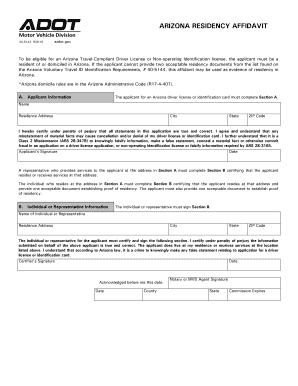
Arizona Residency Affidavit 2016


What is the Arizona Residency Affidavit
The Arizona Residency Affidavit is a legal document used to verify an individual's residency in the state of Arizona. This form is often required for various purposes, such as obtaining a driver's license, enrolling in school, or applying for certain government benefits. The affidavit serves as a sworn statement confirming that the individual resides in Arizona and meets the residency requirements outlined by state law.
How to use the Arizona Residency Affidavit
To use the Arizona Residency Affidavit, individuals must complete the form accurately and submit it to the relevant authority. This could include schools, government agencies, or other institutions that require proof of residency. It is essential to ensure that all information provided is truthful, as submitting false information can lead to legal consequences. Additionally, the affidavit may need to be notarized to verify the identity of the signer and the authenticity of the document.
Steps to complete the Arizona Residency Affidavit
Completing the Arizona Residency Affidavit involves several straightforward steps:
- Obtain the affidavit form from a reliable source, such as a government website or local office.
- Fill out the form with accurate personal information, including your name, address, and date of birth.
- Provide any required supporting documentation, such as utility bills or lease agreements, to substantiate your residency claim.
- Sign the affidavit in the presence of a notary public, if required.
- Submit the completed affidavit to the appropriate agency or institution.
Legal use of the Arizona Residency Affidavit
The Arizona Residency Affidavit is legally binding when completed and submitted according to state regulations. It can be used in various legal contexts, including but not limited to applying for state-issued identification, enrolling in educational institutions, and qualifying for certain state benefits. It is crucial to adhere to the legal requirements for residency verification to ensure the affidavit is accepted by the requesting entity.
Required Documents
When completing the Arizona Residency Affidavit, individuals may need to provide specific supporting documents to validate their residency. Commonly required documents include:
- Utility bills (e.g., water, electricity, gas) showing the individual's name and address.
- Lease agreements or mortgage statements confirming residency.
- Bank statements with the current address listed.
- Government-issued identification that includes the individual's name and address.
Eligibility Criteria
To be eligible to complete the Arizona Residency Affidavit, individuals must meet certain criteria. Generally, they must:
- Be a legal resident of Arizona.
- Provide proof of residency through acceptable documents.
- Be at least eighteen years old, or have a parent or guardian sign on their behalf if underage.
Quick guide on how to complete arizona residency affidavit
Complete Arizona Residency Affidavit effortlessly on any gadget
Online document administration has become increasingly popular among businesses and individuals. It offers a perfect eco-friendly substitute for conventional printed and signed documents, as you can obtain the necessary form and safely store it online. airSlate SignNow equips you with all the resources needed to create, modify, and eSign your documents swiftly without delays. Handle Arizona Residency Affidavit on any device with airSlate SignNow's Android or iOS applications and simplify any document-related procedure today.
The simplest way to modify and eSign Arizona Residency Affidavit effortlessly
- Obtain Arizona Residency Affidavit and click Get Form to begin.
- Utilize the tools we provide to fill out your document.
- Emphasize pertinent sections of your documents or redact sensitive information with tools that airSlate SignNow offers specifically for that purpose.
- Generate your eSignature using the Sign tool, which takes moments and holds the same legal validity as a conventional wet ink signature.
- Review all the details and click on the Done button to finalize your changes.
- Choose how you wish to deliver your form, via email, text message (SMS), or invite link, or download it to your computer.
Say goodbye to lost or disorganized documents, tedious form searching, or errors that necessitate reprinting new document copies. airSlate SignNow manages all your document administration needs in just a few clicks from any device of your preference. Alter and eSign Arizona Residency Affidavit and guarantee excellent communication at every stage of your form preparation process with airSlate SignNow.
Create this form in 5 minutes or less
Find and fill out the correct arizona residency affidavit
Create this form in 5 minutes!
People also ask
-
What is airSlate SignNow and how does it relate to form arizona az?
airSlate SignNow is a digital solution that allows users to create, send, and eSign documents seamlessly. It integrates various forms, including form arizona az, making it easy for businesses in Arizona to manage their paperwork efficiently.
-
How can I create a form arizona az using airSlate SignNow?
Creating a form arizona az is simple with airSlate SignNow. Users can select from customizable templates or create a new form from scratch, ensuring that it meets Arizona's specific legal requirements. The intuitive interface makes the process quick and user-friendly.
-
What are the pricing plans for using airSlate SignNow?
airSlate SignNow offers various pricing plans to accommodate different business needs, allowing users to choose the option that best fits their budget. Each plan provides access to powerful features, including the ability to manage form arizona az, ensuring that you can scale your document management effectively.
-
Are there any integrations available for form arizona az?
Yes, airSlate SignNow supports numerous integrations with popular applications, enhancing the management of form arizona az. Users can easily connect their preferred tools, such as CRM systems or cloud storage, streamlining their document workflow.
-
What benefits does airSlate SignNow offer for businesses in Arizona?
For businesses in Arizona, airSlate SignNow provides a cost-effective solution to manage form arizona az and other documents. It increases efficiency, reduces paperwork errors, and ensures compliance with local regulations, helping businesses save time and resources.
-
Is it easy to eSign a form arizona az using airSlate SignNow?
Absolutely! eSigning a form arizona az with airSlate SignNow is straightforward and can be done within minutes. Users simply upload the document, specify where signatures are needed, and send it out for electronic signing, ensuring a smooth and efficient process.
-
Can I track the status of my form arizona az with airSlate SignNow?
Yes, airSlate SignNow offers real-time tracking for all documents, including form arizona az. Users can monitor who has viewed or signed the document, providing peace of mind and ensuring that all necessary steps are completed in a timely manner.
Get more for Arizona Residency Affidavit
Find out other Arizona Residency Affidavit
- Help Me With eSign California Plumbing Business Associate Agreement
- eSign California Plumbing POA Mobile
- eSign Kentucky Orthodontists Living Will Mobile
- eSign Florida Plumbing Business Plan Template Now
- How To eSign Georgia Plumbing Cease And Desist Letter
- eSign Florida Plumbing Credit Memo Now
- eSign Hawaii Plumbing Contract Mobile
- eSign Florida Plumbing Credit Memo Fast
- eSign Hawaii Plumbing Claim Fast
- eSign Hawaii Plumbing Letter Of Intent Myself
- eSign Hawaii Plumbing Letter Of Intent Fast
- Help Me With eSign Idaho Plumbing Profit And Loss Statement
- eSign Illinois Plumbing Letter Of Intent Now
- eSign Massachusetts Orthodontists Last Will And Testament Now
- eSign Illinois Plumbing Permission Slip Free
- eSign Kansas Plumbing LLC Operating Agreement Secure
- eSign Kentucky Plumbing Quitclaim Deed Free
- eSign Legal Word West Virginia Online
- Can I eSign Wisconsin Legal Warranty Deed
- eSign New Hampshire Orthodontists Medical History Online