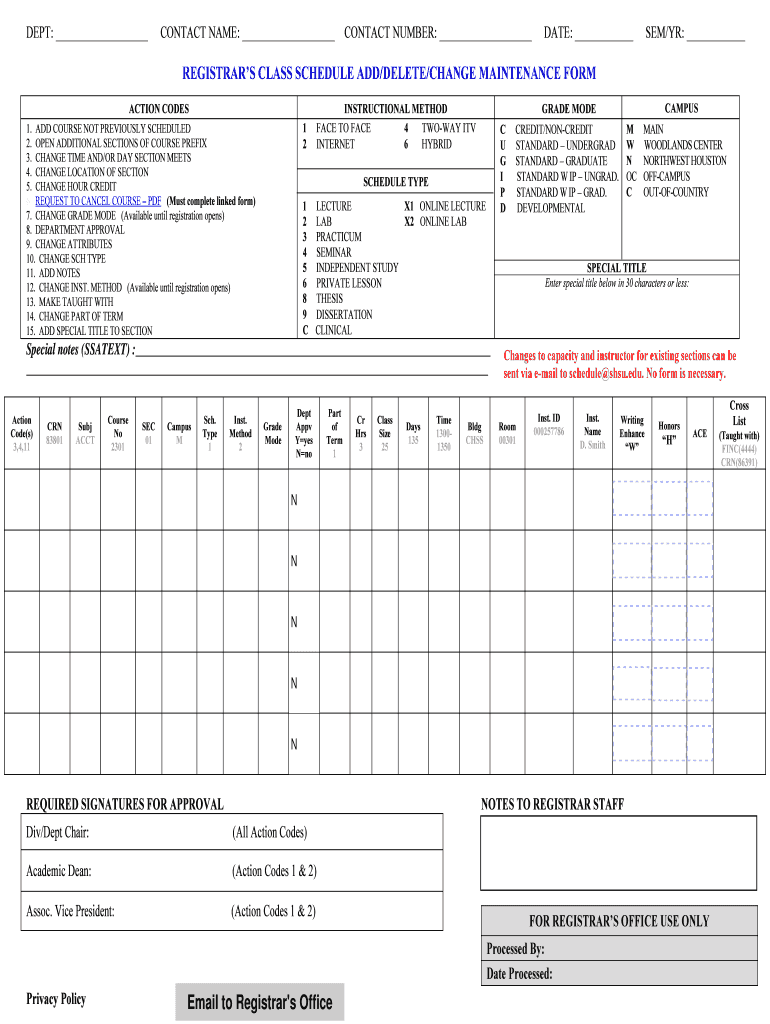
Registrar's Lab Request Form


What is the Registrar's Lab Request Form
The Registrar's Lab Request Form is a document used primarily in educational and medical institutions to request laboratory services. This form facilitates the communication between the registrar's office and laboratory services, ensuring that necessary tests and analyses are performed efficiently. It typically includes essential information such as the requester’s details, the specific tests required, and any relevant patient information, making it a vital tool in managing lab requests effectively.
How to use the Registrar's Lab Request Form
Using the Registrar's Lab Request Form involves several straightforward steps. First, ensure you have the correct version of the form, which may be available digitally or in print. Fill in your personal details accurately, including your name, contact information, and any identification numbers required. Next, specify the laboratory tests needed and provide any necessary background information about the patient or subject of the tests. Finally, submit the form as directed, whether online, by mail, or in person, depending on the institution's requirements.
Steps to complete the Registrar's Lab Request Form
Completing the Registrar's Lab Request Form requires careful attention to detail. Begin by downloading or obtaining the form from the appropriate source. Fill in your information, ensuring that all fields are completed accurately. Include the specific tests you are requesting, along with any pertinent medical history or context that could assist the laboratory. Review the completed form for errors before submission. Depending on the institution, you may need to sign the form to validate the request.
Legal use of the Registrar's Lab Request Form
The Registrar's Lab Request Form is governed by various legal regulations, particularly concerning patient confidentiality and data protection. It is essential to ensure that any information included in the form complies with the Health Insurance Portability and Accountability Act (HIPAA) and other relevant laws. This includes securing consent from patients before submitting their information for laboratory testing. Proper use of the form not only facilitates lab requests but also protects the rights and privacy of individuals involved.
Required Documents
When submitting the Registrar's Lab Request Form, certain documents may be required to accompany the request. These can include identification documents, insurance information, and any previous lab results that may provide context for the requested tests. It is important to check with the specific institution for a complete list of required documents to ensure a smooth processing of the request.
Form Submission Methods
The Registrar's Lab Request Form can typically be submitted through various methods, depending on the institution's policies. Common submission methods include online submission via a secure portal, mailing the completed form to the registrar's office, or delivering it in person. Each method may have different processing times, so it is advisable to choose the option that best meets your needs and timelines.
Quick guide on how to complete registrar39s lab request form
Easily Prepare [SKS] on Any Device
The management of online documents has gained popularity among both organizations and individuals. It offers an ideal environmentally friendly alternative to traditional printed and signed documents, as you can easily access the correct form and securely keep it online. airSlate SignNow provides all the necessary tools to create, edit, and electronically sign your documents efficiently without delays. Manage [SKS] on any device with the airSlate SignNow apps for Android or iOS and enhance any document-related task today.
How to Edit and Electronically Sign [SKS] Effortlessly
- Obtain [SKS] and click on Get Form to begin.
- Utilize the tools we provide to fill out your form.
- Mark important sections of your documents or conceal sensitive information using the tools that airSlate SignNow offers specifically for that purpose.
- Create your electronic signature with the Sign feature, which takes only seconds and holds the same legal validity as a conventional wet ink signature.
- Review the details and click on the Done button to save your modifications.
- Choose how you wish to share your form, via email, text message (SMS), invitation link, or download it to your computer.
Eliminate the hassle of lost or misplaced documents, tedious form searches, and errors that necessitate printing new document copies. airSlate SignNow meets your document management needs in just a few clicks from any device you prefer. Edit and electronically sign [SKS] and ensure excellent communication at any stage of the form preparation process with airSlate SignNow.
Create this form in 5 minutes or less
Related searches to Registrar's Lab Request Form
Create this form in 5 minutes!
How to create an eSignature for the registrar39s lab request form
How to create an electronic signature for a PDF online
How to create an electronic signature for a PDF in Google Chrome
How to create an e-signature for signing PDFs in Gmail
How to create an e-signature right from your smartphone
How to create an e-signature for a PDF on iOS
How to create an e-signature for a PDF on Android
People also ask
-
What is the Registrar's Lab Request Form?
The Registrar's Lab Request Form is a digital document that allows users to request lab services efficiently. With airSlate SignNow, you can easily create, send, and eSign this form, streamlining your lab request process.
-
How much does the Registrar's Lab Request Form service cost?
Pricing for using the Registrar's Lab Request Form through airSlate SignNow varies based on your business needs. We offer flexible plans that cater to different volumes of document management, ensuring you get a cost-effective solution.
-
What features does the Registrar's Lab Request Form include?
The Registrar's Lab Request Form includes features such as customizable templates, electronic signatures, and secure document storage. These features enhance the efficiency of your lab requests and ensure compliance with industry standards.
-
How can the Registrar's Lab Request Form benefit my business?
Using the Registrar's Lab Request Form can signNowly reduce the time spent on paperwork and improve accuracy in lab requests. This leads to faster processing times and better service delivery, ultimately benefiting your business operations.
-
Can I integrate the Registrar's Lab Request Form with other tools?
Yes, airSlate SignNow allows for seamless integration of the Registrar's Lab Request Form with various applications. This means you can connect it with your existing systems for enhanced workflow and data management.
-
Is the Registrar's Lab Request Form secure?
Absolutely! The Registrar's Lab Request Form is designed with security in mind. airSlate SignNow employs advanced encryption and compliance measures to protect your sensitive information throughout the document signing process.
-
How do I create a Registrar's Lab Request Form?
Creating a Registrar's Lab Request Form is simple with airSlate SignNow. You can use our intuitive interface to customize your form, add necessary fields, and set up eSignature options in just a few clicks.
Get more for Registrar's Lab Request Form
Find out other Registrar's Lab Request Form
- How To Sign Iowa Real Estate LLC Operating Agreement
- Sign Iowa Real Estate Quitclaim Deed Free
- How To Sign Iowa Real Estate Quitclaim Deed
- Sign Mississippi Orthodontists LLC Operating Agreement Safe
- Sign Delaware Sports Letter Of Intent Online
- How Can I Sign Kansas Real Estate Job Offer
- Sign Florida Sports Arbitration Agreement Secure
- How Can I Sign Kansas Real Estate Residential Lease Agreement
- Sign Hawaii Sports LLC Operating Agreement Free
- Sign Georgia Sports Lease Termination Letter Safe
- Sign Kentucky Real Estate Warranty Deed Myself
- Sign Louisiana Real Estate LLC Operating Agreement Myself
- Help Me With Sign Louisiana Real Estate Quitclaim Deed
- Sign Indiana Sports Rental Application Free
- Sign Kentucky Sports Stock Certificate Later
- How Can I Sign Maine Real Estate Separation Agreement
- How Do I Sign Massachusetts Real Estate LLC Operating Agreement
- Can I Sign Massachusetts Real Estate LLC Operating Agreement
- Sign Massachusetts Real Estate Quitclaim Deed Simple
- Sign Massachusetts Sports NDA Mobile