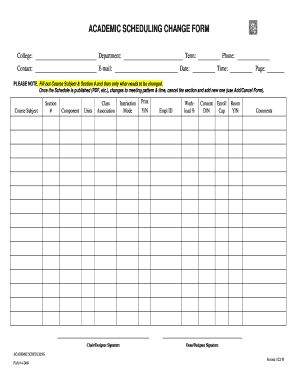
Academic Scheduling Change Form Information


What is the Academic Scheduling Change Form Information
The Academic Scheduling Change Form is a document used by students and educational institutions to request modifications to existing course schedules. This form allows students to formally communicate their need for changes, which may include adding or dropping classes, changing class times, or altering course sections. It is essential for maintaining accurate academic records and ensuring that students can meet their educational goals.
How to use the Academic Scheduling Change Form Information
To effectively use the Academic Scheduling Change Form, individuals should first ensure they have all necessary information at hand, including their student identification number, course details, and specific changes they wish to request. Once the form is completed, it should be submitted to the appropriate academic office, either electronically or in person, depending on the institution's guidelines. It is important to follow the submission process outlined by the school to avoid delays in processing.
Steps to complete the Academic Scheduling Change Form Information
Completing the Academic Scheduling Change Form involves several key steps:
- Obtain the form from your institution's website or academic office.
- Fill in your personal details, including your name, student ID, and contact information.
- Clearly indicate the courses you wish to change, including course codes and titles.
- Provide a reason for the change request, if required.
- Review the form for accuracy and completeness.
- Submit the form according to your institution's submission guidelines.
Key elements of the Academic Scheduling Change Form Information
Key elements of the Academic Scheduling Change Form typically include:
- Student Information: Name, student ID, and contact details.
- Course Details: Information about the courses being added or dropped.
- Reason for Change: A section for students to explain why they are requesting the change.
- Signature: A space for the student’s signature to validate the request.
- Date of Submission: The date when the form is submitted.
Form Submission Methods (Online / Mail / In-Person)
Submission methods for the Academic Scheduling Change Form can vary by institution. Common methods include:
- Online Submission: Many institutions allow students to submit the form electronically through their student portal.
- Mail: Some schools may require the form to be printed and mailed to the academic office.
- In-Person Submission: Students can also deliver the form directly to the academic office during business hours.
Eligibility Criteria
Eligibility to use the Academic Scheduling Change Form usually depends on the academic policies of the institution. Generally, students must be currently enrolled and in good academic standing. Some institutions may have specific deadlines for submitting change requests, particularly at the beginning of a semester or academic term. It is advisable for students to check their school’s policies to ensure compliance.
Quick guide on how to complete academic scheduling change form information
Manage [SKS] seamlessly on any device
Digital document management has gained signNow traction among businesses and individuals. It presents an ideal environmentally friendly alternative to traditional printed and signed paperwork, allowing you to find the necessary form and securely store it online. airSlate SignNow offers you all the resources you require to create, modify, and electronically sign your documents quickly without any hold-ups. Handle [SKS] on any device with airSlate SignNow's Android or iOS applications and enhance any document-related procedure today.
Ways to modify and electronically sign [SKS] effortlessly
- Find [SKS] and click Get Form to begin.
- Utilize the tools we provide to fill out your document.
- Emphasize signNow portions of the documents or obscure sensitive information with tools that airSlate SignNow specifically offers for that purpose.
- Generate your signature using the Sign tool, which takes mere seconds and holds the same legal validity as a conventional ink signature.
- Verify the details and then select the Done button to save your modifications.
- Choose your preferred method for sharing your form, via email, text message (SMS), invitation link, or download it to your computer.
Eliminate concerns over lost or misplaced documents, tedious form searches, or errors requiring printing new document copies. airSlate SignNow addresses all your document management needs with just a few clicks from any device you choose. Modify and electronically sign [SKS] to ensure outstanding communication at any stage of the form preparation process with airSlate SignNow.
Create this form in 5 minutes or less
Related searches to Academic Scheduling Change Form Information
Create this form in 5 minutes!
How to create an eSignature for the academic scheduling change form information
How to create an electronic signature for a PDF online
How to create an electronic signature for a PDF in Google Chrome
How to create an e-signature for signing PDFs in Gmail
How to create an e-signature right from your smartphone
How to create an e-signature for a PDF on iOS
How to create an e-signature for a PDF on Android
People also ask
-
What is the Academic Scheduling Change Form Information?
The Academic Scheduling Change Form Information provides essential details about how to effectively manage and implement changes to academic schedules. This form is crucial for students and administrators to ensure that all scheduling adjustments are documented and processed efficiently.
-
How can airSlate SignNow help with the Academic Scheduling Change Form?
airSlate SignNow streamlines the process of completing and signing the Academic Scheduling Change Form. With our easy-to-use platform, users can fill out the form electronically, ensuring that all necessary information is captured accurately and securely.
-
Is there a cost associated with using airSlate SignNow for the Academic Scheduling Change Form?
Yes, airSlate SignNow offers various pricing plans that cater to different needs. Our cost-effective solution ensures that you can manage your Academic Scheduling Change Form Information without breaking the bank, providing excellent value for your investment.
-
What features does airSlate SignNow offer for managing academic forms?
airSlate SignNow includes features such as customizable templates, real-time tracking, and secure eSigning capabilities. These features enhance the management of Academic Scheduling Change Form Information, making it easier for users to handle their academic scheduling needs.
-
Can I integrate airSlate SignNow with other tools for academic management?
Absolutely! airSlate SignNow offers seamless integrations with various academic management systems and tools. This allows you to enhance your workflow and manage your Academic Scheduling Change Form Information alongside other essential academic processes.
-
What are the benefits of using airSlate SignNow for academic scheduling?
Using airSlate SignNow for academic scheduling provides numerous benefits, including increased efficiency, reduced paperwork, and improved accuracy. By utilizing our platform for the Academic Scheduling Change Form Information, you can ensure that all changes are processed swiftly and securely.
-
How secure is the information submitted through airSlate SignNow?
Security is a top priority at airSlate SignNow. We utilize advanced encryption and security protocols to protect all information submitted through the Academic Scheduling Change Form, ensuring that your data remains confidential and secure throughout the process.
Get more for Academic Scheduling Change Form Information
Find out other Academic Scheduling Change Form Information
- Sign Nebraska Employee Suggestion Form Now
- How Can I Sign New Jersey Employee Suggestion Form
- Can I Sign New York Employee Suggestion Form
- Sign Michigan Overtime Authorization Form Mobile
- How To Sign Alabama Payroll Deduction Authorization
- How To Sign California Payroll Deduction Authorization
- How To Sign Utah Employee Emergency Notification Form
- Sign Maine Payroll Deduction Authorization Simple
- How To Sign Nebraska Payroll Deduction Authorization
- Sign Minnesota Employee Appraisal Form Online
- How To Sign Alabama Employee Satisfaction Survey
- Sign Colorado Employee Satisfaction Survey Easy
- Sign North Carolina Employee Compliance Survey Safe
- Can I Sign Oklahoma Employee Satisfaction Survey
- How Do I Sign Florida Self-Evaluation
- How Do I Sign Idaho Disclosure Notice
- Sign Illinois Drug Testing Consent Agreement Online
- Sign Louisiana Applicant Appraisal Form Evaluation Free
- Sign Maine Applicant Appraisal Form Questions Secure
- Sign Wisconsin Applicant Appraisal Form Questions Easy