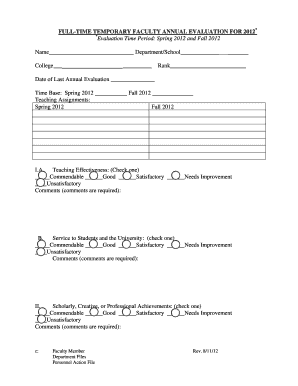
Full Time Temporary Evaluation Fillable Form


What is the Full Time Temporary Evaluation Fillable Form
The Full Time Temporary Evaluation Fillable Form is a document designed to assess the performance and qualifications of employees in temporary positions. This form is crucial for employers looking to evaluate staff who may not have permanent roles but still contribute significantly to the organization. It serves as a structured means to gather feedback on various competencies, including job performance, teamwork, and overall contribution to the workplace.
How to use the Full Time Temporary Evaluation Fillable Form
Using the Full Time Temporary Evaluation Fillable Form involves several straightforward steps. First, ensure that you have the latest version of the form, which can be easily obtained online. Next, fill out the required fields, including employee details, evaluation criteria, and specific comments regarding performance. Once completed, the form can be submitted electronically or printed for physical submission, depending on your organization's preferences.
Steps to complete the Full Time Temporary Evaluation Fillable Form
Completing the Full Time Temporary Evaluation Fillable Form requires careful attention to detail. Here are the key steps:
- Download the form from a reliable source.
- Enter the employee’s name, position, and evaluation period.
- Assess the employee against predefined criteria, providing ratings and comments.
- Include any additional observations that may be relevant to the evaluation.
- Review the completed form for accuracy.
- Submit the form according to your company’s guidelines.
Key elements of the Full Time Temporary Evaluation Fillable Form
The Full Time Temporary Evaluation Fillable Form includes several key elements essential for a comprehensive evaluation. These typically consist of:
- Employee identification information.
- Evaluation criteria, such as attendance, productivity, and communication skills.
- Rating scales to quantify performance levels.
- Space for qualitative feedback and comments.
- Signatures of both the evaluator and the employee, if required.
Legal use of the Full Time Temporary Evaluation Fillable Form
The legal use of the Full Time Temporary Evaluation Fillable Form is important for ensuring compliance with employment laws and regulations. Employers must ensure that the evaluation process is fair and non-discriminatory. This means adhering to guidelines that protect employee rights and maintain confidentiality throughout the evaluation process. Proper documentation can also serve as a defense in case of disputes regarding employment decisions.
Examples of using the Full Time Temporary Evaluation Fillable Form
Examples of using the Full Time Temporary Evaluation Fillable Form can vary widely across industries. For instance, a retail manager might use the form to evaluate a seasonal employee's performance during peak shopping seasons. Similarly, a project manager could utilize it to assess a temporary contractor's contributions to a specific project. These evaluations help organizations make informed decisions regarding future employment opportunities and training needs.
Quick guide on how to complete full time temporary evaluation fillable form
Effortlessly Prepare [SKS] on Any Device
Online document organization has gained signNow traction among businesses and individuals. It serves as an ideal eco-friendly alternative to conventional printed and signed materials, allowing you to locate the appropriate form and securely store it online. airSlate SignNow equips you with all the necessary tools to create, modify, and electronically sign your documents swiftly without interruptions. Manage [SKS] on any platform using airSlate SignNow's Android or iOS applications and streamline your document-based tasks today.
The Optimal Method to Alter and Electronically Sign [SKS] with Ease
- Locate [SKS] and click Get Form to begin.
- Utilize the tools we provide to submit your document.
- Mark important sections of the documents or obscure sensitive information using tools specifically offered by airSlate SignNow for that purpose.
- Create your signature with the Sign tool, which takes seconds and carries the same legal validity as a traditional handwritten signature.
- Review all the details and click on the Done button to save your modifications.
- Choose your preferred method of delivering your form, whether by email, SMS, invite link, or download to your PC.
Eliminate concerns about lost or misplaced documents, tedious form searches, or mistakes that require printing new copies. airSlate SignNow meets your document management needs in just a few clicks from any device you choose. Modify and electronically sign [SKS] to ensure excellent communication at every phase of your form preparation process with airSlate SignNow.
Create this form in 5 minutes or less
Related searches to Full Time Temporary Evaluation Fillable Form
Create this form in 5 minutes!
How to create an eSignature for the full time temporary evaluation fillable form
How to create an electronic signature for a PDF online
How to create an electronic signature for a PDF in Google Chrome
How to create an e-signature for signing PDFs in Gmail
How to create an e-signature right from your smartphone
How to create an e-signature for a PDF on iOS
How to create an e-signature for a PDF on Android
People also ask
-
What is a Full Time Temporary Evaluation Fillable Form?
A Full Time Temporary Evaluation Fillable Form is a customizable document designed to facilitate the evaluation process for temporary employees. It allows businesses to collect feedback and assess performance efficiently. With airSlate SignNow, you can easily create and manage these forms to streamline your evaluation procedures.
-
How can I create a Full Time Temporary Evaluation Fillable Form using airSlate SignNow?
Creating a Full Time Temporary Evaluation Fillable Form with airSlate SignNow is simple. You can start by selecting a template or designing your own form from scratch. The platform provides intuitive tools to add fields, customize layouts, and ensure that your form meets your specific evaluation needs.
-
What are the pricing options for using the Full Time Temporary Evaluation Fillable Form?
airSlate SignNow offers flexible pricing plans that cater to different business sizes and needs. You can choose from monthly or annual subscriptions, which include access to the Full Time Temporary Evaluation Fillable Form and other features. For detailed pricing information, visit our website or contact our sales team.
-
What features does the Full Time Temporary Evaluation Fillable Form include?
The Full Time Temporary Evaluation Fillable Form includes features such as customizable fields, electronic signatures, and automated workflows. These features help streamline the evaluation process, making it easier for managers to collect and review feedback. Additionally, you can track the status of forms in real-time.
-
What are the benefits of using the Full Time Temporary Evaluation Fillable Form?
Using the Full Time Temporary Evaluation Fillable Form enhances efficiency and accuracy in the evaluation process. It reduces paperwork and manual errors, allowing for quicker feedback collection. Furthermore, the electronic signature feature ensures that all evaluations are securely signed and stored.
-
Can the Full Time Temporary Evaluation Fillable Form be integrated with other tools?
Yes, the Full Time Temporary Evaluation Fillable Form can be integrated with various third-party applications and tools. airSlate SignNow supports integrations with popular platforms like Google Drive, Salesforce, and more. This allows for seamless data transfer and enhances your overall workflow.
-
Is the Full Time Temporary Evaluation Fillable Form mobile-friendly?
Absolutely! The Full Time Temporary Evaluation Fillable Form is designed to be mobile-friendly, allowing users to access and complete evaluations on any device. This flexibility ensures that evaluations can be conducted anytime and anywhere, making it convenient for both managers and employees.
Get more for Full Time Temporary Evaluation Fillable Form
- Unpaid internship offer letter form
- Appendix b kentucky health benefit exchange form
- Kalispell regional healthcare new patient registration form
- Ucsf dental referral form
- Writing and evaluating expressions worksheet pdf answer key form
- Client intake form legacy community health
- Move in checklist tenant form
- Nursing visit record form
Find out other Full Time Temporary Evaluation Fillable Form
- eSignature Idaho Real Estate Cease And Desist Letter Online
- eSignature Idaho Real Estate Cease And Desist Letter Simple
- eSignature Wyoming Plumbing Quitclaim Deed Myself
- eSignature Colorado Sports Living Will Mobile
- eSignature Iowa Real Estate Moving Checklist Simple
- eSignature Iowa Real Estate Quitclaim Deed Easy
- eSignature Real Estate Form Louisiana Simple
- eSignature Louisiana Real Estate LLC Operating Agreement Myself
- Can I eSignature Louisiana Real Estate Quitclaim Deed
- eSignature Hawaii Sports Living Will Safe
- eSignature Hawaii Sports LLC Operating Agreement Myself
- eSignature Maryland Real Estate Quitclaim Deed Secure
- eSignature Idaho Sports Rental Application Secure
- Help Me With eSignature Massachusetts Real Estate Quitclaim Deed
- eSignature Police Document Florida Easy
- eSignature Police Document Florida Safe
- How Can I eSignature Delaware Police Living Will
- eSignature Michigan Real Estate LLC Operating Agreement Mobile
- eSignature Georgia Police Last Will And Testament Simple
- How To eSignature Hawaii Police RFP