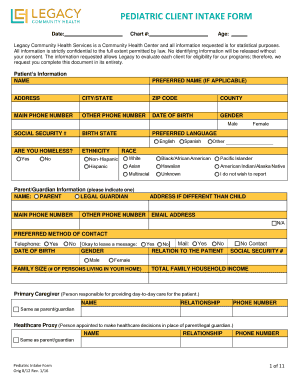
CLIENT INTAKE FORM Legacy Community Health


What is the CLIENT INTAKE FORM Legacy Community Health
The CLIENT INTAKE FORM Legacy Community Health is a crucial document designed to collect essential information from clients seeking health services. This form serves as the first step in establishing a relationship between clients and healthcare providers, ensuring that the necessary data is gathered for effective treatment and care. It typically includes personal details, medical history, and specific health concerns that help healthcare professionals tailor their services to meet individual needs.
How to use the CLIENT INTAKE FORM Legacy Community Health
Utilizing the CLIENT INTAKE FORM Legacy Community Health involves a straightforward process. Clients can access the form online, allowing for easy completion at their convenience. Once the form is filled out, it can be submitted electronically, ensuring a quick and efficient transfer of information to the healthcare provider. This digital approach not only saves time but also enhances the accuracy of the data collected, reducing the risk of errors commonly associated with paper forms.
Steps to complete the CLIENT INTAKE FORM Legacy Community Health
Completing the CLIENT INTAKE FORM Legacy Community Health involves several key steps:
- Access the form through the designated online platform.
- Provide personal information, including name, address, and contact details.
- Detail your medical history, including any current medications and previous health issues.
- Answer specific health-related questions to help healthcare providers understand your needs.
- Review the completed form for accuracy before submission.
- Submit the form electronically to ensure it reaches the appropriate healthcare team.
Legal use of the CLIENT INTAKE FORM Legacy Community Health
The legal use of the CLIENT INTAKE FORM Legacy Community Health is governed by various regulations that ensure the protection of client information. This form must comply with federal laws such as HIPAA, which safeguards personal health information. By using a secure electronic platform for submission, clients can be assured that their data is handled in accordance with legal standards, making the form legally binding and valid for healthcare purposes.
Key elements of the CLIENT INTAKE FORM Legacy Community Health
Several key elements are essential to the CLIENT INTAKE FORM Legacy Community Health:
- Personal Information: Basic details such as name, date of birth, and contact information.
- Medical History: A comprehensive overview of past and current health conditions.
- Insurance Information: Details regarding health insurance coverage, if applicable.
- Emergency Contacts: Names and contact information for individuals to reach in case of emergencies.
- Consent Statements: Sections for clients to acknowledge understanding of privacy policies and consent to treatment.
Form Submission Methods
The CLIENT INTAKE FORM Legacy Community Health can be submitted through multiple methods to accommodate client preferences. The primary method is electronic submission, which allows clients to complete and send the form online securely. Additionally, clients may have the option to print the form and submit it via mail or deliver it in person to their healthcare provider's office. Each method ensures that the information is received promptly for further processing.
Quick guide on how to complete client intake form legacy community health
Complete CLIENT INTAKE FORM Legacy Community Health effortlessly on any device
Digital document management has become increasingly popular among businesses and individuals. It serves as an ideal environmentally friendly substitute for traditional printed and signed paperwork, as you can easily find the necessary form and securely store it online. airSlate SignNow provides you with all the tools you need to create, edit, and electronically sign your documents swiftly without any holdups. Manage CLIENT INTAKE FORM Legacy Community Health on any platform with airSlate SignNow's Android or iOS applications and streamline any document-related process today.
How to modify and eSign CLIENT INTAKE FORM Legacy Community Health with ease
- Find CLIENT INTAKE FORM Legacy Community Health and click on Get Form to begin.
- Utilize the tools we offer to complete your document.
- Emphasize crucial sections of the documents or redact sensitive information using the tools that airSlate SignNow provides specifically for that purpose.
- Create your signature using the Sign tool, which takes just seconds and carries the same legal authority as a conventional handwritten signature.
- Review the details and click on the Done button to save your changes.
- Select your preferred method for sharing your form, either via email, text message (SMS), invitation link, or download it to your computer.
Eliminate concerns about missing or lost documents, tedious form searches, or errors that necessitate printing new copies. airSlate SignNow meets your document management needs in just a few clicks from your chosen device. Modify and eSign CLIENT INTAKE FORM Legacy Community Health and ensure outstanding communication at any stage of your form preparation with airSlate SignNow.
Create this form in 5 minutes or less
Create this form in 5 minutes!
People also ask
-
What is the CLIENT INTAKE FORM Legacy Community Health?
The CLIENT INTAKE FORM Legacy Community Health is a customizable electronic form that allows healthcare providers to efficiently gather necessary information from clients. This digital solution saves time and reduces paperwork, ensuring that critical information is collected seamlessly. By utilizing airSlate SignNow, organizations can enhance their client intake processes signNowly.
-
How does airSlate SignNow improve the CLIENT INTAKE FORM Legacy Community Health process?
airSlate SignNow streamlines the CLIENT INTAKE FORM Legacy Community Health by offering an easy-to-use interface for both clients and staff. The platform allows for quick signing and sending of documents, which means less waiting time for approvals. This efficiency improves the overall client experience and increases the speed of processing intake forms.
-
What features does airSlate SignNow offer for CLIENT INTAKE FORM Legacy Community Health?
With airSlate SignNow, you can customize the CLIENT INTAKE FORM Legacy Community Health with various fields, ensuring that all necessary data is captured. Features include e-signature capabilities, form templates, and secure cloud storage. These tools enhance the collection and management of client information, making the process more effective.
-
Are there pricing options for using the CLIENT INTAKE FORM Legacy Community Health with airSlate SignNow?
Yes, airSlate SignNow offers a range of pricing plans tailored to meet the needs of different organizations using the CLIENT INTAKE FORM Legacy Community Health. Whether you are a small clinic or a large healthcare facility, you will find an option that fits your budget. Each plan includes access to essential features that enhance intake processes.
-
What are the benefits of digitizing the CLIENT INTAKE FORM Legacy Community Health?
Digitizing the CLIENT INTAKE FORM Legacy Community Health brings numerous benefits, including increased efficiency, reduced errors, and improved client satisfaction. By minimizing paperwork, healthcare providers can focus more on client care. Additionally, digital forms are easier to store and retrieve, maintaining compliance with healthcare regulations.
-
Can I integrate airSlate SignNow with existing systems for CLIENT INTAKE FORM Legacy Community Health?
Absolutely! airSlate SignNow offers robust integrations with various systems to enhance the CLIENT INTAKE FORM Legacy Community Health process. This capability allows you to connect with your existing databases, CRMs, and other software, ensuring seamless data flow and synchronization. These integrations enhance the overall functionality and efficiency of your operations.
-
How secure is the CLIENT INTAKE FORM Legacy Community Health using airSlate SignNow?
Security is a top priority with airSlate SignNow. The CLIENT INTAKE FORM Legacy Community Health is protected with advanced encryption protocols, ensuring that all sensitive client information is kept safe. Additionally, the platform complies with HIPAA regulations, providing peace of mind for healthcare providers and clients alike.
Get more for CLIENT INTAKE FORM Legacy Community Health
Find out other CLIENT INTAKE FORM Legacy Community Health
- eSignature Kansas Finance & Tax Accounting Business Letter Template Free
- eSignature Washington Government Arbitration Agreement Simple
- Can I eSignature Massachusetts Finance & Tax Accounting Business Plan Template
- Help Me With eSignature Massachusetts Finance & Tax Accounting Work Order
- eSignature Delaware Healthcare / Medical NDA Secure
- eSignature Florida Healthcare / Medical Rental Lease Agreement Safe
- eSignature Nebraska Finance & Tax Accounting Business Letter Template Online
- Help Me With eSignature Indiana Healthcare / Medical Notice To Quit
- eSignature New Jersey Healthcare / Medical Credit Memo Myself
- eSignature North Dakota Healthcare / Medical Medical History Simple
- Help Me With eSignature Arkansas High Tech Arbitration Agreement
- eSignature Ohio Healthcare / Medical Operating Agreement Simple
- eSignature Oregon Healthcare / Medical Limited Power Of Attorney Computer
- eSignature Pennsylvania Healthcare / Medical Warranty Deed Computer
- eSignature Texas Healthcare / Medical Bill Of Lading Simple
- eSignature Virginia Healthcare / Medical Living Will Computer
- eSignature West Virginia Healthcare / Medical Claim Free
- How To eSignature Kansas High Tech Business Plan Template
- eSignature Kansas High Tech Lease Agreement Template Online
- eSignature Alabama Insurance Forbearance Agreement Safe