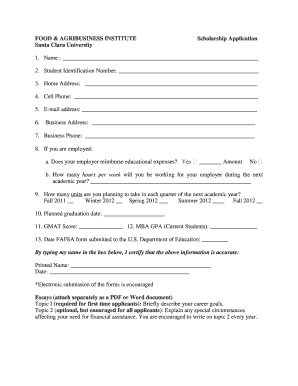
Financial Aid Information Santa Clara University


Understanding Financial Aid Information at Santa Clara University
Financial aid information at Santa Clara University encompasses various resources and support options available to students seeking financial assistance for their education. This includes federal, state, and institutional aid programs designed to help cover tuition and other educational expenses. Students can access scholarships, grants, work-study opportunities, and loans, each with specific eligibility criteria and application processes.
How to Access Financial Aid Information at Santa Clara University
To access financial aid information, students can visit the Santa Clara University financial aid office website. This platform provides comprehensive details on available aid programs, application procedures, and deadlines. Students may also contact the financial aid office directly via phone or email for personalized assistance and guidance tailored to their individual circumstances.
Steps to Complete Financial Aid Applications at Santa Clara University
Completing financial aid applications involves several key steps:
- Gather Required Documents: Collect necessary financial documents, including tax returns and income statements.
- Complete the FAFSA: Fill out the Free Application for Federal Student Aid (FAFSA) to determine eligibility for federal aid.
- Submit Additional Forms: Some programs may require supplementary forms specific to Santa Clara University.
- Review Financial Aid Offer: After processing, review the financial aid package offered by the university.
Eligibility Criteria for Financial Aid at Santa Clara University
Eligibility for financial aid at Santa Clara University typically depends on several factors, including:
- Enrollment status (full-time or part-time)
- Financial need as determined by the FAFSA
- Academic standing and progress towards a degree
- Citizenship status and residency requirements
Important Dates for Financial Aid Applications at Santa Clara University
Staying informed about important dates is crucial for successful financial aid applications. Key deadlines include:
- FAFSA Submission Deadline: Typically in early March for the following academic year.
- Financial Aid Notification Date: Usually in late spring, when students receive their financial aid offers.
- Final Acceptance Deadline: The date by which students must accept their financial aid offers to secure funding.
Form Submission Methods for Financial Aid at Santa Clara University
Students can submit their financial aid applications through various methods, including:
- Online Submission: Most forms, including the FAFSA, can be completed and submitted online for convenience.
- Mail: Paper forms can be printed, completed, and mailed to the financial aid office.
- In-Person Submission: Students may also visit the financial aid office to submit documents directly and receive immediate assistance.
Quick guide on how to complete financial aid information santa clara university
Complete [SKS] effortlessly on any device
Web-based document management has gained traction among organizations and individuals alike. It offers an ideal environmentally friendly alternative to conventional printed and signed documents, allowing you to retrieve the correct form and securely save it online. airSlate SignNow provides you with all the features necessary to create, amend, and eSign your documents quickly and efficiently. Manage [SKS] on any platform using airSlate SignNow’s Android or iOS applications and enhance any document-related process today.
How to edit and eSign [SKS] with ease
- Find [SKS] and click on Get Form to begin.
- Utilize the tools we offer to complete your document.
- Emphasize important sections of your documents or redact sensitive information with features that airSlate SignNow provides specifically for that aim.
- Generate your eSignature using the Sign tool, which takes mere seconds and holds the same legal validity as a traditional pen-and-ink signature.
- Review the details and click on the Done button to save your modifications.
- Select your preferred method for sharing your form, whether by email, SMS, an invite link, or download it to your computer.
Say goodbye to lost or misplaced documents, tedious form searches, or errors that necessitate printing new document copies. airSlate SignNow meets your document management needs in just a few clicks from any device of your preference. Edit and eSign [SKS] and guarantee smooth communication at any stage of the form preparation process with airSlate SignNow.
Create this form in 5 minutes or less
Related searches to Financial Aid Information Santa Clara University
Create this form in 5 minutes!
How to create an eSignature for the financial aid information santa clara university
How to create an electronic signature for a PDF online
How to create an electronic signature for a PDF in Google Chrome
How to create an e-signature for signing PDFs in Gmail
How to create an e-signature right from your smartphone
How to create an e-signature for a PDF on iOS
How to create an e-signature for a PDF on Android
People also ask
-
What is the process for obtaining Financial Aid Information at Santa Clara University?
To obtain Financial Aid Information at Santa Clara University, students should visit the university's financial aid office or their official website. They provide comprehensive resources and guidance on available financial aid options, including scholarships, grants, and loans. It's essential to complete the FAFSA to determine eligibility for federal aid.
-
What types of financial aid are available at Santa Clara University?
Santa Clara University offers various types of financial aid, including federal and state grants, scholarships, work-study programs, and student loans. Each type of aid has specific eligibility requirements, so it's crucial to review the Financial Aid Information at Santa Clara University for detailed descriptions and application processes.
-
How can I apply for financial aid at Santa Clara University?
To apply for financial aid at Santa Clara University, students must complete the Free Application for Federal Student Aid (FAFSA) and any additional forms required by the university. The Financial Aid Information at Santa Clara University outlines the necessary steps and deadlines to ensure you receive the aid you need.
-
What is the deadline for financial aid applications at Santa Clara University?
The deadline for financial aid applications at Santa Clara University typically aligns with the FAFSA submission deadlines. It's important to check the Financial Aid Information at Santa Clara University for specific dates, as they may vary each academic year and can impact your eligibility for certain types of aid.
-
Can I receive financial aid if I am an international student at Santa Clara University?
International students at Santa Clara University may have limited access to federal financial aid, but there are institutional scholarships and grants available. It's advisable to consult the Financial Aid Information at Santa Clara University for specific options and eligibility criteria tailored for international students.
-
What resources are available for understanding financial aid at Santa Clara University?
Santa Clara University provides various resources to help students understand financial aid, including workshops, one-on-one counseling, and online guides. The Financial Aid Information at Santa Clara University is a valuable tool for navigating the complexities of financial aid and making informed decisions.
-
How does financial aid affect my tuition costs at Santa Clara University?
Financial aid can signNowly reduce the out-of-pocket costs for tuition at Santa Clara University. By utilizing the Financial Aid Information at Santa Clara University, students can learn how different types of aid can be applied to their tuition and other educational expenses, making college more affordable.
Get more for Financial Aid Information Santa Clara University
Find out other Financial Aid Information Santa Clara University
- eSignature Hawaii Web Hosting Agreement Online
- How Do I eSignature Hawaii Web Hosting Agreement
- eSignature Massachusetts Web Hosting Agreement Secure
- eSignature Montana Web Hosting Agreement Myself
- eSignature New Jersey Web Hosting Agreement Online
- eSignature New York Web Hosting Agreement Mobile
- eSignature North Carolina Web Hosting Agreement Secure
- How Do I eSignature Utah Web Hosting Agreement
- eSignature Connecticut Joint Venture Agreement Template Myself
- eSignature Georgia Joint Venture Agreement Template Simple
- eSignature Alaska Debt Settlement Agreement Template Safe
- eSignature New Jersey Debt Settlement Agreement Template Simple
- eSignature New Mexico Debt Settlement Agreement Template Free
- eSignature Tennessee Debt Settlement Agreement Template Secure
- eSignature Wisconsin Debt Settlement Agreement Template Safe
- Can I eSignature Missouri Share Transfer Agreement Template
- eSignature Michigan Stock Purchase Agreement Template Computer
- eSignature California Indemnity Agreement Template Online
- eSignature New Mexico Promissory Note Template Now
- eSignature Pennsylvania Promissory Note Template Later