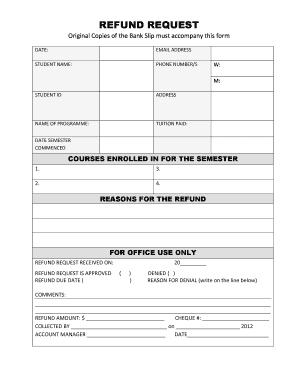
Refund Request Form


What is the Refund Request Form
The refund request form is a document used to formally request a refund from a business or organization. This form typically includes essential details such as the requester’s name, contact information, and the reason for the refund. It serves as a record of the request and is crucial for both the requester and the organization processing the refund. By providing a structured way to communicate the request, it helps ensure that all necessary information is included, facilitating a smoother refund process.
How to Use the Refund Request Form
Using the refund request form involves several straightforward steps. First, download or access the form, which is often available in a digital format for easy completion. Next, fill in the required fields, ensuring that all information is accurate and complete. After completing the form, review it for any errors or missing information. Finally, submit the form according to the instructions provided, whether online, via mail, or in person, depending on the organization's preferences.
Steps to Complete the Refund Request Form
Completing the refund request form requires careful attention to detail. Follow these steps for successful completion:
- Gather necessary information, such as your order number, transaction details, and any supporting documentation.
- Access the refund request form and begin filling it out, starting with your personal information.
- Clearly state the reason for your refund request, providing any relevant details that support your case.
- Attach any required documents, such as receipts or proof of purchase, to substantiate your request.
- Review the completed form to ensure accuracy and completeness before submission.
Legal Use of the Refund Request Form
The refund request form is legally significant as it establishes a formal request for a refund. To ensure that the form is legally binding, it must meet specific criteria, including the inclusion of signatures and dates. When submitted electronically, the form should comply with relevant eSignature laws, such as the ESIGN Act and UETA, which validate electronic signatures. This legal framework helps protect both the requester and the organization, ensuring that the refund request is processed fairly and in accordance with applicable laws.
Required Documents
When submitting a refund request form, certain documents may be required to support your claim. These typically include:
- A copy of the original purchase receipt, which serves as proof of the transaction.
- Any correspondence related to the purchase or refund request, such as emails or chat logs.
- Identification documents, if required by the organization for verification purposes.
Having these documents ready can streamline the refund process and enhance the likelihood of a successful outcome.
Form Submission Methods
The refund request form can usually be submitted through various methods, depending on the organization’s policies. Common submission methods include:
- Online submission via the organization's website, often through a dedicated portal.
- Mailing the completed form to a specified address, ensuring it is sent via a reliable service.
- In-person submission at a designated location, which may allow for immediate processing.
It is important to follow the specific submission method outlined by the organization to ensure your request is processed efficiently.
Quick guide on how to complete refund request form 276460541
Complete Refund Request Form effortlessly on any device
Online document management has gained popularity among businesses and individuals. It offers an ideal eco-friendly substitute to traditional printed and signed documents, enabling you to access the necessary form and securely store it online. airSlate SignNow provides you with all the tools required to create, edit, and eSign your documents swiftly without delays. Manage Refund Request Form on any platform with airSlate SignNow Android or iOS applications and simplify any document-related process today.
The easiest way to modify and eSign Refund Request Form effortlessly
- Find Refund Request Form and click on Get Form to begin.
- Utilize the tools we offer to complete your document.
- Mark important sections of your documents or redact sensitive information using tools that airSlate SignNow provides specifically for this purpose.
- Generate your eSignature with the Sign feature, which takes just seconds and holds the same legal significance as a traditional wet ink signature.
- Review the details and click on the Done button to save your updates.
- Select how you would like to deliver your form, via email, text message (SMS), or invitation link, or download it to your computer.
Say goodbye to lost or misplaced documents, tedious form searching, or errors that necessitate printing new document copies. airSlate SignNow fulfills your document management needs in just a few clicks from any device of your choice. Modify and eSign Refund Request Form and ensure outstanding communication at any point of the form preparation process with airSlate SignNow.
Create this form in 5 minutes or less
Create this form in 5 minutes!
People also ask
-
What is a refund request form in airSlate SignNow?
The refund request form in airSlate SignNow is a document that allows users to formally request a refund for their subscription or services. This form ensures that your request is properly documented and processed in a timely manner, providing a clear pathway for resolution. Utilizing this form simplifies the refund process, allowing for a smoother customer experience.
-
How do I access the refund request form?
You can access the refund request form directly through your airSlate SignNow account under the billing section. Alternatively, you can visit our support page for more information and a downloadable version of the refund request form. Completing this form accurately will expedite the processing of your refund.
-
What details do I need to include in the refund request form?
When filling out the refund request form, it's important to include your account information, the reason for the refund, and any relevant transaction details. Providing complete information will help us process your request more efficiently. Ensure that all required fields are filled out accurately to avoid delays.
-
Is there a deadline for submitting a refund request form?
Yes, airSlate SignNow has a specific timeframe for submitting a refund request form, typically within 30 days of the transaction. Submitting your request within this period ensures that it will be reviewed and processed in accordance with our refund policy. Always check our terms for the most current information regarding refund requests.
-
Can I track the status of my refund request form?
Yes, you can track the status of your refund request form once it has been submitted. airSlate SignNow provides confirmation emails and updates through your account dashboard, ensuring you are informed at each stage of the process. If you have any questions during this time, our support team is here to assist you.
-
What if my refund request form is denied?
If your refund request form is denied, airSlate SignNow will provide a detailed explanation of the decision. You may have the option to appeal the decision or provide further documentation. Our customer support team is available to help clarify any questions you might have regarding the rejection of your form.
-
Are there any fees associated with submitting a refund request form?
Submitting a refund request form through airSlate SignNow incurs no additional fees. We believe that the refund process should be straightforward and without hidden costs. Make sure to review our refund policy for further clarity on any specific conditions that apply.
Get more for Refund Request Form
Find out other Refund Request Form
- eSign New Jersey Real Estate Limited Power Of Attorney Later
- eSign Alabama Police LLC Operating Agreement Fast
- eSign North Dakota Real Estate Business Letter Template Computer
- eSign North Dakota Real Estate Quitclaim Deed Myself
- eSign Maine Sports Quitclaim Deed Easy
- eSign Ohio Real Estate LLC Operating Agreement Now
- eSign Ohio Real Estate Promissory Note Template Online
- How To eSign Ohio Real Estate Residential Lease Agreement
- Help Me With eSign Arkansas Police Cease And Desist Letter
- How Can I eSign Rhode Island Real Estate Rental Lease Agreement
- How Do I eSign California Police Living Will
- Can I eSign South Dakota Real Estate Quitclaim Deed
- How To eSign Tennessee Real Estate Business Associate Agreement
- eSign Michigan Sports Cease And Desist Letter Free
- How To eSign Wisconsin Real Estate Contract
- How To eSign West Virginia Real Estate Quitclaim Deed
- eSign Hawaii Police Permission Slip Online
- eSign New Hampshire Sports IOU Safe
- eSign Delaware Courts Operating Agreement Easy
- eSign Georgia Courts Bill Of Lading Online