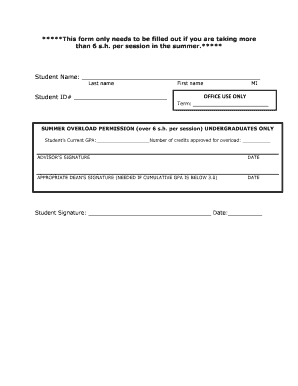
Overload Form Oneonta


Understanding the Overload Form Oneonta
The Overload Form Oneonta is a specific document used by students at Oneonta to request permission for enrolling in courses that exceed the standard credit limit. This form is essential for students who wish to take on additional academic challenges while ensuring they meet institutional guidelines. By submitting this form, students can formally express their intent to overload their course load for a particular semester.
How to Obtain the Overload Form Oneonta
Students can obtain the Overload Form Oneonta through the official Oneonta website or by visiting the academic advising office on campus. Typically, the form is available in a downloadable format, allowing students to print it out for completion. Additionally, academic advisors can provide guidance on the completion process and any prerequisites that may be required before submission.
Steps to Complete the Overload Form Oneonta
Completing the Overload Form Oneonta involves several key steps:
- Download and print the form from the Oneonta website or obtain a physical copy from the advising office.
- Fill out personal information, including your name, student ID, and the semester for which you are requesting the overload.
- List the courses you wish to enroll in, including the course codes and titles.
- Provide a brief explanation of your reasons for requesting an overload.
- Obtain necessary signatures from your academic advisor and any other required faculty members.
- Submit the completed form to the designated office by the specified deadline.
Key Elements of the Overload Form Oneonta
The Overload Form Oneonta includes several important elements that students must complete to ensure proper processing. Key components typically include:
- Personal Information: Student's name, ID number, and contact information.
- Course Information: Details of the courses for which the overload is requested.
- Rationale: A section where students explain their reasons for taking on additional credits.
- Signatures: Required approvals from academic advisors and relevant faculty.
Legal Use of the Overload Form Oneonta
The Overload Form Oneonta is legally recognized as part of the academic procedures at Oneonta. It serves to document a student's request for an increased course load, ensuring that the institution maintains oversight of academic standards. Proper use of this form helps protect both the student’s academic record and the institution's compliance with educational regulations.
Filing Deadlines for the Overload Form Oneonta
It is crucial for students to be aware of the filing deadlines associated with the Overload Form Oneonta. Typically, these deadlines align with the academic calendar, often falling within the first few weeks of the semester. Students should check the official Oneonta academic calendar for specific dates to ensure timely submission and avoid any delays in course registration.
Quick guide on how to complete overload form oneonta
Fill out [SKS] effortlessly on any device
The management of online documents has become increasingly favored by businesses and individuals alike. It offers an ideal environmentally friendly substitute for conventional printed and signed paperwork, allowing you to access the appropriate form and securely archive it digitally. airSlate SignNow equips you with all the resources necessary to create, modify, and electronically sign your documents swiftly without any holdups. Manage [SKS] on any device with airSlate SignNow's Android or iOS applications and enhance any document-related task today.
The simplest way to alter and electronically sign [SKS] without any hassle
- Find [SKS] and then click Get Form to initiate the process.
- Employ the tools available to complete your document.
- Mark signNow sections of the documents or obscure sensitive information using the tools provided by airSlate SignNow specifically for this purpose.
- Generate your electronic signature using the Sign feature, which takes only moments and carries the same legal validity as a traditional wet ink signature.
- Review the details and then click on the Done button to save your modifications.
- Choose your preferred method to submit your form, whether by email, SMS, or invitation link, or download it to your computer.
Eliminate concerns about lost or mislaid documents, tedious searching for forms, or mistakes that necessitate printing new copies. airSlate SignNow meets all your document management needs in just a few clicks from any device you prefer. Adjust and electronically sign [SKS] while ensuring excellent communication throughout the form preparation process with airSlate SignNow.
Create this form in 5 minutes or less
Related searches to Overload Form Oneonta
Create this form in 5 minutes!
How to create an eSignature for the overload form oneonta
How to create an electronic signature for a PDF online
How to create an electronic signature for a PDF in Google Chrome
How to create an e-signature for signing PDFs in Gmail
How to create an e-signature right from your smartphone
How to create an e-signature for a PDF on iOS
How to create an e-signature for a PDF on Android
People also ask
-
What is the Overload Form Oneonta and how does it work?
The Overload Form Oneonta is a digital document designed to streamline the process of requesting course overloads at Oneonta. By using airSlate SignNow, students can easily fill out and eSign the form, ensuring a quick and efficient submission to the relevant department.
-
How much does it cost to use the Overload Form Oneonta with airSlate SignNow?
Using the Overload Form Oneonta through airSlate SignNow is part of our cost-effective solution for document management. Pricing varies based on the plan you choose, but we offer competitive rates that cater to both individuals and businesses looking to simplify their document workflows.
-
What features does airSlate SignNow offer for the Overload Form Oneonta?
airSlate SignNow provides a range of features for the Overload Form Oneonta, including customizable templates, secure eSigning, and real-time tracking of document status. These features enhance the user experience and ensure that all submissions are handled efficiently.
-
What are the benefits of using the Overload Form Oneonta with airSlate SignNow?
The Overload Form Oneonta, when used with airSlate SignNow, offers numerous benefits such as reduced processing time, improved accuracy, and enhanced security. Students can submit their requests from anywhere, making the process more convenient and accessible.
-
Can I integrate the Overload Form Oneonta with other applications?
Yes, airSlate SignNow allows for seamless integration with various applications, enhancing the functionality of the Overload Form Oneonta. This means you can connect it with your existing systems, such as student management software, to streamline your workflow further.
-
Is the Overload Form Oneonta secure when using airSlate SignNow?
Absolutely! The Overload Form Oneonta is secured with advanced encryption and compliance measures when processed through airSlate SignNow. We prioritize the safety of your documents and personal information, ensuring that all data remains confidential.
-
How can I get started with the Overload Form Oneonta on airSlate SignNow?
Getting started with the Overload Form Oneonta on airSlate SignNow is simple. Just sign up for an account, access the template for the Overload Form Oneonta, and follow the prompts to fill it out and eSign. Our user-friendly interface makes the process quick and straightforward.
Get more for Overload Form Oneonta
- Denuncia di smarrimento o furto del passaporto consolato form
- Financial support application form
- Form a casa courtesy assistance visit request
- County job family services form
- Student profile sheet scpresorg form
- Drug residue appendix n incident report form
- Hvpaa membership agreement form
- Colorado lead based paint discosure form lp46 05 04pdf
Find out other Overload Form Oneonta
- eSignature Courts Word Oregon Secure
- Electronic signature Indiana Banking Contract Safe
- Electronic signature Banking Document Iowa Online
- Can I eSignature West Virginia Sports Warranty Deed
- eSignature Utah Courts Contract Safe
- Electronic signature Maine Banking Permission Slip Fast
- eSignature Wyoming Sports LLC Operating Agreement Later
- Electronic signature Banking Word Massachusetts Free
- eSignature Wyoming Courts Quitclaim Deed Later
- Electronic signature Michigan Banking Lease Agreement Computer
- Electronic signature Michigan Banking Affidavit Of Heirship Fast
- Electronic signature Arizona Business Operations Job Offer Free
- Electronic signature Nevada Banking NDA Online
- Electronic signature Nebraska Banking Confidentiality Agreement Myself
- Electronic signature Alaska Car Dealer Resignation Letter Myself
- Electronic signature Alaska Car Dealer NDA Mobile
- How Can I Electronic signature Arizona Car Dealer Agreement
- Electronic signature California Business Operations Promissory Note Template Fast
- How Do I Electronic signature Arkansas Car Dealer Claim
- Electronic signature Colorado Car Dealer Arbitration Agreement Mobile