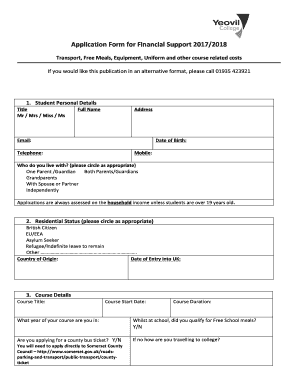
Financial Support Application Form


What is the Financial Support Application
The Financial Support Application is a vital document designed to assist individuals in securing financial aid for various educational pursuits. This application typically collects essential information regarding the applicant's financial situation, academic goals, and personal background. It is often required for scholarships, grants, and other forms of financial assistance. Understanding the purpose of this application is crucial for students seeking to alleviate the burden of educational expenses.
How to use the Financial Support Application
Using the Financial Support Application involves several key steps. First, gather all necessary documentation, including income statements, tax returns, and proof of enrollment. Next, fill out the application accurately, ensuring that all information is complete and truthful. After completing the form, review it for any errors or omissions. Finally, submit the application by the specified deadline, either online or through traditional mail, depending on the requirements of the financial aid program.
Steps to complete the Financial Support Application
Completing the Financial Support Application can be streamlined by following these steps:
- Collect required documents, such as income verification and identification.
- Access the application form through the designated platform or website.
- Fill in personal details, including contact information and educational background.
- Provide financial information, detailing income and expenses.
- Review the application for accuracy and completeness.
- Submit the application by the deadline, ensuring you receive confirmation of submission.
Required Documents
When applying for financial support, specific documents are typically required to verify your eligibility. Commonly requested items include:
- Proof of income, such as recent pay stubs or tax returns.
- Identification documents, like a driver's license or passport.
- Enrollment verification from your educational institution.
- Any additional forms or documentation specified by the financial aid provider.
Eligibility Criteria
Eligibility for the Financial Support Application often depends on several factors. These may include:
- Financial need, assessed through income and family size.
- Academic performance, such as GPA or standardized test scores.
- Enrollment status, indicating whether the applicant is a full-time or part-time student.
- Specific program requirements, which may vary by institution or funding source.
Application Process & Approval Time
The application process for financial support can vary by program but generally follows a similar structure. After submitting the Financial Support Application, it may take several weeks to receive a decision. During this time, the reviewing body will evaluate the application based on established criteria. Applicants are typically notified of their status via email or through an online portal, allowing them to track the progress of their application.
Quick guide on how to complete financial support application
Fill out Financial Support Application effortlessly on any device
Digital document management has become favored by companies and individuals alike. It offers a wonderful environmentally friendly substitute for traditional printed and signed papers, as you can locate the necessary form and securely save it online. airSlate SignNow provides you with all the resources required to create, edit, and eSign your documents quickly without delays. Administer Financial Support Application on any device with airSlate SignNow Android or iOS applications and enhance any document-related process today.
How to modify and eSign Financial Support Application with ease
- Locate Financial Support Application and click on Get Form to begin.
- Utilize the tools we offer to complete your form.
- Emphasize key parts of the documents or obscure sensitive information with tools that airSlate SignNow provides specifically for that purpose.
- Generate your eSignature using the Sign feature, which takes mere seconds and carries the same legal validity as a traditional ink signature.
- Review the details and click on the Done button to save your updates.
- Select how you wish to deliver your form, whether by email, SMS, or invitation link, or download it to your computer.
Put aside concerns about lost or misplaced documents, tedious form searches, or errors that necessitate printing new copies. airSlate SignNow addresses all your document management needs in just a few clicks from any device of your choice. Modify and eSign Financial Support Application and ensure outstanding communication at any stage of the form preparation process with airSlate SignNow.
Create this form in 5 minutes or less
Create this form in 5 minutes!
People also ask
-
What is a refundable non in the context of eSignature services?
A refundable non is a type of agreement you can create using airSlate SignNow's eSignature service. It allows businesses to specify terms regarding refunds for transactions, ensuring both parties understand their obligations. With airSlate SignNow, you can easily draft, send, and eSign such contracts securely.
-
How does airSlate SignNow handle refundable non agreements?
airSlate SignNow simplifies the process of creating and managing refundable non agreements. You can upload your document, customize it to include specific refund conditions, and send it for eSignature. The platform ensures that all parties have clarity and reduces disputes related to refunds.
-
Is there a cost associated with creating refundable non documents on airSlate SignNow?
Creating and managing refundable non documents on airSlate SignNow is cost-effective. The platform provides various pricing plans that cater to different business sizes and needs. You can get started with a free trial to explore features before committing to a paid plan.
-
What features make airSlate SignNow suitable for handling refundable non agreements?
airSlate SignNow offers features such as customizable templates, secure eSignatures, and mobile accessibility, making it ideal for managing refundable non agreements. The audit trail and compliance features ensure that your documents are legally binding and meet industry standards.
-
Can I integrate airSlate SignNow with other platforms for managing refundable non agreements?
Yes, airSlate SignNow supports integrations with various other platforms, enhancing your efficiency in handling refundable non agreements. You can connect it with CRM systems, payment gateways, and collaboration tools, which streamlines document management processes.
-
What are the benefits of using airSlate SignNow for refundable non agreements?
Using airSlate SignNow for refundable non agreements streamlines your document workflows, reduces manual effort, and accelerates the signing process. With secure eSigning and tracking features, you can ensure that all parties document their agreements properly and stay informed about the status.
-
How can businesses ensure compliance when dealing with refundable non documents?
airSlate SignNow helps businesses maintain compliance when creating refundable non documents through its robust security features and compliance certifications. The platform ensures that all electronic signatures are legally binding and that you can manage document versions effectively.
Get more for Financial Support Application
Find out other Financial Support Application
- eSignature Texas Healthcare / Medical Bill Of Lading Simple
- eSignature Virginia Healthcare / Medical Living Will Computer
- eSignature West Virginia Healthcare / Medical Claim Free
- How To eSignature Kansas High Tech Business Plan Template
- eSignature Kansas High Tech Lease Agreement Template Online
- eSignature Alabama Insurance Forbearance Agreement Safe
- How Can I eSignature Arkansas Insurance LLC Operating Agreement
- Help Me With eSignature Michigan High Tech Emergency Contact Form
- eSignature Louisiana Insurance Rental Application Later
- eSignature Maryland Insurance Contract Safe
- eSignature Massachusetts Insurance Lease Termination Letter Free
- eSignature Nebraska High Tech Rental Application Now
- How Do I eSignature Mississippi Insurance Separation Agreement
- Help Me With eSignature Missouri Insurance Profit And Loss Statement
- eSignature New Hampshire High Tech Lease Agreement Template Mobile
- eSignature Montana Insurance Lease Agreement Template Online
- eSignature New Hampshire High Tech Lease Agreement Template Free
- How To eSignature Montana Insurance Emergency Contact Form
- eSignature New Jersey High Tech Executive Summary Template Free
- eSignature Oklahoma Insurance Warranty Deed Safe