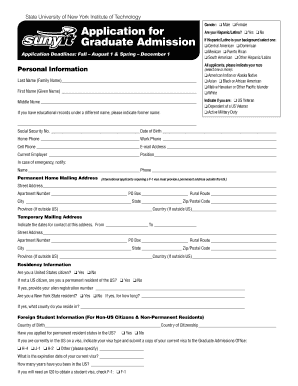
Application Form SUNY Institute of Technology


What is the Application Form SUNY Institute Of Technology
The Application Form SUNY Institute Of Technology is a crucial document for prospective students seeking admission to the institution. This form collects essential information about applicants, including personal details, educational background, and intended area of study. It serves as the foundation for the admissions process, allowing the university to assess each candidate's qualifications and fit for their programs.
How to use the Application Form SUNY Institute Of Technology
Using the Application Form SUNY Institute Of Technology involves several key steps. First, applicants should carefully read the instructions provided with the form to ensure all requirements are understood. Next, individuals must fill out the form accurately, providing all requested information. Once completed, applicants can submit the form through the designated channels, which may include online submission or mailing it to the admissions office.
Steps to complete the Application Form SUNY Institute Of Technology
Completing the Application Form SUNY Institute Of Technology requires attention to detail. Here are the steps to follow:
- Gather necessary documents, such as transcripts and identification.
- Fill out personal information, including name, address, and contact details.
- Provide educational history, listing all previous schools attended.
- Indicate your intended major or program of study.
- Review the form for accuracy and completeness.
- Submit the form according to the specified submission method.
Required Documents
When applying using the Application Form SUNY Institute Of Technology, several documents are typically required. These may include:
- Official high school transcripts or equivalent.
- Standardized test scores, if applicable.
- Letters of recommendation, if requested.
- A personal statement or essay outlining your goals and motivations.
Eligibility Criteria
Eligibility for admission through the Application Form SUNY Institute Of Technology is based on various criteria. Applicants generally need to meet specific academic requirements, such as a minimum GPA or standardized test scores. Additionally, factors such as extracurricular involvement and personal achievements may also be considered during the admissions review process.
Form Submission Methods
The Application Form SUNY Institute Of Technology can be submitted through multiple methods. Applicants often have the option to submit their forms online via the university's admissions portal. Alternatively, forms can be mailed directly to the admissions office or delivered in person. It is important to follow the guidelines provided to ensure successful submission.
Quick guide on how to complete application form suny institute of technology
Effortlessly Prepare [SKS] on Any Device
Digital document management has gained traction among businesses and individuals alike. It offers an ideal environmentally-friendly substitute for conventional printed and signed documents, allowing you to easily locate the right template and securely store it online. airSlate SignNow equips you with all the necessary tools to create, edit, and eSign your documents quickly without delays. Manage [SKS] across any platform using the airSlate SignNow Android or iOS applications and enhance your document-centered processes today.
The Easiest Way to Edit and eSign [SKS] with Ease
- Find [SKS] and click on Get Form to begin.
- Make use of the tools we offer to complete your form.
- Highlight important sections of your documents or obscure sensitive details using tools specifically provided by airSlate SignNow for that purpose.
- Create your eSignature with the Sign feature, which takes just a few seconds and holds the same legal validity as a traditional handwritten signature.
- Review all the details and click the Done button to save your adjustments.
- Select how you wish to send your form, whether by email, SMS, invitation link, or download it to your computer.
Eliminate concerns over lost or misplaced documents, tedious form searching, or mistakes that necessitate printing additional copies. airSlate SignNow fulfills all your document management requirements in just a few clicks from any device you prefer. Edit and eSign [SKS] and guarantee effective communication throughout any phase of your form preparation process with airSlate SignNow.
Create this form in 5 minutes or less
Related searches to Application Form SUNY Institute Of Technology
Create this form in 5 minutes!
How to create an eSignature for the application form suny institute of technology
How to create an electronic signature for a PDF online
How to create an electronic signature for a PDF in Google Chrome
How to create an e-signature for signing PDFs in Gmail
How to create an e-signature right from your smartphone
How to create an e-signature for a PDF on iOS
How to create an e-signature for a PDF on Android
People also ask
-
What is the Application Form SUNY Institute Of Technology?
The Application Form SUNY Institute Of Technology is a digital document that prospective students must complete to apply for admission. This form collects essential information about the applicant and their academic background, ensuring a streamlined application process.
-
How can I access the Application Form SUNY Institute Of Technology?
You can easily access the Application Form SUNY Institute Of Technology through the official SUNY Institute Of Technology website. The form is available online, allowing you to fill it out and submit it electronically for convenience.
-
What features does the Application Form SUNY Institute Of Technology offer?
The Application Form SUNY Institute Of Technology includes features such as auto-save, document upload capabilities, and real-time validation of information. These features enhance the user experience and ensure that your application is complete and accurate.
-
Is there a fee associated with the Application Form SUNY Institute Of Technology?
Yes, there may be an application fee associated with the Application Form SUNY Institute Of Technology. It is advisable to check the official website for the most current fee structure and payment options available.
-
What are the benefits of using the Application Form SUNY Institute Of Technology?
Using the Application Form SUNY Institute Of Technology simplifies the application process for prospective students. It allows for quick submission, reduces paperwork, and provides a clear overview of the required information, making it easier to apply.
-
Can I track the status of my Application Form SUNY Institute Of Technology?
Yes, once you submit your Application Form SUNY Institute Of Technology, you can track its status through the admissions portal. This feature keeps you informed about your application progress and any additional steps needed.
-
What integrations are available with the Application Form SUNY Institute Of Technology?
The Application Form SUNY Institute Of Technology can integrate with various student management systems and CRM tools. These integrations help streamline the admissions process and improve communication between applicants and the admissions office.
Get more for Application Form SUNY Institute Of Technology
- Tva 3595doc form
- International sale contract model this model of international sale contract is designed for the international sale of different form
- Ca statement income ontario form
- Entity name and type form
- Large quantity generator contingency plan form
- Health human services agency form
- Mc 383 form
- Declaration of works form
Find out other Application Form SUNY Institute Of Technology
- How Can I eSignature Virginia Education PDF
- How To eSignature Massachusetts Government Form
- How Can I eSignature Oregon Government PDF
- How Can I eSignature Oklahoma Government Document
- How To eSignature Texas Government Document
- Can I eSignature Vermont Government Form
- How Do I eSignature West Virginia Government PPT
- How Do I eSignature Maryland Healthcare / Medical PDF
- Help Me With eSignature New Mexico Healthcare / Medical Form
- How Do I eSignature New York Healthcare / Medical Presentation
- How To eSignature Oklahoma Finance & Tax Accounting PPT
- Help Me With eSignature Connecticut High Tech Presentation
- How To eSignature Georgia High Tech Document
- How Can I eSignature Rhode Island Finance & Tax Accounting Word
- How Can I eSignature Colorado Insurance Presentation
- Help Me With eSignature Georgia Insurance Form
- How Do I eSignature Kansas Insurance Word
- How Do I eSignature Washington Insurance Form
- How Do I eSignature Alaska Life Sciences Presentation
- Help Me With eSignature Iowa Life Sciences Presentation