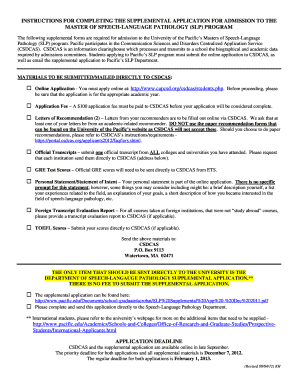
Supplemental Application for Speech Language Pathology Form


What is the Supplemental Application For Speech Language Pathology
The Supplemental Application For Speech Language Pathology is a specialized form used by individuals seeking to apply for programs or services related to speech language pathology. This application is often required by educational institutions, licensing boards, or professional organizations. It collects essential information about the applicant's educational background, clinical experience, and professional goals, ensuring that the reviewing body has a comprehensive understanding of the candidate's qualifications and aspirations in the field of speech language pathology.
How to use the Supplemental Application For Speech Language Pathology
Using the Supplemental Application For Speech Language Pathology involves several key steps. First, gather all necessary documentation, including transcripts, letters of recommendation, and any relevant certifications. Next, carefully fill out the application form, ensuring that all information is accurate and complete. Pay special attention to sections that require detailed responses, as these provide insight into your qualifications. Once completed, review the application for any errors before submitting it according to the specified guidelines, either online or by mail.
Steps to complete the Supplemental Application For Speech Language Pathology
Completing the Supplemental Application For Speech Language Pathology requires a systematic approach:
- Gather required documents, such as academic transcripts and proof of clinical hours.
- Read the application instructions thoroughly to understand the requirements.
- Fill out the application form, ensuring all sections are completed accurately.
- Provide personal statements or essays as required, highlighting your experiences and goals.
- Review the application for completeness and accuracy.
- Submit the application by the specified deadline, following the indicated submission method.
Required Documents
When applying with the Supplemental Application For Speech Language Pathology, several documents are typically required to support your application. These may include:
- Official transcripts from all post-secondary institutions attended.
- Letters of recommendation from professionals in the field.
- Proof of relevant clinical experience or observation hours.
- Personal statement detailing your interest in speech language pathology.
- Any certifications or licenses relevant to the practice.
Eligibility Criteria
Eligibility for the Supplemental Application For Speech Language Pathology varies depending on the institution or organization. Generally, applicants must meet the following criteria:
- A completed undergraduate degree, often in communication sciences or a related field.
- Completion of prerequisite coursework as specified by the program.
- Demonstrated interest in speech language pathology through relevant experiences.
- Submission of required documentation by the application deadline.
Form Submission Methods
The Supplemental Application For Speech Language Pathology can typically be submitted through various methods, depending on the requirements of the institution or organization. Common submission methods include:
- Online submission through a designated application portal.
- Mailing a hard copy of the application and supporting documents.
- In-person submission at the institution's admissions office.
Quick guide on how to complete supplemental application for speech language pathology
Complete [SKS] effortlessly on any device
Online document management has gained popularity among businesses and individuals. It offers an ideal eco-friendly substitute for traditional printed and signed documents, allowing you to find the appropriate form and securely store it online. airSlate SignNow equips you with all the necessary tools to create, modify, and eSign your documents quickly without any delays. Handle [SKS] on any platform with airSlate SignNow Android or iOS applications and simplify any document-related task today.
How to modify and eSign [SKS] without breaking a sweat
- Obtain [SKS] and click Get Form to initiate the process.
- Make use of the tools we provide to complete your form.
- Emphasize pertinent sections of your documents or redact sensitive information with tools that airSlate SignNow specifically offers for this purpose.
- Create your eSignature using the Sign tool, which takes mere seconds and holds the same legal validity as a traditional ink signature.
- Review the details and click on the Done button to save your changes.
- Select how you want to share your form, by email, SMS, or invitation link, or download it to your computer.
Eliminate concerns about lost or misplaced documents, tedious form searches, or errors that require the printing of new document copies. airSlate SignNow meets your document management needs in just a few clicks from any device you prefer. Edit and eSign [SKS] and ensure outstanding communication at every stage of the form preparation process with airSlate SignNow.
Create this form in 5 minutes or less
Related searches to Supplemental Application For Speech language Pathology
Create this form in 5 minutes!
How to create an eSignature for the supplemental application for speech language pathology
How to create an electronic signature for a PDF online
How to create an electronic signature for a PDF in Google Chrome
How to create an e-signature for signing PDFs in Gmail
How to create an e-signature right from your smartphone
How to create an e-signature for a PDF on iOS
How to create an e-signature for a PDF on Android
People also ask
-
What is the Supplemental Application For Speech language Pathology?
The Supplemental Application For Speech language Pathology is a specialized form designed to gather additional information from applicants seeking to enter a speech-language pathology program. This application helps institutions assess the qualifications and readiness of candidates more effectively.
-
How can airSlate SignNow assist with the Supplemental Application For Speech language Pathology?
airSlate SignNow streamlines the process of submitting the Supplemental Application For Speech language Pathology by allowing users to eSign and send documents securely. This ensures that your application is submitted quickly and efficiently, reducing delays in the admissions process.
-
What are the pricing options for using airSlate SignNow for the Supplemental Application For Speech language Pathology?
airSlate SignNow offers various pricing plans to accommodate different needs, including options for individuals and organizations. You can choose a plan that best fits your requirements for managing the Supplemental Application For Speech language Pathology efficiently.
-
What features does airSlate SignNow provide for the Supplemental Application For Speech language Pathology?
airSlate SignNow includes features such as customizable templates, secure eSigning, and document tracking, all of which enhance the experience of submitting the Supplemental Application For Speech language Pathology. These tools help ensure that your application is completed accurately and on time.
-
Are there any benefits to using airSlate SignNow for the Supplemental Application For Speech language Pathology?
Using airSlate SignNow for the Supplemental Application For Speech language Pathology offers numerous benefits, including increased efficiency, reduced paperwork, and enhanced security. This allows applicants to focus on their qualifications rather than the logistics of document submission.
-
Can I integrate airSlate SignNow with other tools for the Supplemental Application For Speech language Pathology?
Yes, airSlate SignNow can be integrated with various tools and platforms to facilitate the submission of the Supplemental Application For Speech language Pathology. This integration helps streamline workflows and ensures that all necessary information is easily accessible.
-
Is airSlate SignNow user-friendly for submitting the Supplemental Application For Speech language Pathology?
Absolutely! airSlate SignNow is designed with user experience in mind, making it easy for applicants to navigate the process of submitting the Supplemental Application For Speech language Pathology. The intuitive interface allows users to complete their applications without any technical difficulties.
Get more for Supplemental Application For Speech language Pathology
Find out other Supplemental Application For Speech language Pathology
- Can I Sign South Dakota Non-Profit Word
- Can I Sign South Dakota Non-Profit Form
- How To Sign Delaware Orthodontists PPT
- How Can I Sign Massachusetts Plumbing Document
- How To Sign New Hampshire Plumbing PPT
- Can I Sign New Mexico Plumbing PDF
- How To Sign New Mexico Plumbing Document
- How To Sign New Mexico Plumbing Form
- Can I Sign New Mexico Plumbing Presentation
- How To Sign Wyoming Plumbing Form
- Help Me With Sign Idaho Real Estate PDF
- Help Me With Sign Idaho Real Estate PDF
- Can I Sign Idaho Real Estate PDF
- How To Sign Idaho Real Estate PDF
- How Do I Sign Hawaii Sports Presentation
- How Do I Sign Kentucky Sports Presentation
- Can I Sign North Carolina Orthodontists Presentation
- How Do I Sign Rhode Island Real Estate Form
- Can I Sign Vermont Real Estate Document
- How To Sign Wyoming Orthodontists Document